We just released a huge update for SimpleRockets 2 today and we're celebrating it with a 20% discount.
Pro Tip: If you already own SimplePlanes on Steam, you can get SimpleRockets 2 with an additional 15% discount if you complete the Aerospace Engineer Bundle.
Did you think we would let this aggression against rocket engines stand? No sir!
Trailer:
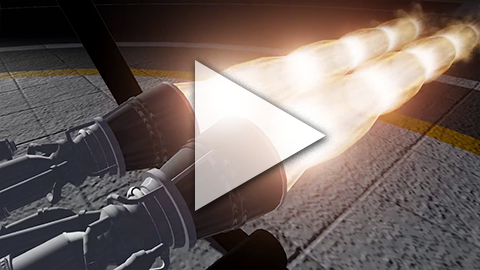
You no-longer have to be content with basic cookie-cutter rocket engine variants, you can build your own with the eight new engine types, seven new nozzles, and six new fuel types that are available which allows for hundreds of possible rocket engine configurations. They also have slider options for size, nozzle length, throat radius, and chamber pressure so really there are infinite possible configurations.
The new Performance Analyzer window in the designer will give you immediate feedback. You can see how their performance characteristics change with altitude as you tweak the rocket engine's parameters.
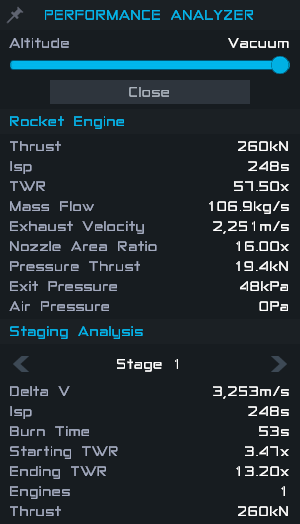
One of my favorite details of the new engines is how dang good the exhaust looks, and that they react realistically to changes in their design and environment. From over-tightened shock diamonds to huge bulbous clouds of supersonic gas, the exhaust really amps up the variety of the already diverse rocket engine aesthetics.
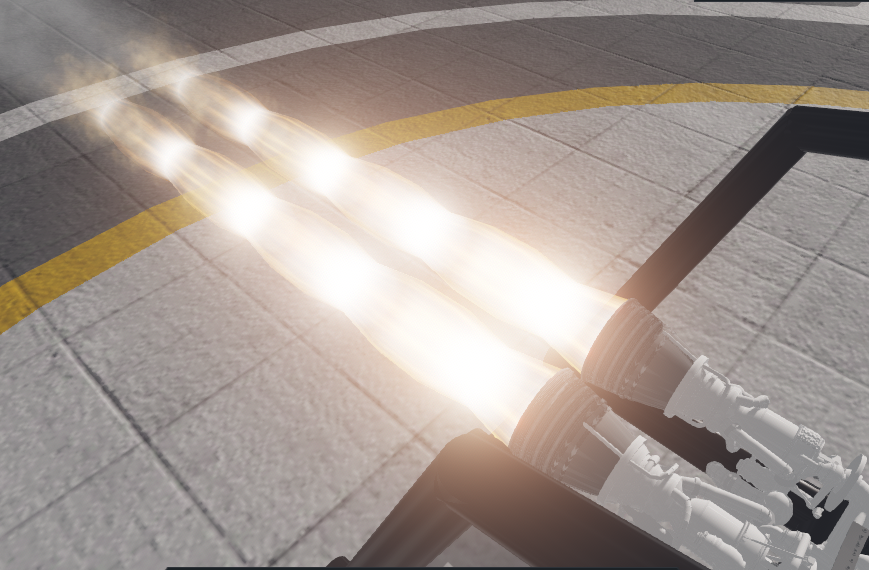

This update also brings a lot of improvements and bug fixes for building airplanes. There is now a plane/rocket building mode option available on the command pod and a new tool to help visualize and adjust your pilot's orientation/direction of travel.
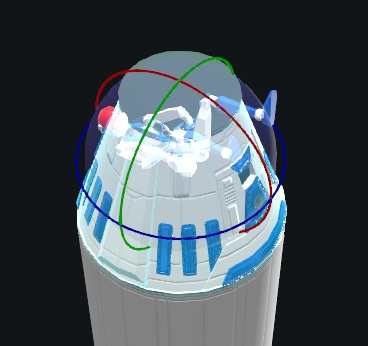
A lot of issues with creating airplanes boiled down to control surfaces, airfoil directions, and their relation to the pilot. Some highlighted changes include:
- You can now visualize the airfoil direction in the designer (and show live lift values in flight).
- Wing control surfaces set to auto now show which axis they're assigned to instead of having to hope it has assigned them correctly.
- Unlike rockets, most airplanes fly best with a single axis (Roll/Pitch/Yaw) assigned to a control surface, not multiple...you now have that option.
- Invert just the airfoil w/o impacting the control surface direction.
- Manually inverting should not frequently be necessary...adjusting the pilot orientation correctly should auto-orient airfoils properly in most cases.
- Ability to switch between Airplane/Rocket configurations for a design.
Before Adjusting Pilot Orientation - Control surfaces assigned incorrectly/airfoils inverted.
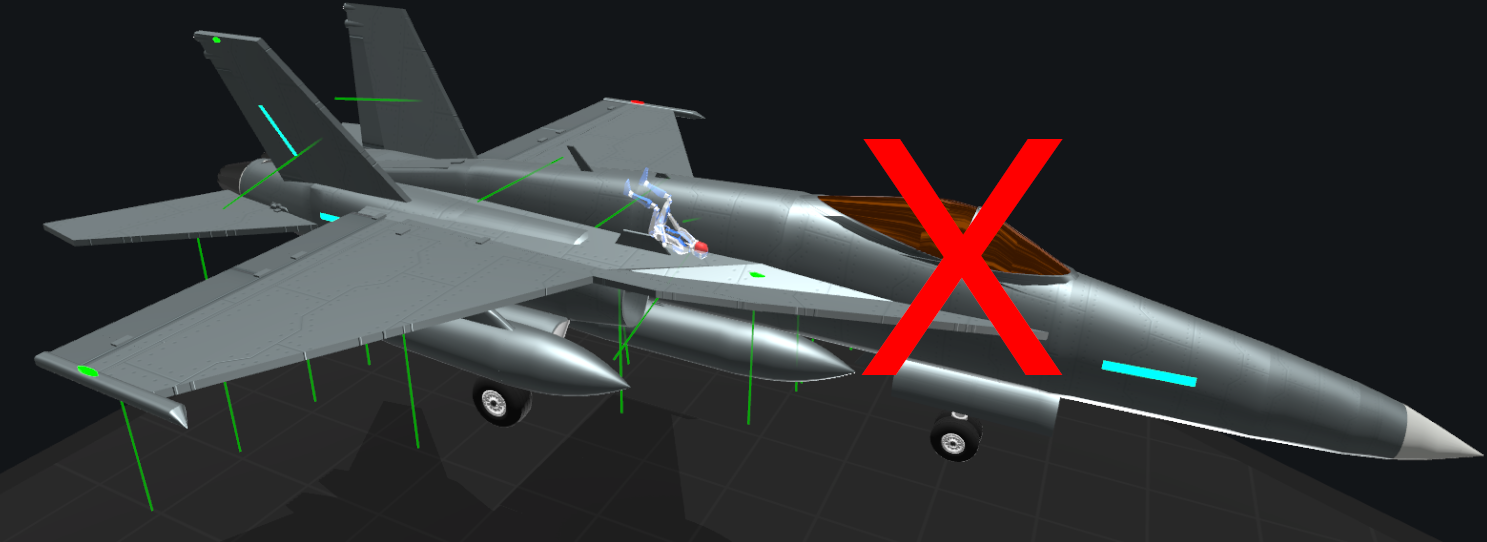
After - All good!
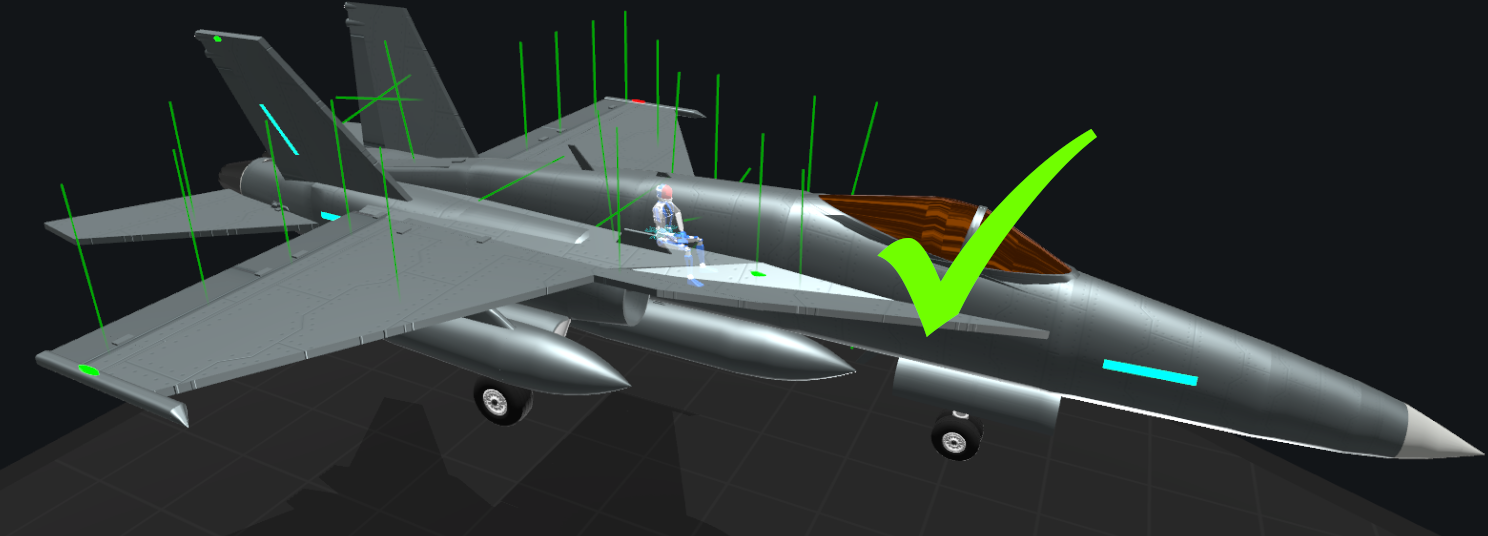

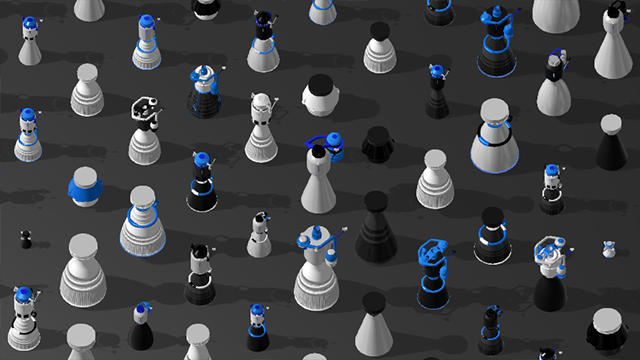
@AerialFighterSnakes I saw somewhere they hoped to release it late 2019
I was just wondering is there any chance SR2 might be out for mobile by June? I’m just curious.
@GeneralOliverVonBismarck
Nice
Mobile SR2?
So what is the biggest engine you could make@AndrewGarrison
mind = blown!
Appreciate the Update Notice @AndrewGarrison ! Will the SR2 Release finally include Keplar's model of planetary motion, so that a Potential Purchasher like myself can launch from the Moon to Uranus? [FYI, my old SimpleRockets on Apple and Android tablets enable me to to that.]
If this gets to mobile im going to make the BFS
I'd pay a good $50.00 for SR2 on mobile..
When is then game going to be available on mobile?@AndrewGarrison
I feel sorry for all the devs, they worked so hard on SR2 and because of some mistakes barely anyone is playing it right now...
Awesome, I wonder if stuff like the procedural jet engine, will ever make it to simple planes, would be amazing, redoing all of the propolsion to procedural, with some pre sets, would change the game a ton but be super fun too.
航天发动机
@AndrewGarrison make deactivation groups in simple planes for example when I set vtol for giroscope input and move vtol giroscope activated when i move vtol to default position giroscope deactivated but i need when i set vtol for giroscope input and move vtol giroscope deactivated when I move vtol to default position giroscope activated
@PositivePlanes no problem bro 😊 thanks for reply
@PositivePlanes i already know that but i dont need input change i need deactivation groups for example when I set vtol for giroscope input and move vtol giroscope activated when i move vtol to default position giroscope deactivated but i need when i set vtol for giroscope input and move vtol giroscope deactivated when I move vtol to default position giroscope activated
@PositivePlanes of course
@PositivePlanes can you tell me how ? I very need this feature
now we just need this for simple planes
@AndrewGarrison make deactivation groups in simple planes. for example when you set the vtol for giroscope deactivation grop and move vtol giroscope deactivated when you move vtol to default position giroscope activated. Sorry for bad english
@AndrewGarrison last time i played, nothing that wasn't attached to a strut would mirror at all.
Boy oh boy I can't wait till I get SR2!
@Brields95 Thanks for the feedback. Building airplanes in SR2 has improved a lot with this update, but we do still need to work on those cameras. I'm not sure I understand what problem you had with attaching wings to fuselages. Can you elaborate on that a little more?
@AndrewGarrison Sweet beans, can't wait to try it on mobile soon™
@TheFlyingGyro if it was just one add on the airplanes when you click download it wouldn’t be so bad and it would allow airplane designers to make money so that we can be paid to do what we love