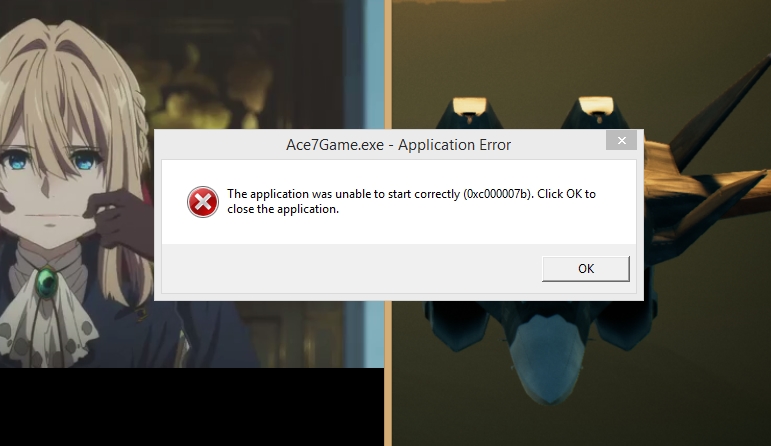
I will not lie to all of you... But if you all help me to solve this problem, then I will Show you all How my Planned Builds will Revolutionize this Group... Builds, that no other SP Player ever thought off....
I Tried to Fix it myself but none worked. What I Tried
- Run your application as administrator.
- Reinstall your application.
- Reinstall Microsoft .NET framework.
- Updated Direct X thingy

@Likemike
Done Done Done Done Done Done Done and Done... Still Did not Work....
But know, I finally Understand why:
.
Ace Combat 7 was Built FOR WINDOWS 10....
Mine is Only Windows 8... And I don't want to Update it
My fix works,
Reinstall .NET framework
Windows 10 uses .NET Framework 4.5 but didn’t include version 3.5 to make it compatible with older apps. This can be the root of the ‘The application was unable to start correctly (0xc000007b)’ error.
Click “Start” button to select Control Panel and click Programs and Features.
Click “Turn Windows features on or off” item on the left panel.
The “Windows Features” window pops up.
Find and click .NET Framework 3.5 and press OK.
Then it will start downloading and installation.
Restart the computer and check whether this error is fixed.
https://geeksadvice.com/fix-the-application-was-unable-to-start-correctly-0xc000007b-error/
@BuiltBionixInd10
LOOL This Post is not about Simple Planes... Why call a Mod? :P
@typeZERO the only modder around
@BuiltBionixInd10
Why Include Gestour?
@CruzerBlade
Can't post other games inside another game....
¯\(ツ)/¯
https://www.techadvisor.co.uk/how-to/windows/application-error-0xc000007b-3613164/ Try that idk
So you're posting Ace 7 thingy stuff to an airplane building game forum?
@WNP78 @Gestour