I wanted to make something automated, so I decided to make a plane that starts at Wright airport and lands at Yeager. I started last night and I’m mostly finished now. Here it is.

I had some issues while testing it, and I saw some odd things, like this.
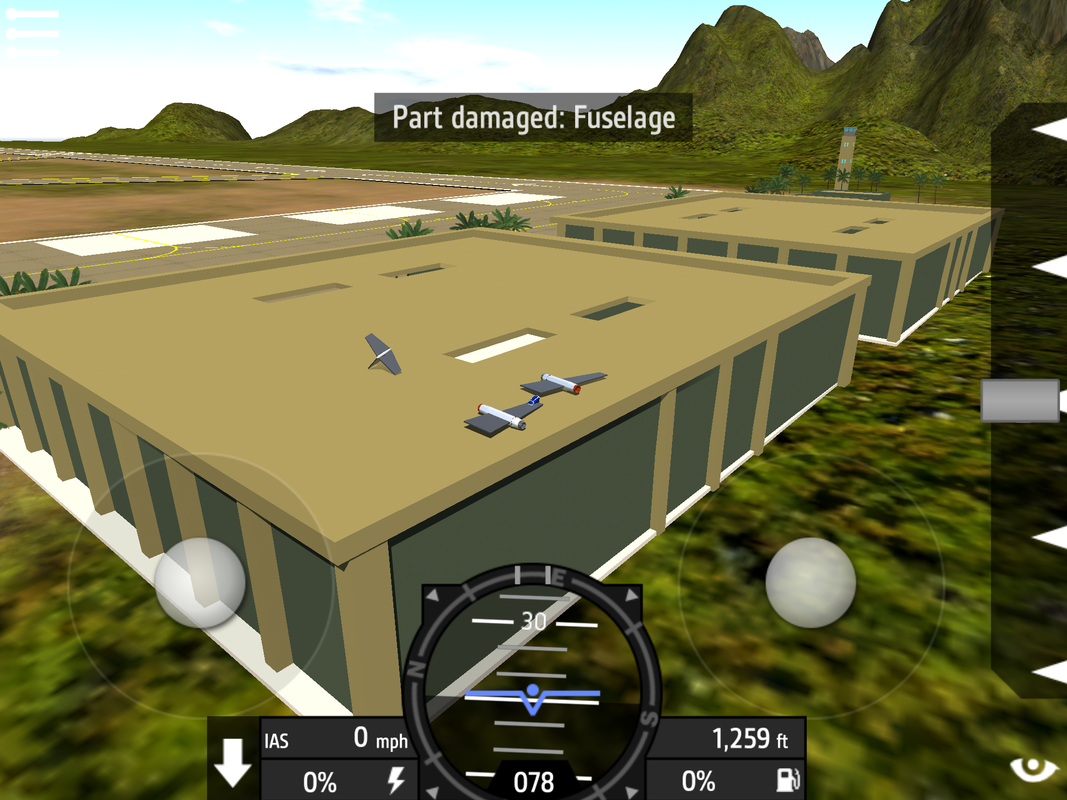
After a while though, I got it to work fairly reliably. It works most of the time, but it still has some issues.


I just wanted to post some progress here, and I will probably post it soon.
Yeah I’m just gonna tag all of the people who upvoted on the final post.

I just posted a video of this working if you want to see it. It is called Autopilot Testing.
@Hihocolio
Sadly I was never able to finish and post the plane. I kinda fell away from the game about a week after this post and I guess I never really went back and finished things up.
I would just post the plane in its unrefined form (there are still a few kinks to work out iirc), but it's all on an iPad that may be dead at this point so I dunno if that is even possible.
It wasn't too hard to make with a bit of funky trees practice though, so if you wanna try it out I'd highly recommend it as a little project.
Have fun!
Where can I download it?
@Pulkit
It should be possible with the new update, but I don’t have the beta and I don’t know how it works yet.
Also, I plan on redoing this in the future when I have a greater math knowledge and more funky trees practice. I want the plane to take off with its own power, set up for an approach, etc.
When I saw the title I thought someone did it. Someone created autopilot using latitude and longitude. But this seems time based one. I was thinking about doing similar but for a car. Also is it possible to make one using latitude longitude etc.
T
Holy crap thats awesome, thats so cool!
@Sm10684
Yep, I just posted a video.
Oh. @Random40
@Sm10684
Made a video and I’m about to post it. Had to wait for the site to come back up tho... Actually I might just post it tomorrow.
Woah nice!
I was thinking of doing this but never got to it lol
You should make a video of this!
T
@DPSAircraft
Well, first I used a cannon with a camera on it to find out what angle to launch at. After that I built the plane on the launcher and used the funky trees time attribute to make the rotators work automatically. I used the same attribute on the engines too. I also put a 20 second delay on the launch detacher to give the engines and rotators enough time to get set up. I tried to use a gyro to stabilize it after launch, but that didn’t work so I used more funky trees to make an auto level system. I did some tests to make sure that it was flying the right way, and after confirming things I used the time attribute on the engines to make them shut off after a specific time. Once shutting off the engines, the plane can just glide to a landing. I might have missed a few things, so maybe just look at the finished model and fill in the gaps. Also, should I tag the people who upvoted this post?