Just follow the procedure!

Start at the center
Keep moving forward
Edit your fuselage as you move forward!
4.
Make the nose with a nose cone or a fuselage. I used a fuselage.

As you can see, we went back to the main fuselage (the one where we started) and the behind of it, I added another fuselage.
I positioned the cockpit somewhere, it is being hidden. You can set it in the 'position part' area.
It's time to make the beautiful canopy! I simply positioned it and edited it. And here as well, keep adding the fuselage until it forms a canopy. It is better if you make it separately and positioning it later.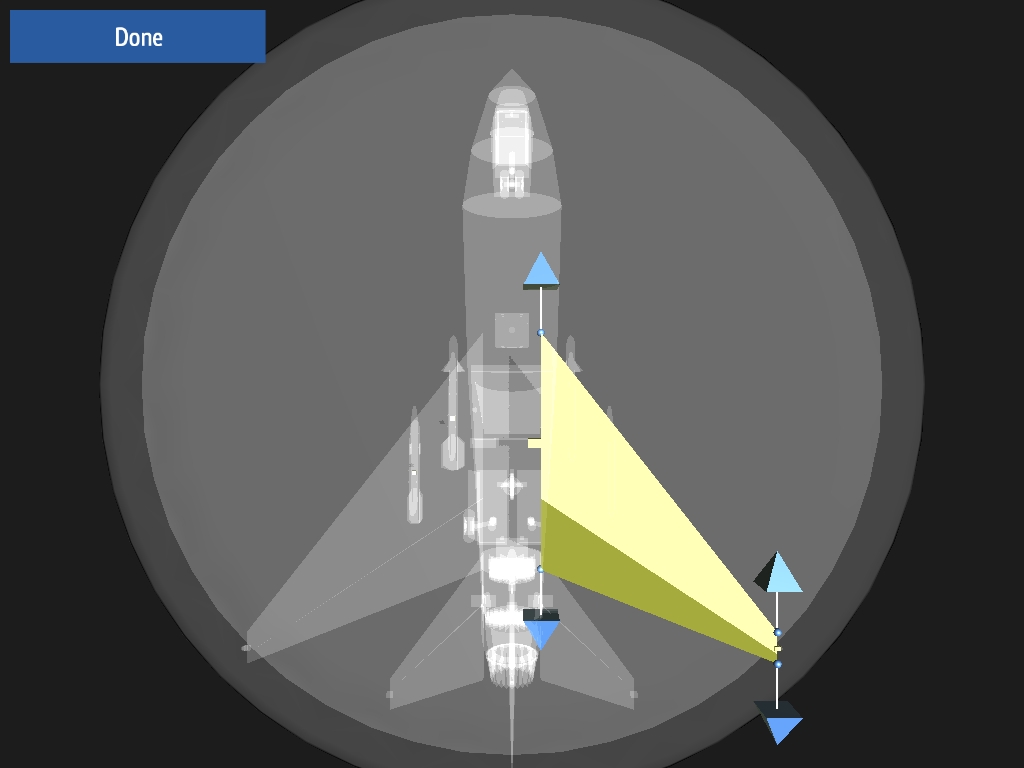
Wings time! You can edit the looks of the wing in 'Edit Wing Shape' area.
You can add weapons if you want! You first need a pylon, connecting the wing and missile.
Making the inlet is easy, do it as shown.
You must add a fuselage to connect it to the aircraft... Usually
Last but not the least, mirror the whole thing.I have no image for it but, Add a landing gear, an arresting hook and an airbrake
There are 13 images

@YourWife It kinda looks like a fruit I know.. what was it...
bnana
@UsualPiooneer You lost your memory?! Like... You just made a super fast plen earlier, have you bumped your head or something?
@UsualPiooneer I know! I'll take your gator and make a tutorial then (jk)
@UsualPiooneer Image 3 of 13