As I am making the highly hyped SimplePlanes Railway map, I have come to a problem with buttons:
I wanted to make the buttons appear on world or local space like this (unity preview) (the canvas uses world space for the render mode). they do appear like that when I play it in unity but when I run the mod in SP none appear
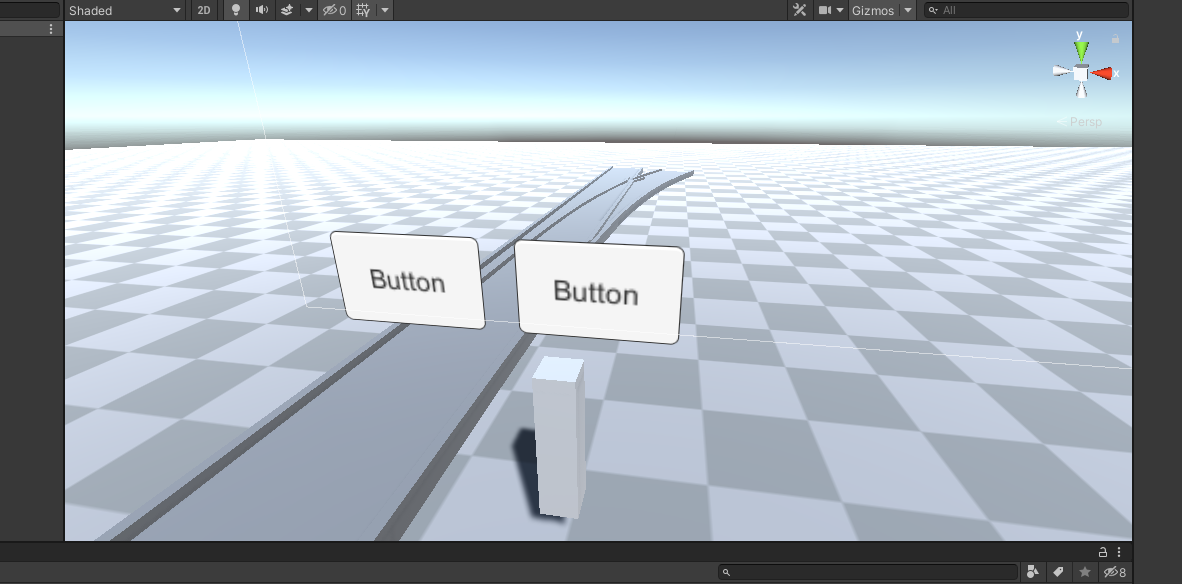
If however, I make the canvas use screen space - overlay for the render mode, It works... just not how I want it to

please do consider that I am very new to unity and modding, I am pretty much like a 5 yr old playing with these

@scratch Go to discord chat SimplePlanes. It will be more convenient to answer.
https://discord.gg/2rrAG46H
@MOPCKOEDNISHE I tried it and the buttons don't show
@scratch Also, i can advice to you download the source code of textured fuselage block https://www.simpleplanes.com/Mods/View/1379397/Textured-Fuselage-Block to see how work with buttons.
@scratch You need to set Render mode - World Space
@scratch you might ask an another modder to help you with this, maybe @MOPCKOEDNISHE or @Jester can help. theyre great at this
(i think)