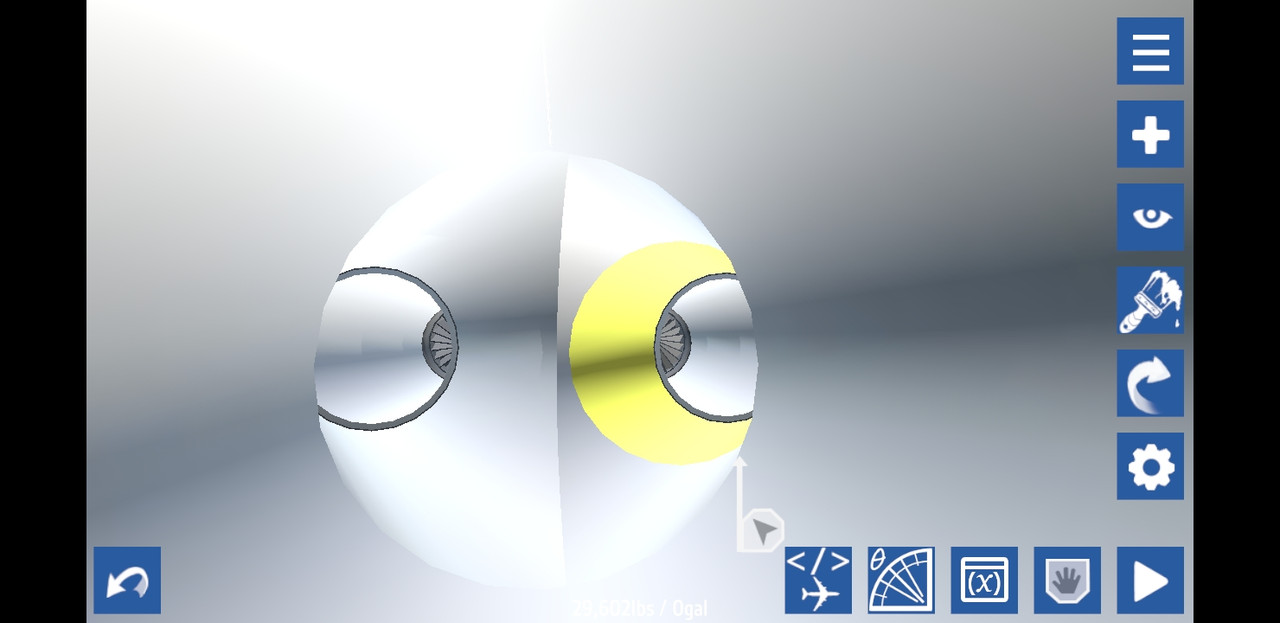 what i did was put 2 hollow fuselages with both ends have been sliced to 50% and put together to be able to add 2 separate sections and i added a section and angled it away .25 degrees with the rise and put rhe back at 100 fill add another section and adjust to where you have the hollow fuselages connected to both engines
what i did was put 2 hollow fuselages with both ends have been sliced to 50% and put together to be able to add 2 separate sections and i added a section and angled it away .25 degrees with the rise and put rhe back at 100 fill add another section and adjust to where you have the hollow fuselages connected to both engines
here
go to this to see an example to get an idea on how it works

@V oh ok thanks :D
@IceCraftGaming
@3 i meant yhe one where its a link and will bring ya to a page
@IceCraftGaming
@3 do you know how to do one for a image hyperlink?
@3 thanks
do
for a hyperlink
dayum