Before you yell at me saying "but bobyo this update is older than dinosaurs go burn in he..." Well, one word. no.
Anyway! On with the show.
Step 1
Grab a hollow fuselage. And go to front, and find the fill sliders. Only use the Vertical fill. [do this on both front and rear.]
Step 2
Technically this is optional, but if your brain is like mine which for your information almost doesn't exist, you go to the parts tab, and go to "Cockpit Interior". After that grab either the "Modern" or "Basic" Frame. Then just put it inside. Easy
Step 3
Well, just grab a seat, slap some instruments on and buttons, and we'll that's it. You did it. Oh and one more thing, the instruments have to be set to what you want them to. I would just do airspeed and fuel.
This is how you set then to [insert whatever you want here]
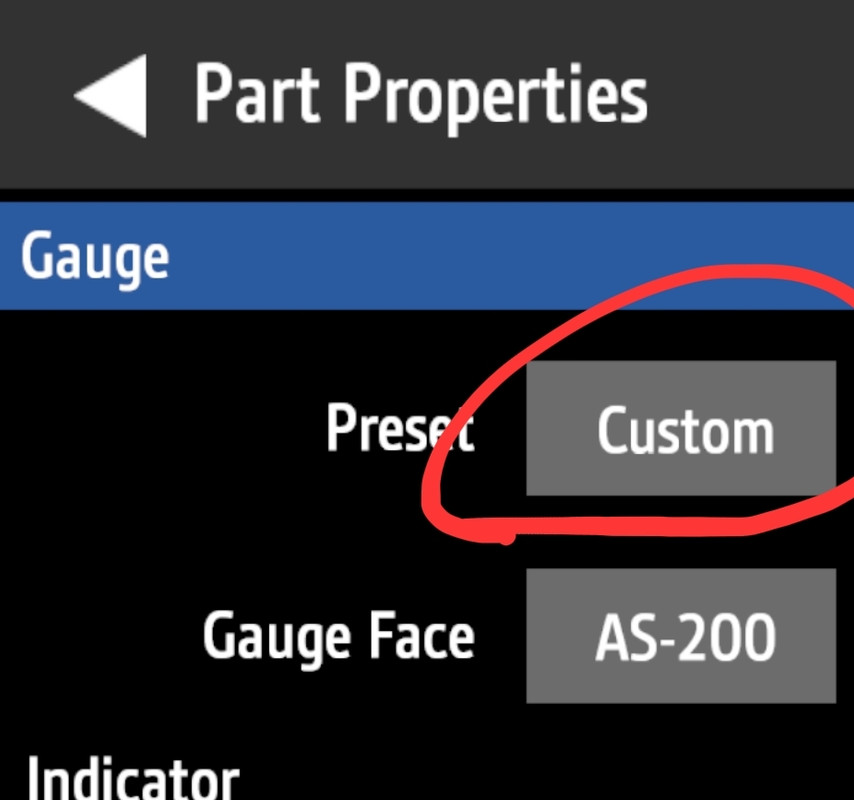

@ZeroWithSlashedO @Phoebe
yeah I'll add pictures and update it one day. Really all you need is to know instruments and the fuselage shaping stuff. I just do it at random.
basic tutorial, nothing complicated
although alot of missing details like Phoebe said, but it's still very fine for a beginner's tutorial