I recently uninstalled simpleplanes because I wanted to get rid of reshade, but now the .SP files on my computer that I have downloaded aren't linked with SP anymore, and come up with the era message of:
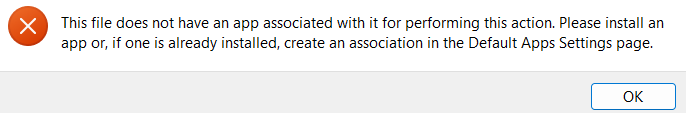
Would anyone know how to fix this?
I recently uninstalled simpleplanes because I wanted to get rid of reshade, but now the .SP files on my computer that I have downloaded aren't linked with SP anymore, and come up with the era message of:
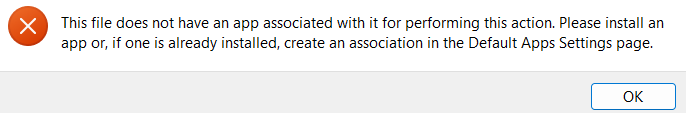
Would anyone know how to fix this?
@JoelyBoy nah you’re good no hard feelings
@Spacepickle3214 Yeah I saw that, I was trying to be friendly, I am sick and tired so it didn't really come off the way I indented, sorry.
@JoelyBoy cool
just trying to make a funny and slightly helpful comment
@Spacepickle3214 I didn't understand them, it is solved now aswell
Hmm follow the directions maybe
@JesusChrist
kkkkkkk eu tbm
Isso eu realmente não esperava
@Dragoranos Native speaker, I'm from Brazil.
@JesusChrist muito bom
you are a native speaker or had Portuguese lessons
@Dragoranos Sim.
@JesusChrist wait, do you speak Portuguese?
@JesusChrist I just worked it out, I need to delete the reshade files off my laptop it was somehow blocking steam from resetting SimplePlanes, it works now, thank you for your help and patience.
@JoelyBoy When you said "It doesn't show SimplePlanes or .splane when I try and find them.", did the menu you checked look like this?
@JesusChrist I don't understand
@JoelyBoy What menu did you check if there was an .splane extension in? Was it the one that displays a bunch of other extensions like .zip and .exe?
@JesusChrist How about imgur?
https://imgur.com/Lkx2UCm
@JoelyBoy postimage.org or imgbb.com
@JesusChrist Where do I post it though, I have already tried to send the image in the description of the forum post.
@JoelyBoy yes
@JesusChrist do you mean the: "This file does not have an app associated with it for performing this action. Please install an app or, if one is already installed, create an association in the Default Apps Setting Page." one?
@JoelyBoy What does the "no app associated" error screen looks like? Can you screenshot that?
When I do it a slightly different way it comes up with:
"SimplePlanes
Catastrophic Failure"
@JesusChrist It doesn't show SimplePlanes or .splane when I try and find them.
@JesusChrist I am windows 11 (sadly) but I think it will still work
@JoelyBoy Assuming you're using Windows 10, try this:
- Open the settings app
- Go to "Applications (or Apps, whichever one it's called)"
- Click "Default Applications"
- Click "Choose default apps by file type"
- Scroll down to ".splane"
- Click "Choose a default"
- Click "SimplePlanes.exe"
Sorry if some of these are named wrong, my Windows install is entirely on portuguese so I'm just translating the names.
@JesusChrist Yeah just realised that, fixed while I make a new image/