Here is the link of the mentioned post: GAMF-02R Camille Pro [FT Remastered]
What is the "Exhibition Mode"
- It's a special condition in which her posture can be changed when you playing.
- In this mode, her own control system will shut down, and all the joints will only be controlled by the inputed Test Value.
- The jetpack(AG7) and guns(AG2) are not affected and will work normally.
How to use
- Deactivate the AG8 to Enable the Exhibition Mode
- Activate the AG1-6 to enable the corresponding joint's adjustment
- Use Throttle to adjust the size of Test Value, and LandingGear is to change its sign
- Do Yaw, Roll and Pitch to put the Test Value in the corresponding joint inputs
Map of the joint inputs
Detailed settings
AG1 = Enable the shoulder joint adjust
Left side
- Pitch Up (Keyboard W) = Test Value -> LShoulderPitch
- Roll Left (Keyboard A) = Test Value -> LShoulderRoll
- Yaw Left (Keyboard Q) = Test Value -> LShoulderYaw
Right side
- Pitch Up (Keyboard S) = Test Value ->RShoulderPitch
- Roll Left (Keyboard D) = Test Value -> RShoulderRoll
- Yaw Left (Keyboard E) = Test Value -> RShoulderYaw
AG2 = Enable the elbow joint adjust
Left side
- Roll Left (Keyboard A) = Test Value -> LElbowClose
- Yaw Left (Keyboard Q) = Test Value -> LElbowTurn
Right side
- Roll Left (Keyboard D) = Test Value -> RElbowClose
- Yaw Left (Keyboard E) = Test Value -> RElbowTurn
AG3 = Enable the wrist joints adjust
Left side
- Roll Left (Keyboard A) = Test Value -> LHandClose
- Yaw Left (Keyboard Q) = Test Value -> LHandTurn
Right side
- Roll Left (Keyboard D) = Test Value -> RHandClose
- Yaw Left (Keyboard E) = Test Value -> RHandTurn
AG4 = Enable the hip joint adjust
Left side
- Pitch Up (Keyboard W)= Test Value -> LLegPitch
- Roll Left (Keyboard A) = Test Value -> LLegRoll
- Yaw Left (Keyboard Q) = Test Value -> LLegYaw
Right side
- Pitch Up (Keyboard S) = Test Value -> RLegPitch
- Roll Left (Keyboard D) = Test Value -> RLegRoll
- Yaw Left (Keyboard E) = Test Value -> RLegYaw
AG5 = Enable the knee joint adjust
- Roll Left (Keyboard A) = Test Value -> LKnee
- Roll Left (Keyboard D) = Test Value -> RKnee
AG6 = Enable the ankle joint adjust
Left side
- Pitch Up (Keyboard W)= Test Value -> LAnklePitch
- Roll Left (Keyboard A) = Test Value -> LAnkleRoll
- Yaw Left (Keyboard Q) = Test Value -> LAnkleYaw
Right side
- Pitch Up (Keyboard S) = Test Value -> RAnklePitch
- Roll Left (Keyboard D) = Test Value -> RAnkleRoll
- Yaw Left (Keyboard E) = Test Value -> RAnkleYaw
Others
- Enable/Disable the dynamic cat ears : controlled by the button in the back of the head
- Enable/Disable the dynamic tail : controlled by the button in the back of the head
- Toggle Palm/Fist : controlled by the button on the wrists
- Enable/Disable the toe joint adjust : controlled by the button in the back of the boots

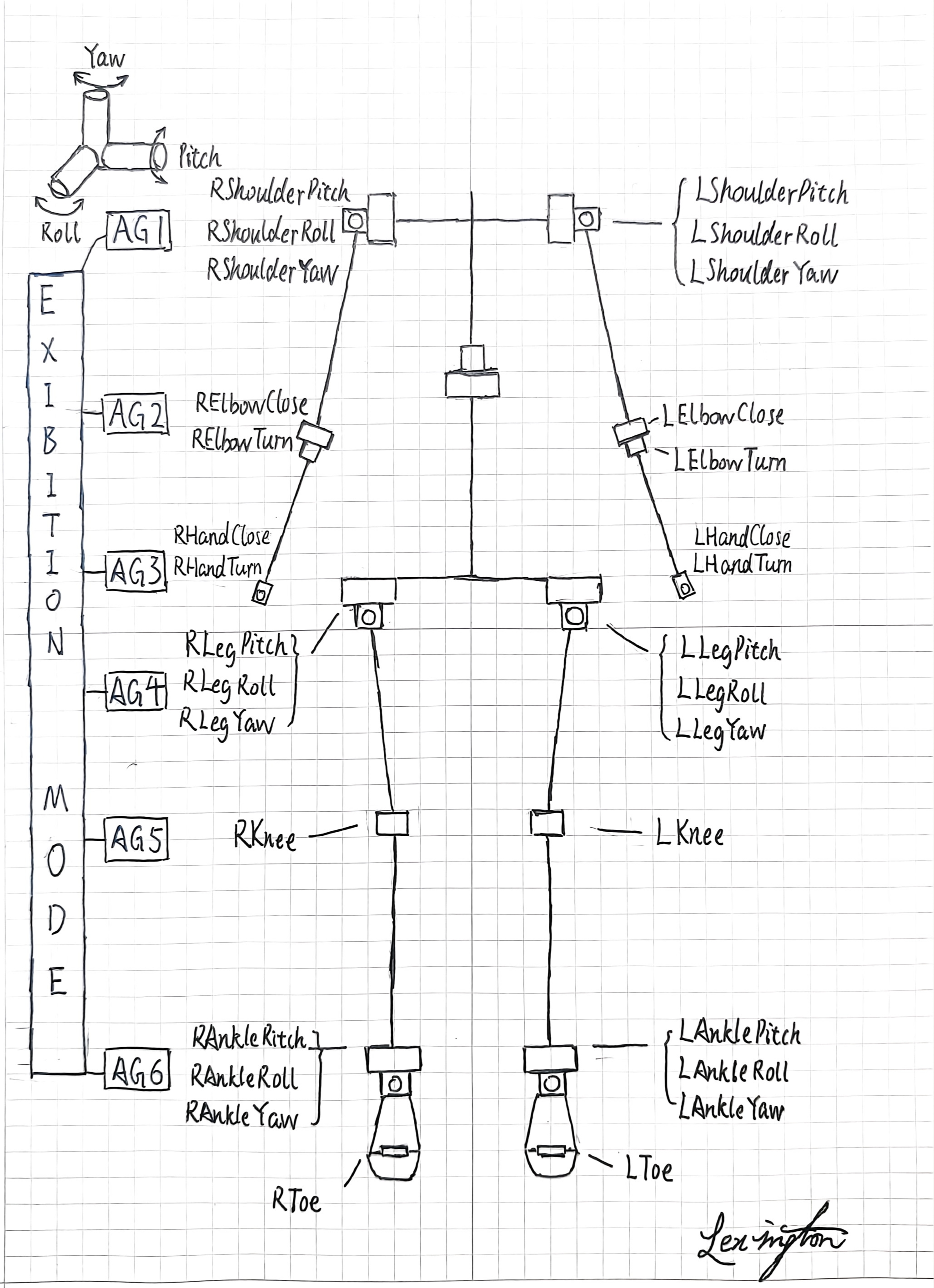




If you are curious about how this function is implemented, you can directly refer to its XML file or variables table
大佬真的肝啊qwq
@LEXINGTON 👌
@HTM5 我本来就贴吧b站都有号😂
@LEXINGTON 所以……这算老乡见面吗?(滑稽)
@HTM5 是
@LEXINGTON And can I ask you a question?I saw your work introduction in Baidu.So……are you Chinese?:P(Don't get me wrong, I just feel too tired to speak English.:P)
@LEXINGTON thank you,I will try
@HTM5 Just use the joysticks and panels on the screen
@LEXINGTON Very good work! But how can I operate this system on a mobile phone (I mean no harm, I really like this work)