the code(if you know how to set up the all moving control surface, but you can just change the input of a conventional control surface and it should work just fine)
Pitch/((IAS+Set this number)/set this number to the same)+(Trim/100)
how it works
when your aircraft is not moving at all, it allows the control surfaces full authority over their range, but the faster your indicated air speed gets, the less it allows the surface to deflect, making the plane able to maintain a similar deg/s turn rate at all speeds, eliminating various glitches. you change the numbers in the code to higher numbers for a higher control authority and vice versa.
How to set up an all moving control scheme for your elevators
step 1:
put down a small rotator where you want your control surface to be:

step 2:
Place a structural wing on the rotator:

step 3:
adjust the structural wing so its trailing edge is further away from the rotator than the leading edge, this eliminates control surface wobble:

step 4:
Set up a custom variable by clicking this button, then clicking the add variable button:

step 5:
Name the variable whatever you want, and put the FT code at the top into the other box, then click save:

step 6:
Click on the rotator connected to your control surface, and open the Overload Mod menu(ask people in comments if you dont know howto set up or use the overload mod(it is available on mobile)):

step 7:
click on the dropdown menu and open "InputController":

step 8:
change the variable named Input to whatever you named the variable(CASE SENSITIVE)

step 6:
save the changes by clicking the check mark, and you have an all moving control surface(set the range of motion to anything below 70deg, and the speed to 100%) then click on the rotator and mirror it to the opposite side of the airplane:
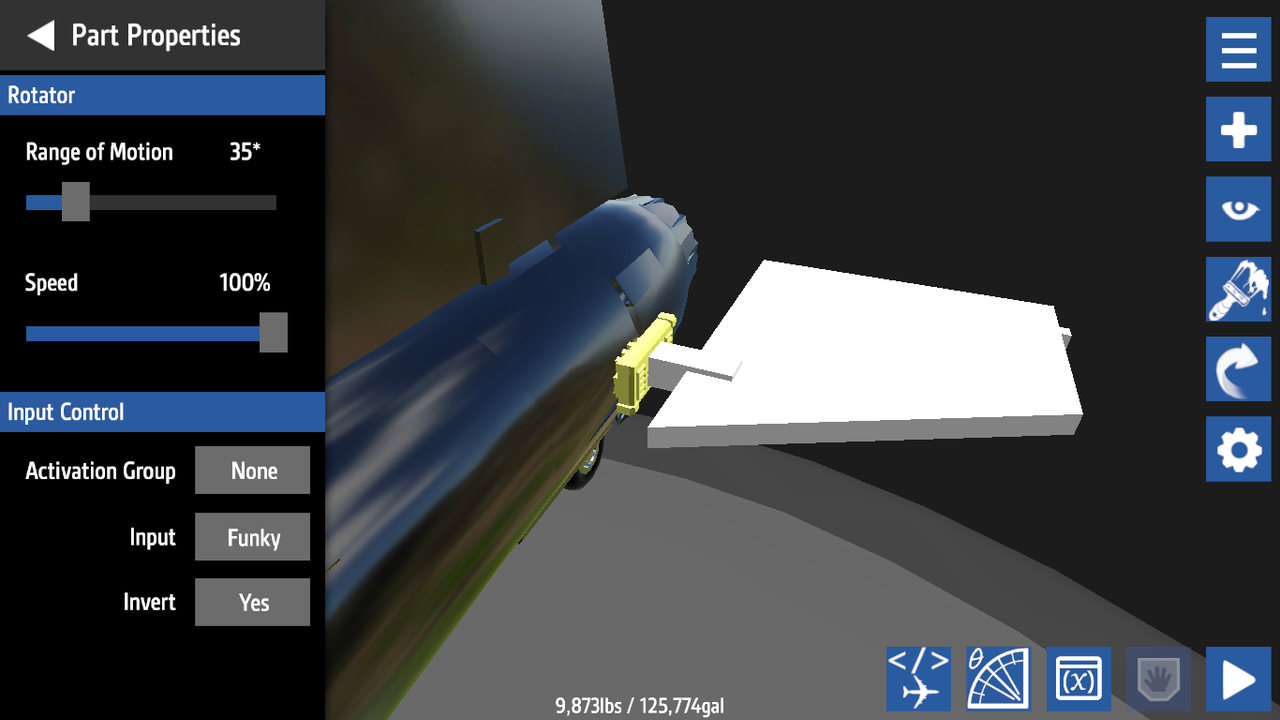
to fine tune the surface, if the plane is turning so sharp that it starts spinning(in any direction) lower the number you input, through the variable that you named, tht will change both rotators so it takes less time and effort,
or make sure both of the input numbers are the same: if the plane cannot trim up properly, change the 100 to a 50, then to a 10 if that isnt enough.

@SpeedDemon23