So, you've made an aircraft, but that preset cockpit is bugging you? Don't worry, I'm here to tell you how to make a realistic cockpit!
Open Cockpits
These are the most simple kind of cockpit if it's not VR compatible, but if it is, then it can be the most complicated. If in a rush, just slap on a chair, add some color, and done, you have made a simple open cockpit, but if you want something more...
Create 3 fuselage sectors, and cut out a sector of the sides and top. Place them together and link up their Z-axis connections. Then place your chair. Once you have placed another normal fuselage peice, add your flight controls, for a VR-compatible open cockpit.
Fighter Cockpits
These are in the middle of the complexity scale. They need you to know how to build or scale a canopy, but don't need any fuselage fiddling. Here is how you make one.
First you add the canopy, which you have to nudge. then slap on a frame, and add a seat. Nudge that as well. Lastly, add some controls for the plane.
Airliner Cockpits
Are you sure you want to go here? There is a reason very few make these. If you do, buckle up.
Add 4 fuselage peices near the nose, and shape them to the cutting line stays straight. Then align them in the Z-axis, and then add another fuselage block. Shape it so the cutting line is just below eye level. Then add the windows and support beams. At last, add flight controls and chair(s).
Now your cockpit, whatever the situation, should look at least slightly better. I hope this helped. See ya!

Realised I cam just use i.reddit.
@SamilanTransportSector oh
@SamilanTransportSector it’s here!.
@XAircraftManufacturer I have no dc acc. 🙁
@SamilanTransportSector you can use discord too to post images in the description
@SamilanTransportSector hold on wait.
@Transair56 There is no link.
@SamilanTransportSector
I’m on mobile too! Lemme show you click this link.
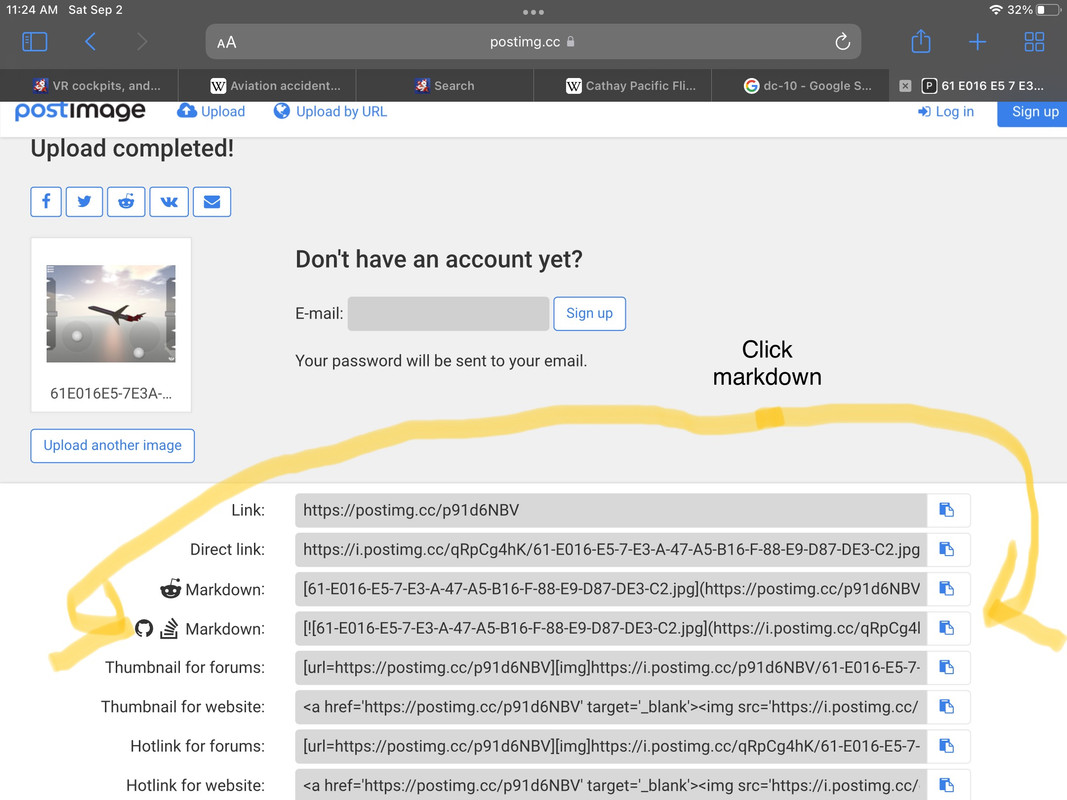
@ToeTips Well, anyone who can make those cockpits are making an experience for VR players.
@SamilanTransportSector
The feeling of actually being in a plane. Actually being immersed.
@Transair56 I'm on mobile. Can't without insane fiddling.
Could you add pictures?
(use the website postimage to upload images)
please
@ToeTips What do you mean by experience?
Anybody can make a VR cockpit but few can make an experience