Hello dear SimplePlanes community!
Today, I'd like to discuss a new idea that crossed my mind while delving into the world of aerial refueling in Simple Planes.
my basic concept: An easy-to-use system that employs
a horizon stabilizer (keep the horizon height stable) and altitude correction on the vertical plane (the "AAP" instrument)
to simplify target control for the pilot on the horizontal plane (the "DI" instrument)
– that's the system for successful aerial refueling.
This turns aerial refueling into an enjoyable "mini-game" within Simpleplanes.
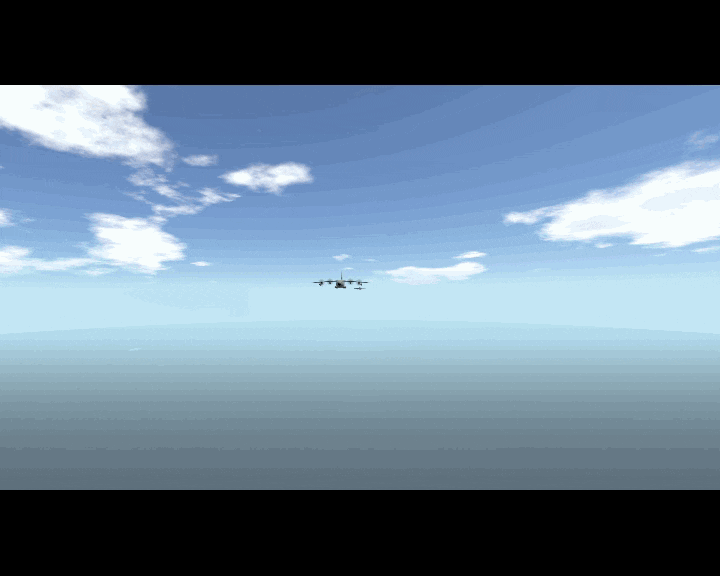
INTRODUCING THE AERIAL REFUELING !
Chapter 1 - the "AAP"
The basic concept for the autopilot system came to me when I realized how challenging manual refueling could be. So, I set out to find a suitable autopilot system, and I found one.
The foundation for my system was the built-in script in the aircraft created by user "IceCraftGaming" (thanks to them!). Since I had no prior experience in this field, I had to closely examine how it worked to adapt it for my purposes.
Most importantly, I successfully enabled straightforward aerial refueling with this jet thanks to the "AAP System," where "AAP" stands for "Auto Altitude/Horizon AutoPilot."
Chapter 2 - Aerial Refueling with the "AAP"
The aerial refueling process with this autopilot system is relatively straightforward and, most importantly, a lot of fun!
The procedure with the "AAP System" is relatively simple.
- Next you can request the aerial tanker and select the target via the in-game menu to obtain all the necessary information, such as distance and tanker speed.[Target Speed, distance, Approach speed (m/s) ]
-The aircraft levels itself in a stable horizontal position [AAP ->must be ON] - fine adjustments can be made during the approach using "Pitch Up/Down."


Now, you need to level the aircraft to the height of the tanker using the
"AAP System" and make any necessary left or right corrections while keeping a constant eye on the (approach) speed.You control the speed manually, while the "AAP System" handles the altitude. With "F7," you have a 'Probe cam' for better aiming.
Remember using "Pitch Up/Down" ("W" / "S") to (fine)Adjust your Hight to Target ALT
and left/right (<- / ->) along with speed, aim to hit the target the air tanker loading supply.
The entire creation of this system was a lot of work, but I believe it was worth it.
Aerial refueling now feels like a mini-game.
I hope you enjoy it as much as I do and give it a try!
Chapter 3 - the 'Directional Indicator' "DI"
The 'DI' provides pilots with precise directional guidance on the horizontal plane, much like the 'Meatball' aids in vertical alignment during aircraft carrier landings.
in other words; the 'DI' provides pilots clear directional guidance on the horizontal plane
The "DI" symbolizes follow key information for pilots:
"->" indicates the refueling target to the right. (from your actual position)
"<-" means it's to the left. (from your actual position)
"[o]" signals the target is directly ahead [+/-5 degree]. (from your actual position)


Reference Wiki - 'Optical Landing System' -(nicknamed "meatball" or simply "ball")
functional draw
'AAP' => horizon stabilization & altitude adjustment to the TARGET
'DI' => ensures the correct TARGET direction on the horizontal level.

- how to in depth: Play through briefly with 3 pictures
[Situation Pic.1]
Data :
Speed 473 km/h
Target speed 543 kmh
Target distance 1603 m
Target delta 19.5 m/s
Target ALT 2050 m
AAP ALT 1958 m - (AAP set too low) – use “UP”
ALTITUDE: 1954 m - Your current altitude
conclusion;
- An aircraft is 'left' of the target heading '->' "right" (see "Directional Indicator" (DI))
- Approach speed to medium-high (19.5 m/s) to the target.
- but there is still 1600m to the finish line enough to slow down.
- Make sure that you are moving at a low approach speed of 'green display color' 200-300m before the finish line.
- "AAP" set too low – use “UP” after enabled the 'AAP' System -> going/adjust to Target ALT 2050m
[Pic.1]

[Situation Pic.2]
Data : pls. see picture
conclusion;
- YOUR aircraft is behind the target - no sideways change of course necessary
- The approach speed (27.9 m/s) to the target is high.
until you reach the 900m finish you have to brake almost immediately - use the air brake!
Ensure you move 200-300m from the finish line at a slow approach speed with “green indicator color”.
“AAP” is well adjusted to the target !
4 m below the target (2050). is just the right height.
(3-4m below the target height is effective - as the tank-fuel-probe neck is always slightly below the target height - experience shows 3-4m)
[Pic.2]

[Situation Pic.3]
- An aircraft is exactly behind the target - OK
- The approach speed (1.7 m/s) to the target is OK.
- up to the finish 700m - play a little more with the throttle +1-2% more
“AAP” adjusted just right to the target. (3-4m below target height)
Ensure you move 200-300m from the finish line at a slow approach speed with “green indicator color”.
[Pic.3]

[Situation Pic.4]
well done !!
for the last 100-200m use the 'Probe-CAM' (key "F7") - switch back to the cockpit with (key "F5")
[Pic.4]

also see AERIAL Refueling Tutorial -YT
[At this point, I would like to extend my gratitude to "IceCraftGaming," whose aircraft 'AA Stingray V-2 CAN_AA BWPJ' greatly aided me in this endeavor.]
-> download and fly the 'M-346 FA'
->> also download : the 'AI Tanker' Lockheed-KC-130
Reference Wiki - 'Aerial_refueling'
Reference Wiki - 'Optical Landing System' -(nicknamed "meatball" or simply "ball")

Could you come back and upload it again
Same
Same
Wish I could run the plane.