Find a picture, Screenshot, Photoshop,
Goto https://11qazxc.github.io/SPRASTER.html/
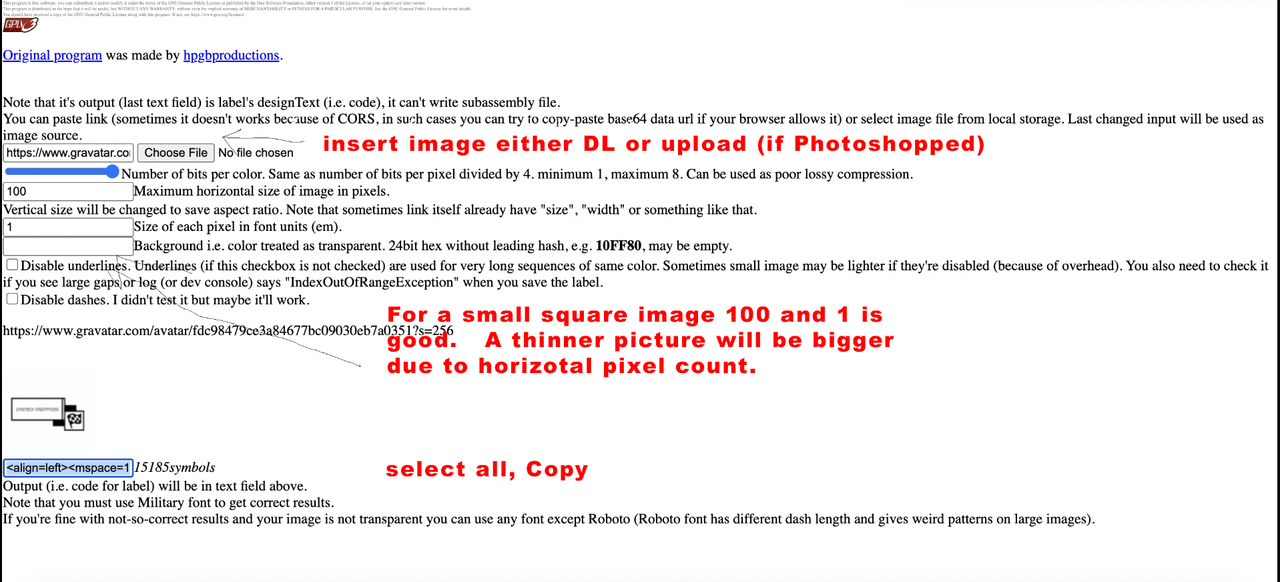
In SP, select Label 
open part properties.
open the text box by hitting the pencil.
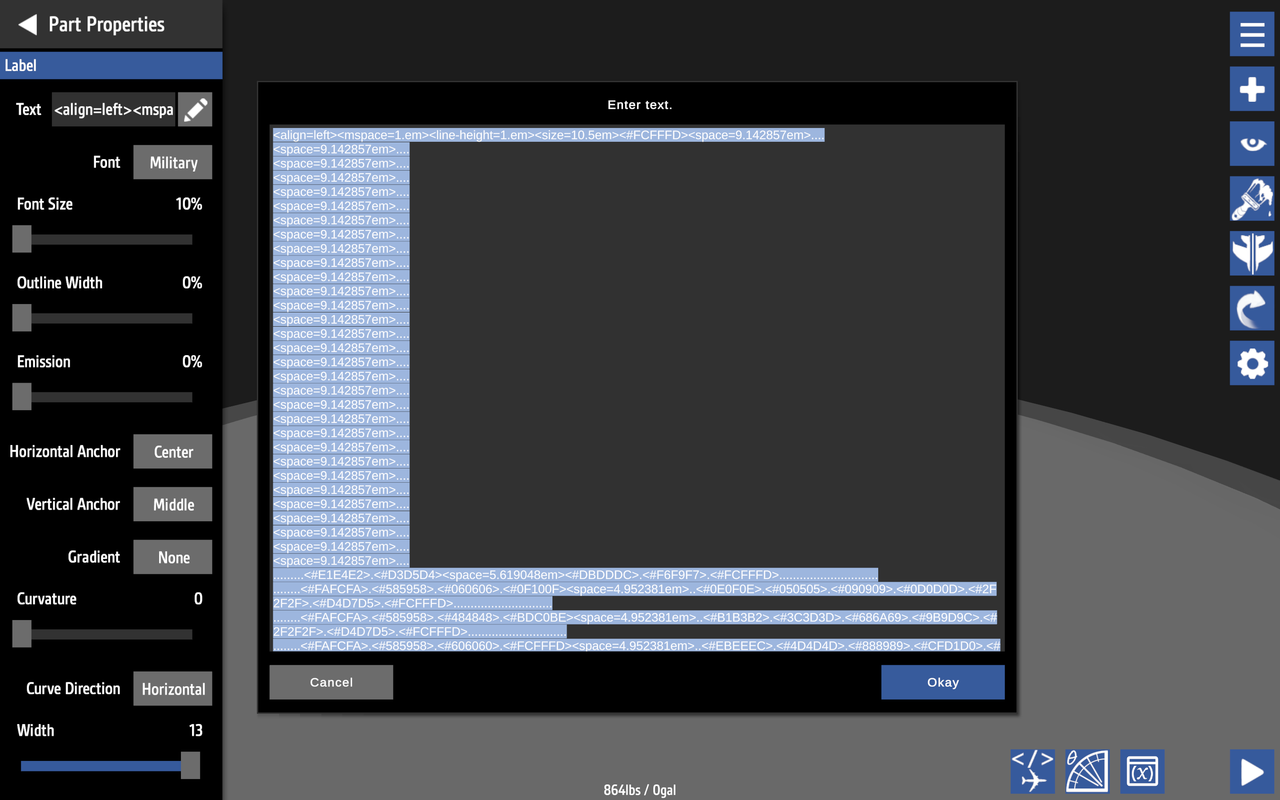
Now paste into that box while it is highlighted.
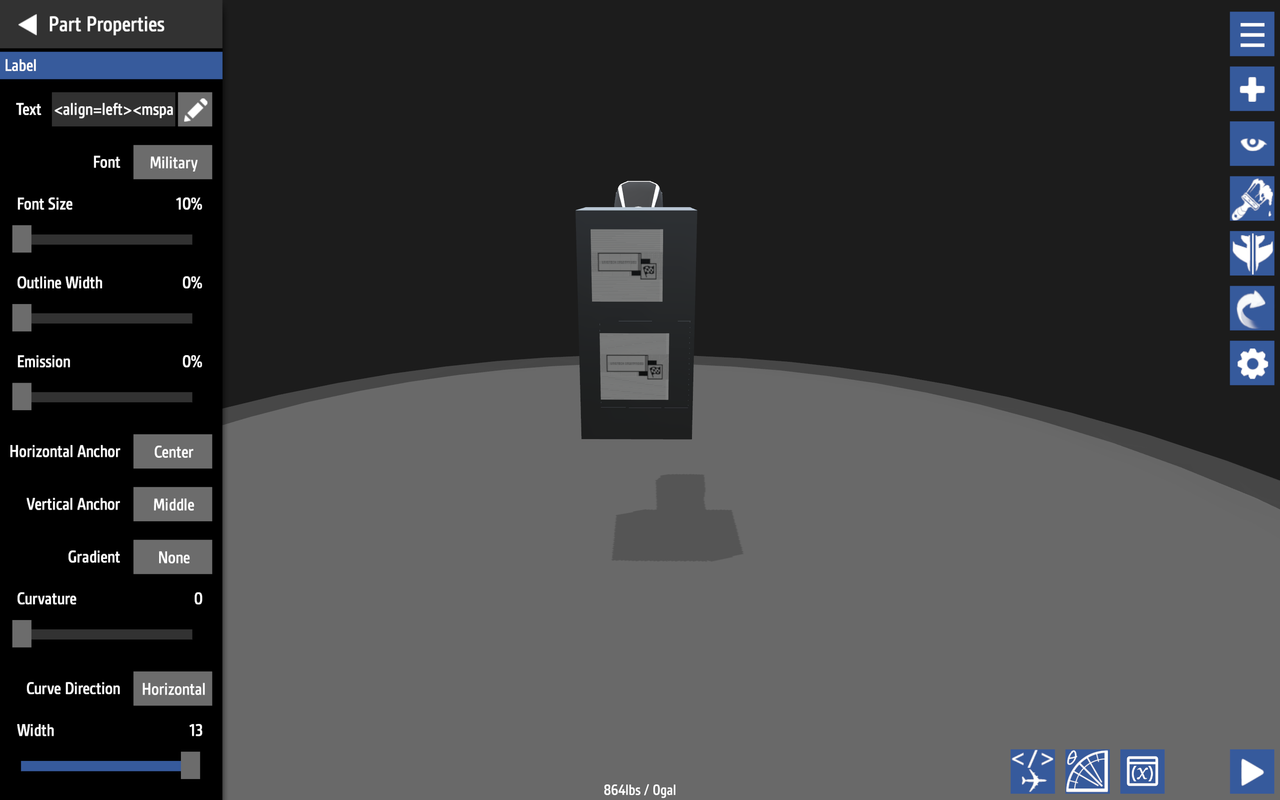
Now if you do not see the image or the image is messy, open overload and change to label tab. At this time if you feel laggy, you can restart and lower the horizontal pixel number.
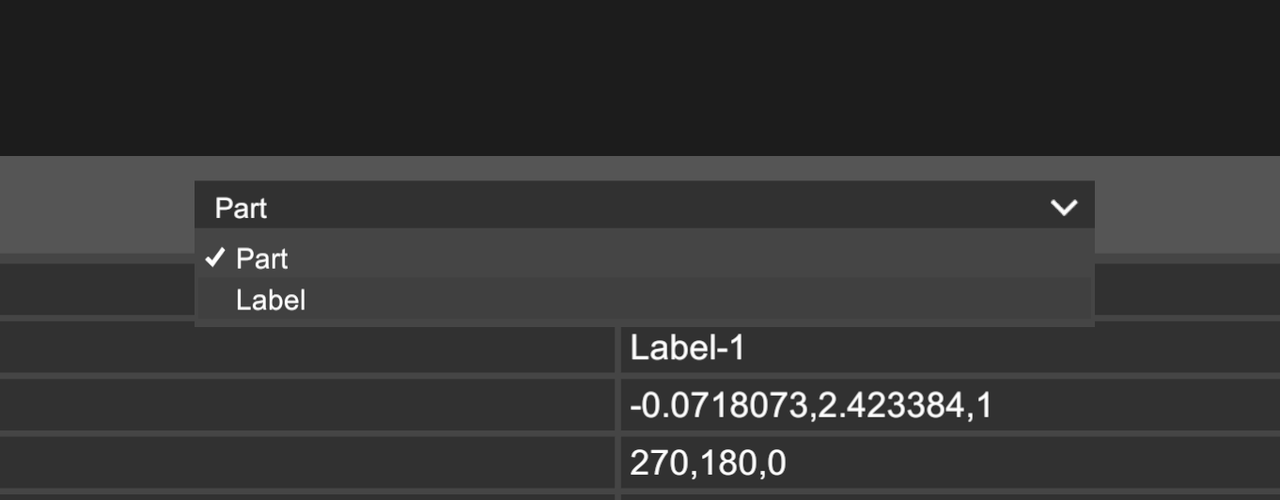
Now you need to make the sticker fit the picture. Using width and height.
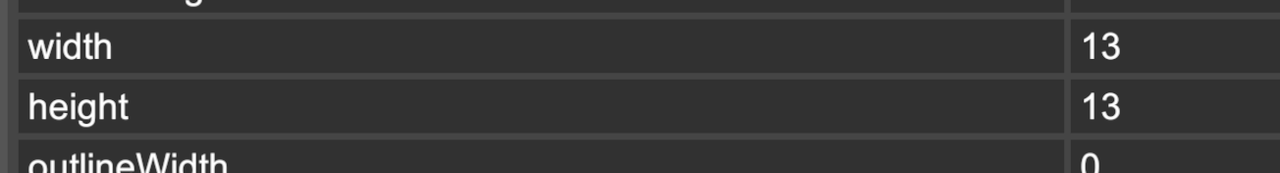

... so many projects ive scrapped because i didnt know how to do this... THANK YOU WISE CREATURE!!
@Kerbango I'll look into your stuff thanks again also if possible I'll ask again if I still can't do it myself 😭 I'm just not smart
@G2027RR I keep that sticker in my subs, 12h12w seems to be like a sweet spot for squarish images. copy from site then paste into. I have done so many now that it takes barely any time. Hell, this post took longer. If you have any questions I'm daily here. Look at some of my old posts,
lotsa uniqueclectic....👍🏻😎
@Kerbango ty so much again ngl that took me almost all night for no reason 😭😭😭 I wish you the best
@G2027RR sure, link me the picture that you want
Hey can someone help me out? I've spent all night trying to get this to work just for it not working I'll send the image I need and everything I'm just making a police car
@SaulGoodman2 sure gimme a few hours, I got a busy morning.
ill be here later for a few other cd covers btw
@Kerbango hi
sorry to bother but i need a cd cover
could you help?
Front
Back
@ThePurPledEngineer2025 Sure https://www.simpleplanes.com/a/uwiWJI/AG
@Kerbango I want to ask you can you please make this
Because I am now try to make my own money.
@Kerbango Here
@PhantomBoltSP What picture do you want? I can do it if you send me a link or descriptions of what you want.
@PhantomBoltSP maybe try again
It works fine from all my devices
It didn't work on mobile
@Kerbango also, the starbucks coffee logo on N238AK
@Kerbango sure
@CaptainBrayden yeah. coca cola one, real, cartoony, sitting, walking, Alaska flag?
@Kerbango can you do a polar bear for me
@blt @SheriffHackdogMCPE sorry, been out of town, overload the sticker, change to label tab, make width and height big.
You know, the bottom two pictures and words.
@SheriffHackdogMCPE @Kerbango tagging ya to help this brother
Tried watching a vid of this but it only mashed up random characters in the same spot. how do i fix this
@Kerbango im making some CD's lmao and also
@SaulGoodman2 yeah link me pics
@Kerbango yo if i just give you the images i want turned into labels could ya do it for me?