Im really needing this, all im doing for the custom screenshots for my uploads is taking a picture with my device, then making it a blueprint on the front or any side, then uploading with that picture.
But SP really needs it an in game feature for both PC and Mobile to have screenshots for uploads a base feature.
I would be also very happy if this is in SP2
Test

@ChipAvionics you are using postimage right? If so, you should be seeing different links after choosing an image and fourth is the one I am talking about
@overlord5453 i dont see or get what you mean
@ChipAvionics it will be the fourth link.
And it should work for ios because it has nothing to do with the game.
@overlord5453 wait, where is the cat, and does it work for ios
@ChipAvionics after uploading an image you have to copy the link that says
Markdownwith a logo that looks like a cat. The link will look something like this -[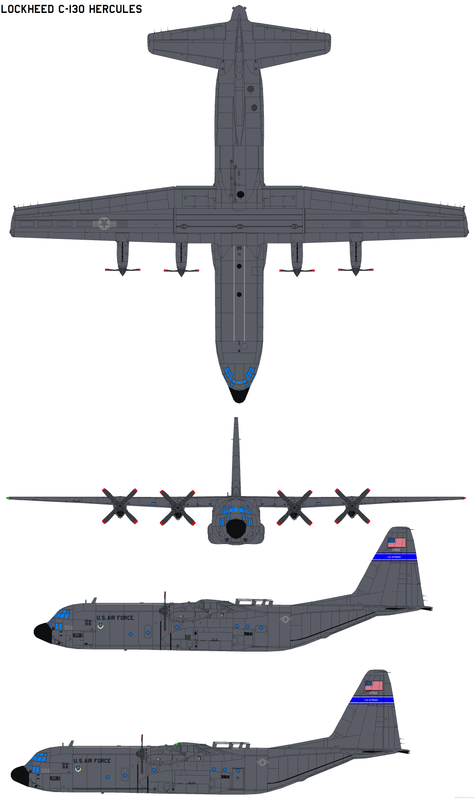]Now you have to cut it like this
https://i.postimg.cc/TYFJ71YF/image.pngThat's the part that goes in
It works for me.
You can check out few of my latest uploads, and you will see images in the description that was put in there like this.
@overlord5453 i used the link of the screenshot, which is https://postlmg.cc/XGP073Xv. and i put it into the ! [alt text] () thing, that without spaces btw
@ChipAvionics give me an example, how did you use it?
@overlord5453 yeah it kinda aint working
@ChipAvionics good luck
@overlord5453 thx bro, i will try it on my next build
@ChipAvionics which website are you using to generate link? Keep in mind some websites like
imgurdoesn't work.And i have heard links from discord expires? I use postimage by the way. Doesn't require log in and it stays there forever
@overlord5453 i tried that before in my descriptions, it doesnt work, how do i PROPERLY upload images to use in my descriptions
@ChipAvionics use this to add a screen shot to description.
