Pretty sure multiple posts like this have already been made but I think this is one of the easiest methods.
1 Download Kodex (available on appstore)
2 Open the aircraft file you want to edit (in the files app)
3 go to Kodex and press "Open File"
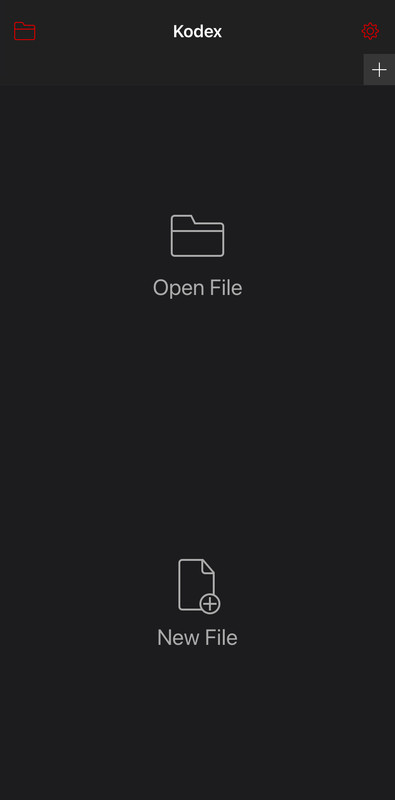
4 you will see the file you want to edit in the recents

5 edit the file with whatever you wanted to edit
6 To save press this

7 Press "save document as" and rename it to something else (you can name it back once ingame)
8 Go to browse and you should find in the recents either "SimplePlanes" or "Aircraft Designs"
go to aircraft designs and press "Move"
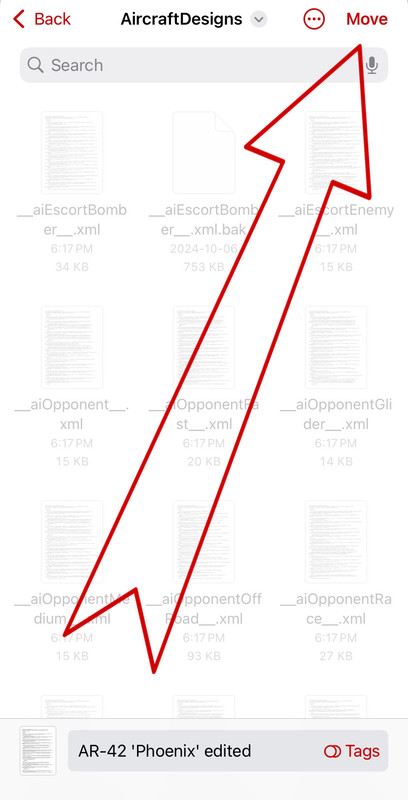
9 Load new save file and save aircraft ingame to rename it back to whatever you had earlier
Add More Colours
scroll to the bottom and you should find materials, go to it and copy and paste another below. keep adding more if you want more colours

@KSB24 might be useful to you