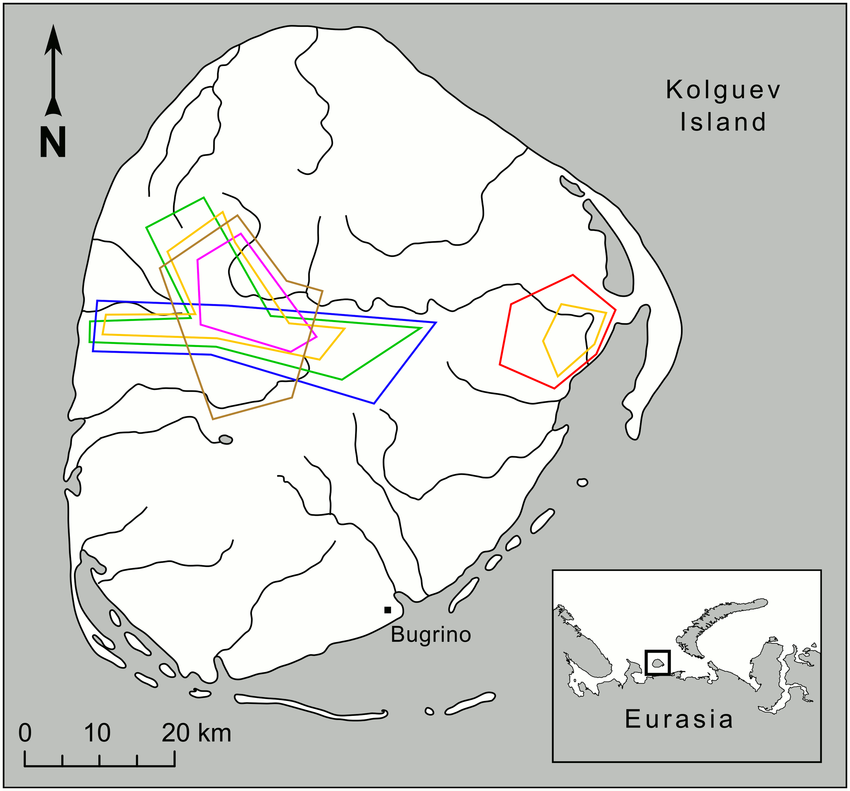
Hi guys! I am advancing in the development of this mod. Thank you all for the help received. I think the development of maps and missions is very interesting in this game. I'll try to complete this mod. However, I find new problems that I have to solve. So I ask for help again. I will list the issues I have.
1) In spite of having solved the problem of the collision of objects in Unity, if I want to locate the starting point for the planes, they either explode or are not above the runway. Something I'm not doing well. PARTIAL SOLVED Element must have Friction Physic Material - https://docs.unity3d.com/Manual/class-PhysicMaterial.html
2) I am trying to create flying routes for enemy planes, ships and convoys. Although it seemed obvious, it is not so much and I can not find a way to make a route. I need to know what option or options let me do it.
3) I am looking for the option to make checkpoints to guide the plane towards its objectives.
4) I have observed that it is better to introduce planes and elements with few parts to improve the performance of the equipment and the mod. I wanted to ask you if you know any way that complex objects are loaded and managed quickly, without lag.
Thank you for your help!
Related with this post
a) Bugrino battle Mod - Develop, Ideas, Help
b) Bugrino battle Mod - Building a big map - Mission, with Unity

@mikoyanster It will only appear if you turn off spawning in settings
@mushr0om i would like that only appear AI Aircrafts that i added in the map...
@mikoyanster Damn! To prevent random aircrafts change settings in game, do you need it to automatically happen?
@mushr0om Take a look https://goo.gl/photos/MPbwh2ea2wkeWjHL7
@mushr0om I have managed to solve it. Thank you very much friend. Sorry to ask you so much, but you have a lot of experience with Unity. I encounter another problem. If I want to prevent random type airplanes from appearing during the game, except the ones I introduce with Unity ... is there any way to do that?
@mikoyanster Let me know how it goes
@mushr0om ahh! Ok i understand! Sorry! ;-)
@mikoyanster
first thing. Remove the easyroads folder from assets folder in the project, just move it out of it.
Second, The picture in the beginning, does the link to it contain
""https://www.researchgate.net/profile/Ivan_Pokrovsky2/publication/272514941/figure/fig4/AS:3404425"
@mushr0om ?? sorry i don´t understand...
Also the picture in the beginning her, there is no "https://www.researchgate.net/profile/Ivan_Pokrovsky2/publication/272514941/figure/fig4/AS:340442550947849%3Ca%20href=" int the link right?
@mikoyanster The whole folder, that way its not there and cant give you errors
@mikoyanster Yeah, move the files when exporting
@mushr0om Hi again! i build a big highway, but 3D Roads gave me compile errors. Has happened to you too?
@dootdootbananabus you need more experience and make more and more planes... but my planes was similar than yours... this plane was my first plane in simpleplanes... https://www.simpleplanes.com/a/p4SVHC/Mbo-Afighter-2-mk0
@mikoyanster i think I'm gonna give up...
@mikoyanster I suck I admit...
@dootdootbananabus no, must be better... the quality must be near like this... https://www.simpleplanes.com/a/B2k3o7/
@mikoyanster is my mig 15 included in the mod?
@mushr0om would be perfect! It would be great to put the waypoints for the enemies ... we have to study it ...
@mikoyanster Maybe i should add an arrow on the screen edge to show where the waypoint is?
@mikoyanster Niiice
@mushr0om video was upload... take a look https://youtu.be/OthuKCSzPPc. The coding is very complicated for me... i programming in PHP, SQL... but nothing about c++ your help is essential for this mod ;-) thank you again!
@mikoyanster Ahaha, nice. I'll try to do some path stuff for boats.
I think the fun part of modding is the coding, idk if you could tell.
@mushr0om Video about waypoints and friction problems of runway https://youtu.be/OthuKCSzPPc
Status availableNice