Edit on 1/2023:
I made an updated tutorial, click here
Hey long time no see! I'm gonna explain how to do hollow fuselages step by step, so that you guys can make your own hollow airliner cockpit sections without using scripts!
Notices before we go:
1. You gotta be pay much attention and patience while building
2. It may take a long time and things unexpected might happen
3. XML modding / laptop is NOT always required
First: get a circular fuselage block with the right dimensions. Using smaller fuselage blocks on the edge of the circle.

Next: rotate each part a certain angle and nudge it precisely so that the surface is smooth. Do the same thing one by one with patience. I would recommend rotating them by 0, 15, 30, 45 degrees. You can complete the circle by mirroring it several times.

Get the right shape with smaller "sticks". Definitely should use a blueprint to help you if you are making a replica.
Warning: this looks simple, but it is the step which directly determines how your plane looks when finished. So be very careful and take some time on this step!

Some example blueprint pictures that are helpful
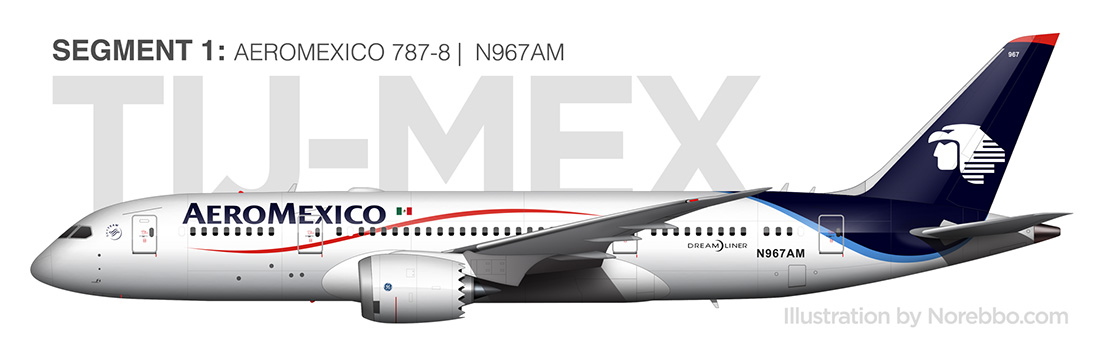

And it's gonna be window panelling time!

Then add circular fuselage blocks at connecting points. This really helps you do the next step.

Now here's the most difficult and annoying step. Keep adding fuselage sections to the front, follow the frames you previously made and line up with the circules all the time.
Pretty much like the second step, make sure the surfaces stay smooth; you must adjust the run&rise dimensions of the blocks very precisely. (Sometimes even 3 decimal numbers are needed)


You will find the pattern soon. Do one side first and mirror the whole thing to finish it.

Now we're done!
Hours spent: 5 hrs
Device: just iPad
And yes my next plane is gonna be the 787-9, and I will explain some strategies making cockpit interiors as I move on building it, stay tuned.

@realSavageMan ok
@BeechcraftA35 download my planes and you tell me. To be fair, the fundamentals of paneling (building the frames first) is still used today
@realSavageMan do you still use paneling for your builds?
@realSavageMan i will prefer this way to use but this is harmful for potato users but its eg to make interiors then becuz butter slice bugs right now
Thanks for saying that @SmokeyNagato
This is still a masterpiece even tho fuselage slicing is here
THANKS FOR YOUR TUTORIAL!!!!!!
New and improved guide:
1. Spend 10 minutes enjoying how easy the new update makes building cockpits.
2. Install some of the new gauges, levers, buttons, and dials, slap on a 10 part custom throttle (Airliners)
3. Enjoy your low-part count and detailed aircraft.
@realSavageMan to what?
Adjust fuselage dimensions.
@monke123456765456765
where to get sticks??
p a i n
Don’t worry, just gotta practice more. My first paneling attempt wasn’t pretty either. @t0mato72
just make it a hole, might not be realistic but still works @pingxiangsmzy
但是,最大的问题之一是,我不会造窗户
But,the huge problem is : I don't know how to build Windows......
Thanks bro
You have helped me thank you and I shall not disappoint you @SavageMan
If you could also build the same thing but this time make it something you would download and not a tutorial
@SavageMan I was talking about this, then he place the pilot on his finished product, and you sir, Helped a ton of SP users
Okay y’all move discussion somewhere else, please. @Stevengaming @Planecrafter1622
@Stevengaming Then place the pilot on the plen
@Stevengaming Making the pilots/Passengers: Go to your "Mods" Then Activate XML Mod, Then go to your Designer and , Take anything from Structural. Then, Click XML Mod (It'll look like a plane with a "</>" on top) Then, In the XML, The partType section, Edit "Fuselage-Body-1" To "Passenger-1". XML Mod Also Known as overload Mod. If you don't have it yo can, get them from This website.
Remove all circles after you’re done with the whole thing, then add interiors. @Planecrafter1622 @Stevengaming
@Stevengaming Sometimes you might just need to remove connections of the circle thing, but reconnect them(Not the circle)., long story and hard as well
@Stevengaming Zoom inside and remove the circle thing if you want to be really spaceful.. The circle thing is kinda a support.