MOD REQUIRE MOD SETTINGS: LINK
ONLY PC
Update 4 February 2022:
1. Added new attribute Smoothing. This attrubute smooth output at all axes: Pitch, Yaw and Roll. This smooth jittering a high speed a little bit. On gif you can see comparison. Up part of gif - without smoothing, down part of gif with Smoothing = 5:

The airplane still jittering, but it can help you a little bit at high speed.
2. Added new attribute Aiming point distance. This attribute set the aiming point in meters in front direction of mouse control block. This attribute affects to parallax at shooting and set the point your camera will aiming.
Aiming point distance = 5000:
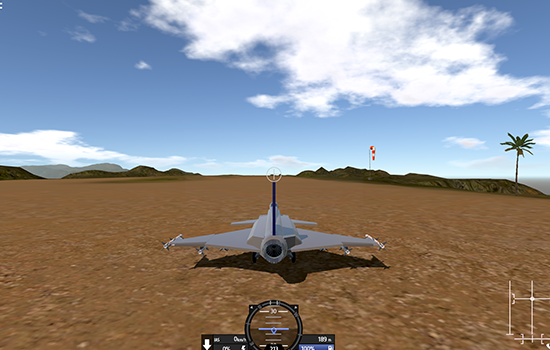
Aiming point distance = 100:

Aiming point distance = 15:

Dont forget to delte old version of the mod.
Update 29 December 2020:
Was fixed bug with cursor after block destroyng. Now cursor are visible in pause.Dont forget to delete old version of the mod!
Hello, SimplePlanes community! I present to you my new mod: Mouse Control. This mod allow you to control your airplane and aim like War Thunder:
Gifs:


EXAMPLE AIRPLANES:
MOD DESCRIPTION:
This mod contains Mouse Control Block part in Mouse Control category:


1. HOW TO USE
Attach Mouse Control Block to your airplane, put it in the center of mass and activate group 7 (by default). Dont rotate Mouse Control Block. Words on this block show you true rotation.
2. PART ATTRIBUTES
Pitch sensitivity - how much your airplane will tend to follow the camera in pitch.
Pitch damper - damper of the pitch.
Yaw sensitivity - how much your airplane will tend to follow the camera in yaw.
Yaw damper - damper of the yaw.
Roll sensitivity - how much your airplane will tend to follow the camera in roll.
Autoroll sensitivity - how much your airplane will tend to reduce roll angle.
Roll damper - damper of the roll.
Enabled - if Yes, then Smoothing attribute works.
Smoothing - smooth output at all axes: Pitch, Yaw and Roll.
Horizontal speed - horizontal speed of camera rotation.
Vertical speed - vertical speed of camera rotation.
Horizontal invert - invert horizontal movement of camera rotation.
Vertical invert - invert vertical movement of camera rotation.
Camera Z position - position of the camera relatively Mouse Control Block in Z-axis (longitudinal axis of the airplane).
Camera Y position - position of the camera relatively Mouse Control Block in Y-axis (vertical axis of the airplane).
Aiming point distance - this attribute set the aiming point in meters in front direction of mouse control block.
Camera fps Z position - position of the camera relatively Mouse Control Block in Z-axis (longitudinal axis of the airplane) in first person mode.
3. INPUT CONTROLLERS
Input controller (Activate 7 by default) activate the Mouse Control Block and Mouse Control Block take airplane control.
4. MOD SETTINGS
Enable first person view (C by default) - enable first person view.
Hold to look around (F by default) - disable airplane control by Mouse Control Block and allow you to look around.
5. MOD FEATURES
1.This mod break all cameras in game. If you enable Mouse Control Block, it will break game cameras. You will see it, if you disable Mouse Control Block and try to rotate game cameras.
2.This mod can control airplane only on low speed. On high speed your airplane will be jittering.
6. FOR MODMAKERS
You can download the source code and look how it work,
7. FOR DEVS
I ask you to add this mod to the game like Fine Tuner and Overload. I guess that it can be useful for players that have not joystick.

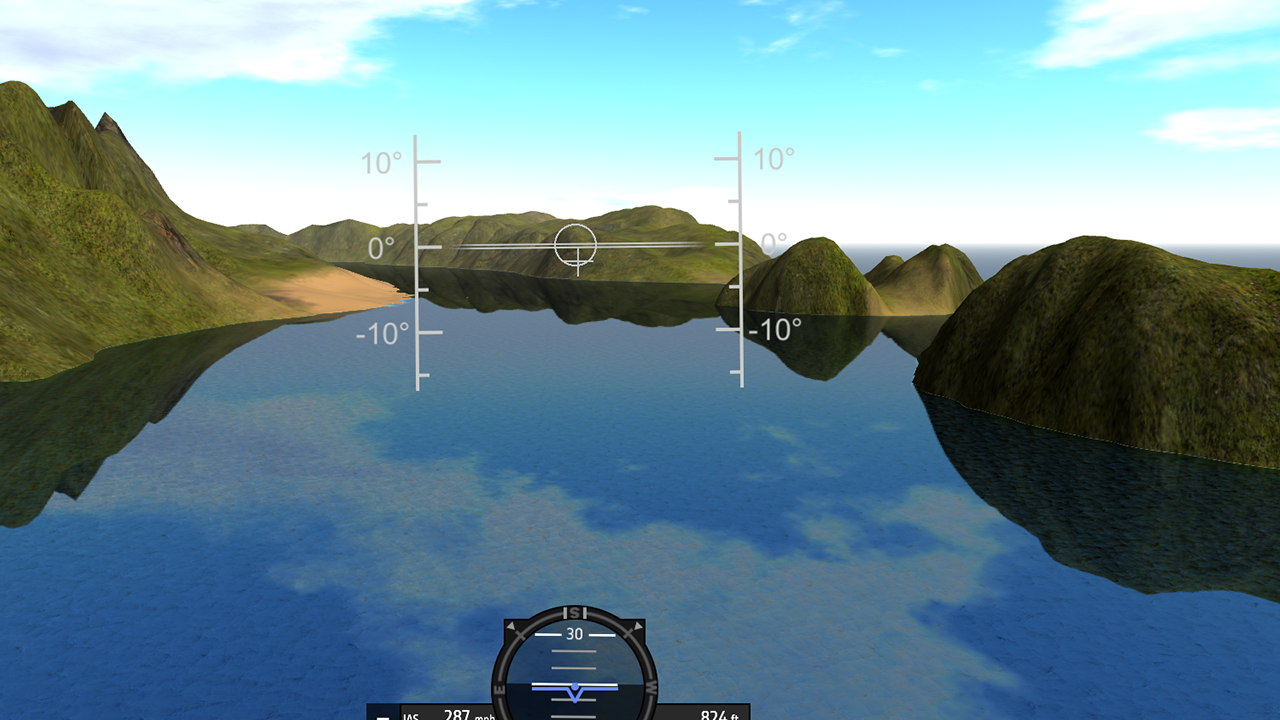
@NotSoNormalPioneer 1. About camera- i know about this, and i have write about this in description, that this mod break all cameras in game. 2. About jittering on high speed- i know about this too, but i forgot to the write about this in description. Thanks for bug report.
war thunder Mouse AIM be like
l love that mod and i can happily include it in my future desgins
i dont know if it was already said but when i use the mouse control,
the position of where i am aiming is randomly changing.
like when i point on an enemy the camera randomly shows looks to another direction and then the plane flies to that direction
im just asking how do you uninstall a mod cuss i need to get rid some mods
it just shakes when i go over 400 speed
any way cameras are fixed or we need to write to the devs for that?
wow, its working normal with helicopters
@MOPCKOEDNISHE Btw im not actually tocuhing the mouse when that happens
@MOPCKOEDNISHE
https://youtu.be/Znbistq57go
here is a video link that can better describe whats going on. The anomoly is towards the end of the video. Normally my laptop would have better performance, but due to the fact that im recording, it tanks, and the stutters wouldn't be so long, but the same thing happens and my mouse goes all over the place. I was wondering, idk how it works, but instead of using mouse speed to determine where the little circle is, maybe using the mouse x and y or something, so that even if i'm not moving my mouse during the stutter, it doesn't end up in some weird place.
please let me know if you don't understand.
Yo Bug i found. So i dont know the game does this but every so often, it will freeze for about a quarter to half a second, my guess this is because it is loading terrain. Normally this wouldn't be a problem, as my plane just continues flying the way it was. But the mouse control does this weird thing. So basically, (imma do my best to explain.) if you are moving your mouse, and the game stutters, for some reason, it keeps moving the mouse the same speed you were before. Imma see if i can try to record what i mean.
warthunder
@MOPCKOEDNISHE
Hi
I have figgured out a primitive solution to the problem I stated before. A recent update allowed for interior cameras to zoom in and out. By placing a cockpit camera called "aim" and switching to it while still in mouse control mode, I am able to zoom in without the guns shooting way off. I had to ditch the zoom mod tho
i would send you a picture of what would happen otherwise, but it wasnt due to low muzzle velocity, it was that the guns physically pointed in another direction.
@Wellidowner When month ago i write to you, i thinked that i have understand the problem. I have some problem on actual version of turret control mod - aim point not correct after FoV changing. This happens because UI Canvas change scale after FoV changing.
But in this mod UI Canvas not change the scale after zooming, it have fixed size at all FoVs. However, now in tests i have created the zoom-compensation to see how it good works. And result was terrible - the crosshair show me absolutely incorrect airplane-line after zooming. After this i remove zoom-compensation to see, is really default crosshair position show wrong line. For this i set spread=0 on gun default Pigpen to see it. And crosshair show me correct position of airplane-line. But i should to ask you, when you talking about this problem, you mean this? Picture 1
Picture 2
It is absolutely not a FoV problem. If this was a FoV problem, then aiming error will more big. I agree, that exist some aiming error, but probably this is the low muzzle velocity problem. I dont know the reason of this, and i will not fix it.
In my tests i use 1st person view to find problems you tell me. If you use 3rd person view to aim to ground units, then aiming error can be really big because of parallax.
War Thunder
@MOPCKOEDNISHE cheers!
@Wellidowner I understand what you meaning, the crosshair have correct position only in default FoV = 60 degrees. I have no created zoom-compensation for this mod. Now im relaxing after creating drag parachute mod, but in next update i implement this, thanks.
@MOPCKOEDNISHE Hi I have been using this mod on all my panes as it makes controlling aircraft WAAAY easier. However I found found another bug. So a while back i informed you about how the crosshair wasn't aligning where the plane was pointing. I have looked into it and it is not the parallax error, but i know it does have something to do with your ZOOM mod. so when i use the zoom mod to zoom all the way out, the crosshair and the direction my plane is pointing lines up fine. But if i zoom in, the crosshair is no longer in line. I would include an image but this site wont let me yet. This means if I want to snipe something on the ground, it is exceedingly hard. The crosshair moves relative to the mouse on the screen as if it still in full FOV mode, and doesn't compensate. I hope i was understandable as i don't really have the skills to explain it very well
@steelfeather mod was updated
@MOPCKOEDNISHE Especially the current version.
@MOPCKOEDNISHE Eh...I just want to say that the bug of high-speed jitter does not need to be solved first, and the problem of the front sight is solved first, which is the problem of the front sight stuck on the menu.
this should be in default
@Wellidowner This is no possible now. After releasing drag parachute i will see that i can do.
@MOPCKOEDNISHE can i change the distance of the crosshair on the block so that the parralax effect or somin isnt as pronounced?
@Wellidowner 1.When i creating this mod, first i set the distance of aim 10 000 meters if i remember. But problem was that is hard to render on your screen point that 10 000 meters away from your screen. And this point should tell you about direction of your airplane. It is not the same like rendering another any point 10 000 meters away.
2. About jittering. Your airplane is not the paper plane, because your airplane have some moments of inertia. Algorithm that control your airplane should have some damper input to damper your inertial aircraft. It is not enough to use only the angle diference between direction of airplane and direction of camera direction. You can verify this: try to use only Pitch, Yaw, Roll sensitivity modifer and set Pitch, yaw and roll damper = 0. It will be no possible to easy control, your airplane become to sway.
In code i use angular speed of airplane like damper input. This angular speed in game calculated by Numerical differentiation: angle value on current frame compare with angle value at last game frame and in result i have angular speed. In result i have angular speed of some axis. This angular speed are "noisy" - this is the consequence of using numerical differentiation. Default step 0.02 seconds is not enough to getting the accurace value of angular speed that can be used on high speed. On pigpen you can see that it easy to contolon low speed and no exist any jittering. But jittering exist only on high speed. For this angular speed problem you can find similar jittering in another my mods: Fly-by-wire, turret control.
It is very noticable can we make it so it appears waaaay further out to reduce it because i use the mode to make dogfighting more easy, and its really hard to aim, is there a way to change it? Also out of curiosity what exactly causes the jittering, something in the games code?@MOPCKOEDNISHE