Thumbnail image by Ian_Yashima
It is a combination of features that I felt were necessary for my work and features that I found useful in existing mods.
(And as of 2022/08/23, the only monitor mod I can confirm that can render to the both eye, even in VR mode.)
This may not be useful to others, as it was created solely to work around technical problems with a piece I am in the process of creating.
I referred to Gestour's CCTV and BigBushy's SP Extra.
->manual (Download link)<-
ChangeLog
v1.2 - Fixes for unity nullreferenceexception errors.
Fixed problem with HMD contrast not changing in non-VR.
V2.0 - Some code that depended on the animator controller has been replaced entirely with script control.
Added white noise when camera is not present or destroyed.
An all view monitor and a dedicated 360-degree camera have been added.
v2.4 - bug fix
macOS support
v2.6 - bug fix
load reduction
v3.0? - unity update
Slight weight reduction
v3.0 - bug fix
optimization
Add HUDscreen
v3.1 - bugfix
v3.2 - Bug fix in the camera clear flag.
v3.3 - Bug fix in shader with part scaling
v3.4 - Changes for compatibility with previous versions.
- Added CCTV Display (Legacy) (deprecated for new builds)
- Changed the name of PanoramaCamera/Monitor.
v3.5 - Bug fix in PanoramaMonitor scaling
v3.6 - Bug fix in monitor rendering
- Added setting to sync camera part angle and FoV with main camera
v3.6 - Bug fix in HUDScreen shader

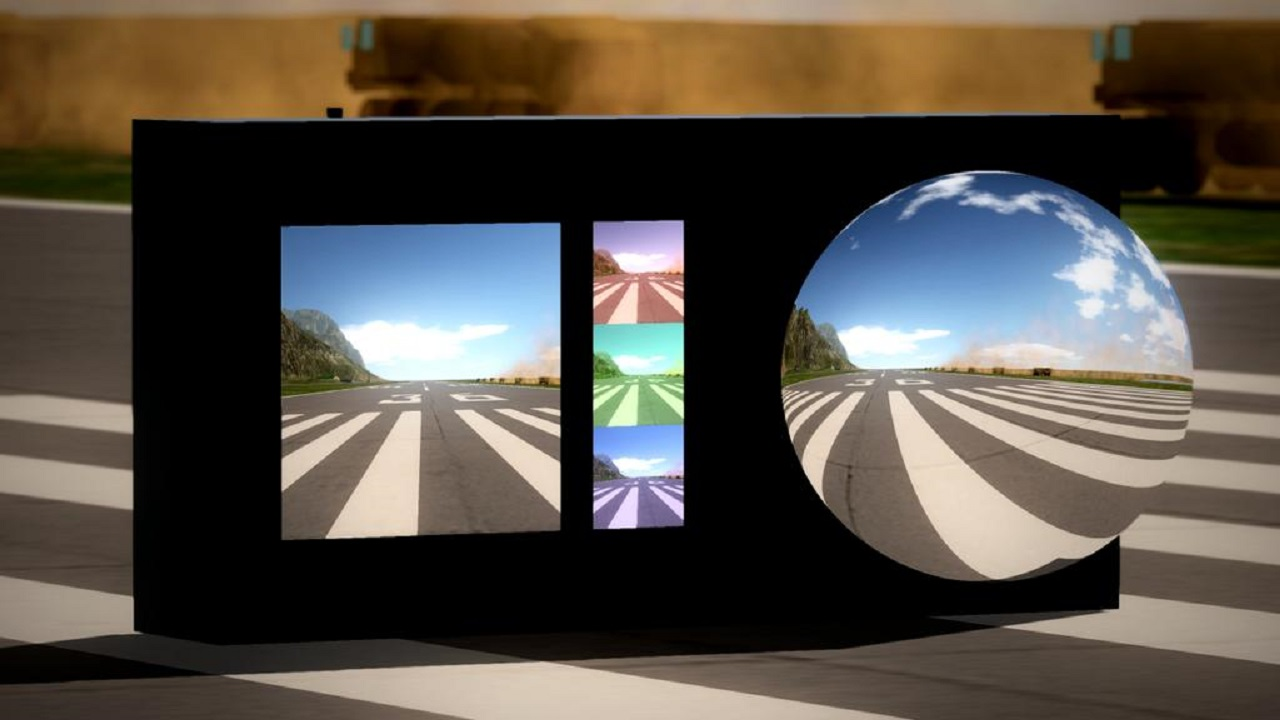
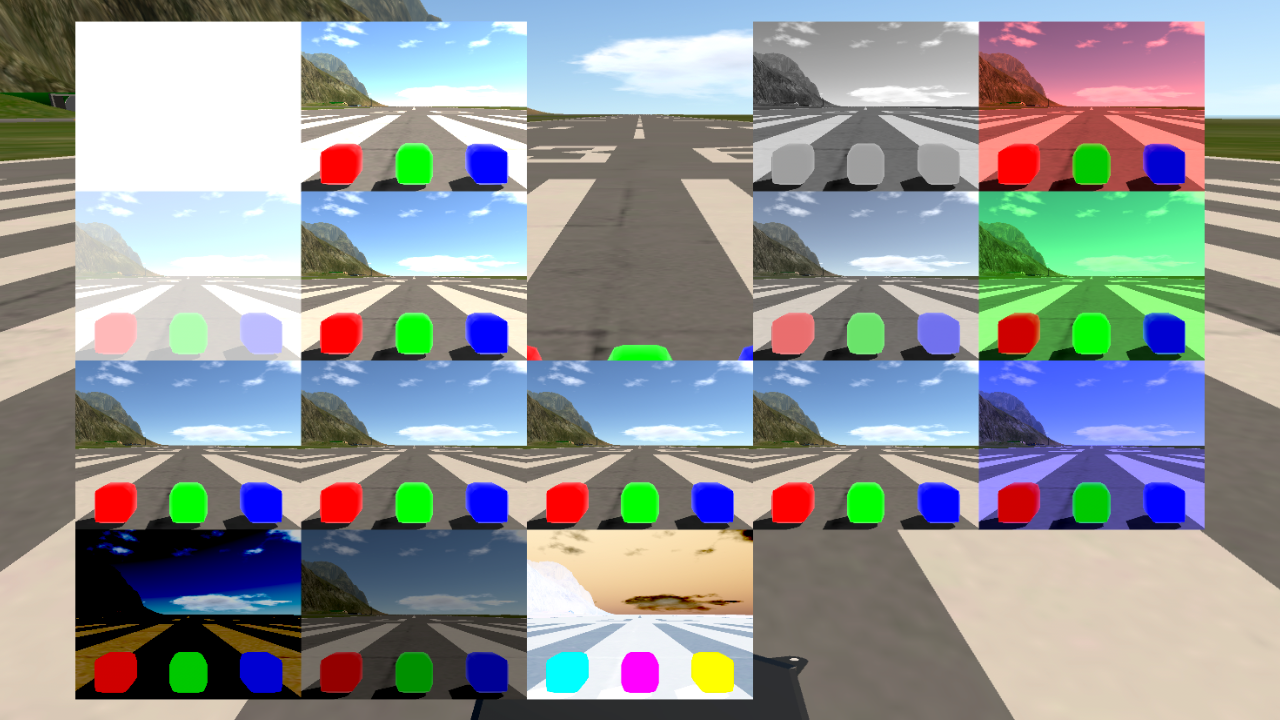
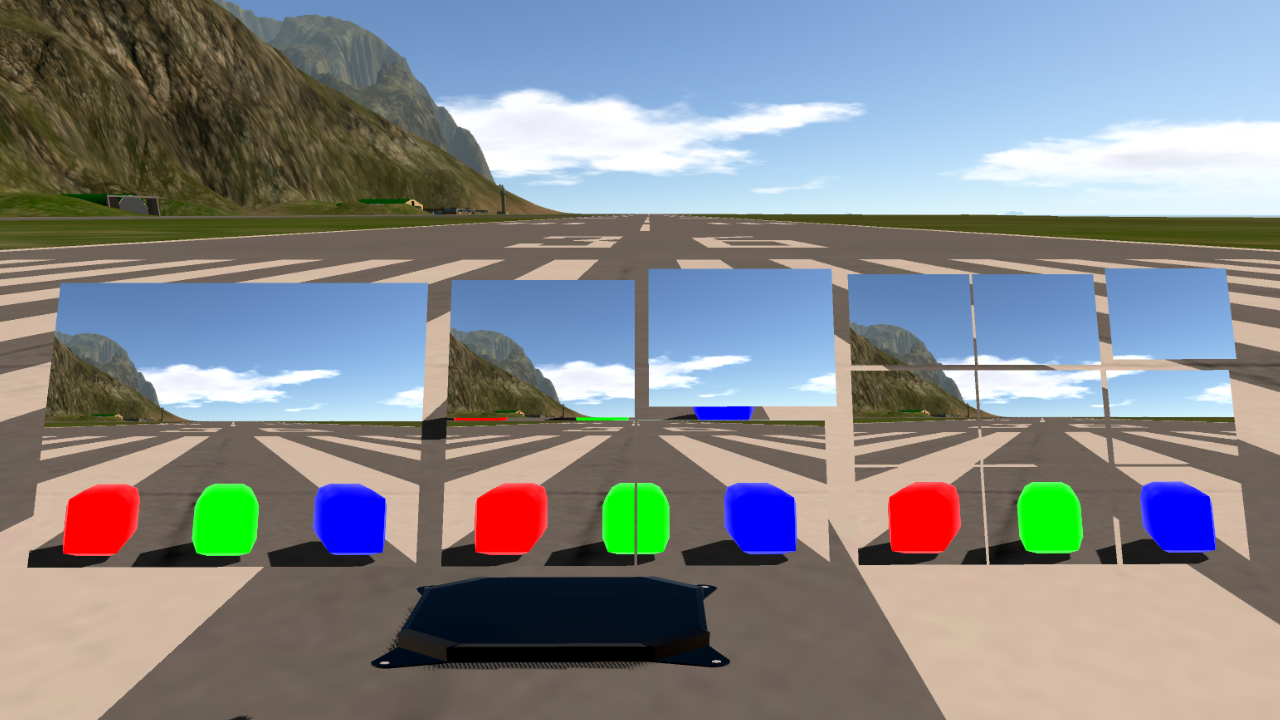
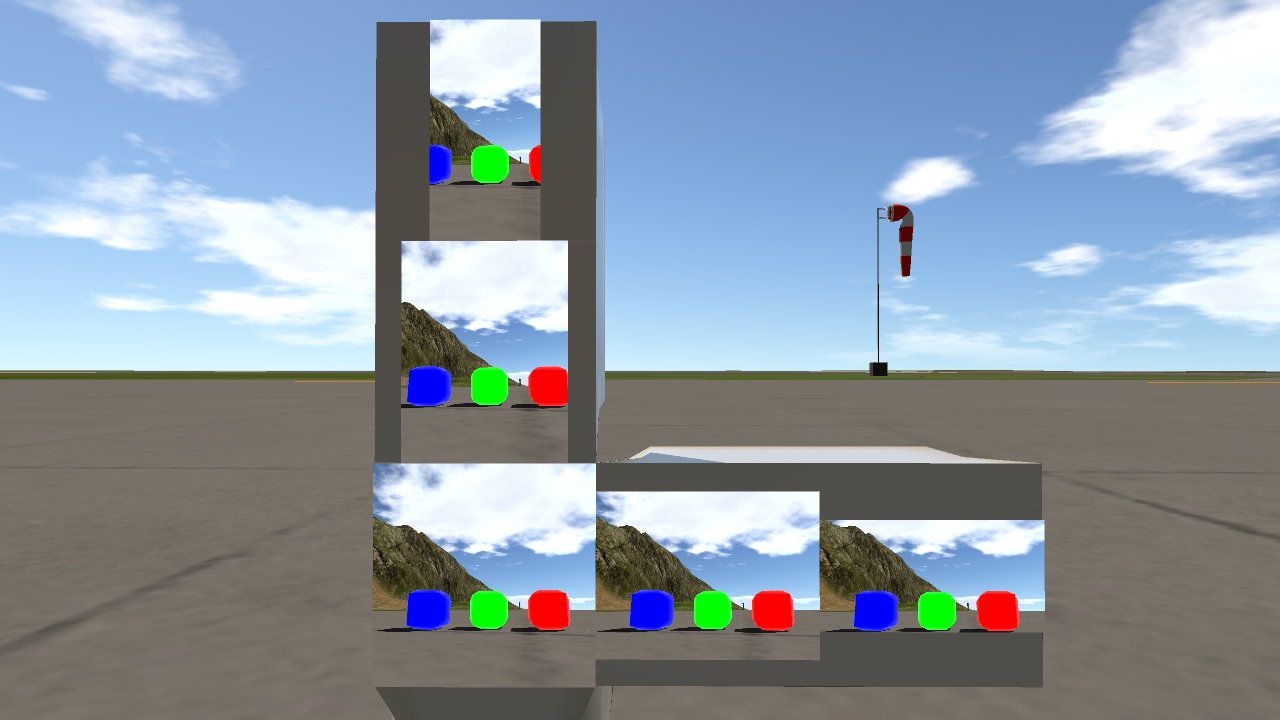
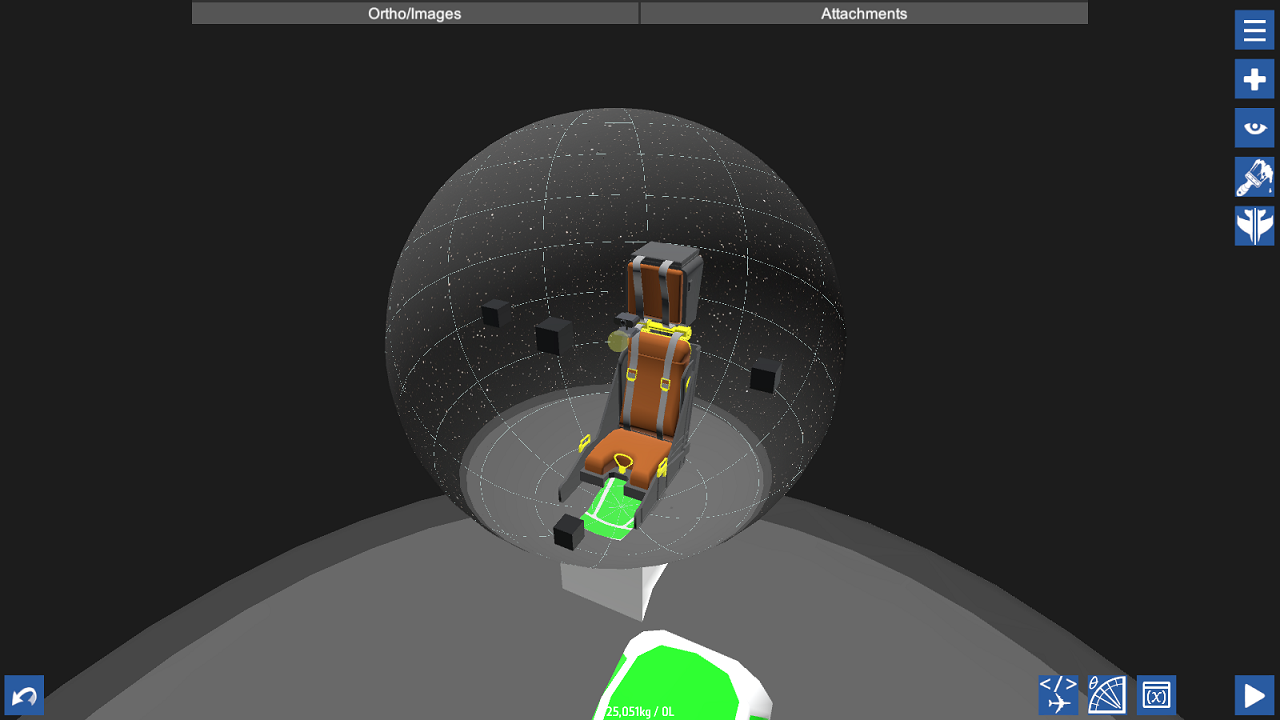
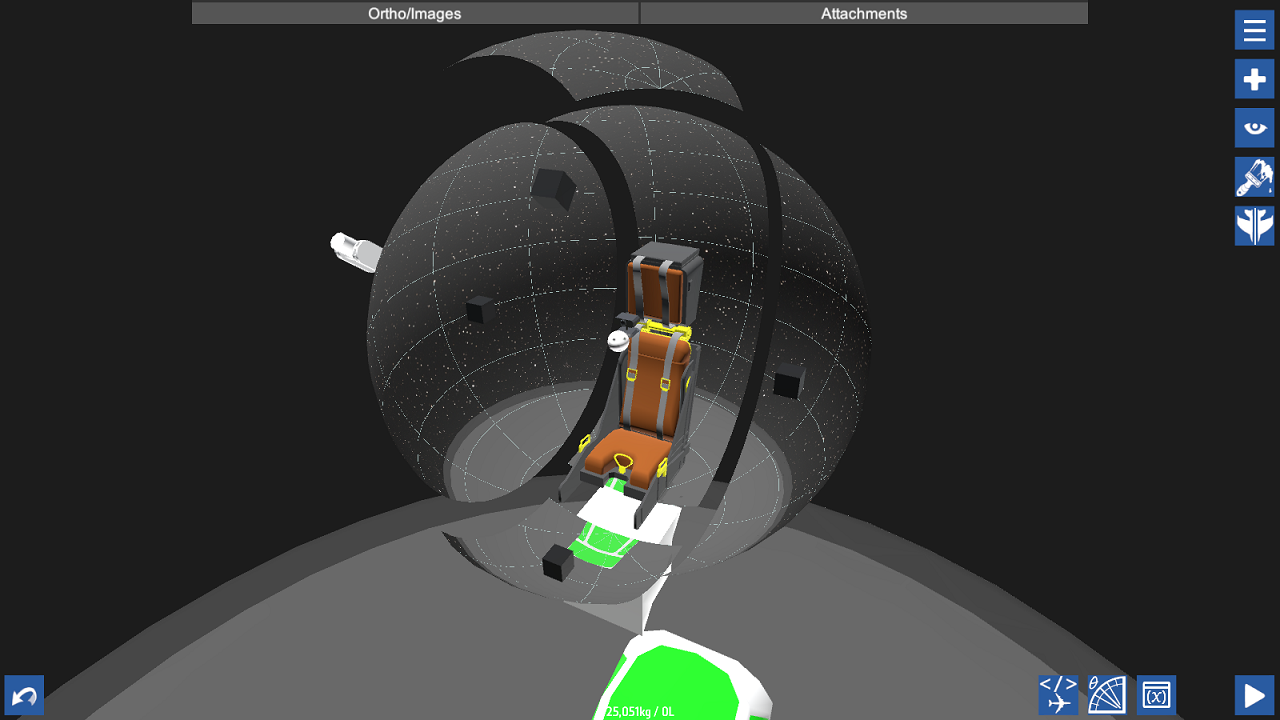
@PlanariaLab yea as i said after editing the comment, it worked perfectly. Thank you
@Ewwww
I don't know.
If the problem goes away after updating the game to the latest version, it's a version issue. If it still doesn't go away, it's some other problem.
If not, please update and see if it improves."
I have SimplePlanes 1.12.128.0. I guess that's why. I will try that
Make android version
@PlanariaLab ho thank you.
@Flukk180
Is the version of SimplePlanes 1.12.203.0?
If not, please update and see if it improves.
@Flukk180
I have been looking into it but have not found the cause...at least it works fine on my windows 10 desktop and raptops.
Mine loads and doesn't let me activate it in the game. How do I fix it ?
Is it because of the Windows system ?
idk why but it doesnt work for me. It's not even recognized by simpleplanes itself, it just doesn't appear anywhere.
19th December 2024: I found the error log after coming back to simpleplanes for fun
"An error occurred attempting to read mod file 'c:\users\home\appdata\locallow\jundroo\simpleplanes\mods\cameraanddisplay.spmod'." idk why
(this is the 6th time redownloading the mod)
Everything now seems to work flawlessly, the HUD displays perfectly as well as the Cameras and screens, thank you, that is really good Kudos !
@EDEN971
Updated mod.
After updating the mod, please try to re-download the build that had the problem.
@PlanariaLab Yep this was my theory, but as I do not know anything about modding or coding I didn’t want to sound stupid. But yes indeed these planes are anterior to the new update
@EDEN971
As of now, everything seems to be compatible except the CCTV monitor and the HMD.
This means that the camera will remain in place and only the monitor will need to be manually relocated.......
@EDEN971
Probably due to incompatibility with older versions of the mod.
Because I have made some fairly radical changes to extend the functionality.
I will explore if there is a way to convert from the old version, but don't hold your breath...
In the part list everything does show up, for instance if I want to use the parts of this mod on my own aircrafts I could, however, when I download an aircraft it says that, that the plane uses mods that I do not have (and when I do the undo, redo the mod's parts do not show). For example there is Mi-35p that I downloaded but this exact issue happens.
@EDEN971
When you say that the parts do not show up, do you mean that they just do not show up in the simulation or that the CCTV category does not show up in the parts list, even in the build?
Also, what version of your SP?
@PlanariaLab I just checked It does the same thing on my PC, maybe I have done something wrong but I installed the mod as I always do
@EDEN971
I don't have a Mac environment at hand, so I can't say for sure...... It may be that there is no mac support for shaders.
If we find a way to improve it, we will respond, but we can't guarantee that it will improve.
This might be because I'm on Mac but the hud part is not displaying as intended and when I load a plane using the mod not a single part appears and the game says as if I do not have the mod installed
@IamAGuyi1 SP shut down android modding because of some code changes iirc
@panmaturi24 XML
You didnt make for android, all life must die.
@IamAGuyi1 because phone too dumb and no like extra game bits
Why android cant download/install mod?
@PlanariaLab oh ok :D