NOTE AS OF NOVEMBER 2021
It looks like google broke my sharing links. I will fix this ASAP, but in the meantime, downloading may not be possible for this mod. I am sorry for the inconvenience.
"Finally arisen, we owe many thanks to those who helped construct our colony."
- New Portum Municipal Authority
Backstory/basic info
Much like the colonization of British North America, the colonization of newly found planets was carried out by various small religious sects. New Portum was no exception. This advanced colony was highlighted spirituality along with technology. Some symbols of hexagons accompanied by trees, or perhaps ferns, are common in the city, as those symbols represent the combination of New Portum's highly spiritual religion with its feats of engineering. The city was designed with the capitol on an island within the island's large bay. The island of the capitol is named "Origin Island". This map of the colony includes buildings that were handmade by the Simpleplanes community, which creates a stunning urban scene. The map also includes abundant natural beauty, with expansive beaches, mountains, a lake, and a coral reef. There are also 3 other islands, including a power facility, spaceport, and outpost.
Before you download...
Note that the downloads are through google drive. You may need an account, but you do not need me to share the file with your google account.
Due to the lag that it produces, as well as the file size, this map is barely compatible with android devices. Android users, download AT YOUR OWN RISK. I am aware of the bugs in the android version of the mod. The android link is primarily for users with extremely powerful devices.
For all users, expect drops in framerate around the city.
Features
- Beautifully intricate urban landscape
- Expansive road system leading to various points of interest.
- Interesting natural features such as mountains, a lake, a coral reef, etc.
- Various outpost islands.
Building Credits
The following users have had a version of their entry into the architecture challenge added into the map:
Gemista, EliteIndustries1, helilover03, Meep261, ZephyrSystems, EternalDarkness, LatteCoffee55, Botfinder, PyrusEnderhunter, Flightsonic, Bill0411, BaconAircraft, MrSilverWolf, Ctracerx2, ColonelStriker, septicfoot, AverroesIndustries, AircroftDesigin, z24zorpx4, TaxicraftCorporation, TheDoodleBanger, PorkyClown3, FilenotFound, ObsidianEagle, MrMecha, bjac0, AstleyIndustries, FgFg, omkarp, CoBros2, zealt*
*Unfortunately, I was unable to input the building into the map.
Related links:
- "Lumenidon" VTOL used in the first picture and the thumbnail.
- "WakeRider" Jet used in the second and last pictures.
- "Trajectum" Hovercraft used in the third and fourth images.
- "Taipan" spacecraft used in the fifth image.
- Colonial Poem by Bill0411 that was inspired by the map's development.
- A map of locations that will help you explore New Portum.
Special thanks to...
- HellFireKoder for fixing a massive error in the map's development, as well as tolerating my stupid questions.
- Wolffman for android beta testing.
- Ctracerx2 for beta testing.
- EternalDarkness for beta testing.
- Joco80 for beta testing.
- MechWARRIOR57 for beta testing.
- Ephwurd for helping me with the spaceport and supplying me with his awesome Excision MkII Class Dreadnought.

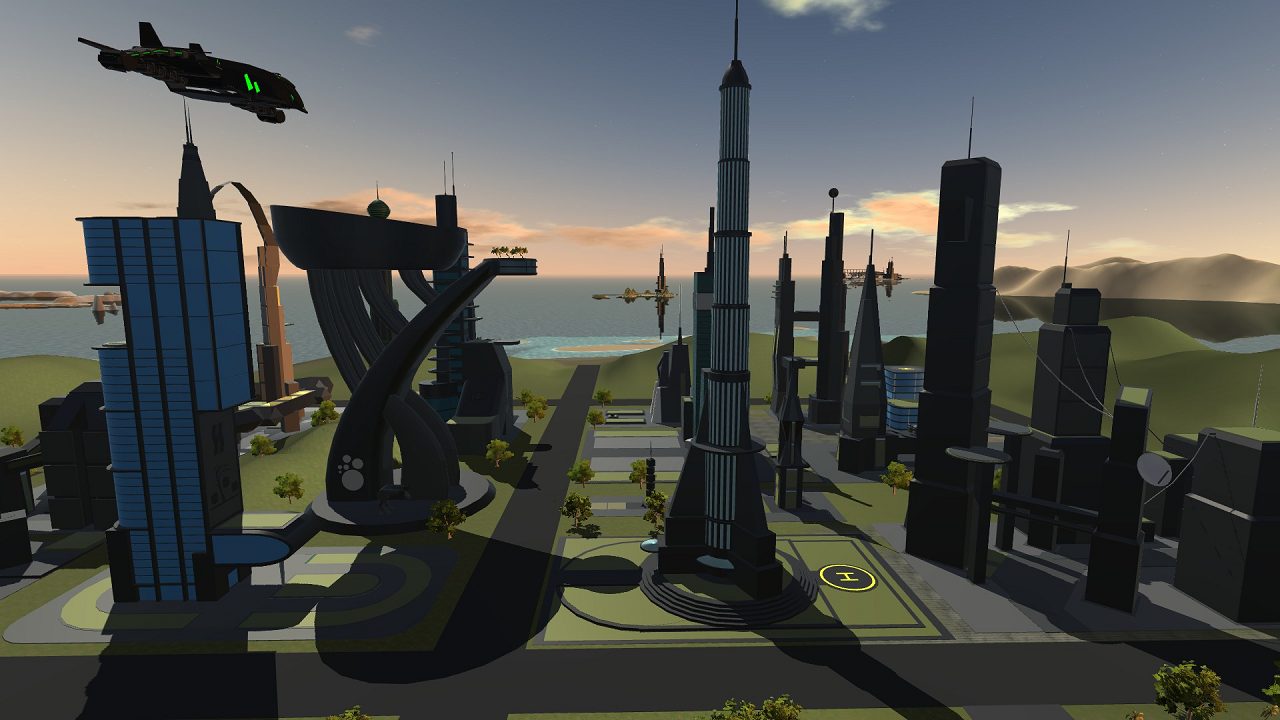
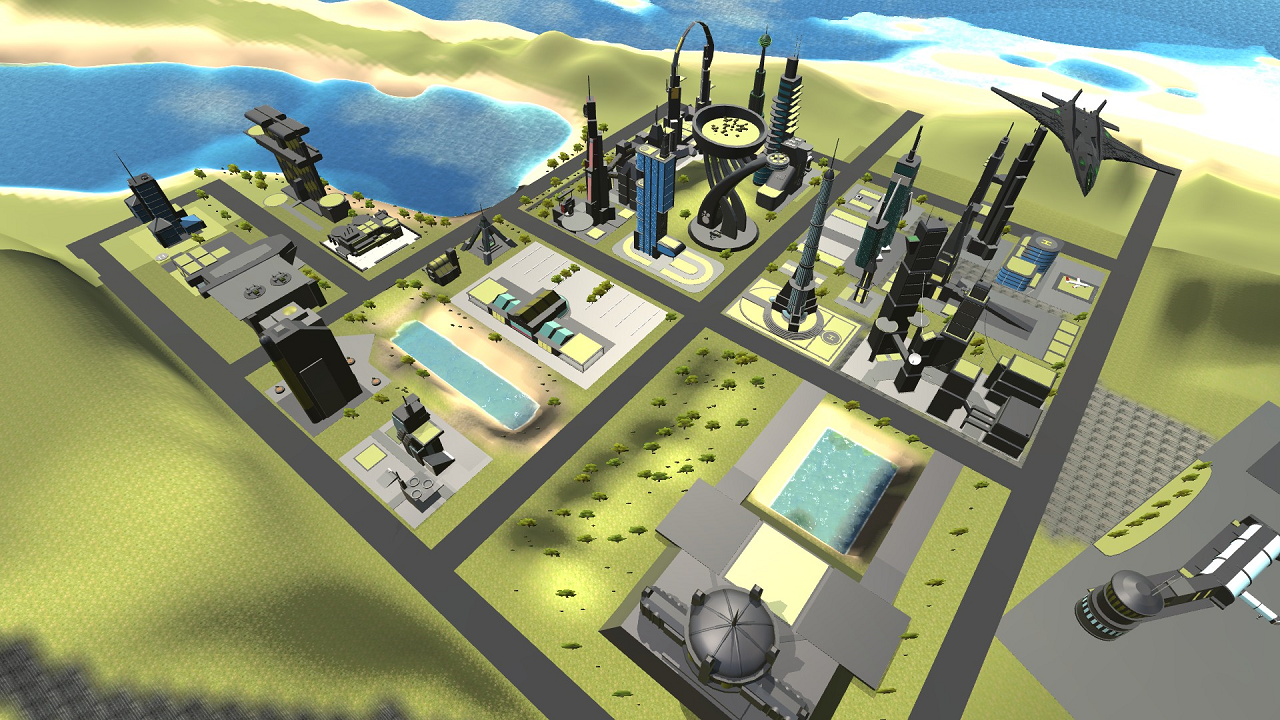
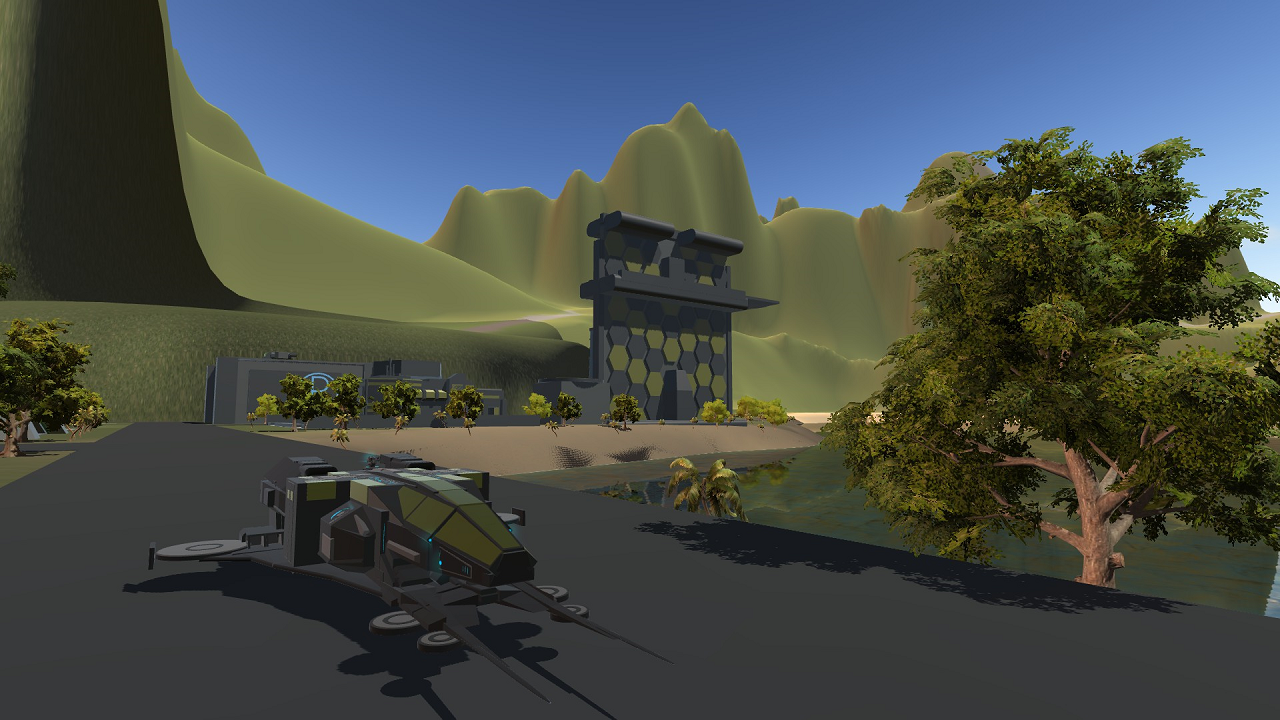
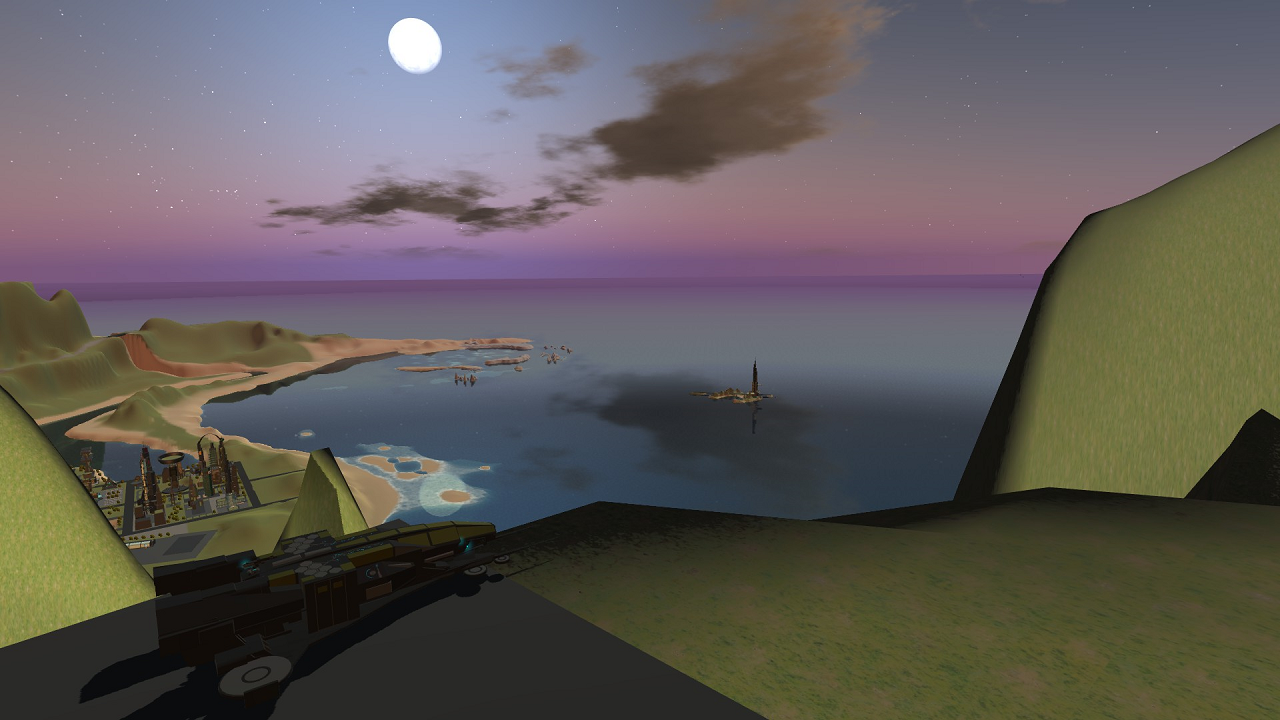
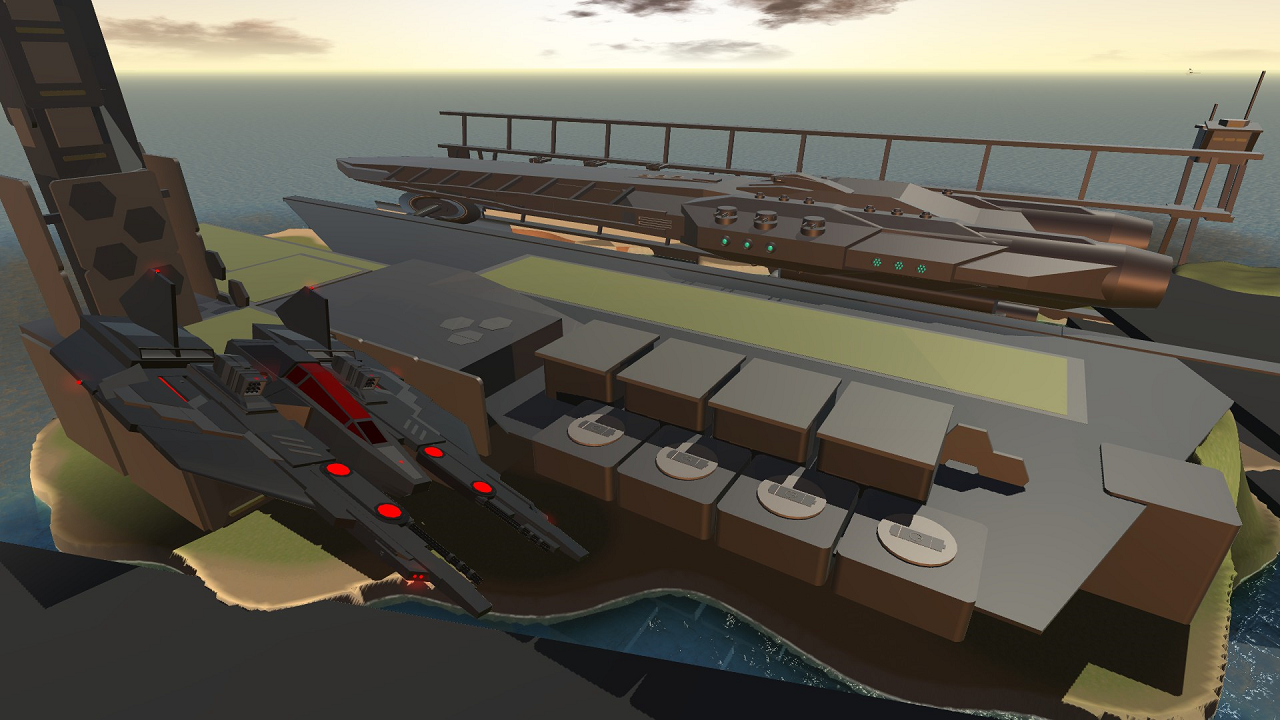
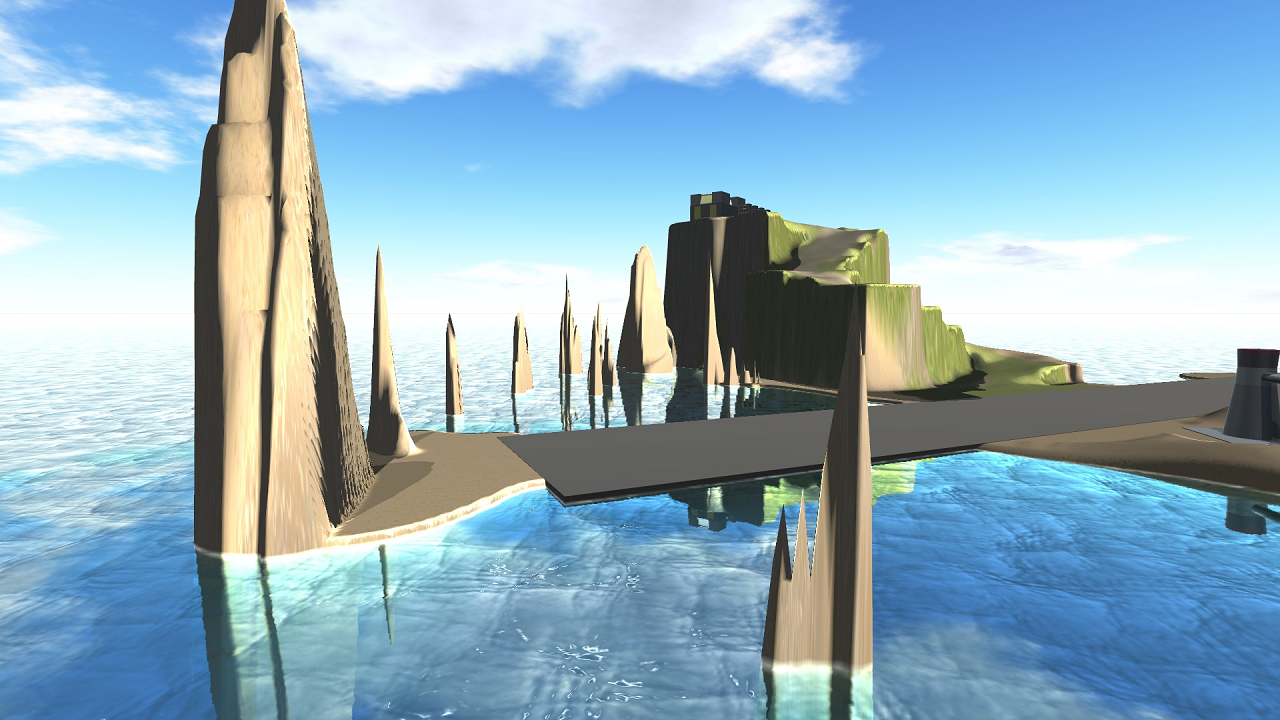

@DONZA ok I will
dis is doubye, not en why see. i thot i wos gona kash on tin towes
Bro he have towers 0_0
Has anyone dared to try an load this on a phone?
I am unable to download this for some reason
Update pls!!
YES FINALLY A CITY MAP AVAILABLE ON STEAM WORKSHOP!!!! THANK YOU THANK YOU THANK YOU!!!!!!
@destroyerP Certainly no annoyance at all! It gives me something to do during breaks.
@spefyjerbf lol I think I should be the one saying that
I feel that I am annoying you.
@destroyerP Wonderful! Thanks for being patient with me.
@spefyjerbf holy shit I manage to get the colors on the object, thanks for your help!
btw the texture is under the "paint" section
@spefyjerbf oh okay is alright... I didn't download 3D builder, gonna try it.
@destroyerP Looks like I said the wrong app name. The app that I use is called Microsoft 3D builder. I think the adding texture is under the "edit" tab.
@spefyjerbf hmm how...? I feel dumb now lol
@destroyerP No worries. It’s a convoluted process. There are some paint-like options where you can add a texture (like papyrus, for example) to the file. After that, simply save it as an obj.
and yeah i hope you can tolerate my dumb questions :/
@spefyjerbf ok so in the 3D viewer, I imported the model and then I ticked on the albedo under the texture data which shows the color (and is it how you actually do it?). And then... how do you export it from the 3D viewer? I could only save it. And when I go back to unity and try import it, it didn't show up, since it is not an object file.
@spefyjerbf sounds complicated, I'll try later.
@destroyerP Windows? Ah I think it’s coming back to me. I usually export the STLs, then open it up in the Windows 3D viewer or whatever it’s called. I then would apply a texture to all faces on the parts. Then I export as obj. After that, I apply a color to each part through unity textures.
@spefyjerbf
hopefully you could remember and help out hahah
anyways, windows
@destroyerP It has been quite a while, so my memory is fuzzy. Maybe I can remember though. What platform do you have unity on?
Hi, may I ask how do you get the colors of the imported models?
@DuckMintnewprofile The meshes that I use now only have 10 parts max, so it won't be that bad!
@spefyjerbf Awesome, but keep in mind, it will take a long time to make every part LOD'd. So perhaps use a few, but also re-use some prefabs. :D
@DuckMintnewprofile Thanks! I was thinking of adding a LOD component. I'll certainly do that in my next map.