Version 1.8
No Tags
Welcome to Total Naval War!
Test your plane or anti-ship helicopter in the most memorable naval battle of SimplePlanes. Take off from our aircraft carrier and destroy all the frigates that intensively patrol the islands. To complete your mission you must follow all the waypoints. Use your ability to hide between the islands, fly low, bomb, torpedo and fire your missiles.
Enjoy this map with my naval airplanes
MIK Copter HC-112
https://www.simpleplanes.com/a/pwLJl6/MIK-Copter-HC-112

MIK MPA-17 Seawolf
https://www.simpleplanes.com/a/TRU167/MIK-MPA-17-Seawolf

MIK MPA-50 Starseas
https://www.simpleplanes.com/a/T5ZzXV/MIK-MPA-50-Starseas

How to use it
- Select "None" for air or ground traffic in game preferences
- Select or build your best attack aircraft
- Take off from aircraft carrier CV-41 USS Liberty
- Follow the path marked with the navigation points
- Destroy all the enemies you see in your path
License
- You will use this mod at your own responsibility.
- Mikoyanster is not responsible for actions caused by this mod.
- Everything that you do with the mod, including downloading it, is at your own risk.

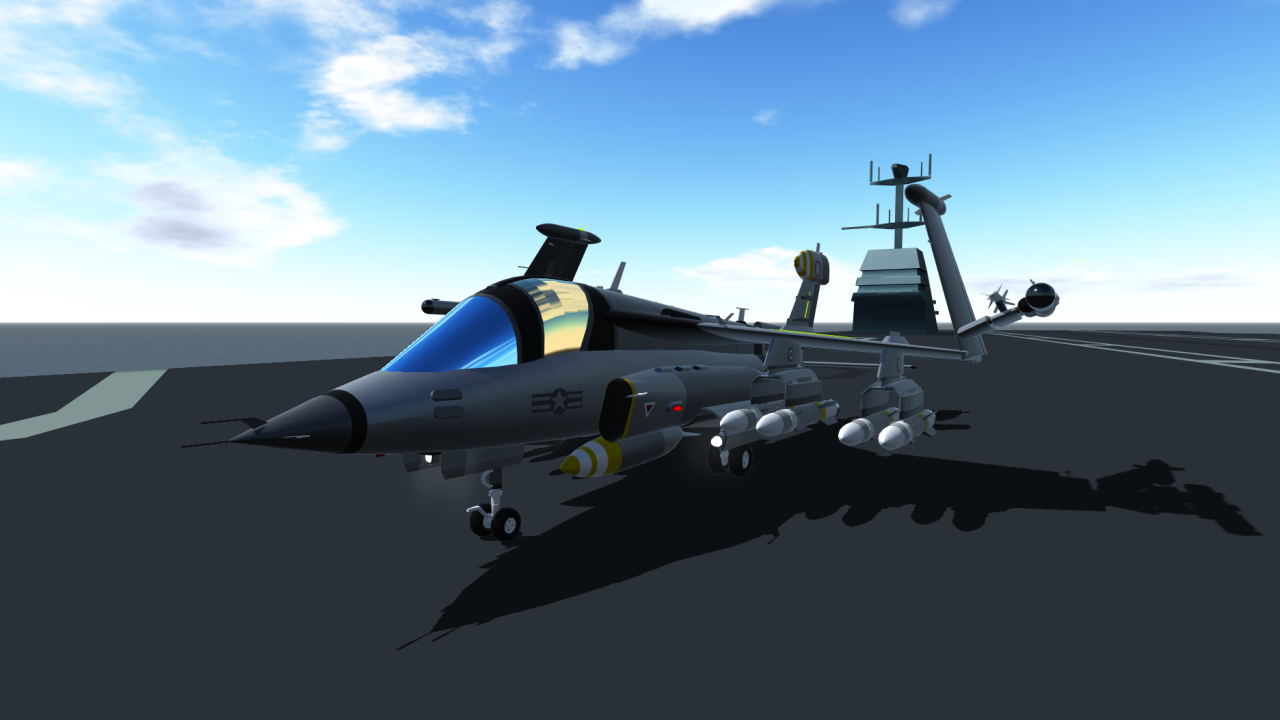
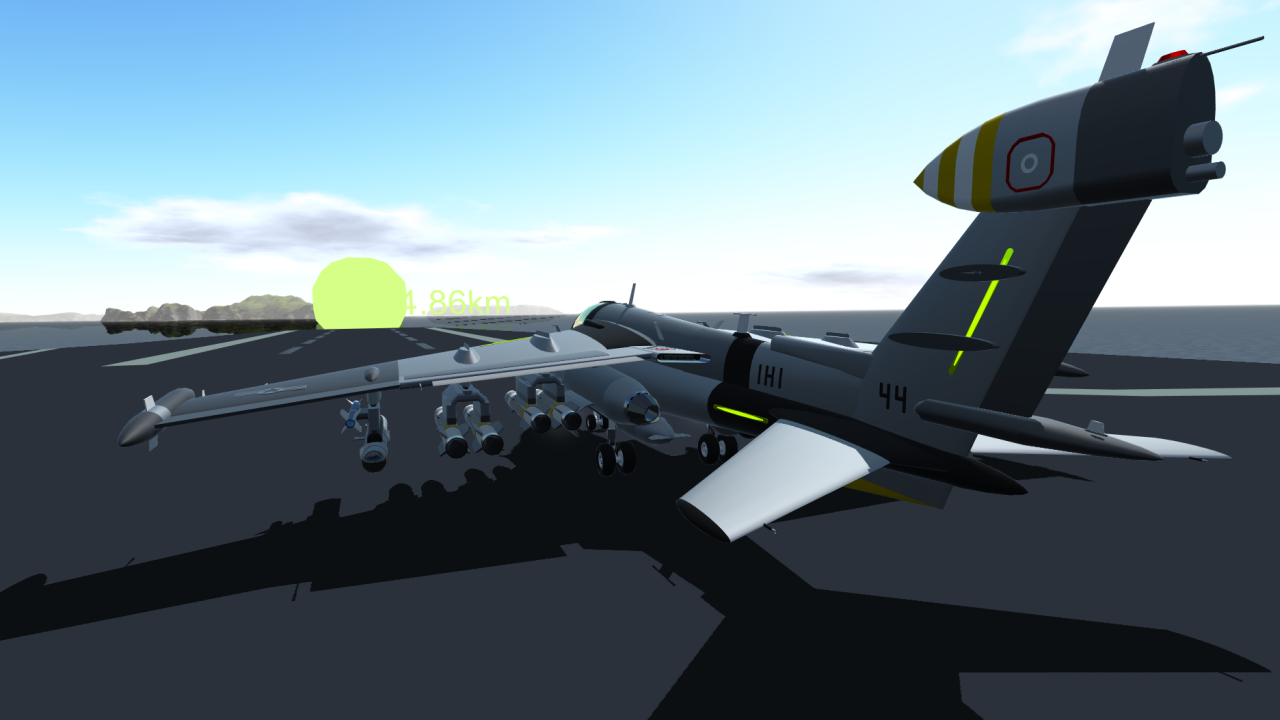
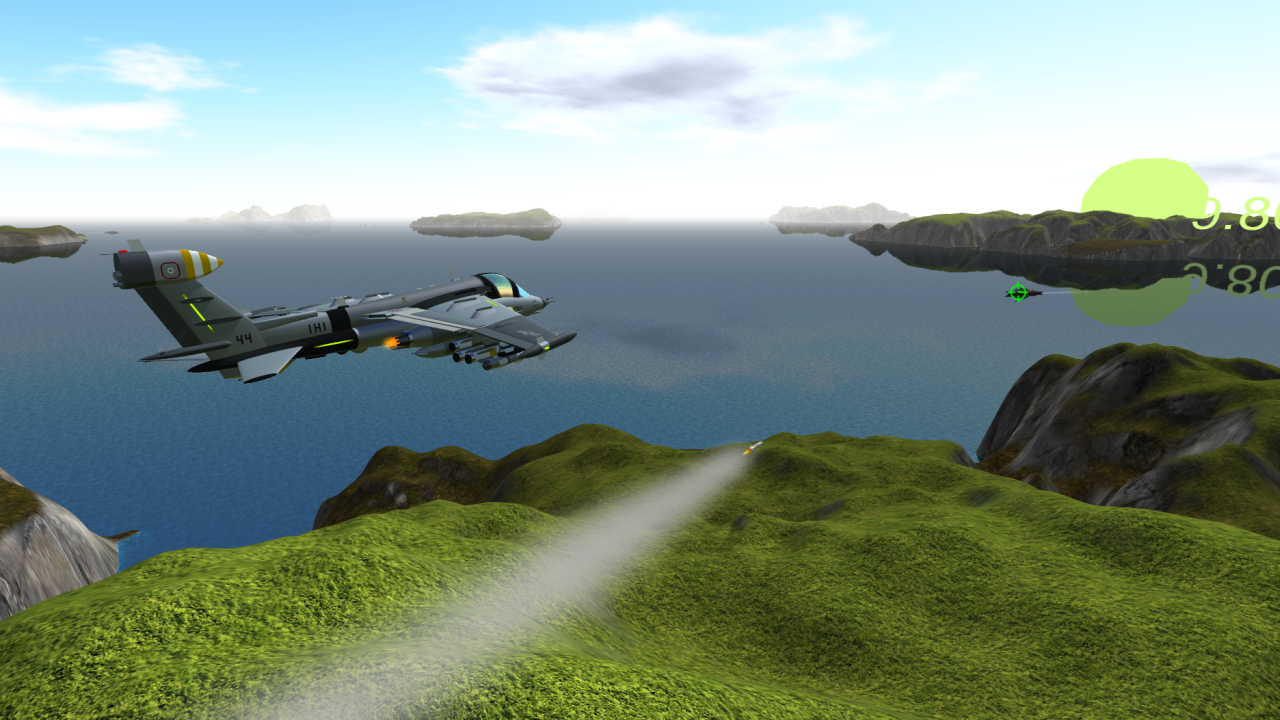
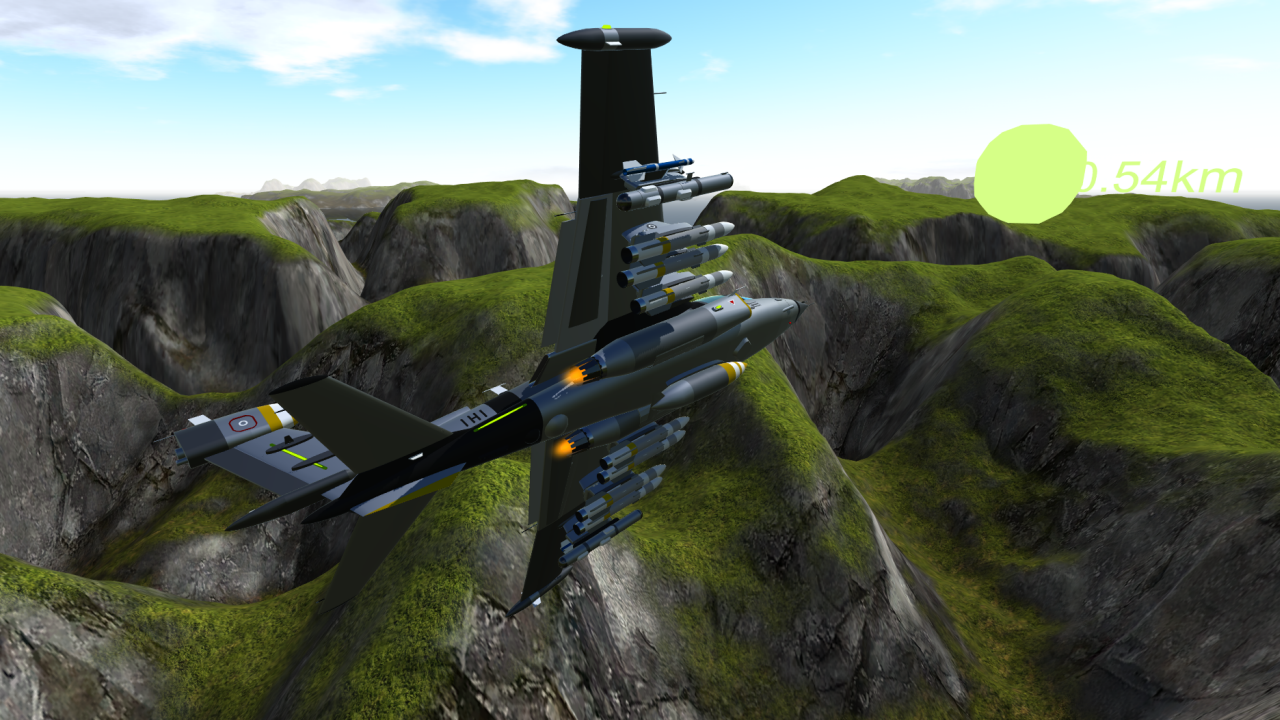
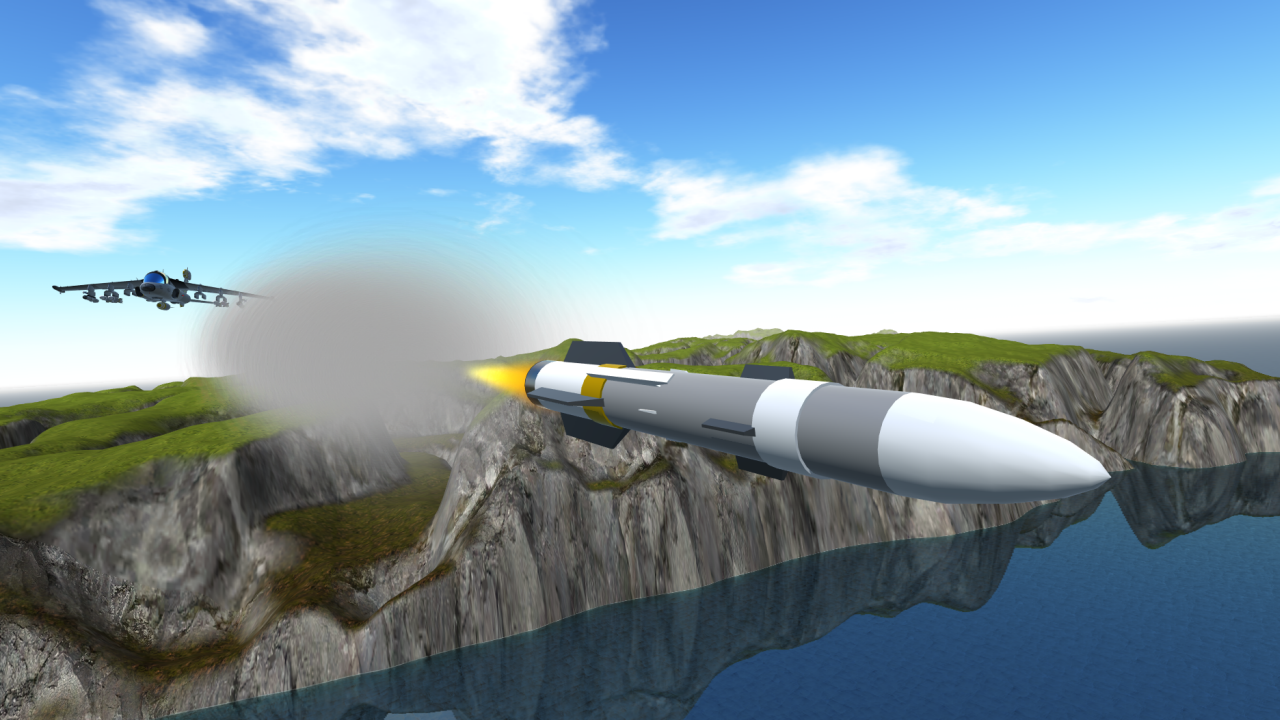


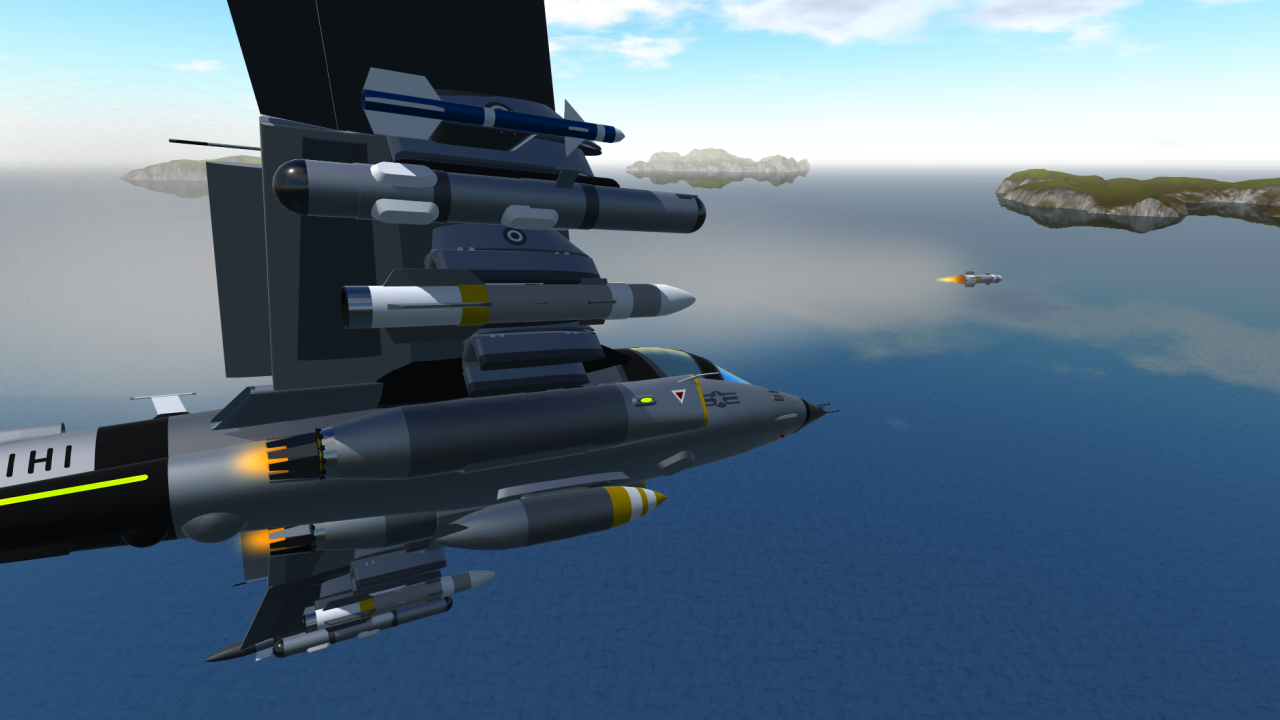
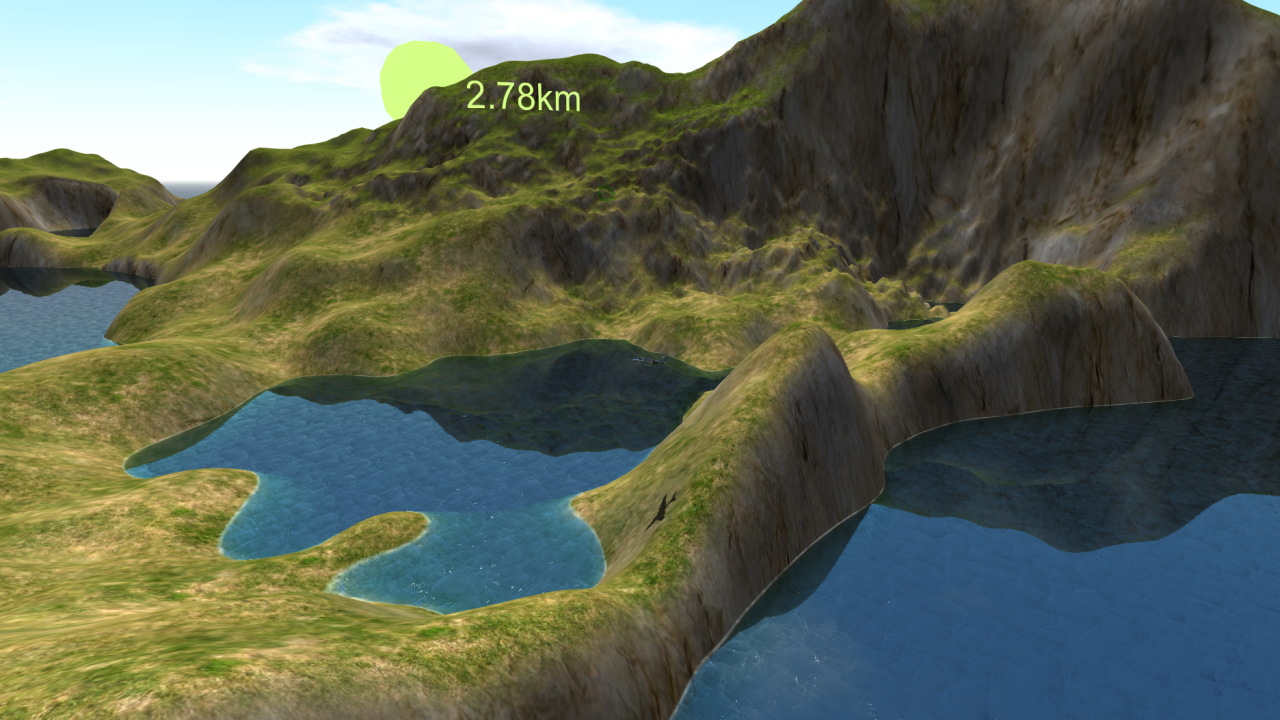

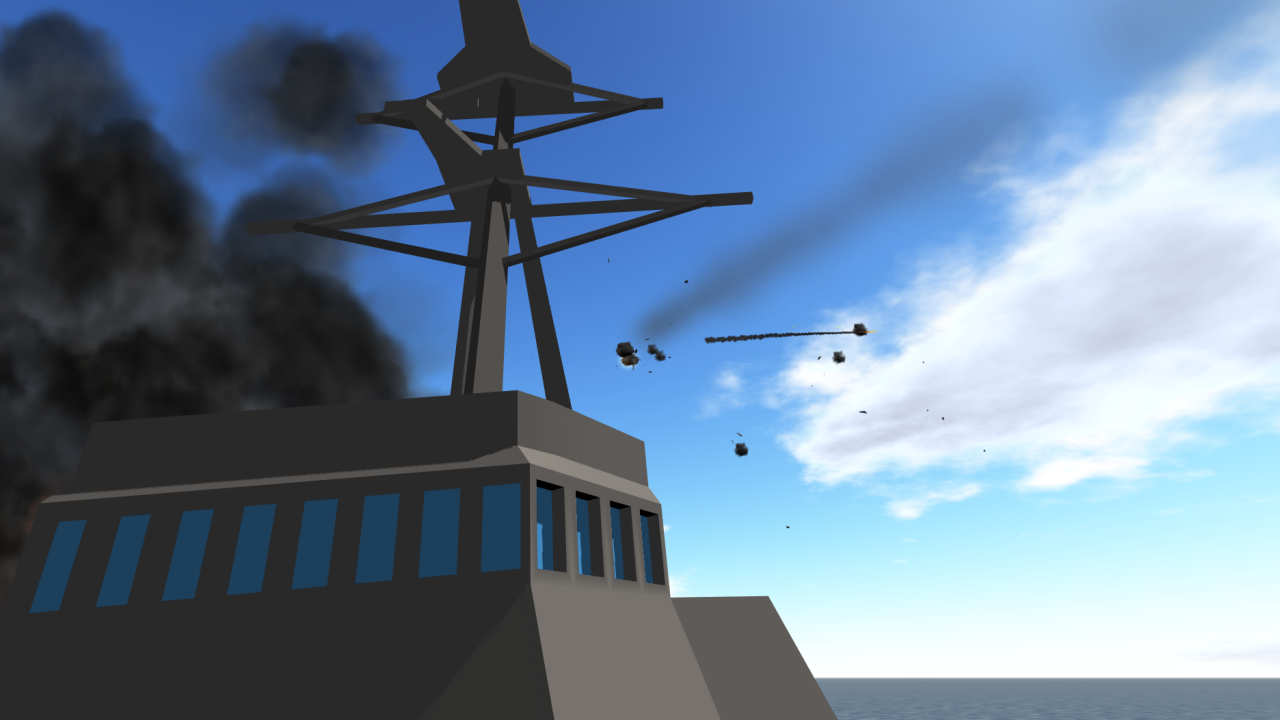
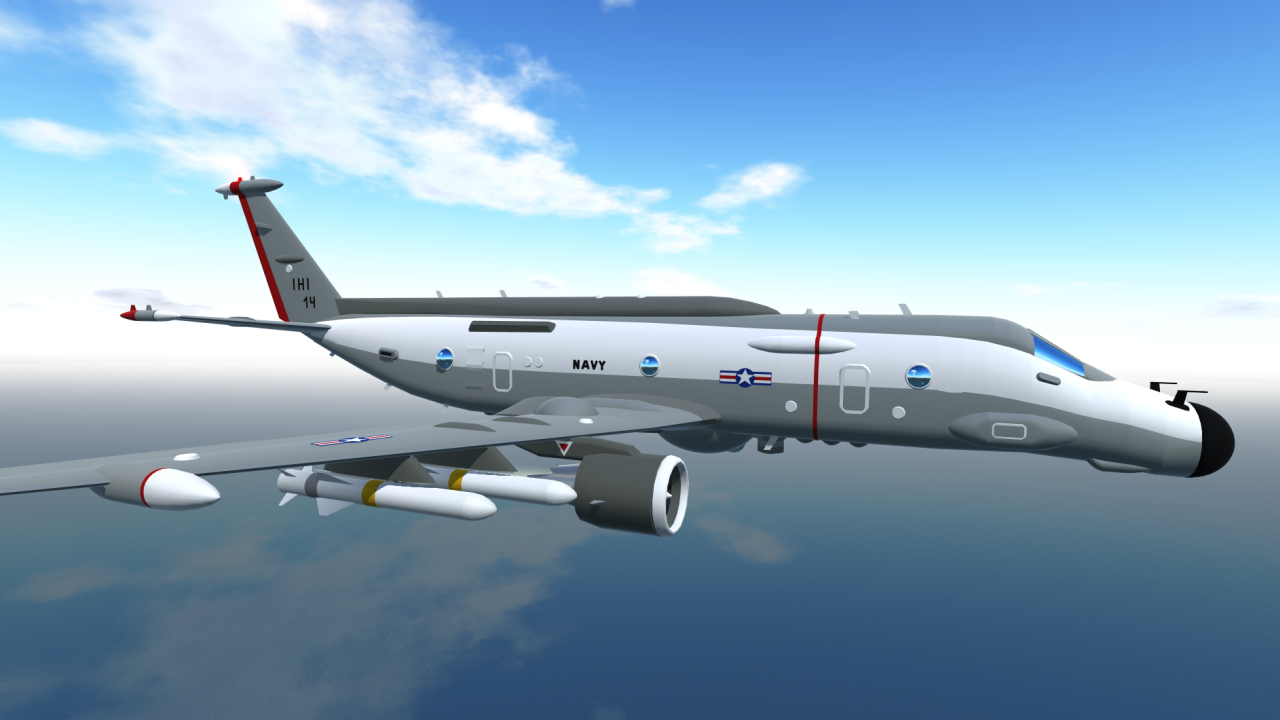
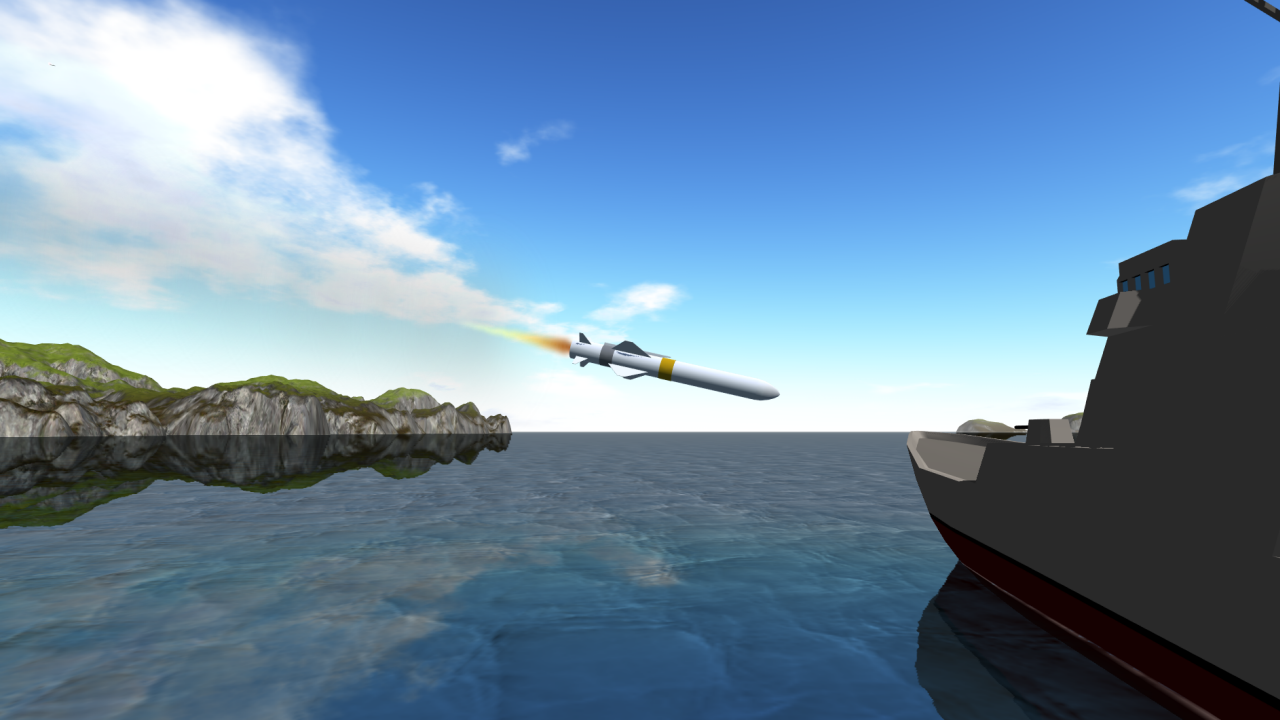
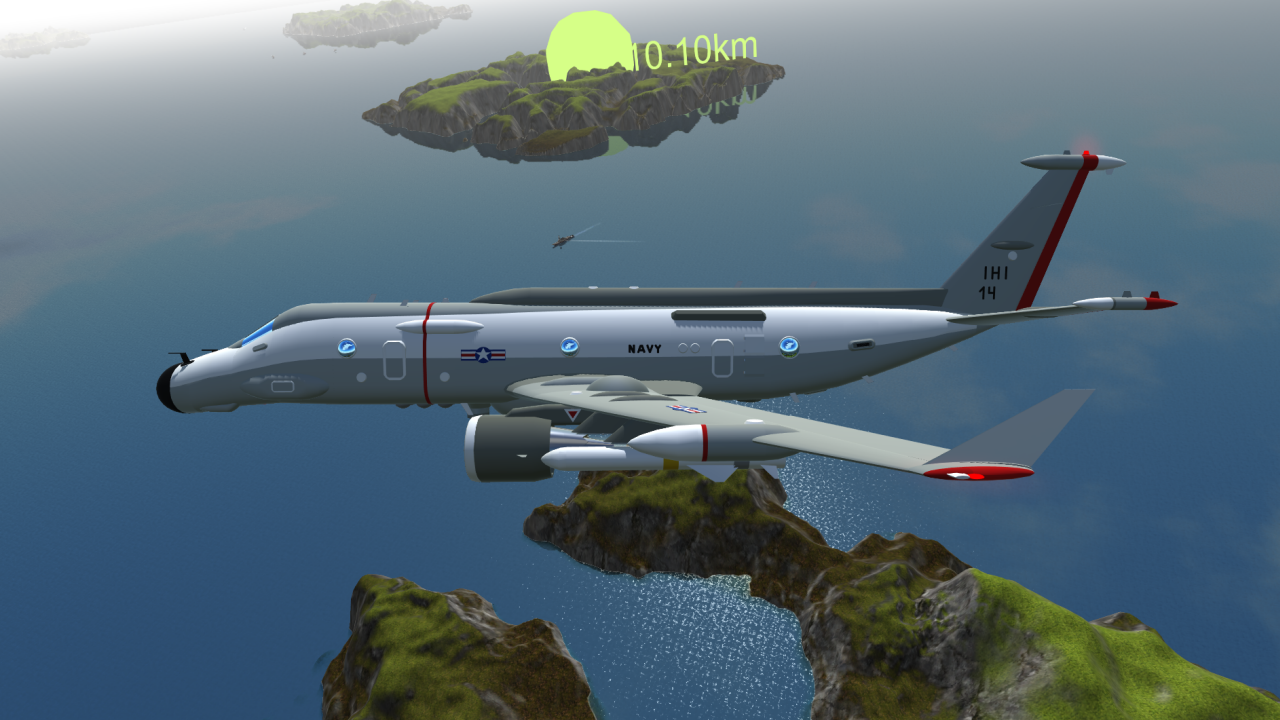

GODDAMIT WHY DOES GOOGLE SAY THE URL DONT EXIST
any naval maps that the enemy is NATO or america?
V 1.9 is error
@Jetjjj did you not read the forum that was made when 1.9 came out for android
I've actually been using this map to fine-tune my own entry to the Naval Attack Challenge. I must say, you must have put some powerful missiles on those aircraft to actually kill off the ships.
Something about the license is sketchy.. why would anything happen or be caused by downloading it? Why is downloading it a risk? If there isn't anything harmful in it then there isn't anything to worry about
I'm on android, it says this type of code isn't executable
The 6th picture looks like the plane would've hit the antenna tower of that Arleigh Burke Destroyer.
Hi, can you send the link for the android version? Because when I press download it open the PC version
I don't get the aircraft
@Zanbradthecr3per Maybe your mobile does not support the mod... On my mobile it works perfectly
Ever since I downloaded the mod on mobile i can't open my app because it the screen turns all black
Coment for later
Ok, it’s what I did... but I figured out the problem. For some reason, it considered the terrain higher then it is on the blocks. @mikoyanster
@ViridiCinis I have not finished the tutorial yet. you need to enter the map start and save all the objects. in the tutorial will be explained in the next few days
I did what you told me to, and that kind of solved the problem... However now it NEVER starts terrain. Opposite issue (yet better issue...) Lol. Thanks though. @mikoyanster
Ok. Thank you so much. Can't wait for your tutorial!!! Good luck on it. @mikoyanster
@ViridiCinis i answer you in the next days in the tutorial. But a quick answer is That you must add colliders to the object and declare the object as terrain... I will teach this in the tutorial in brief
@ViridiCinis I'm writing a mega tutorial about develop Maps... https://www.simpleplanes.com/Forums/View/863709/ModMapSimplePlanes-Your-first-map
Hello. I’ve had another small issue... I have a block made helipad, on which I placed a spawn location. Each time I try spawning there, I am stuck in the helipad. I spawn on the ground. I have unchecked « spawn on ground » & have toggle it on & off numerous times but not results come out of it...
Also, how do you build models? Do you use 3rd party apps like blender (I tool I tried using and which I am struggling to understand...). @mikoyanster
I tested it. It sped it up a just a bit (6-hours to 15 seconds)... thank you so much. In a nutshell, what does the static option do. I think I get the main picture of it. I noticed the map takes a bit longer to load details & lighting correctly in-game. Would you recommend I turn statics back on on the final version for better in game-performance? @mikoyanster
Thank you again! @mikoyanster
Ok, I will test this ASAP. Thank you so much for your help. I was pretty sure the map was doing unnecessary work that Simple Planes already took care of or some related things. I’ll let you know if that works (I have a feeling it will). @mikoyanster
@ViridiCinis hi again, i´ve just seen the properly checkbox option. It´s named "Static". Please follow the next steps:
a) Select the map or terrain
b) Click on "inspector tool"
c) Uncheck the checkbox named "Static"
d) Repeat steps with all terrains
e) Save project
@ViridiCinis yes, the problem is the render option is active in the map. You must uncheck It, this checkbox is in the top right window. I must complete the tutorial about this questions...