UPD: Mod was updated for 1.8 12.05.2019.
Hello, engineers!
I present to you my new mod - tank tracks.

EXAMPLE TANK 1
I am not author of 3d model of tracks and not author of textures. The track was separated from this model. https://p3dm.ru/files/auto/tanks/7754-obt_t-72a-.html
Download mod from Google Drive:
PC LINK
Android LINK
Description:
1.This mod consist four parts from category "Tracks" : Tracks Left and Tracks Right (and same tracks with _custom color). These parts can not be mirrored, but you can configure right track, press "Mirror" and change in XML editor "Mod Tracks Tracks Right" to "Mod Tracks Tracks Left". Then tracks will have the same parameters. You can not paint "Tracks Left" and "Tracks Right", but you can paint "Tracks Left custom color" and "Tracks Right custom color"

2. Tracks have a many parameters. So large count of parameters allow you to configure more comfortable driving of your tank.
Show suspension- this attribute show you in designer maximum upper wheel position and maximum lower wheel position.Additional wheels- this attribute adds invisible wheels, which improve overcoming obstacles. Reduces fps. The android user is better to disable this feature.Torison animation- this attribute adds animation of torsion bar. Reduces fps. The android user is better to disable this feature.Type of control- buttons or game axis. Buttons recommended for PC, but PC user can select Axis too. Android users must select the Axis. So, if you PC user and set Buttons, you have all axis are free.
Available axis: "Pitch","Yaw","Roll","Throttle","Trim","VTOL","Brake"
Available buttons: "Q","W","E","R","T","Y","U","I","O","P","A","S","D","F","G","H","J","K",
"L","Z","X","C","V","B","N","M","Num1","Num2","Num3","Num4","Num5","Num6",
"Num7","Num8","Num9","Num0","Mouse0","Mouse1","Mouse2",
"Mouse3","Mouse4","Mouse5","Mouse6","LeftShift","LeftControl",
"LeftAlt","RightShift","RightControl","RightAlt","CapsLock","Tab"


Axis: Forward/back-choose axis for driving forward or back.Forward/back invert- inversion of Forward/back axis.Axis: Left/Right-choose axis for driving left or right.Left/Right invert- inversion of left/right axis.This function must be enabled for only one track.Buttons: Forward- set button for driving forward.Buttons: Back- set button for driving back.Buttons: This tracks brake- set button for braking the current track and turning.Buttons: Other tracks brake- set a such button, which is a buttonButtons: This tracks brakefor other track. So, if your right track have parameters: Buttons: This tracks brake - D, Buttons: Other track's brake-A, then your left track must have next parameters: Buttons: This tracks brake - A, Buttons: Other tracks brake-D.Max speed- artificial speed limiter, when you driving on a horizontal land. But you real speed will be a little bit more.Engine power- power of your engine. Affects the acceleration, turning speed.Brake force- brake force of track. Affects the braking speed and turning.Spring- spring of your suspension.Additional wheels spring- spring of your additional wheels. See point 2.Damper- damper of your suspension.Wheel offset- offset wheel along vertical axis relatively lead and rear wheel.Suspension distance- wheel stroke along vertical axis.Track visual speed = 1/- this parametr you should configure by yourself. This is a visual speed of your track.Wheel damping rate- damping of a wheel.Wheel target position- if this value 0, then suspension will be fully extended when wheel force = 0 (for example: when your tank jump).Force_App_Point_Distance,Forward_Friction_Extremum_Slip,
Forward_Friction_Extremum_Value,Forward_Friction_Asymptote_Slip,
Forward_Friction_Asymptote_Value,Forward_Friction_Stiffness,
Sideways_Friction_Extremum_Slip,Sideways_Friction_Extremum_Value,
Sideways_Friction_Asymptote_Slip,Sideways_Friction_Asymptote_Value,
Sideways_Friction_Stiffness-friction curves. See Unity documentation https://docs.unity3d.com/Manual/class-WheelCollider.htmlmass_of_wheel-mass of wheel. Affects to acceleration and braking. Do not reccomended to change.Distance from cockpit to cube- distance from cockpit to red cube in meters.
 This parameter need to ensure that control from your tank is not transfered to control of the same tank which controlled by AI. If you set a value very big, then will be possible to control 2 tank at the same time.
This parameter need to ensure that control from your tank is not transfered to control of the same tank which controlled by AI. If you set a value very big, then will be possible to control 2 tank at the same time. 
- Track can be scaled.
To the revival tank with track to the bottom of the tank must be attached
detacher with some blocks. Last block must be below that track like this:
If you dont do this, then your tank will start in the ground and will
jumping and fly:

3. How do not to use tracks:
1. To contact your tracks with any blocks that are on the road. It may be blocks that fall of from your craft or blocks from enemies that was destroyed by you. If your track contact with these block, track will explode and your craft will explode too. 
2. Do not recommended ride to absolutely vertical surfaces. Like this: 
Tank will be little jumping. But you can try it: 
If you like this mod and you want support me, see description of video.



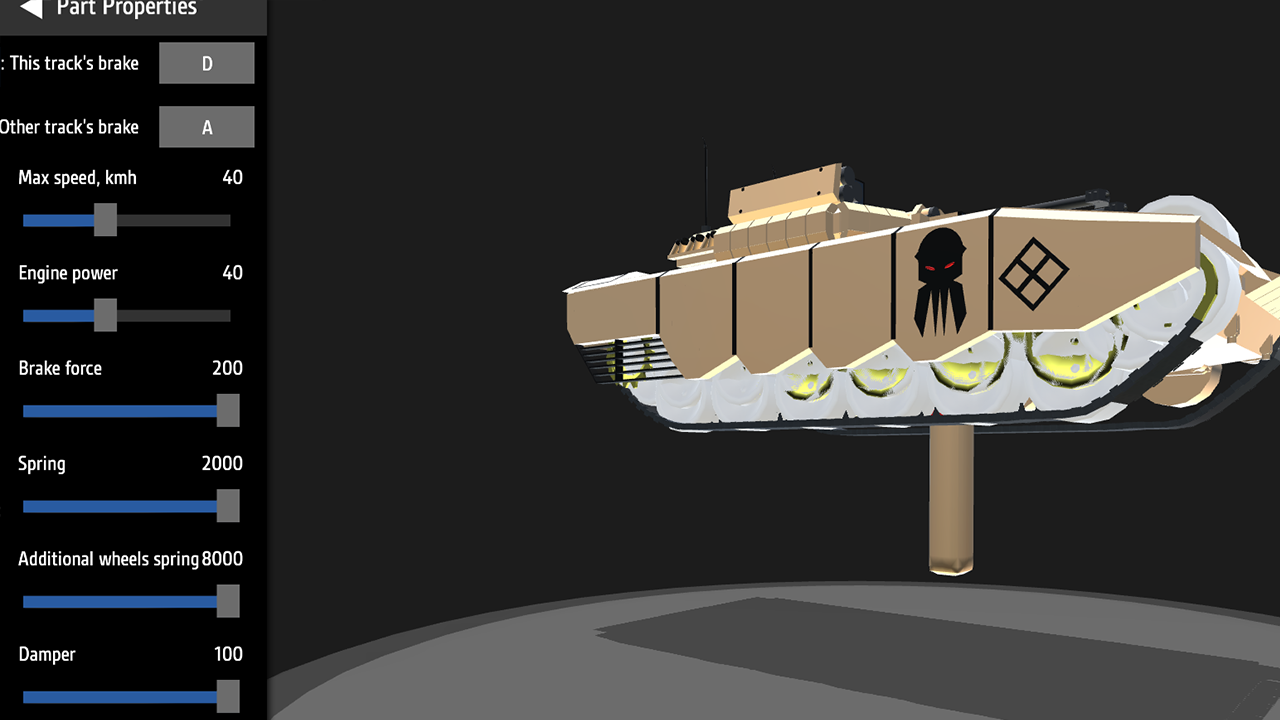
android link not found
Why must u make my life so hard,
Every good tank build in simpleplanes always have tracks 2 mod, i saw a comment saying the tracks 1 mod worked on android and 2nd doesnt work but now even tracks 1 doesnt work
@MOPCKOEDNISHE bro please add android version because new version
@RandomDisplay I have remove android version from google drive. But i see the last android version in downloads of the mod in this page, it hidden now. I see it, but i cant download it from site. For this reason, i cant give you android version
@MOPCKOEDNISHE sorry for bothering, I downloaded an old version of android sp and wanted to build smh with your mods, but I can't find their android version anywhere, is there a way to find them? (as far as I can tell, on the site just were removed the android download button for absolutely all mods)
@DameTheMobileFriendly they shut IT down for a privacy Problem, So RIP Mobile support :(
@DameTheMobileFriendly Android not support anymore.
Pls, Fix The mod for android, please.... I cant run it
It worked on 1.8 simple planes
@TankHunter357 you feel the pain don't you
@TankHunter357 the same thing I met.
Same thing with tracks 2
I can't use it on android says error
@THEYE how do u do that?
@THEYE Ok thanks very much
@NEKOFAN @ScottX @TheUnsinkableSam download 1.8 version of the game it Will work
Oke i just downloaded SP 1.8 IT Works but how do i turn??
i cant use it
Why I can't use it?
Can u make a mobile onr if u still make
mods
1 issue. Along with a couple other mods. It comes up with an error, saying it cant open the mod itself. I made sure simple planes has storage permissions
Be nice if the mods set with a Android opinion actually worked
Обновить ты уже эти два мода
Don't work in 1.9+ game version. Update the mod pls
Can you pls help me because the track wheels always appear sideways and I do not know how to fix it