UPD 06.05.2019 - Android version was removed.
Hello, engineers!
I present to you my new mod – Helicopter aiming.

EXAMPLE HELICOPTER 1
Download mod from Google Drive:
PC LINK
Android LINK
1.Description:
This mod consist one part “Helicopter aiming block” in “Helicopter aiming ” category. Attach this block to your airplane and begin configure it.


2.Block attributes:
Pitch following speed-speed of following the helicopter for the camera along a vertical axis.
Yaw following speed-speed of following the helicopter for the camera along a horizontal axis.
Roll following speed-speed of alignment the roll.
Pitch inertia compensation- parameter, which consider inertia of your helicopter around horizontal axis. The more inertia of your helicopter requires more value of this parameter. Default value-250.
Yaw inertia compensation- parameter, which consider inertia of your helicopter around vertical axis. The more inertia of your helicopter requires more value of this parameter. Default value-250.
Roll inertia compensation- parameter, which consider inertia of your helicopter around forward axis. The more inertia of your helicopter requires more value of this parameter. Default value-0.1.
1-6 block attributes are very important. I recommended you to see their values in example helicopters.
Invert X-inversion of the mouse along the horizontal axis.
Invert Y-inversion of the mouse along the vertical axis.
Mode on/off- enable or disable "Helicopter aiming" mode.
Change view- change 3rd/1st person view. It works when the "Helicopter aiming" mode is active.
Look around- hold this button to look around.
Zoom in -approach the camera at sight from the 3rd person.
Zoom out -distancing the camera at sight from the 3rd person.
1 st person zoom - click this button to zoom in 1st person.
Activate mouse-activation of the mouse when the mode "Helicopter aiming " is active. The cursor is shown only when the key is pressed.
Change fly mode- change automatic system of control. If automatic system is “CAY 1”, then automatic alignment of roll is on. If automatic system is “CAY 2”, then automatic alignment of roll is off. In same situations “CAY 1” don’t allow you to do some aerobatics, like loop on Ka-50.
Camera height- camera height in 3rd person.
Altimeter vertical offset – offset radio altimeter along vertical axis.
HUD Scale – HUD Scale. Don’t scale the all block. Scale HUD via this parameter.
HUD front offset – offset HUD along forward axis.
Rendering range –the visibility limit when the mode "Helicopter aiming" is active. The unit of measure - meters.
Distance cockpit –distance from main cockpit to this block. This parameter need for order that the information from other helicopter don’t displayed on your HUD.
The available keys, which you can to assign via XML editor, are indicated inside the quotation marks:
"Q","W","E","R","T","Y","U","I","O","P","A","S","D","F","G","H","J","K","L",
"Z","X","C","V","B","N","M","Num1","Num2","Num3","Num4","Num5",
"Num6","Num7","Num8","Num9","Num0","Mouse0","Mouse1","Mouse2",
"Mouse3","Mouse4","Mouse5","Mouse6","LeftShift","LeftControl","LeftAlt",
"RightShift","RightControl","RightAlt","CapsLock","Tab", “1”, “2”, “3”, “4”,
“5”, “6”, “7”, “8”, “9”, “0”.
Approach and distancing of the camera can be assigned to the mouse wheel- "ScrollWhell". And "ScrollWhell" should be assigned as Zoom in, and Zoom out.
3.HUD:

This mod work correct only on helicopter, which have a swashplate.
Don’t scale this block! . Scale HUD only via attribute.
If you like this mod and you want support me, see description of video.


PLS FIX when i use it my water goes strange
do Aircraft aiming (HUD)
@MOPCKOEDNISHE I have an idea, there will be a box which can make stop our helicopter movement by automatically, like Arma 3. In Arma 3 , there is a attribute, you can push its button (I don't remember its button) and your helicopter remove your movement. I mean, If you go forward, and if u push that button, the attribute make your helicopter nose up and then the helicopter will stop. You can do a mod about it. I hope u understood...... :|
@MOPCKOEDNISHE well, are u planning to update it :)
Wait why'd you remove Android version? I was using it just fine
I think you should update this and on the Android version put a deadline for aiming sensitivity on Android. I'll let you use my Google play account if you need to test it. (Yes I know what your thinking but I really dc about this account)
I like the idea of the HUD but I want to use this with my aircraft, how do I do this?
@Mavizasyon good idea. But i am not plan to update mod soon.
@Mavizasyon try to turn it off not by button on screen, but a command
Mode on/off. You can find this in block attribute.@MOPCKOEDNISHE hey, could you add a stick which shows where you go in this mod. There is the stick in the HUD in Arma III game.
https://images.app.goo.gl/73QGDc4ZK6Y3mUGd7 . You can see it in this picture. It can be small but if you make zoom you can see the stick that shows your direction and how you fast. Maybe it is hard to make but I wanna know can you make it. If you don't understand watch videos about Arma 3 helicopter with cockpit view.
@MOPCKOEDNISHE but there is little problem when I touch helicopter aimming button, if I open it I can not turn off it
@MOPCKOEDNISHE you are king, I will check it
oooooooooo blyat
@Mavizasyon mod was updated.
@Klafzfox mod was updated.
@Klafzfox mod will be updated soon
hey itd be rad if youd rig this for 1.8 is good mod tho uwu
Why are mods not working for ios
Please, adapt for 1.8 version!!!!!! And also android
@JamesBoA yeah lol, figured thats why, othere then that small stuff this works real swell!
hey for somereason the hud is just a green square
@Wage333 Oh yes please, i have so many artilleries and it needs something like that
@Wage333 use modded pylons and the target lead predictor mod
What about artillary aiming??
On android
This is an awesome, spectacular, amazing mod!