NOTICE
Since the 1.9 update, the functions of this mod have been mostly implemented into the stock game (by me), so this mod is obsolete.
The attachment editor can be accessed in the rotation menu on the right when a part is selected, and orthographic, x-ray and blueprint modes can be found in the view panel on the right (eye button). The image picker is not supported on older versions of iOS so unfortunately blueprints may not work on these platforms.
This mod adds two things to the designer:
- Attachment Editor to manually edit connections, disconnect or connect parts in place as well as visualise connections.
- Orthographic Camera + Blueprints to view your aircraft in plan view and compare it with plan view blueprints, to scale.
Attachment Editor
To visualise connections, enable the checkbox. When in this mode, parts connected to the selected part will be highlighted green. To be able to see hidden away connected parts easier, this mod is recommended. PC users can right click on green (connected) parts to disconnect them. Touchscreen users will have to use the "Disconnect" button and select both parts to disconnect in turn. To connect 2 parts, click "Add Connection" and follow the displayed instructions: select the first part, then the attach point on that part, then the second part, then the attach point on that part.
Orthographic
By default, the camera will switch to orthographic (flat view) mode when viewing the craft from exactly side/top/front on. This can be achieved with the "set view" buttons. It can also be enabled manually with the "force orthographic" checkbox, for an isometric effect. There are also two other checkboxes, for controlling other settings like whether to hide the platform, or hide the little attach point rectangles you get at the roots of wings (for aesthetics).
Blueprints
To add a blueprint, select the "Open Image" button and choose the path to the image. Then you can set the width or height (in metres) with the size boxes and tune it to the offset specified, as well as rotate it by the rotation input. The offset is relative to the main cockpit. You can save and load these settings using the boxes at the bottom of the window.
Android Users Only:
The built-in file browser can only access files in the game's save directory (Android/data/com.jundroo.simpleplanes) due to android's permissions or something. So when adding images, use a file browser to move them somewhere in there, perhaps into your own images folder in there.
Acknowledgements:
Thanks to SPMC for a copious amount of testing and especially Blue0Bull for waiting so long for the android version and helping weed out some bugs.


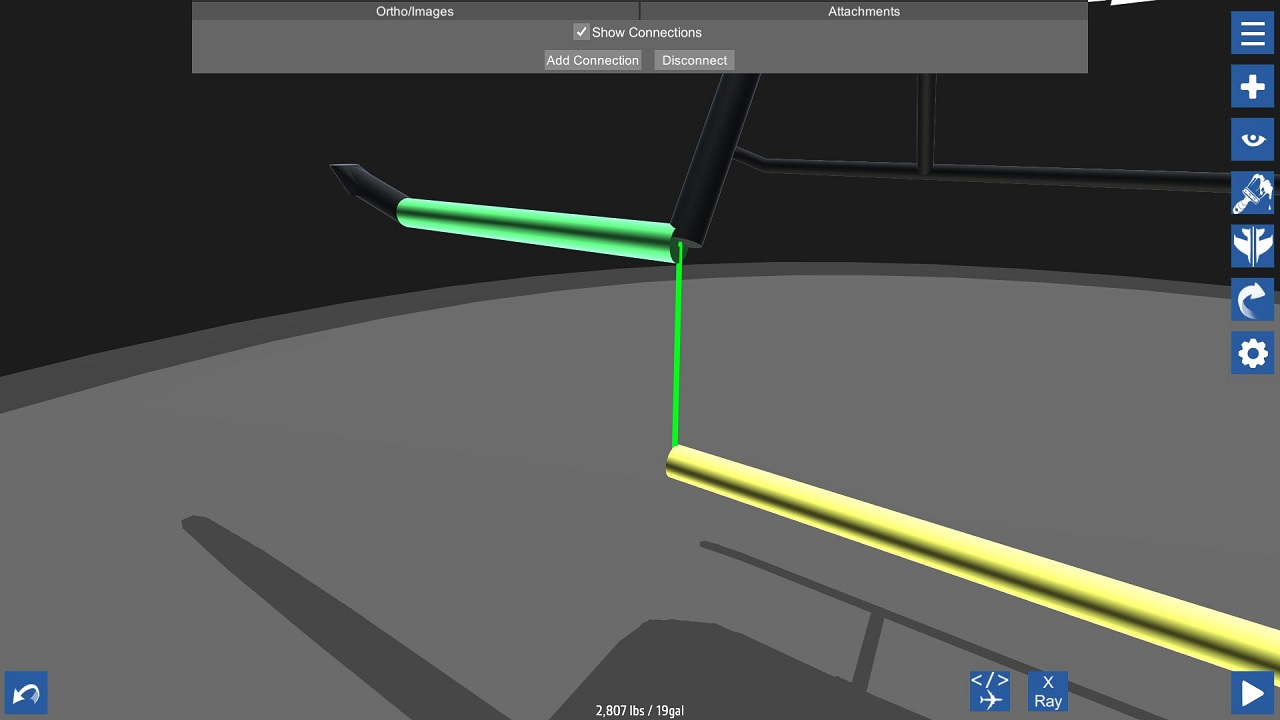
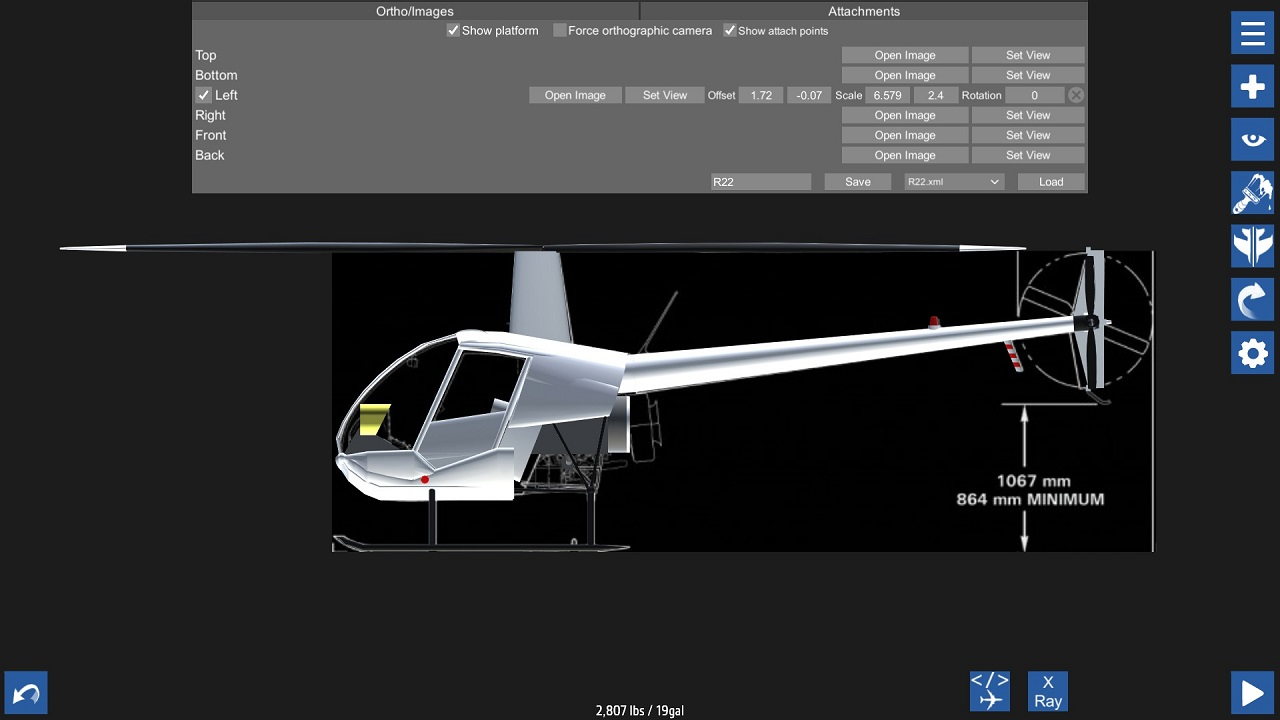

@Ayvieyation today is your lucky day. Well actually 1.2 years ago, when Update 1.9 was released, containing integrated versions of all the features in this mod. You can access blueprints and orthographic and x-ray mode by clicking on the "eye" button on the right of the designer, and the connection editor button is in the rotation menu on the right. Unfortunately the blueprints button will not show up on some older iOS devices because they don't support the photo picker, so if that's the case then sorry.
As of the current version of simple planes I notice the integrated version of this mod hangs up horribly when opening the xml menu.
I'm on steam and (for some reason) running the public test version.
any advice on what is causing the lag and how i can make the lag go away? or is it because i have so many values modded or am just running too many parts?
@Memerememe @LowtusF139 nevermind
@LowtusF139 how do I access it then?
@NotAmericanMan SP 1.9 built all features of this mod in SP. No need to install this
Please add to andrioid
this is confusing.
This Is Work On Android?
@WNP78 k
@NewmanSTAR move off of the public-test channel on steam, we're doing stuff for the VR people mostly there so it's less stable releases.
Needed update, mod cannot display placed images in new version :(
@TheAnotherGuyAccount make sure that in settings sp has access to photos.
Make a dummy that screams when it hits the ground
Can we get a bug fix for the connection editor (clicking on the first attachment point automatically selects the part behind it as the second part)? I've always found it more handy than the one built in
uhh
this mod not work in 1.10????
me upload picture but nothing hapend
How can i overcome it?
Everytime i add picture to the designer,it forced me to open my gallery.
But when i add the picture to the designer, it just a question mark.
error occur i cannot use it :(
Not working
Why it's not working on android I moved it to the mods folder.
@WNP78 thank you. I was doing some digging and found out its only available on iOS 13 and above, and I was using my old iPad. I have a new one too, but i didnt have sp installed. I tried it and it worked.
May you please add this as a feature to the actual game? Many people (including me) are on iOS and can't get mods. I cant use screenshots as thumbnails. Unless theres another way?
@Are10 Read the comments, most of these features are in the game now, no need for the mod.
I see these kinds of comments often, do you just go into the page and not read any comments at all?? If it's not working that's the first place to look, it doesn't make any sense at all to just go "not working" and not even lift a finger to see if it's fixable. Do you also expect the creator to magically know exactly why it doesn't work for you? Have some basic comprehension, you have a brain that's there to use, seems like you haven't realised that.
It doesn't work
@WNP78 is this mod the same to the in game orthographic mode?