Update 1 November 2021:
I have finally solve the problem with color. Now rubber part of wheel and tracks are paintable:

The color of rubber part of wheel and tracks have Trim 2 index. I recommend to use black color with 0% metallic and 0% smoothness. Then tracks will look like in updates before 1.11. Dont forget to delete old version of the mod.
Update 3 October 2021:
Mod was updated for version 1.11.
Now tracks have correct color, metallic, smoothness and emission:

Unpaintable part of wheel and chains (rubber) still have different color that in previous updates. It this update it become more gray, but i cant do anything with it:

Update 8 September 2019:
Bug with water have been removed. Now tracks fail under water.
Update 8 July 2019:
New attributes:
Max.speed forward, km/h - after this speed forward friction multiply in Antispeed multiplier forward times.
Max.speed back, km/h - after this speed forward friction multiply in Antispeed multiplier back times.
Antispeed multiplier forward - friction multiplier. This value dont have limits, but dontset this value less than 1.
Antispeed multiplier back - friction multiplier. This value dont have limits, but dont set this value less than 1.
Hello!
I present to you my new mod: Tracks 2.



This mod contains Custom tracks part in Tracks 2 category.
EXAMPLE TANKS:
Created by KRAYTEK999:
Tank from preview : K. Corp MT-21B4 Grizzly
MT-27 Violetta
NEW AFTER BETA:
1.Wheels forces was fixed and now force directions are correct.
2.Now tracks have a brake. It is possible to stop tank (i think it can make this mod more comfortable).
3.Spring forces was recalculated.
4.Water...tracks still can ride on it. So, imagine that it a ice!
BUGS:
If you will set the tracks attribute by attribute sliders, the game will be crashes. Regulary. I recommended you to use Overload mod for it.
Also, i know about console errors. And know about bad connections of tracks joints. Like this:
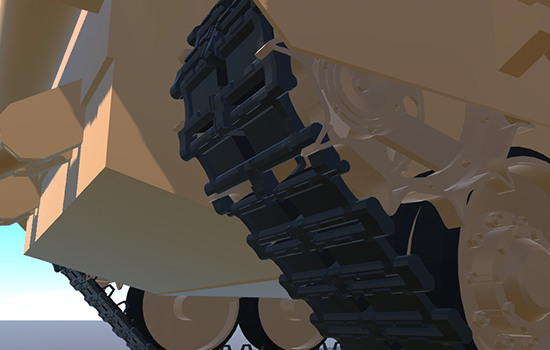
Also, in Designer you will not see a assembled tracks. You will see only wheels and separated tracks joints. It is a bug, not a feature.
INPUT CONTROLLERS:
1st input controller (Pitch by default) required for forward/back moving.
2nd input controller (Roll by default) required for left/right turning. This controller in the left tracks part must be inverted.
3rd input controller(Brake by default) - it is a brake.
4th input controller (Trim by default) - need for pitch turning. It is a suspension like on Strv 103. For correct work of pitch turning count of wheels must be even - 2, 4, 6,8, 10 or other.
5th input controller (VTOL by default) - need for roll turning. This controller on the other tracks must be inverted. Count of wheels -any.
6th input controller (Activate 8 by default) - enable / disable suspension.
4, 5, and 6 input controller will work if only attrubite Exist in Hydraulic suspension selection will be "Yes".
PART ATTRIBUTES:
Side - Right/Left. Click Right for right track, and left for left track. If you click this In Designer track will not changes. You will see it in level or of after reload the craft. Dont forget to reattach (Shift+K) tracks after mirroring.
Power, HP - power of tracks.
Tracks length - tracks length.
Tracks width - tracks width.
Main wheels radius - radius of main wheels.
Gear wheels radius - radius of gear wheel.
Free wheels radius - radius of free wheel.
Supp. wheels radius - radius of little support wheels.
Main wheel width - width of main wheels.
Gear wheel width - width of gear wheel.
Free wheel width - width of free wheel.
Supp. wheel width - width of support wheels.
Gear-1st main length - spacing from gear wheel to first main rear wheel:

Free-1st supp. wheel length - spacing from free wheel to fist support wheel:

Main wheel spacing - spacing between main wheels.
Support wheel spacing - spacing between support wheels.
Wheels vertical offset section:
Main wheel mount offset - vertical offset of mount of main wheels.
Support wheel mount offset - vertical offset of support wheels.
Gear wheel mount offset - vertical offset of gear wheel.
Wheels horizontal offset section:
Free wheel X offset - horizontal offset of free wheel.
Gear wheel X offset - horizontal offset of gear wheel.
Supp. wheel X offset - horizontal offset of support wheels.
Chess offset section:
1,3,5...X offset - chess suspension offset of 1st, 3rd, 5th... and other odd main wheels.
2,4,6...X offset - chess suspension offset of 2nd, 4rth, 6th... and other even main wheels.
Wheel count - count of main wheels. Minimal - 2. Maximal - 100.
Support wheel count - count of support wheels. Minimal - 2. Maximal - 100.
Suspension section:
Spring per wheel, kgF- spring of one wheel in tracks when suspension of this wheel is fully compressed
Fully compressed suspension of any track look like this:
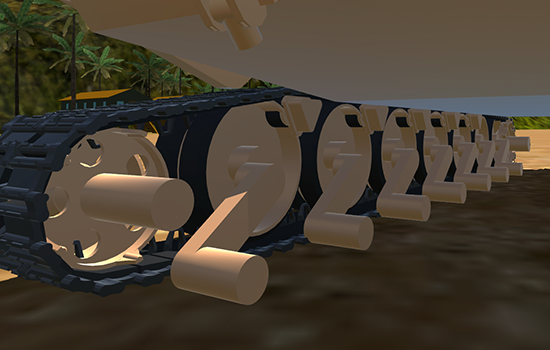
Wheel damper, kgF - damper of one wheel in tracks.
This both attributes- spring and damper - i recommend to set identical.
Mathematic example:
Weigth of you tank = 40 000 kg. It is mean that one track hold a 20 000 kg. Track have a 5 wheels. This mean that weigth per wheel = 20000 / 5 = 4000 kg.
But if you set spring = 4000 kgF, then you tank "sit down" on the ground, because every wheel will create force 4000 kgF if only suspension is fully compressed. I recommend you set value of the wheels in 4 times more then weigth per wheel.
Lever length, m - length of lever of main wheel:
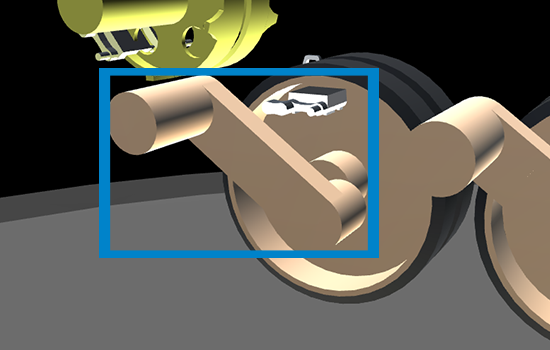
The length of the suspension can not be more than lever length.
Lever offset, m - this value set the angle of lever when suspension is fully extended. In Designer you see the fully extended suspension. Minimal - 0.1 m, Maximal - lever length.
Side friction per wheel- side friction per wheel.
Forward friction per wheel- forward friction per wheel.
Brake force - brake force. If you set very big value and your tank will be very light, then you tank will be jittering at brake.
Hydraulic suspension section:
Exist - enable/disable hydraulic suspension on your tank.
Hydraulic speed - speed of the turning/rolling.
Hydraulic pitch force - multiplier of the pitching. Recommended value - 2.
Visible supp.wheels - is support wheels visible. If you dont want to have a support wheels, then set "No".
BUG REPORT PAGE
PAINT
Tracks have a three paints - Primary, Trim 1, Trim 2. Primary - wheel paint. Trim 1 - track paint. Trim 3 - rubber paint.
Download from Google Drive:
PC LINK
Download from MEGA:
PC LINK


@NoOne123 Very sad you still don't realize that the ending of mod support for android is not my fault.
I dislike mod🦶👎
@LoganSuleski1 unfortunately you can only go 1.8 and use tracks 1(
The mod needs to be also for android there are many of tanks that i cant download : (
@Petropavlovsk101 mine is t-90 b
@IMSpacegoyan T-90A:)
@Petropavlovsk101 we have the almost same profile icon
Uhh yo guys how do you like make it into simple planes mods?
@MOPCKOEDNISHE is it even possible to get android mod support back? Or do I need to use an older version?
Unfortannely this wont get in The mobile :(
@Petropavlovsk101 what I'm kidding btw install tracks 1 on 1.8 version on simpleplanes mobile it will work
@Jim7888 S T OP
I N E E D I T F O R M Y S A I N T C H A M O N D P L E A S E M A K E M O B I L E M O D
@MOPCKOEDNISHE hop they fixed it in SP2
@TALAP1A I understand your dissappointing, but can't help. In one moment AppStore forbid to execute side-code for games. Like this mod. This is the reason why you can't use this mod in Android.
Some of the greatest builds in this site and I cant even play them on androids. Im sorry to say this but I wish this mod never exist...
@Petropavlovsk101 you don't tell me to shut up.
@Petropavlovsk101 Yeah i did that i need it to be more.... mobile.....
@LoganSuleski1 or buy a computer and download the game
@LoganSuleski1 so shut your mouth up and wait until SP2
@Petropavlovsk101 tfum not working
@LoganSuleski1 I try it before, it was
NOT WORKING
@Petropavlovsk101 again, use source code.
@LoganSuleski1 bro android mod support stop before USS beast roam
@Riia well I also need the mod because basically every good tank I find uses this mod