These are my babies. I spent too many hours on Simple Planes creating these guys, I don’t regret a single minute. They have let me create awesome craft, and I hope that y’all enjoy these as much as I do.
How I sorted them:
So there are 5 types of gears, each with a specific counterpart designed to work with that specific sized gear. The numbers behind each gear tell their diameter and the color of the number tells whether it is an “A” version of their gear or a “B” version. If the letter is orange, it is an A gear. If it is pink, it is a B gear. A gears can only be connected to B gears, and vice versa. You cannot connect two A gears or two B gears. For example, you can connect an A gear with 3 In diameter to a B gear with 2 in diameter, but not if they are both B gears. I recommend creating subassemblies for each gear specifying their diameter and whether it is an A or B gear. For example, I would call an A gear with 2 in diameter “Gear 2 A” in the subassembly.
How to connect two gears:
To connect two gears successfully, you must do it a certain way. You have to place the gear away from the other gear first, then bring the gear together. This is to make sure they don’t stick. I know I probably explained that terribly, so a demonstration gif is here.
So yeah, that is pretty much it, I am sorry for the long description, but I really don’t want anyone to struggle using these gears and not be able to use them for their craft.
*if you use any gear in your craft, then just put a little sentence in your description saying the gears came from me please, thanks.
*tell me if any explanations are confusing and I will try my best to fix it
*the gears in the back are a bit special. One set has the teeth turned 45 degrees and are used to change the direction of rotation. The other set have their teeth turned 90 degrees and are just used as normal gears except from the front instead of the sides.
Specifications
Spotlights
- TigerEye35 7.7 years ago
- Chancey21 7.7 years ago
General Characteristics
- Created On iOS
- Wingspan 40.2ft (12.3m)
- Length 20.9ft (6.4m)
- Height 12.7ft (3.9m)
- Empty Weight 9,398lbs (4,262kg)
- Loaded Weight 9,398lbs (4,262kg)
Performance
- Wing Loading 439,839.3lbs/ft2 (2,147,483.6kg/m2)
- Wing Area 0.0ft2 (0.0m2)
- Drag Points 13952
Parts
- Number of Parts 745
- Control Surfaces 0
- Performance Cost 1,909

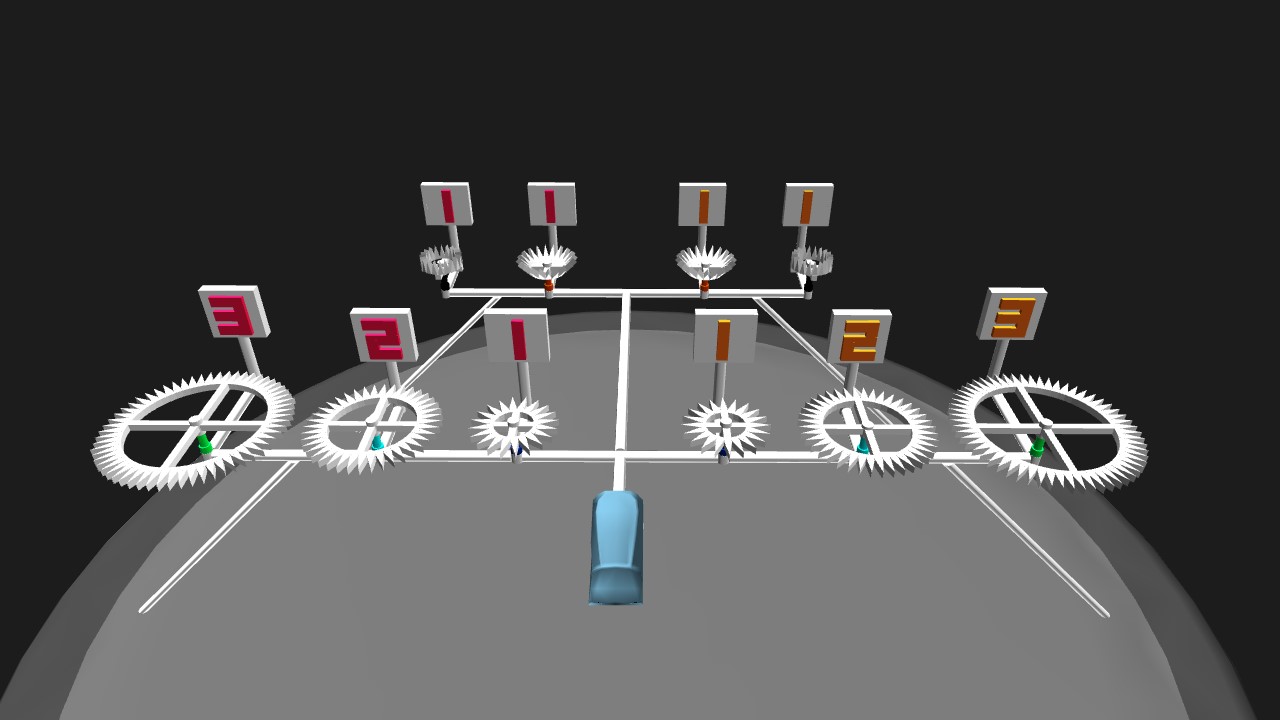
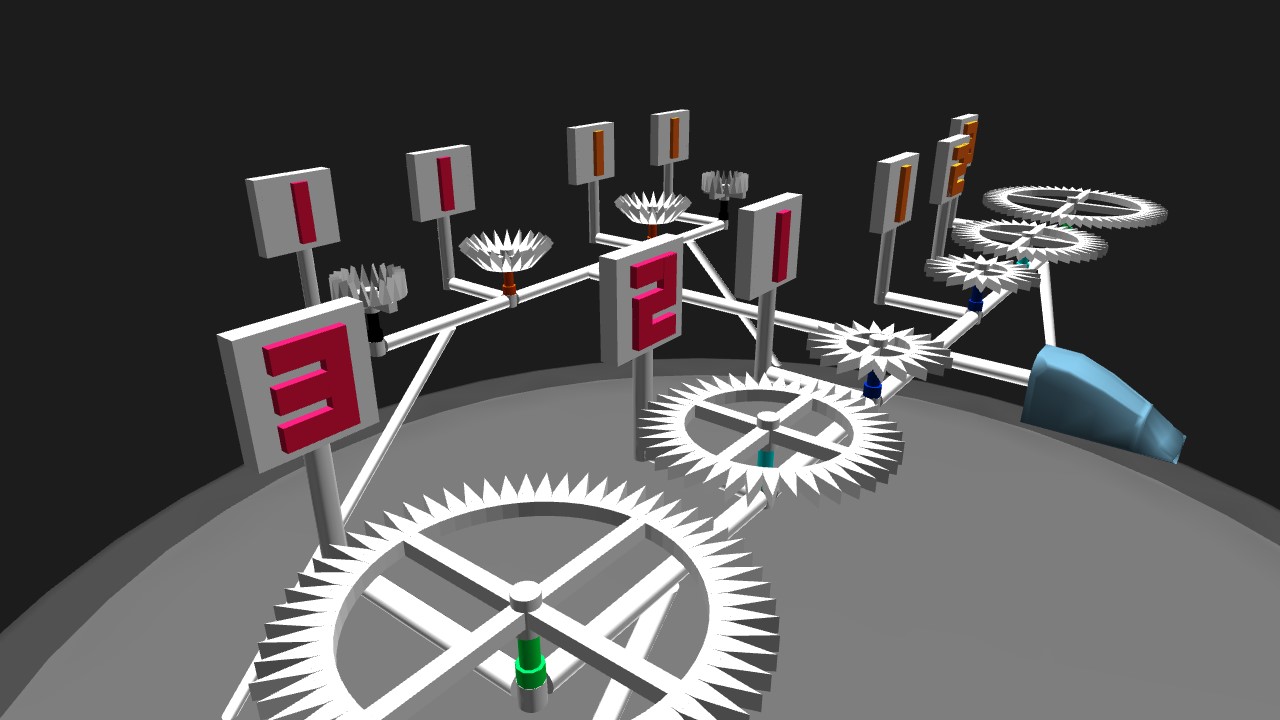
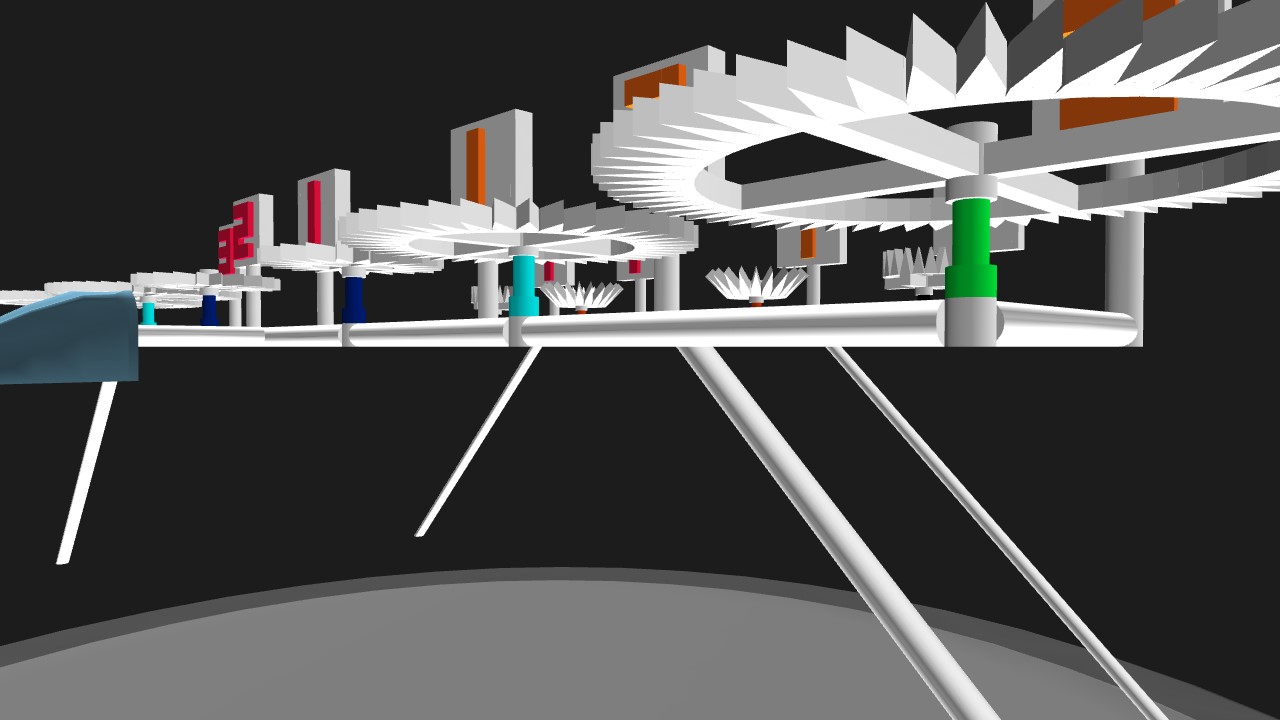
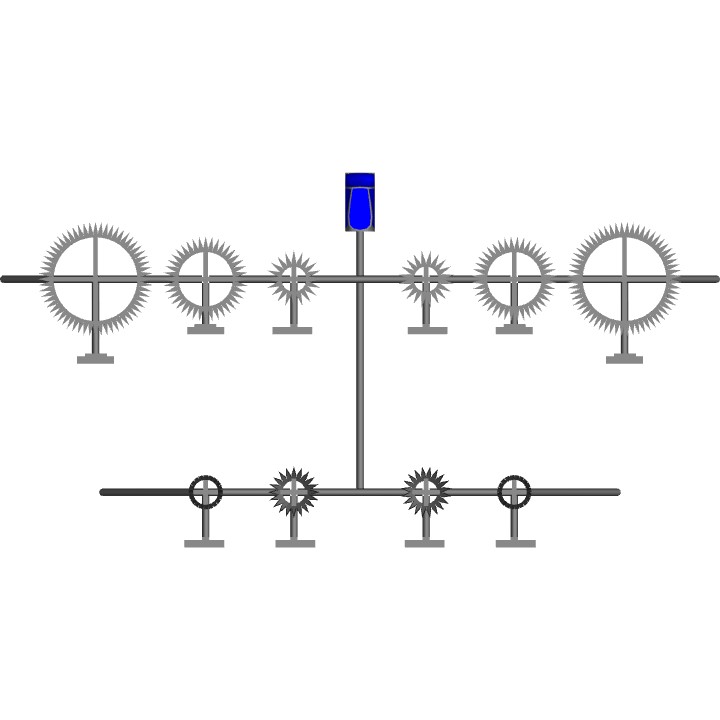
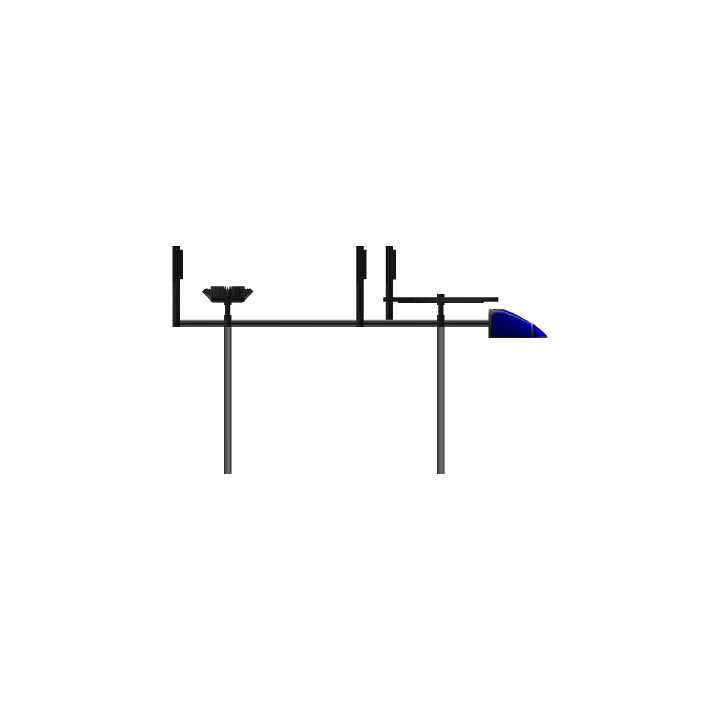

Excellent 10/10
babies
@IzzyIA Thank you buddy 🙂
@ImAGoodFriend Of course man be my guest 👍
Hello mate. Uhh I'm trying to make a walker with a piston engine but I think I can use these gears to reduce speed. Can I use them? I'll put a sentence about you for sure :) I know you said this in description but I always ask for permission
@IzzyIA Np!
If you mean scaling parts with XML, then yeah @Hayhayjam664
No problem I also found more videos I found one about changing gears I now know what a “clutch sleeve is” it would be good if they made “filler shows” (like the vid before) instead of 5 mins of adds that say “the car is on sale the wheels are 1.5 cm bigger buy it now”@IzzyIA
Also by any chance do you know how to scale vehicles and stuff?
Wow that explained it way better than any modern animation, I think I get it now. Thanks I will try to make one. @Hayhayjam664
I found this vid a while ago it thoroughly explains it @IzzyIA
here
Yeah sorry i am bad at explaining things lol @Kaos
Yeah I’ve tried watching videos on how they work but I always get confused, one day it will click though and I will finally understand lol @Hayhayjam664
Thanks! @sexylips35
You should try make a functioning differential
Cool gears!
It’s actually pretty simple, I just suck at explaining it XD @Kaos
@Chancey21 There ya go friend, enjoy!