I'm currently working on a MiG-21 and while I'm not sure if it'll amount to anything worthwhile sharing, I thought that I could seize this opportunity to help people understand how to get parts to overlap.
There are many ways to do it, this is simply one example, but the idea is the same throughout:
1) Connect the parts that you want to overlap.
2) Rotate them to where you want them.
3) Make sure both parts are connected.
In this example, I built the basic frame as well as the fuselage and connected them in a way so that I can simply rotate them into place. Here, you have to rotate the red block forward twice in order to bring both parts together. Unfortunately, the two parts won't stick together, so if you try to get rid of the contraption I built in order to rotate the pieces, it will come apart again. In part 2, I'll show you an easy solution, so if you click on my user name and browse through my uploads to find it if you want to know how I did it. But before that, you might want to ponder about a way to do it yourself. There are many ways to connect these parts and as every plane is different, so is every instance of you trying to create overlapping parts. The solution in part 2 works nicely in this case, but in other cases it might not. So it's important for you to be creative.
I hope this helps.
Cheers and have fun getting creative.
If you found this tutorial to be helpful, please give it a high rating so that others will find it more easily and can benefit as well.
Specifications
General Characteristics
- Created On iOS
- Wingspan 6.6ft (2.0m)
- Length 75.3ft (23.0m)
- Height 11.3ft (3.5m)
- Empty Weight 6,719lbs (3,048kg)
- Loaded Weight 7,927lbs (3,596kg)
Performance
- Power/Weight Ratio 1.417
- Wing Loading 89.5lbs/ft2 (436.9kg/m2)
- Wing Area 88.6ft2 (8.2m2)
- Drag Points 4007
Parts
- Number of Parts 148
- Control Surfaces 1
- Performance Cost 335

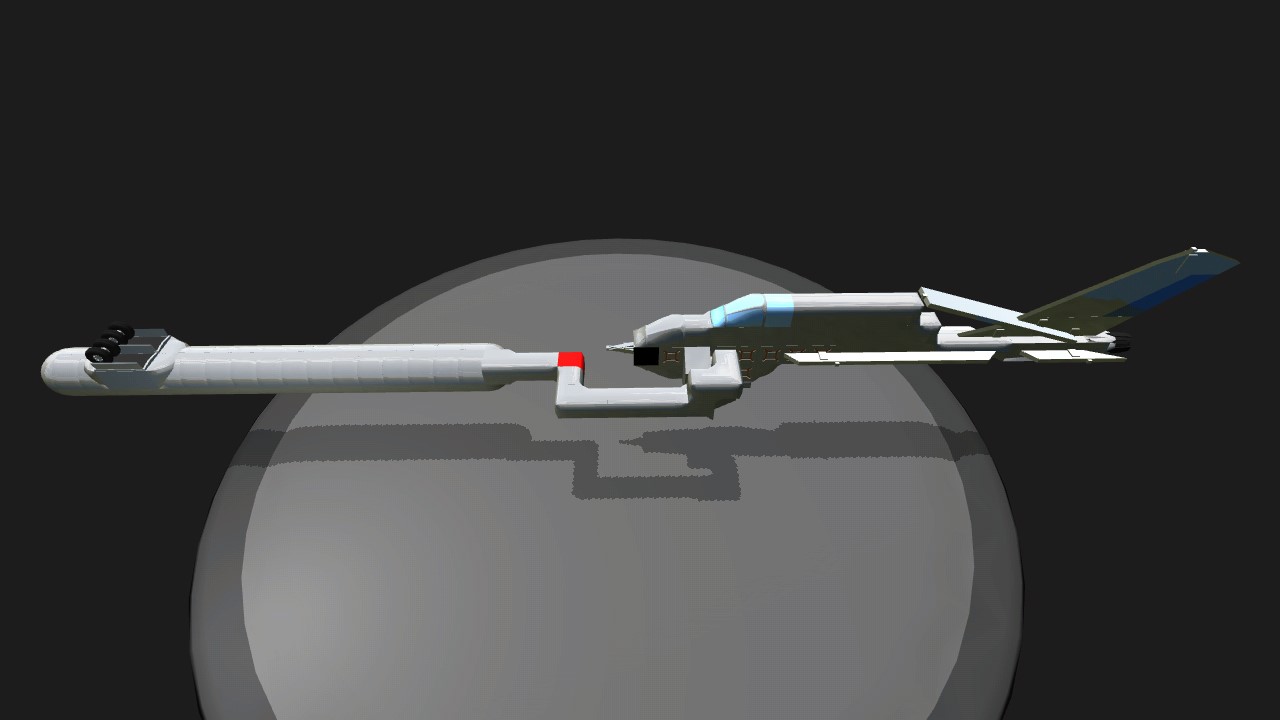
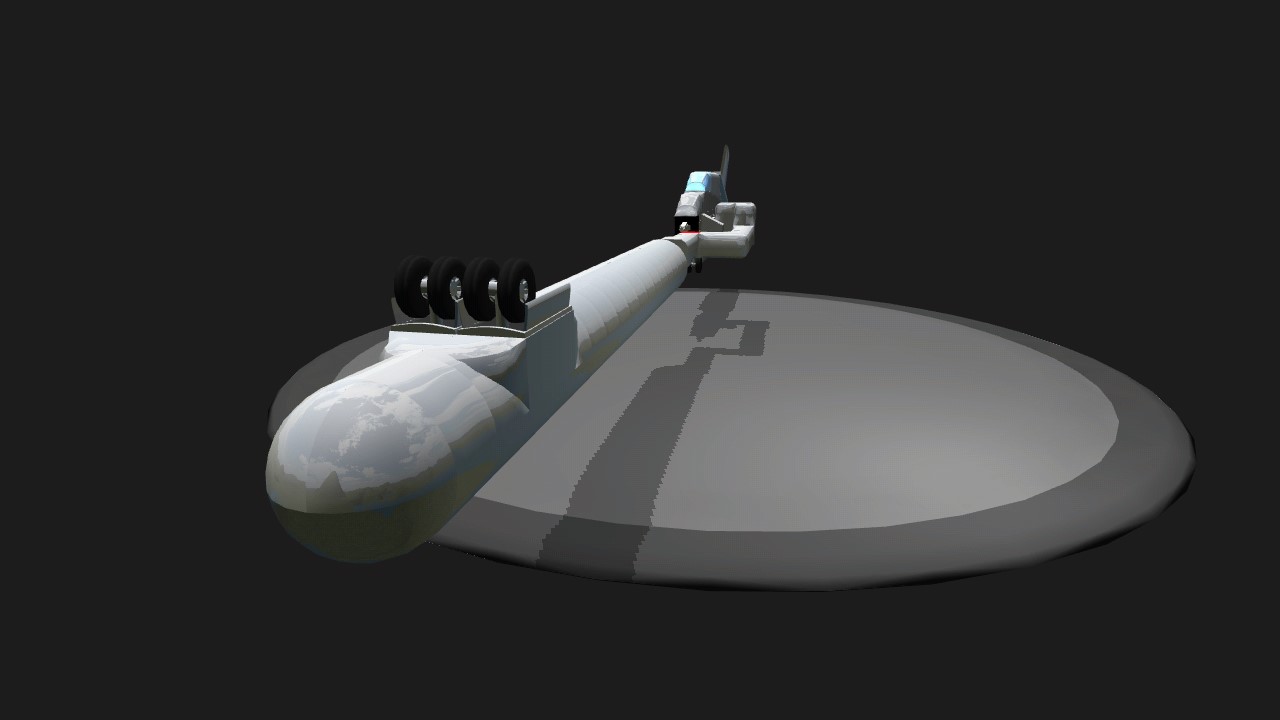

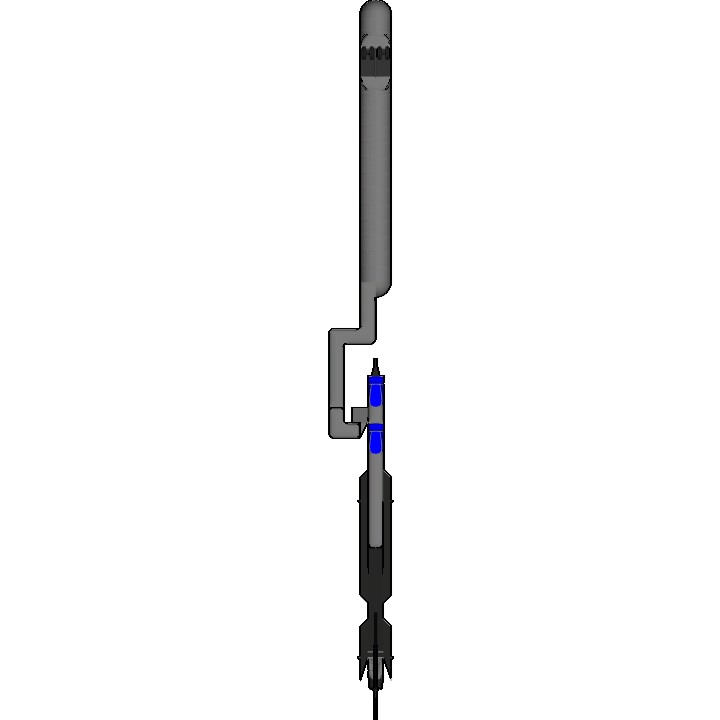
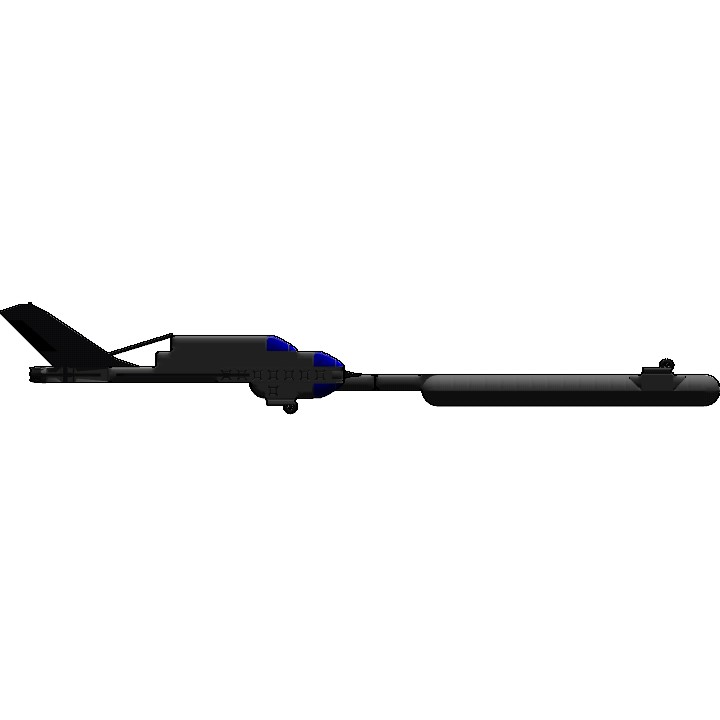
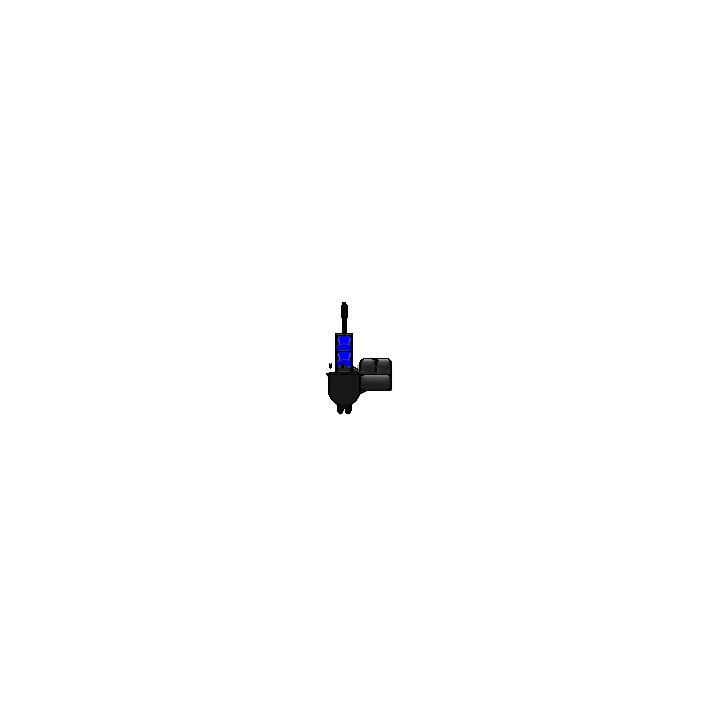
thanks very helpfull!!