Useless Box
Was bored so instead of working on the SWL-10 and the SWL-120, I spent 20 minutes making this. I go over the entire construction process in this week's video on my gaming YouTube channel, which can be found here.

Wikipedia
Specifications
General Characteristics
- Successors 1 airplane(s) +14 bonus
- Created On Windows
- Wingspan 6.6ft (2.0m)
- Length 13.1ft (4.0m)
- Height 7.9ft (2.4m)
- Empty Weight 1,091lbs (495kg)
- Loaded Weight 1,091lbs (495kg)
Performance
- Wing Loading N/A
- Wing Area 0.0ft2 (0.0m2)
- Drag Points 0
Parts
- Number of Parts 9
- Control Surfaces 0
- Performance Cost 47

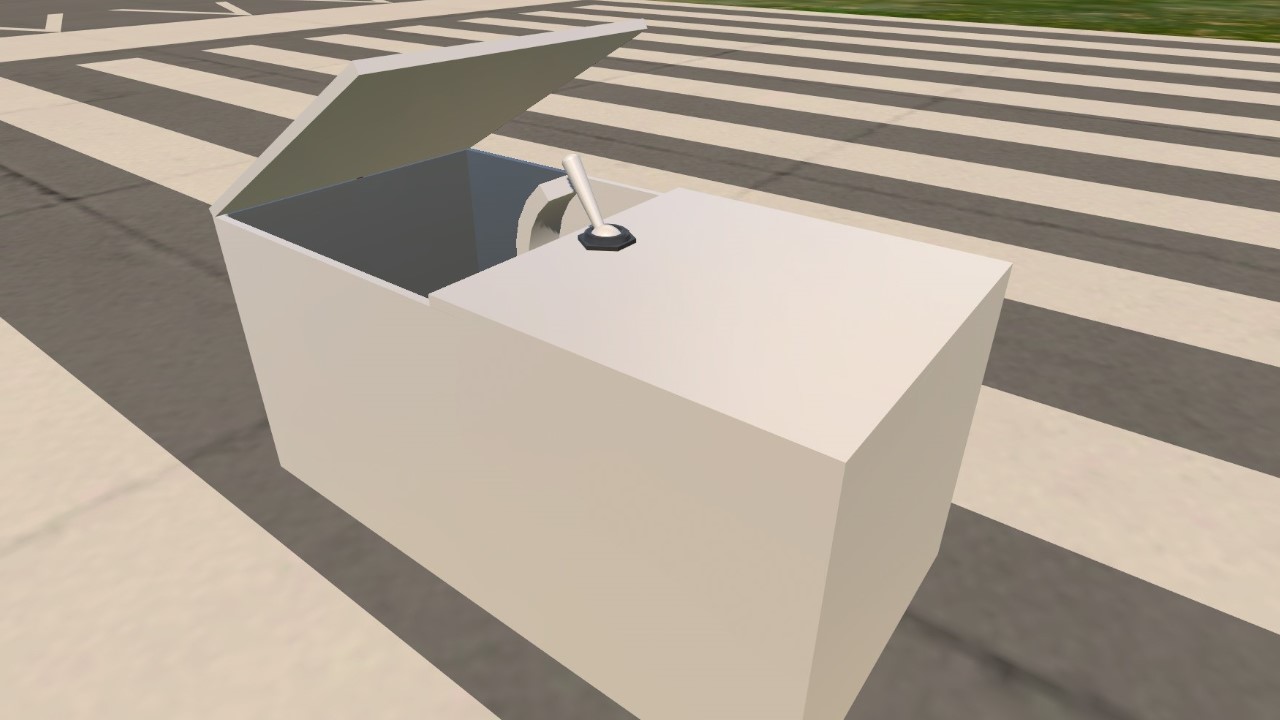
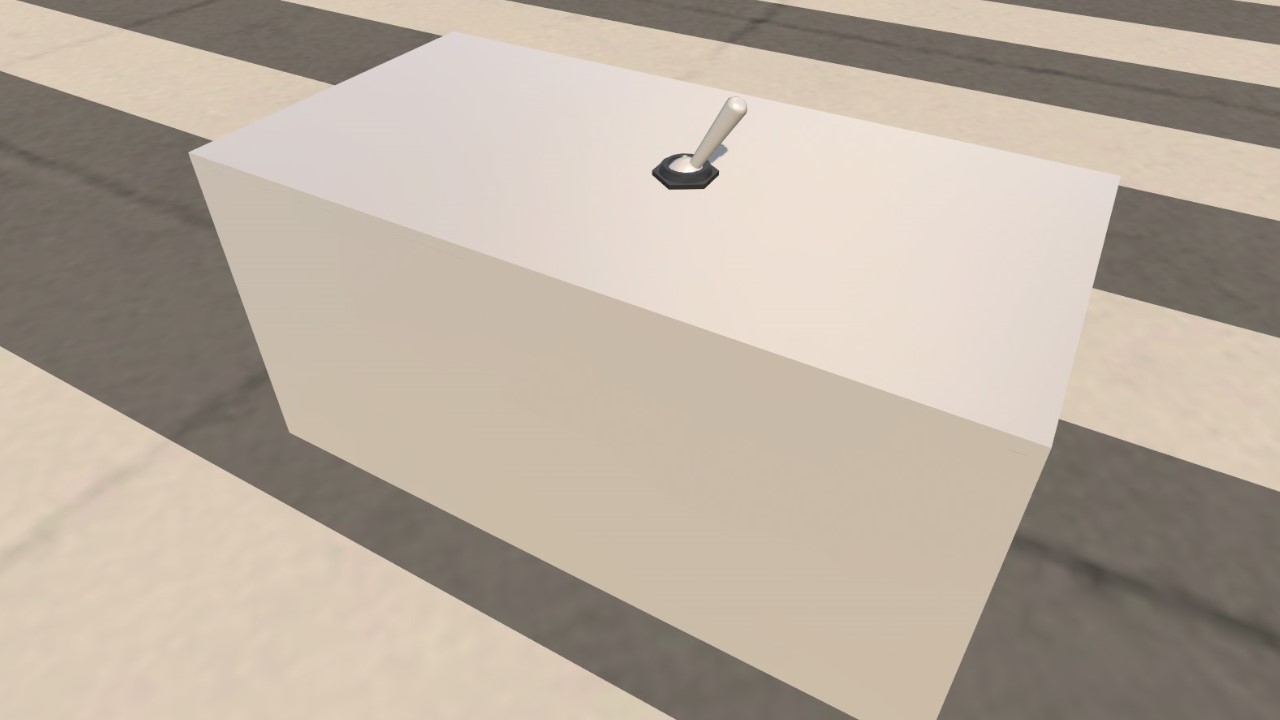

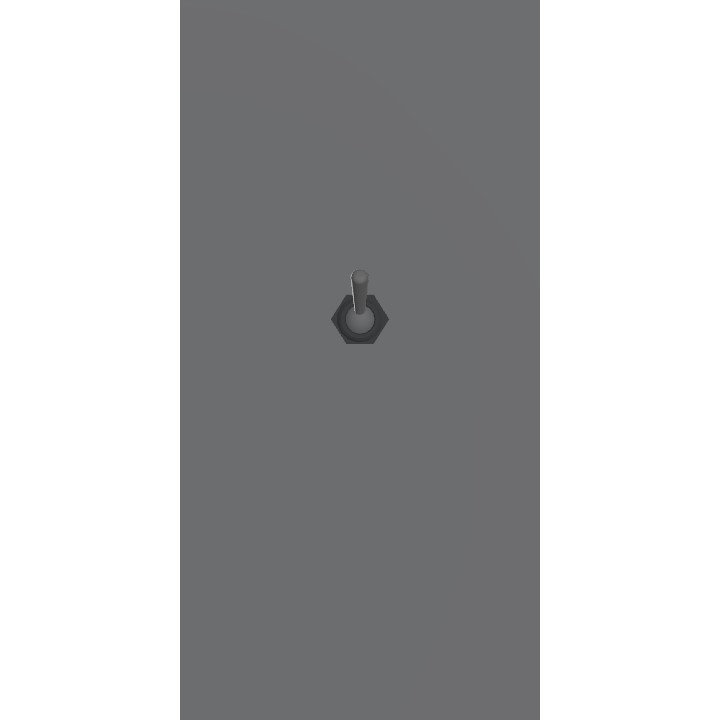

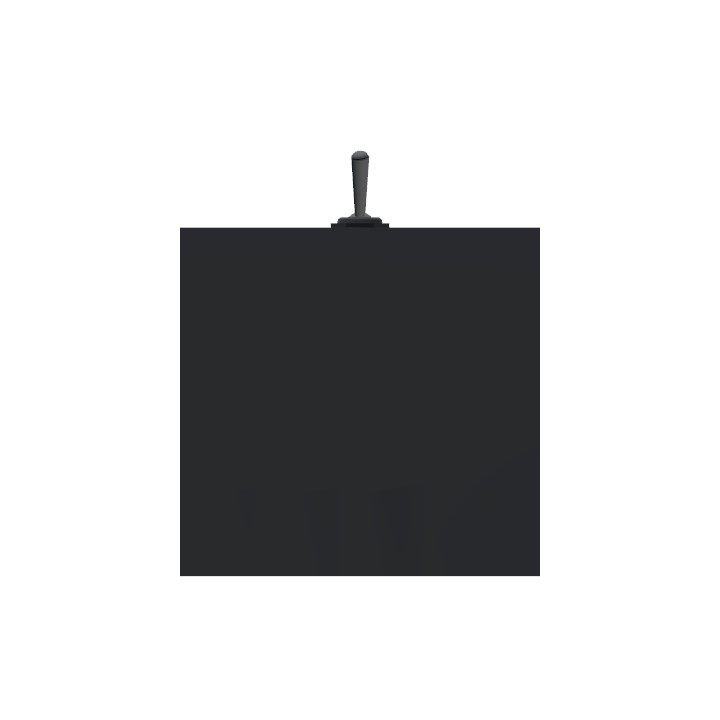
@Hazerz True
Technically this is a usefull box, why, you ask? Because you are using this for purposes like not being bored, thus it is usefull
Soo... good...
Yet...
Soo...
useless...walv!ises videos payed off im gona make this into flying but very useless box
@PlaneFlightX oh i see. Tell me when it's done.
@Hazerz I'm in the funky trees lab discord server, and he's completely remaking it from scratch. Yes, he did add a section on variables, but he is completely remaking the whole website.
@PlaneFlightX WDYM? I thought Snow already remade the whole documentation.
@Hazerz That's fine, I do realize all the earlier vids were actually part SWL-120 progress updates, and part variables tutorial video. I need to create a more refined tutorial.
Actually, here's something even better (you'll have to wait a while, I'm not sure when it will be out): Snowflake0s is updating the FT guide to be completely different. I helped refine it, and I can say with confidence it will help you and users like you understand the variables system, as well as all of funky trees.
@PlaneFlightX i already watched your 3 vids. The only thing understood was in your pt.3 vid where you show how to control a part using 2 switches/buttons.
Anyways, Thanks for your help bro
@Hazerz Watch my three variables tutorial videos. Filter my posts by videos, and find them.
@PlaneFlightX
i am currently unable to make use of custom variables, such as custom AG's, custom engine start ups, and how to properly use FT. Still i have no proper understanding of these. Can you help?
Haha dis funni
Funni
Hey robots have feelings too he aint useless
@NeJi lol
"Shut up and take my upvote!"
most useful thing i found today
I was literally just working on this but it is too late now
Kenneth had something like this irl...
This is actually super cool! It would be amazing if you could put some kind of randomizer to make the response times vary
This will have a radical effect on the entropy of the universe.
nice