This plane will fly directly towards wright airport when AG1 is pressed. It will also lock you out of aileron control. The rudder has automatic dampening. I suggest spawning somewhere like Yeager approach. You must control your altitude yourself.
DO NOT GO INTO THE AILERON CODE.
Specifications
General Characteristics
- Created On Windows
- Wingspan 39.8ft (12.1m)
- Length 34.8ft (10.6m)
- Height 13.0ft (4.0m)
- Empty Weight 4,945lbs (2,243kg)
- Loaded Weight 6,381lbs (2,894kg)
Performance
- Horse Power/Weight Ratio 0.156
- Wing Loading 15.1lbs/ft2 (73.7kg/m2)
- Wing Area 422.7ft2 (39.3m2)
- Drag Points 5678
Parts
- Number of Parts 100
- Control Surfaces 2
- Performance Cost 448


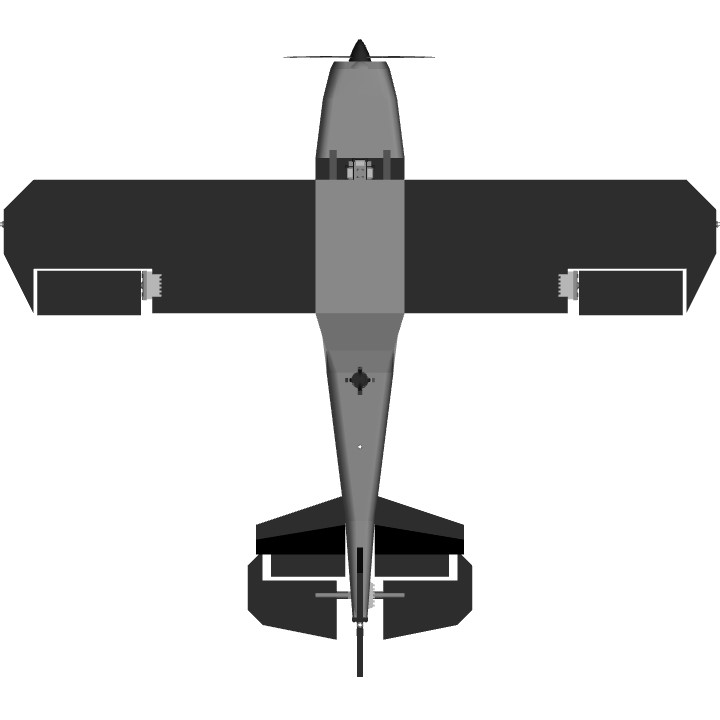


Take off, fly the plane up to any altitude, then press 1. The airplane will fly to the Wright airport.
DO NOT GO INTO THE AILERON CODE
@WiniMii it works fine, you need to control altitude yourself
@se34ruy it works perfectly fine wth
@se34ruy sure
btw i used the code from this on some of my aircrafts. is this ok for you? i will give credit
@se34ruy if you have to go into it go ahead
whats the funkytrees code for the aileron
@se34ruy what do you mean??? Let me check it out. This better work.
looks in aileron code then loads in "This Doesnt Work! What a waste of time!"
I went to the aileron code
Aaaaaaand I died of laughter as I saw it
But the plane broke
New Feature! Make you own waypoint!
((clamp((deltaangle(Heading, (((270 - (atan((Latitude - (Y COORDINATE)) / (Longitude - (X COORDINATE))))) * (clamp01(Longitude > (X COORDINATE)) * clamp01(Latitude > Y COORDINATE))) + ((abs(atan((Latitude - (Y COORDINATE)) / (Longitude - (X COORDINATE)))) + 270) * (clamp01(Longitude > (X COORDINATE)) * clamp01(Latitude < Y COORDINATE))) + ((90 - (atan((Latitude - (Y COORDINATE)) / (Longitude - (X COORDINATE))))) * (clamp01(Longitude < (X COORDINATE)) * clamp01(Latitude < Y COORDINATE))) + ((abs(atan((Latitude - (Y COORDINATE)) / (Longitude - (X COORDINATE)))) + 90) * (clamp01(Longitude < (X COORDINATE)) * clamp01(Latitude > Y COORDINATE))))
)), -5, 5) * clamp(((35 * clamp((abs(deltaangle(Heading, (((270 - (atan((Latitude - (Y COORDINATE)) / (Longitude - (X COORDINATE))))) * (clamp01(Longitude > (X COORDINATE)) * clamp01(Latitude > Y COORDINATE))) + ((abs(atan((Latitude - (Y COORDINATE)) / (Longitude - (X COORDINATE)))) + 270) * (clamp01(Longitude > (X COORDINATE)) * clamp01(Latitude < Y COORDINATE))) + ((90 - (atan((Latitude - (Y COORDINATE)) / (Longitude - (X COORDINATE))))) * (clamp01(Longitude < (X COORDINATE)) * clamp01(Latitude < Y COORDINATE))) + ((abs(atan((Latitude - (Y COORDINATE)) / (Longitude - (X COORDINATE)))) + 90) * (clamp01(Longitude < (X COORDINATE)) * clamp01(Latitude > Y COORDINATE))))
)) / 20), 0.1, 1)) - (abs(RollAngle))), -1, 1)) * clamp01(Activate1)) + (Roll * clamp01(-(Activate1)))
substitute your waypoint coordinates into the aileron input and the plane flies to your new waypoint!
@SPak It flies to the point and then circles afterwards, since there is no other point to go to. This is just a proof of concept!
@KLM_747 yeah
@SPak bruh
Can you make a plane that can fly straight? Because it can play formation
Nice
pipor cob with autopilot
@XAircraftManufacturer Are you alright?
@KLM_747 oh ok
i went into the aileron code
@MrShenanigans That's not the gyro actually, that's the aileron rotators doing the work. The gyro just helps the plane level out after a turn.
@KLM_747 how do you make auto pilot gyros?
@rexzion try and see, you'll need overload or some other XML editor
why not go into the aileron code
@KLM_747 ohhh