No Tags
Auto Credit Based on Ninja15's Micro Cockpit
Auto credit should tell you the original creator, i’ve just rounded off the glass, the dashboard and added a bit of funky paint to the cockpit canopy.
Specifications
General Characteristics
- Predecessor Micro Cockpit
- Successors 1 airplane(s) +21 bonus
- Created On iOS
- Wingspan 1.6ft (0.5m)
- Length 3.3ft (1.0m)
- Height 2.0ft (0.6m)
- Empty Weight 888lbs (402kg)
- Loaded Weight 888lbs (402kg)
Performance
- Wing Loading 439,839.3lbs/ft2 (2,147,483.6kg/m2)
- Wing Area 0.0ft2 (0.0m2)
- Drag Points 279
Parts
- Number of Parts 17
- Control Surfaces 0
- Performance Cost 103

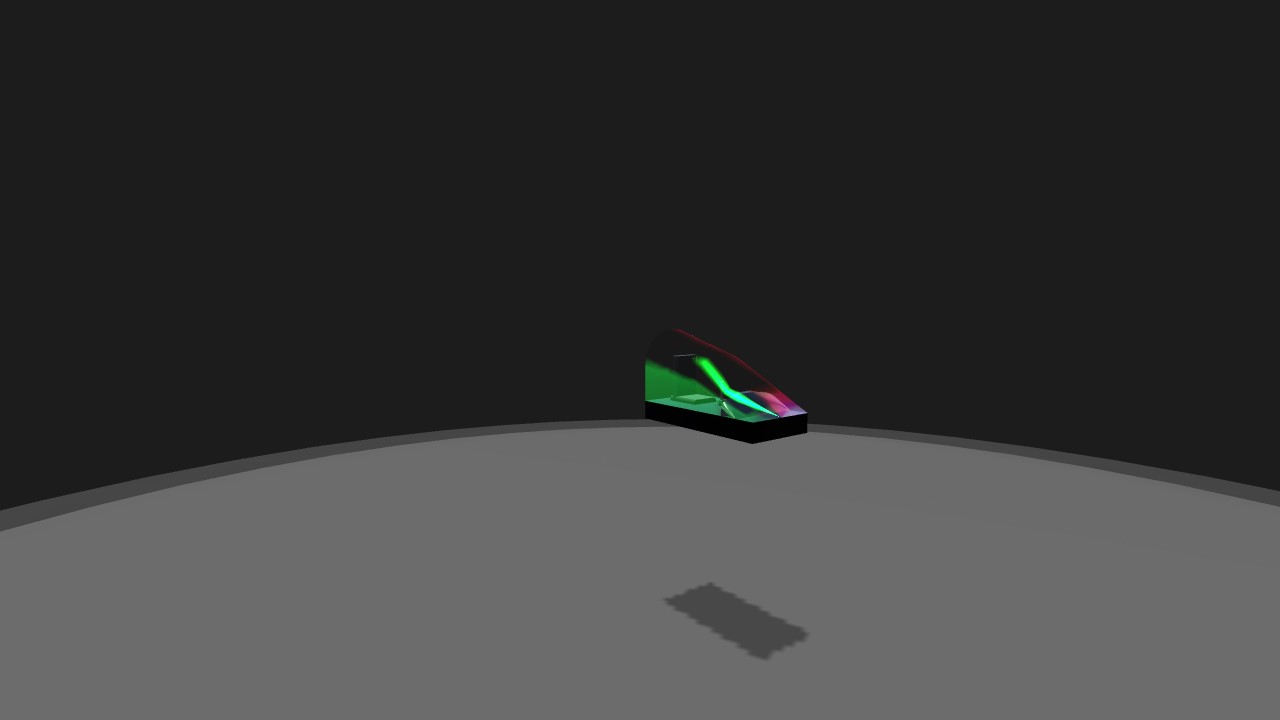
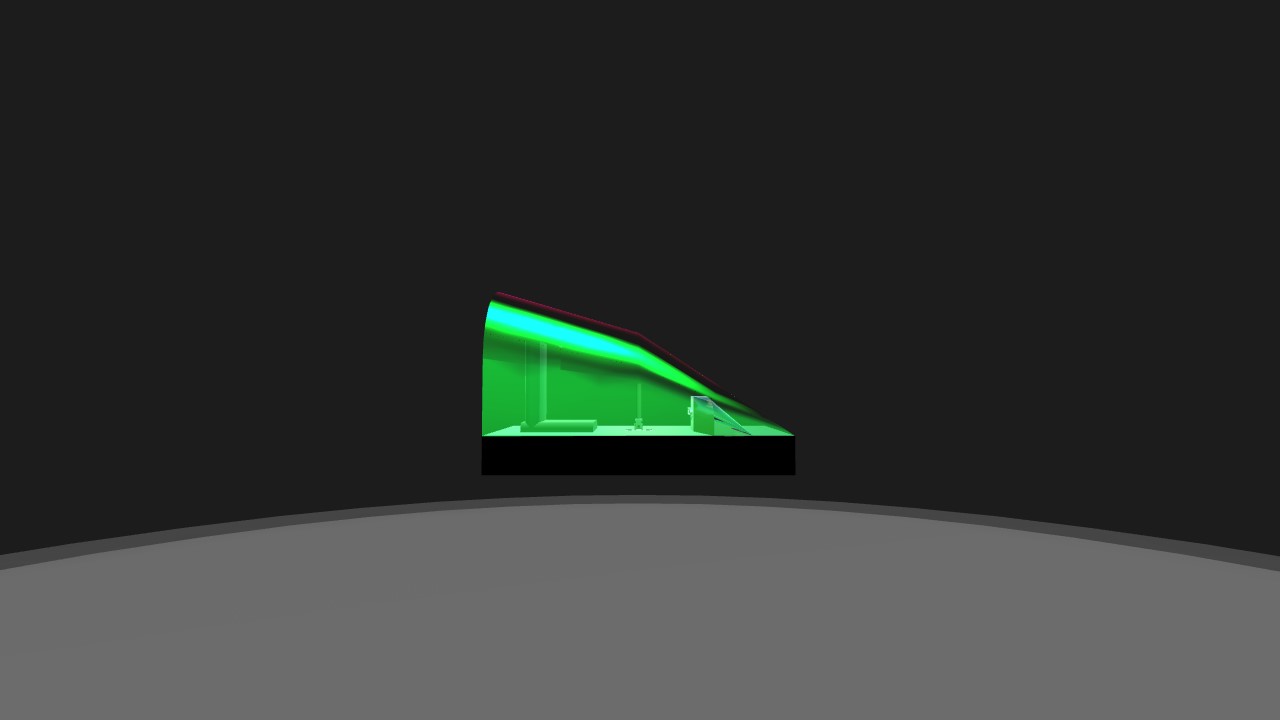
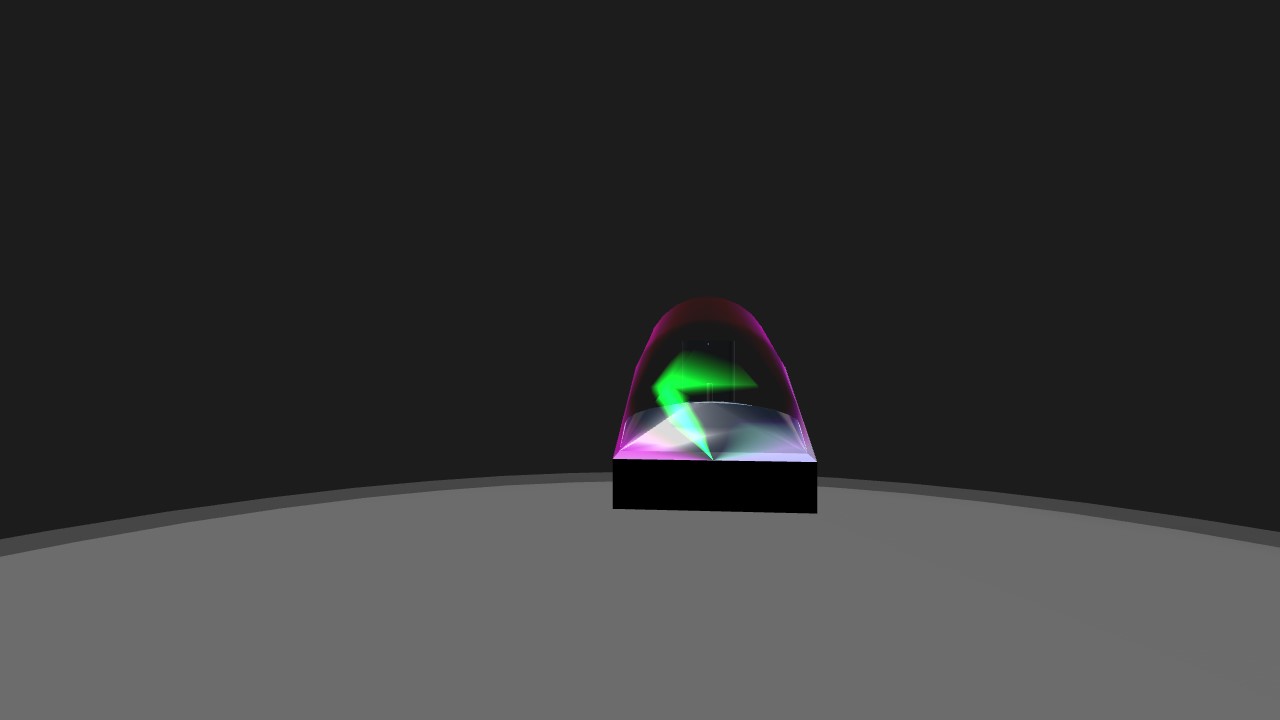

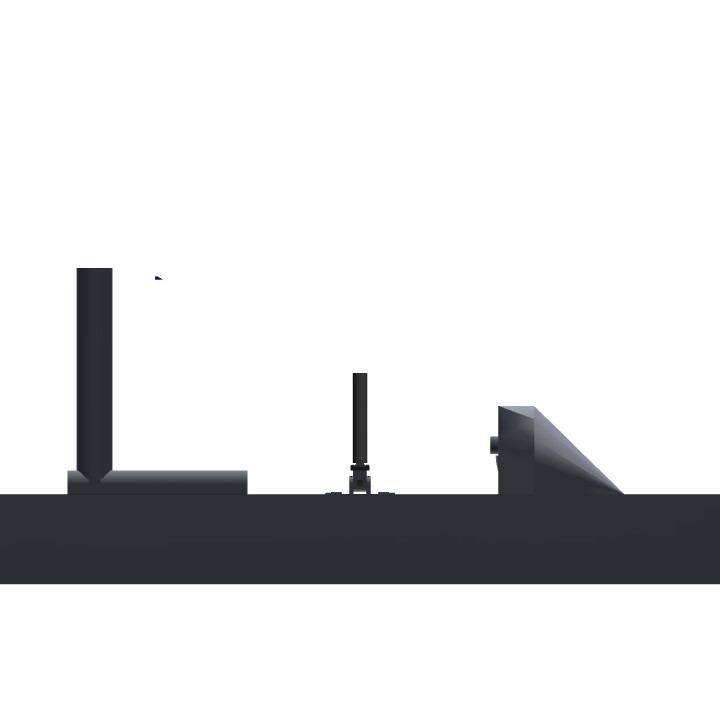

@PvtJok3r Ok, thanks!
@Ninja15 ok, start with a glass block and attach a single block to the end of it. You’ll need that block to find the glass because you’re about to become a wizard lol. Hi light the glass and open the xml editor. Open the drop down box and select “transparency”, now the next bit I can’t remember all the names so I’ll just list the value to enter in order...
3.4
True
True
True
Then press ok(tick)
You’re glass block should be invisible, if not open xml again and change the transparency back to 3.4 as is sometimes resets itself back to 1. When you’ve done that open paint and change to “custom” colours. Paint it any colour then scroll down, you should find 2 more slide bars, metallic and smoothness. Play with those until you find something you like
@PvtJok3r I did try that, but it didn't show up with any of the colours.
@Ninja15 you can get some mental colours, just open paint menu and hi light a section of glass, then just play with the sliders.@Ninja15
Wow, that looks quite nice. Thanks!