No Tags
SCREENSHOTS AND GIFS:
Front Pic

Rear Pic

Cockpit gif
FUNCTIONS:
Throttle = Move Forward
Brake = Brake
Pitch = Move aircraft vertically
Yaw = Move aircraft horizontally
Roll = Roll the aircraft? Idk.
AG8 = Turn off/on wing light's
Gear = Retract Landing gear
Also plane doesn't fly really well...
Aircraft name suggested by @PapaWii
Specifications
General Characteristics
- Created On Android
- Wingspan 56.4ft (17.2m)
- Length 57.9ft (17.6m)
- Height 20.0ft (6.1m)
- Empty Weight 8,432lbs (3,824kg)
- Loaded Weight 11,635lbs (5,277kg)
Performance
- Horse Power/Weight Ratio 0.171
- Wing Loading 29.0lbs/ft2 (141.4kg/m2)
- Wing Area 401.8ft2 (37.3m2)
- Drag Points 14188
Parts
- Number of Parts 184
- Control Surfaces 5
- Performance Cost 823


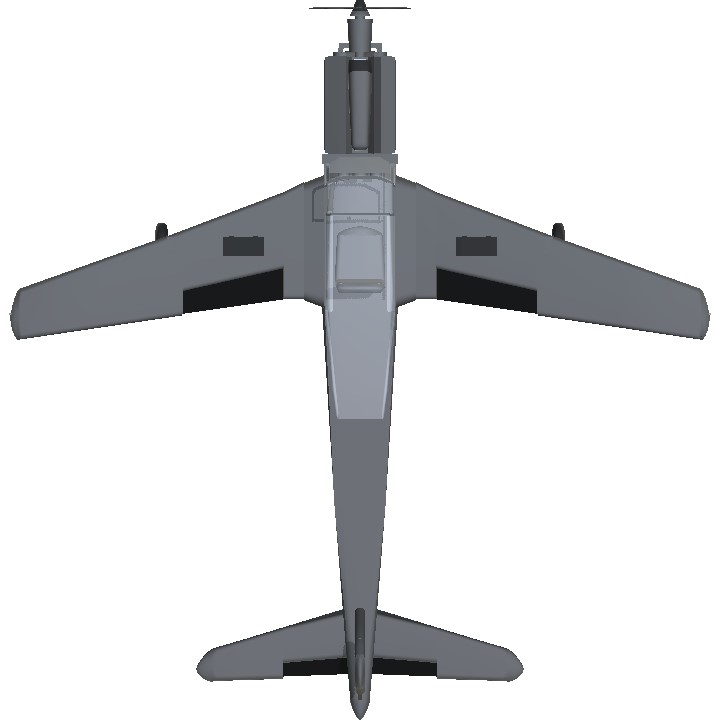


:Requested Tags:
@PapaWii
@EnzoDiazOfficial
@PapaWii ✋
@Player8263 ok, I might do that.
@MemrWii and hes a good child that listened to his papa
@MemrWii idk lol, I just named it cause papawii suggested the name.
@PapaWii https://www.simpleplanes.com/Mods/View/1164864/Mount-Rainier-GIS
Download the map and open Google drive, then go to recent, then you'll see the map you downloaded, press the three vertical dots, you'll get a download button, press it and a file will start downloading. After it downloads, open "My Files" app if your on Samsung, it will work for other Android devices too but idk about them cause I'm using a Samsung device. After opening "My Files", open downloads, now you'll see a file of the map, long tap it and move it like this- internal storage > android > data > com.jundroo.simpleplanes > files > mods, then move the file and you're good to go. Open sp, open mods, enable the map you downloaded.
Why are so many people naming their planes "talon"
@Player8263 yes I know all of that stuff but I didn't know how you got the map to work, which one did you use? I am interested to see if it would work on my phone
@PapaWii for the screenshots, i first downloaded some sp maps to take screenshots, some of the maps worked, and some of them didn't. Then i took the screenshots and cropped them. For the thumbnail pic, i used Phonto to add the Text. Then i used the blueprint method to add the thumbnail to my post. For the screenshots in the description, i used the PostImages website to get the direct link of the screenshots, then after uploading the screenshots, i copied the direct link, then i opened the description of my sp post and did . For the Gif, postimages didn't work so i used Google Direct link generator instead.
Did you get someone to do those screenshots for you? How would you have gotten them on mobile? And it looks nice! A bit blocky, I thought you would have added a bit more than just talon, but ok.