The DC-8-32 in Eastern 1960 Livery
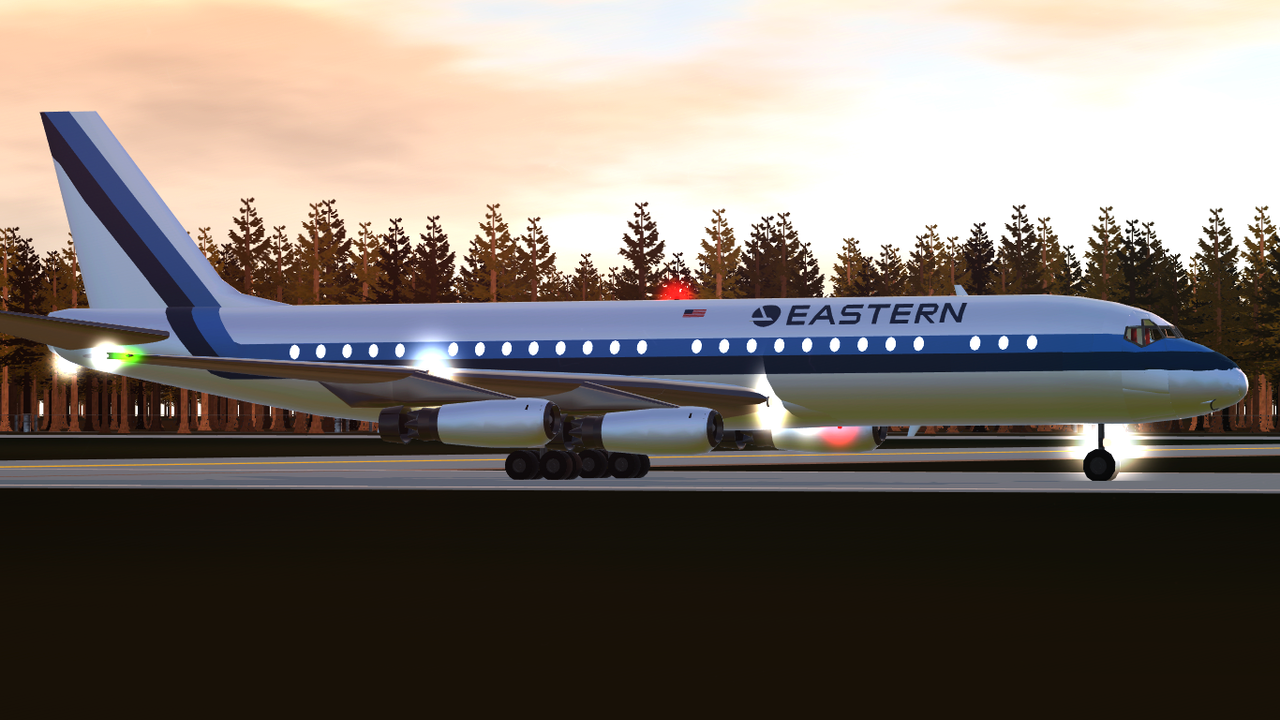
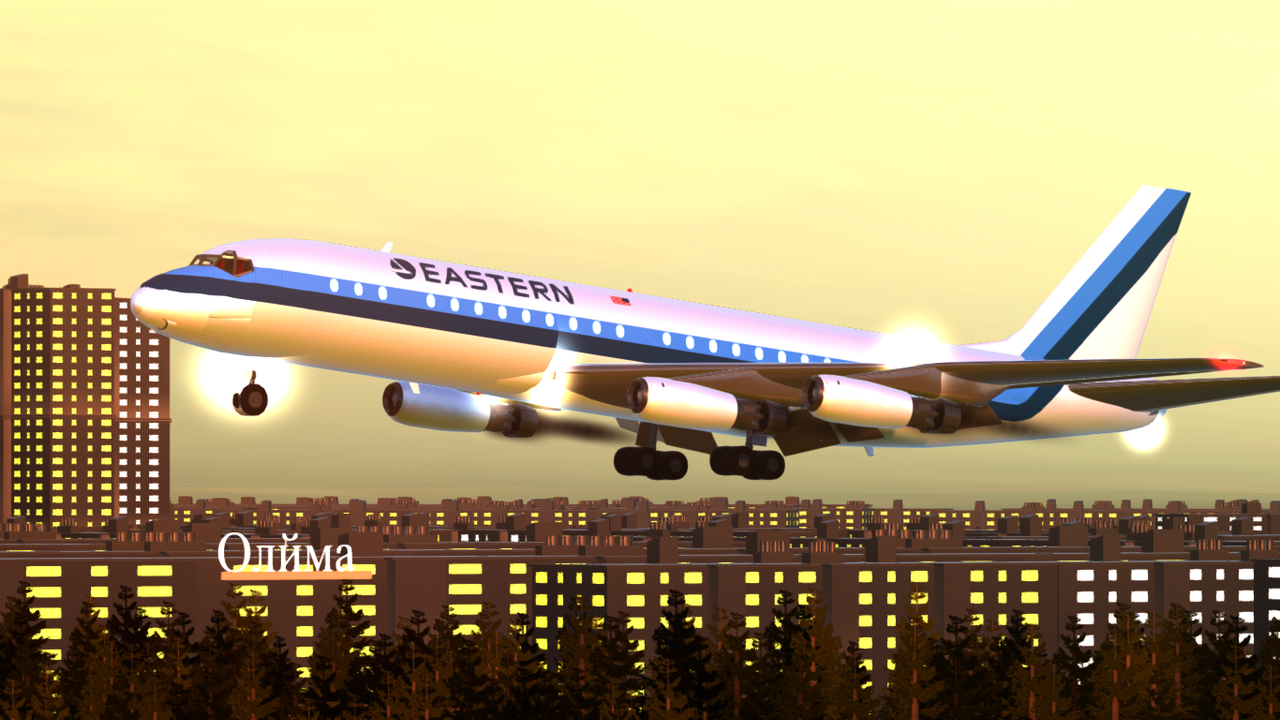
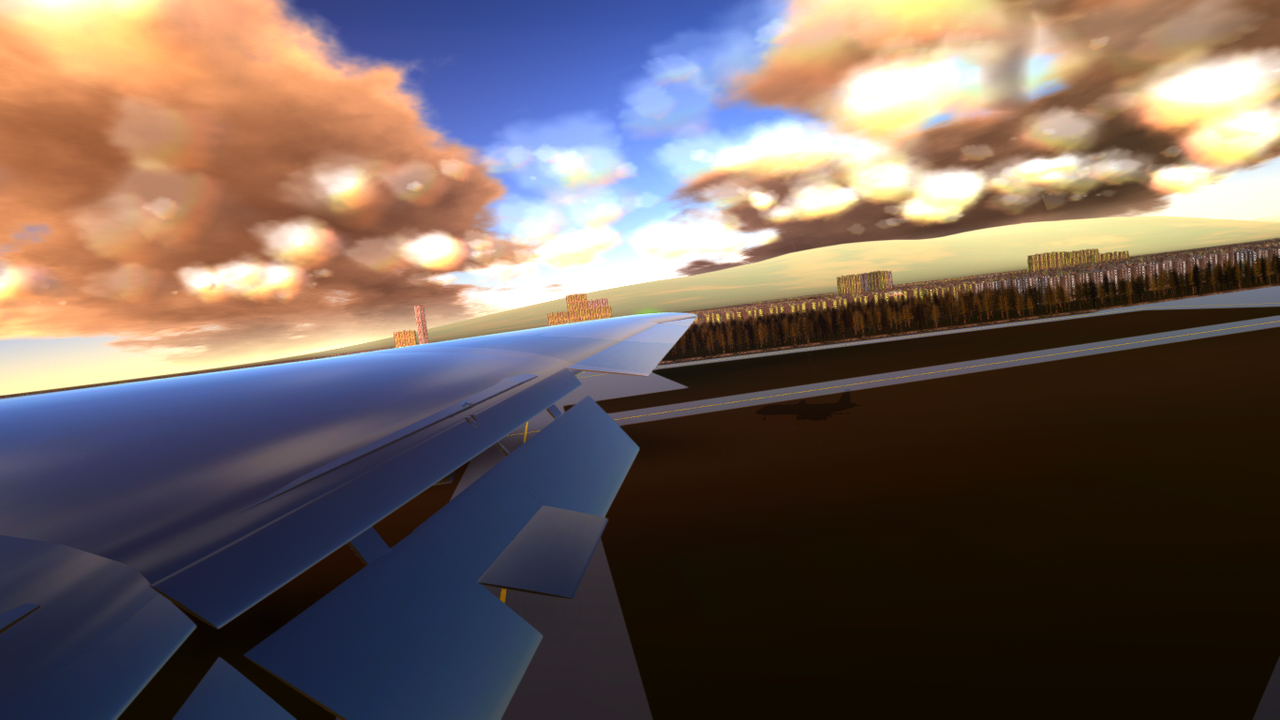
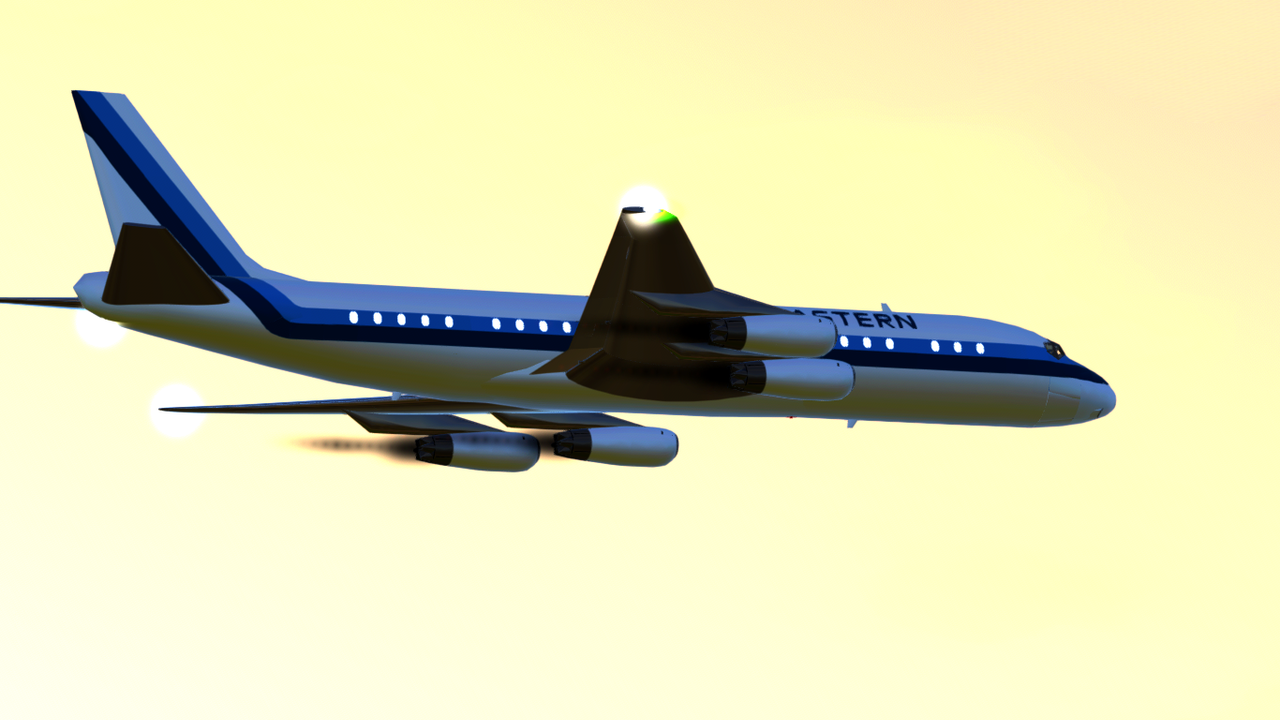
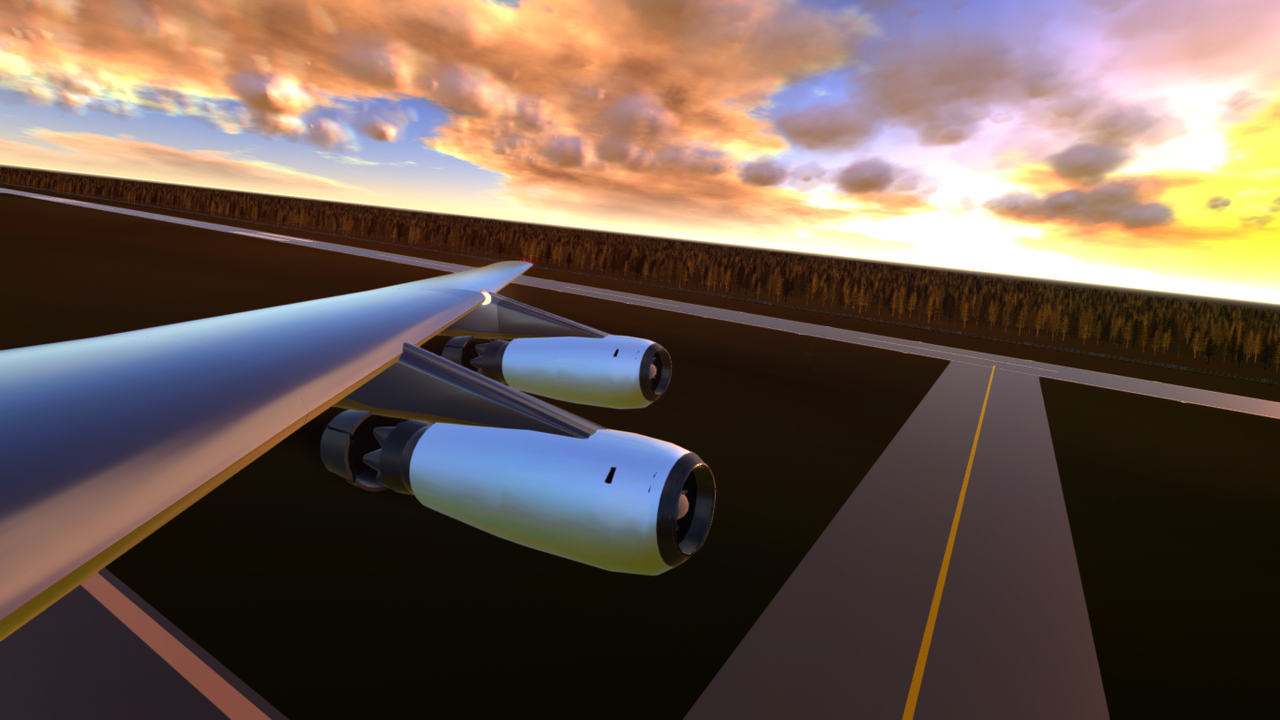
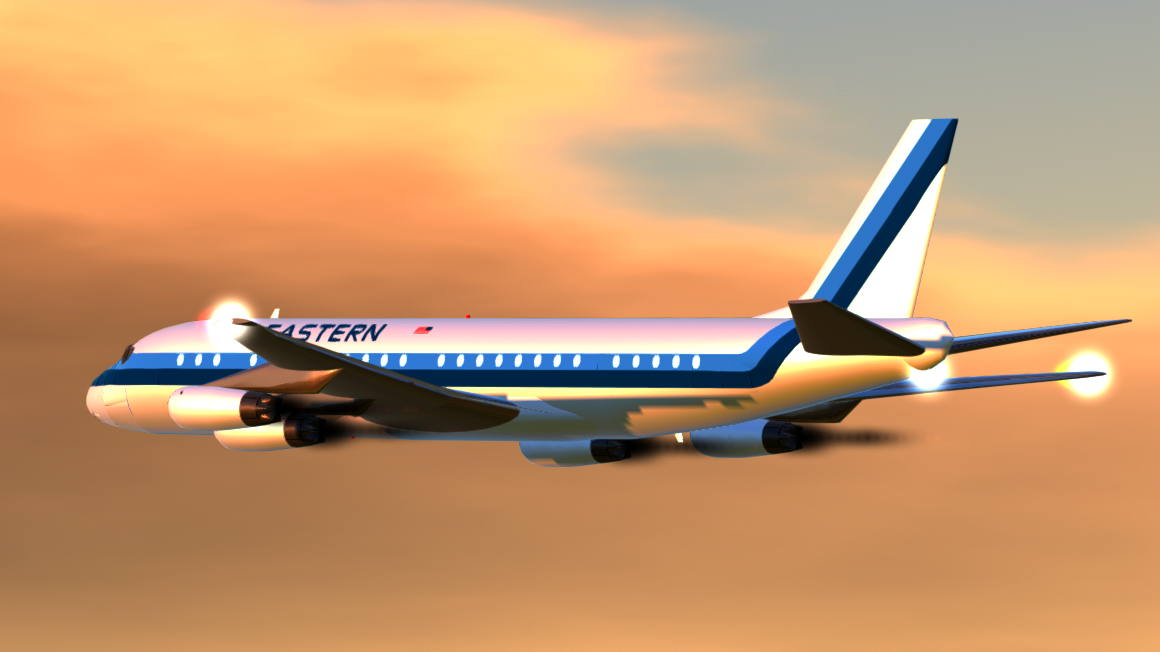

Inside the Cockpit
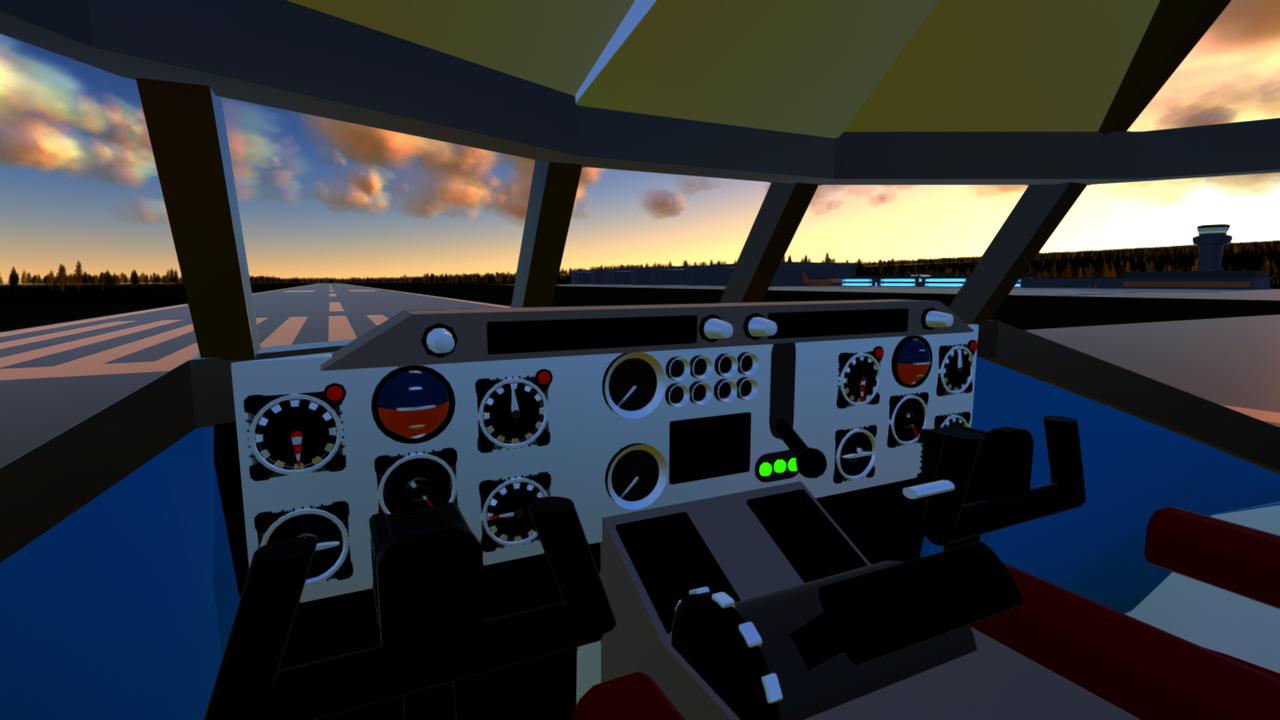
Night time
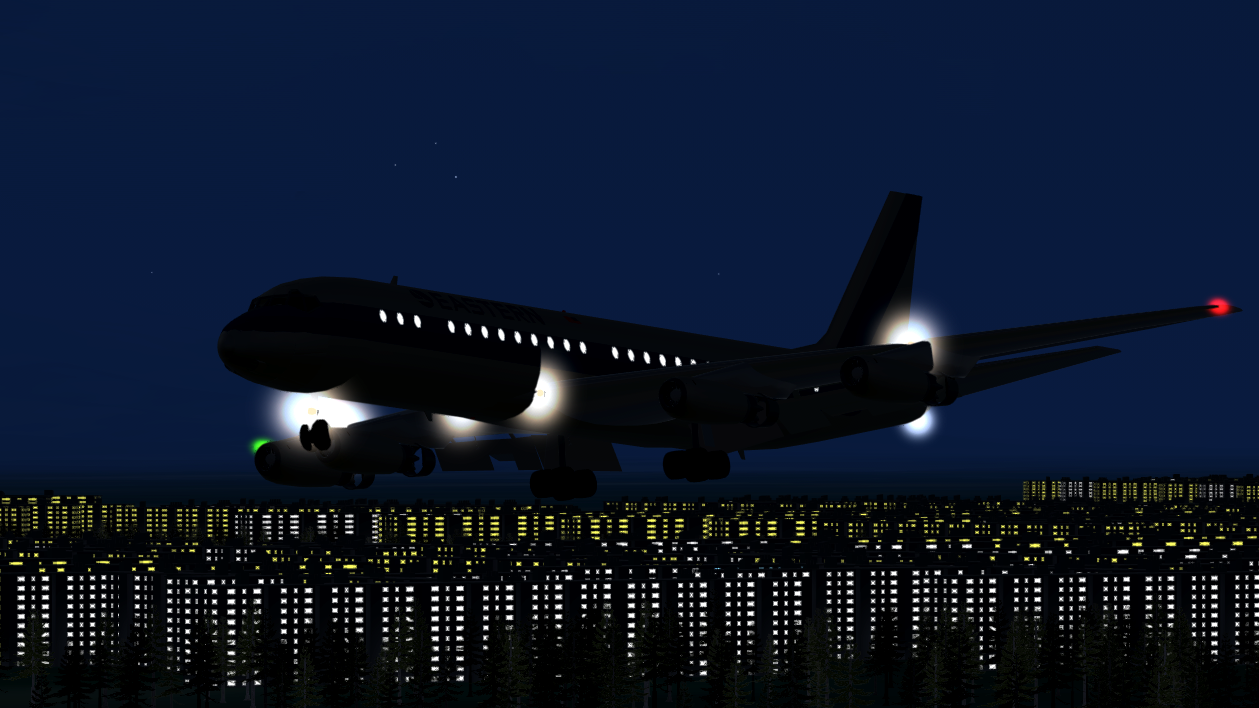
Controls
AG1:...........Engine Startup
AG2:...........Thrust Reversers & Spoilers
AG3:...........Mouse steering
AG4:...........Emergency Slides
AG5:...........Autopilot Trim
AG6:...........ACAS
LG:.............Landing Gear & Landing Lights
VTOL:........Flaps
Trim:.........Trim
This DC-8-32 Features
Pratt & Whitney JT4A-11 w/Animated Reversers
Eastern Airlines Livery 1960
Functional Analog Cockpit Interior
Full Animated Flight Instruments
WingFlex!
Illuminated Windows
FT Revamped Smooth Airbrakes
Extending Functional Flaps & Slats
FT Autopilot Trim
FT Simulated Startup Sequence
Modelled fuel depletion
ACAS
Performance
Activating Group 5 (Autopilot Trim) is recommended during landing and cruising, as it can drastically improve pitch stability.
Takeoff Speed Half Flaps:........................270km/h
Cruise Speed @ 10km Alt.:......................900km/h
Landing Speed Full Flaps + 1/4 Trim:......250km/h
Stall Speed Full Flaps + Full Trim:............230km/h
Estimated Range (1M L):.......................8,620km~
Fuel Eco. @ 900km/h 100% Throt:..........124L/km
Fuel Eco. @ 860km/h 080% Throt:............92L/km
Fuel Eco. @ Ground Idle:...........................12L/s
Changes from DC-8-32 EA
New Undercarriage Assembly
- Canibalised Undercarriage assembly
- Reworked Airbrakes
- Tweaked landing gears for more traction
- Swapped nose gear for the default gear
New Cockpit and Nose Assembly
- Canibalised cockpit assembly
- New cockpit instruments
- Added flap lever
- Trim wheel now reacts to Autopilot Trim
Pratt & Whitney JT4A-11
- Reworked Nacelle
- Reworked corrugated exhaust
- New FT for Startup Sequence
- Fuller sound
- Tweaked Animations
Reworked Livery build
- Opted for hard corners over circular corners
- Overhauled Nose livery wrapping
- Tweaked logo shape to reduce the egging effect
Notes
1.6 years after publishing the original DC-8-32, and realising I haven't published anything for the past 7 months, my apologies, I've decided to remake the DC-8-32 to current standards and all I could ever think after seeing the stark contrasts between the two is how smooth and streamlined the newer one is.
This project is also a good candidate for three of the FTs I have pioneered:
- FT Autopilot Trim
- FT Mouse Steering for nose wheel
- FT Startup Sequence
FT Autopilot Trim (AG5)
Activate5 = 1 ? clamp(((clamp((rate(Altitude)/
12), -0.8, 0.8) + Trim) - 0.3), -1, 1) : Trim
This FT could finally free me from using Gyros as a way to level aircraft, and it was extremely ingenious, basically I've ripped the FT from my Vspeed Indicator, applied it to rotators responsible for trim, tweaked things here and there, and now it works like an absolute magic! Truly one of my more finer moments after functional flaps.FT Mouse Steering (AG3)
Activate3 = 0 ? Yaw : Roll
It's nothing fancy but it can be very convenient for PC users who can only steer hard right/ left. This way, the nose gear can be controlled by a mouse or trackpad like in Eurotruck 2 by activating group 3, and right clicking to enable mouse control, by using Roll as an input since roll's axis traverses left to right.FT Startup Sequence (AG1)
(clamp((Throttle * -Activate2), 0.25, 1) *
smooth(Activate1, 0.25))
This FT is mainly involved in the engines, its a way to somewhat realistically start up an airliner by starting engines one by one from leftmost to rightmost, it wouldn't matter much in jet engines but the effect will be more pronounced in piston props.
It was a really hectic week since not only do I have to cobble together an airworthy plane in about a week, but also refine these experimental Funky Trees, so there could be some rough edges here and there.
Regardless, I do hope you guys enjoy this rerendition of my old DC-8-32 Eastern Airlines.
Specifications
General Characteristics
- Successors 25 airplane(s) +390 bonus
- Created On Android
- Wingspan 143.3ft (43.7m)
- Length 151.1ft (46.0m)
- Height 44.3ft (13.5m)
- Empty Weight 91,300lbs (41,413kg)
- Loaded Weight 138,877lbs (62,994kg)
Performance
- Power/Weight Ratio 5.097
- Wing Loading 40.7lbs/ft2 (198.7kg/m2)
- Wing Area 3,413.1ft2 (317.1m2)
- Drag Points 24517
Parts
- Number of Parts 699
- Control Surfaces 9
- Performance Cost 3,762


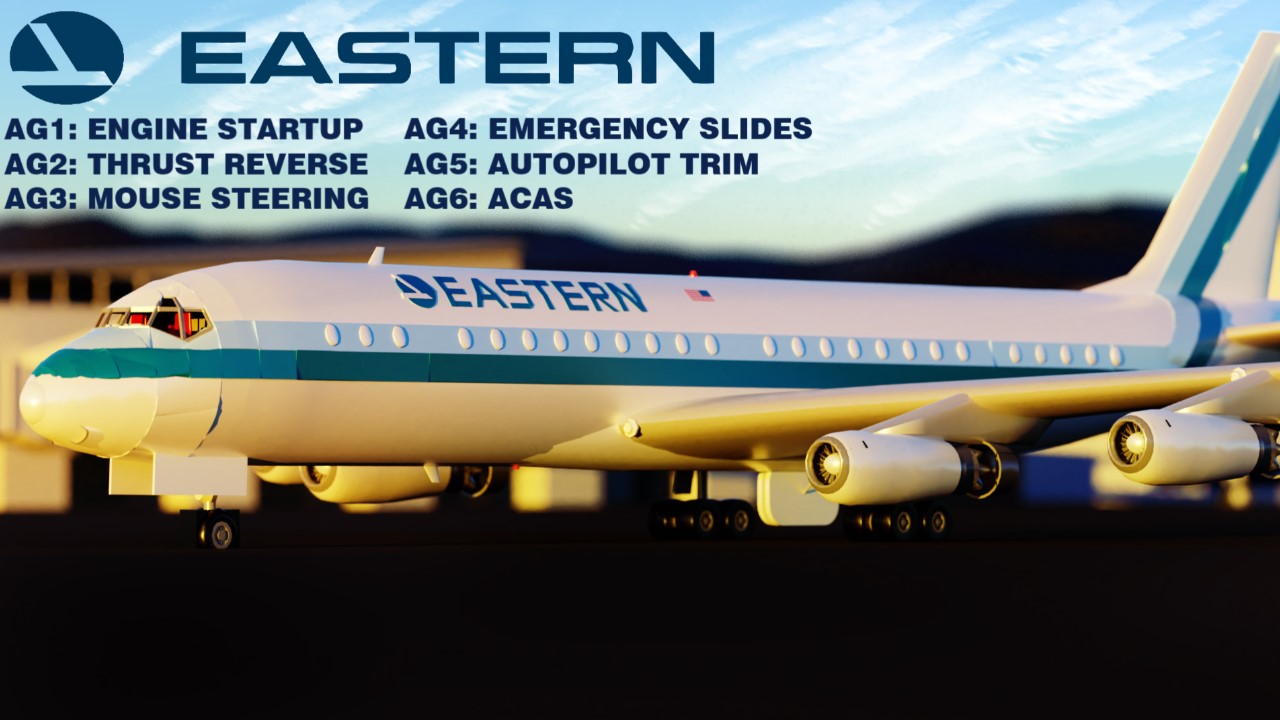






If you have any questions, let me know. Oh and I just realised that this plane has less parts than the original, 699 vs 703!
This is pretty cool considering I like the dc8
love your planes man can you maybe add tilted landing gear that would be cool but can you do a icelandair 767 ?
Is this plane added to the interior?
Hey my question is how do u do the smoke my friend I would love to know@Annedzsrue
@Annedzsrue ah is it okay if i remove old simpleplane gauges and repacle with new one :)?
Mf
Yo I'm have upgrade all many https://www.simpleplanes.com/a/W01qw5/Douglas-DC-8-32-Eastern-Airlines-3-UI_PCZ
@Dimas9988 nah its worse
This one is cooler https://www.simpleplanes.com/a/HK0tA1/Aerion-AS-2
@ren64
https://media.discordapp.net/attachments/838686792780873738/891676479971282984/ScreenShot2021-09-26at11.20.07_pm.png?width=1670&height=1044
Ah, I've experienced this one before I got into map-mod-making. What I did was delete the mod from the mod folder, and try to reinstall it again. And if it does not work, delete the mod file, and the
Player.logfile; restart the Mac, and reinstall the mod again.Edit: Actually, copy the
Player.logfile in a word document for safe keeping, then delete thePlayer.logfile.@Jelybaca https://media.discordapp.net/attachments/838686792780873738/891676479971282984/ScreenShot2021-09-26at11.20.07_pm.png?width=1670&height=1044
@ren64
No, it only happens with your maps. Also, with some of your planes on Mac, like your 757-200 and a340, if the planes starts sinking in the water, the plane be launched fast then the game will crash.
A340 issue: https://youtu.be/VTczUG-dkQ0
Boeing 757 issue: https://youtu.be/9T7CKyY6was
Regarding maps, by missing textures as you have said before, can you send a link to a screenshot, I may have might been able to replicate the issue. And as for the planes, textures seems to work fine on the A340, though I am seeing what you have described as a be launched fast then the game will crash.
A simple, easy, abnormally easy simple remedy against this is for you to remove the Vertical Speed Indicator in the display which can be found under the Disclaimer heading and following this abnormally large link.
And as for the 757-200, I believe it is someone else's work who happened to use the instrument displays I've built, which should also be fixed by the same procedure; since I have no recollection of building a DHL plane.
If the crash crashes still, let me know.
@Jelybaca No, it only happens with your maps. Also, with some of your planes on Mac, like your 757-200 and a340, if the planes starts sinking in the water, the plane be launched fast then the game will crash.
A340 issue: https://youtu.be/VTczUG-dkQ0
Boeing 757 issue: https://youtu.be/9T7CKyY6was
@ren64
the textures don't load
Thunder Bay:https://cdn.discordapp.com/attachments/838686792780873738/889718817180246016/ScreenShot2021-09-21at1.42.08_pm.png
Keewatin shield:https://cdn.discordapp.com/attachments/838686792780873738/889718962286379008/ScreenShot2021-09-21at1.45.18_pm.png
I'm lost for competence and words, I'm really sorry. My best guess is that Mac is purposefully inhibiting the use of non apple files? Because it is somehow missing access to the Google Cloud Storage? Probably not, and would be ridiculously petty of Apple if such the case. Is it happening to other mods you have downloaded as well or only from specific users?
uhh. good
Oooohh
Now this is definitely worth the upvote! Great work as always.
@Jelybaca the textures don't load
Thunder Bay:https://cdn.discordapp.com/attachments/838686792780873738/889718817180246016/ScreenShot2021-09-21at1.42.08_pm.png
Keewatin shield:https://cdn.discordapp.com/attachments/838686792780873738/889718962286379008/ScreenShot2021-09-21at1.45.18_pm.png
@Jelybaca Got it, thank you. (≧▽≦)
@OtakuNekoToT
How you put the comments section button on the description?
I've actually read about this somewhere though I forgot where it was first utilised by a player. In short it works something like this:
[](Destination Link)- Image Link is straightforward, paste any image link in the space
- Destination Link I called it as such because this is where the user will end up to after clicking or tapping the image.
For it to lead to the comments section, a workaround I've seen used is to permalink a comment which can be done so by pressing on the button beside the Reply button and selecting "Permalink". After that, the link in the address bar, should change and have a '#comment-' and followed by a string of numbers. Copy that link and paste it on the Destination Link.
The 'Comment' Button is actually not part of the Simpleplanes website but rather a custom image, you can use any image you want as a comment button.
I hope this helps
@ren64
why do most of ur maps not work on Mac Jelybaca
Oh dear, I am sorry to hear that. As a person who never had Mac, I couldn't test my maps to function in excellence for Mac. Although can you describe the issue you are experiencing for me? Perhaps it could be a SimpleFix™.
cool!
I think I found my new favorite airliner to fly!
Your civil aviation builds are damn inspiring I must say!!
this is lé nice
why do most of ur maps not work on Mac @Jelybaca