XML update #5: Fixed bugs I’ve found as of (7/31/2022).
Thunder Stroke (akin to a StormBreaker) is a beyond visual range solution within Simple Planes. It works with a special, funky glide pack system that took me a looong time to make work fluently, inspired by this AGM-154 joint standoff weapon.
You get 2 of a regular bomb/Inferno missile (denoted by T for Thunder) in 1 combo weapon that work just like normal with additional gliding and numerous control capabilities. Each weapon is a whopping 18 parts. I could have made it 15…
Launch methods:
Activating 4 or 5 will set them to glide straight.
A. The gauge on each weapon will always point to the direction it will glide to when fired.Firing the Inferno while it’s camera is active will fire that one into a glide. Note, it will always glide straight unless you look towards a direction at fire time. In that case, it will not be controllable via cam look until it has met the direction you were looking at launch time.
Turning off the safety (de-Activate8), selecting a target, and firing the Inferno from camera view will lock it’s controls, once fired, until it’s heading meets the target’s direction from when it was fired.
If the weapon was fired as a bomb, you can, at any time, switch it to glide by switching to the weapon view, selecting the inferno weapon, and pressing fire weapon. It works the other way too, going from glider to bomb drop, at any time. Originally I was only going to allow lock/firing of a gliding missile from its camera.
Flight controls:
- Use camera look to steer at any time.
A. If the glider feels lighter than usual, your plane blew up and the game makes weapons lighter (also lets you glide for forever basically).
B. If the glider feels heavier than usual, you have fired the bomb at least once, making it artificially weighted in order to follow the green line trajectory.
C. The game is made this way and these 2 things are beyond my control.
Locking/firing Inferno:
To fire normally, turn off the safety (de-activate 8).
Whether safety is on or off, switching to glider view will allow you to lock/fire that Inferno. The bomb’s firing order changes too.
Inferno #1 (on right side of pilot) will always fire first, except when a camera is controlling one, whether it is gliding or attached to the plane.
A. To hit targets around terrain, use glider cam. One way is chucking the bomb over terrain, then fire Inferno from it’s camera.
B. Because you can choose which glider launches first, I decided to allow the gliding Inferno’s to lock/fire from the plane at all times. Originally, I only wanted a gliding inferno to lock/fire when it’s camera is in use.
Sub-assembly:
De-tach the computer module from both weapons.
Drag the center block to sub-assemblies with both weapons attached.
Create sub-assembly WITH BOTH COMPUTER MODULES. Each module is programmed to function with it’s specified weapon!
Insert weapons to your plane and arrange it where you want it to be. The wings affect aero. The Boob 50 inside is 3x the weight of a regular boom 50 to have accurate bomb drops, so maybe turn it sideways or scale it down along with weight. placing it inside a plane might eliminate glider aero, I don’t know yet .
Insert computer modules and attach them to the little back pack the wings connect to. Each computer with the same weapon from before! It’s not important what it connects to as long as it has the same rotation as the weapon (it’s used for flight data).
Feast your eyes.
Customization:
If you don’t like the camera controls, go into the Inferno’s options and turn off camera view.
You can easily attach a better body (0 drag, 0 mass) to the inferno using the trick with a detacher, but the wings will still need to open.
You can make glider’s camera not snap to the center for easier use on a controller under the Inferno options.
You can EASILY turn this weapon into a glider that drops (weightless) bombs because the game doesn’t recognize the glider as “detached” from the plane.
I have an idea to allow for much more customizability that includes variables (not allowed for this contest). If I see enough demand, I would like to make variables for a list of simple changeable things:
Weapon name, safety, auto cam roll, drop 1, drop 2, cam mode, cam steers glider.
How it’s made:
Started with this first version.
Scraped it and moved on to the Cleaver in game weapon.
Hated it’s janky physics and made a cleaver that actually glides with a nice little gauge in the nose, while trying to make it look as vanilla as possible.
I realized how the cleaver’s top speed is capped and it’s weight plays a big role there, deemed it un-manageable and switched to the Inferno.
What you see here is a result of so much thought and design and prepping of code and de-bugging.
The MOST used function on this weapon.
Acts permanently (for 4 sec if 1/4 is positive).
(ceil(smooth(clamp01(Activate6), (Activate6=1) ? pow(10, 10):-1/4 )))
Used on everything for everything basically lol.Memory function:
smooth(X, pow(10, 3)*clamp01(Control))
X is the thing you're measuring, Control is any control boolean (e.g. Activate 1).
Used a lot on target tracker.floor(smooth(input, 1/a))
Smooths input. Very useful for ammo counting at the same time as FireWeapons.
The target tracker was sort of hard. Making it glide was pretty satisfying. Making it look pretty was easy. Managing ammo and activation groups manually was a nightmare…my least favorite part. I wasted so much time on this build. MODERATION IS KEY!
Complaints:
This weapon is designed to hit targets beyond visual range, however, when a target is further than 10 miles from the main cockpit it disappears not allowing a lock/fire with the Inferno. So, this is useful only for hitting targets on other side’s of terrain or some niche scenarios. I propose a new part to Simple Planes, a target tracker that allows you to know target’s distance from itself rather than the main cockpit. It could even be enhanced to zoom in on targets without the stutter that rotators bring.
Specifications
Spotlights
- Kendog84 2.5 years ago
General Characteristics
- Predecessor Custom-Weapons-Challenge(Closed)
- Created On iOS
- Wingspan 23.4ft (7.1m)
- Length 32.1ft (9.8m)
- Height 10.3ft (3.1m)
- Empty Weight 16,045lbs (7,278kg)
- Loaded Weight 18,537lbs (8,408kg)
Performance
- Power/Weight Ratio 6.364
- Wing Loading 38.0lbs/ft2 (185.4kg/m2)
- Wing Area 488.1ft2 (45.4m2)
- Drag Points 3339
Parts
- Number of Parts 199
- Control Surfaces 12
- Performance Cost 1,328

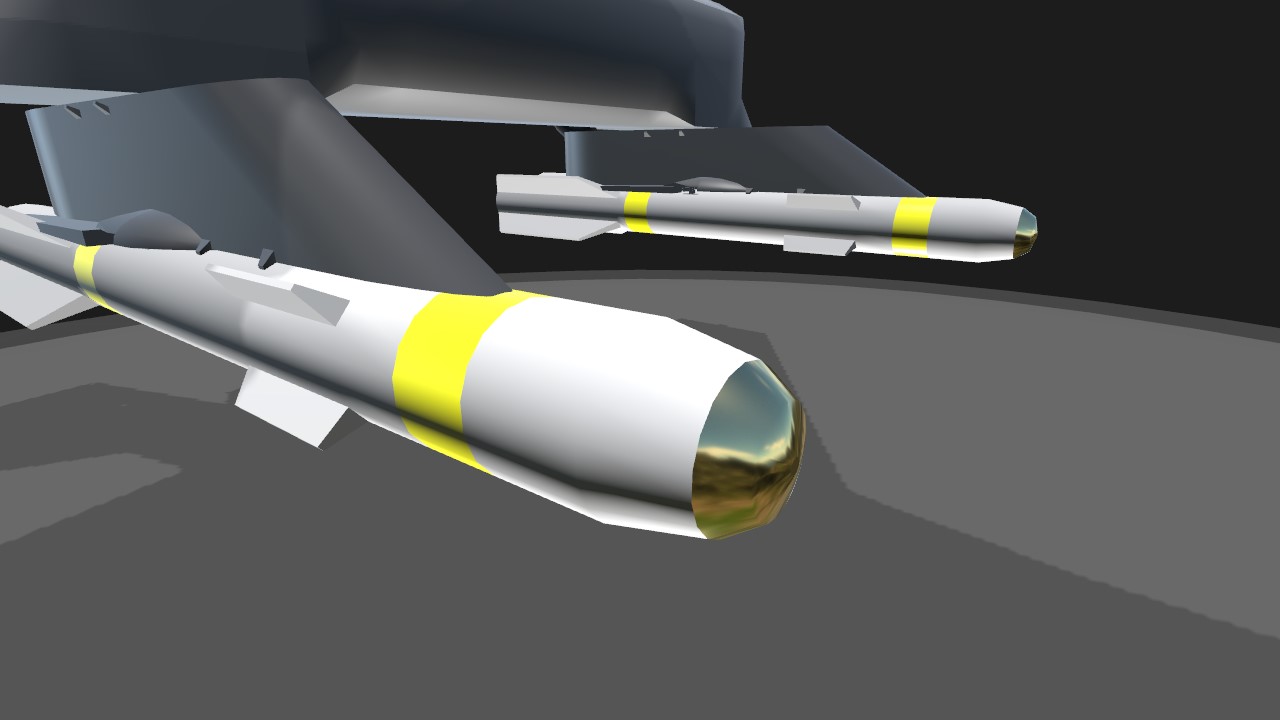



My comment under this post:
These weapons lock even when target is obstructed, something regular missiles can’t do. What method is used to steer the bombs? Edit: The missile method. You attached a bomb having the same name as the missile to the plane (with activation group -1), thereby letting you fire the missile even if target is obstructed. It is also necessary that the bomb be closer to the center of the plane than the missile so that the bomb “fires first” even though it doesn’t release. The missiles will launch one after the other as long as the all missile’s activation group is: -FireWeapons
Awesome! Wish I knew about that sooner.
@Kendog84 cool. If you have questions I’ll gladly share what I know
Impressed by the glide capability and camera steering control of these, cool build.
I have a guided bomb of somewhat similar function (manual control or fire and forget) and working on improved versions, but they can't glide like this one yet.
BUT this build would be AMAZIN if I can make it glide smoothly at high speed and give option to orbit glider around a location (ie. little button's on missile cam for each Island and when clicked, plane goes there then orbits that location until told otherwise) because the Ice Base missile launchers don't do ANYTHING if you're greater than 10 miles away from them (include gyroscope for main plane to keep it in orbit when missile is in use) https://amsi.org.au/ESASeniorYears/SeniorTopic2/2b/2b2content2.html
Add menu for clicking island’s to fly to near the little target pointer left/right gauge.
This build is bad because you can’t lock a missile unless you have line is sight with the target from the main cockpit. Dumb Simple Planes mechanic UGH!
@OrderlyHippo oay
@Bryan5 Hey I fixed a ton of small annoying bugs… I also made this example build. click me
@OrderlyHippo okay
@Bryan5 I’m open to criticism on the weapon. If something about it annoying or you wish it were some other way.
@OrderlyHippo what do you mean ?
Very open to input on how this could be better or easier to use.
@OrderlyHippo 👍
@Bryan5 Hope this doesn’t disappoint!