Heres a simple holographic heads up display. It works on angles based on the distance from the cockpit so when saving as a subassembly, make sure you keep the distance from the cockpit and the display EXACTLY the same.Just a little bit of part connection editing required. No credit necessary. This will be on a future upload so ig this also works as a kind of teaser.
The numbers are TAS and IAS in knots on the left, and Altitude in feet on the right. The little moving square is your velocity vector, the not moving crosshair is where your nose is pointing and also where your guns are aiming. Its also like 400 parts so idk how practical it is. Also zoom mod highly recommended
the plane is the helkeska i think but i made the horiz stabs girthier cause the aoa was spiking to 20 degs which is not rly realistic
Specifications
Spotlights
- bjac0 5.4 years ago
- Dllama4 5.5 years ago
- WIZARD2017 5.5 years ago
- ReignSUPREME 5.4 years ago
General Characteristics
- Created On Windows
- Wingspan 41.6ft (12.7m)
- Length 67.4ft (20.6m)
- Height 15.3ft (4.7m)
- Empty Weight 15,844lbs (7,186kg)
- Loaded Weight 24,836lbs (11,265kg)
Performance
- Power/Weight Ratio 2.714
- Wing Loading 45.7lbs/ft2 (223.1kg/m2)
- Wing Area 543.6ft2 (50.5m2)
- Drag Points 4619
Parts
- Number of Parts 443
- Control Surfaces 5
- Performance Cost 2,433

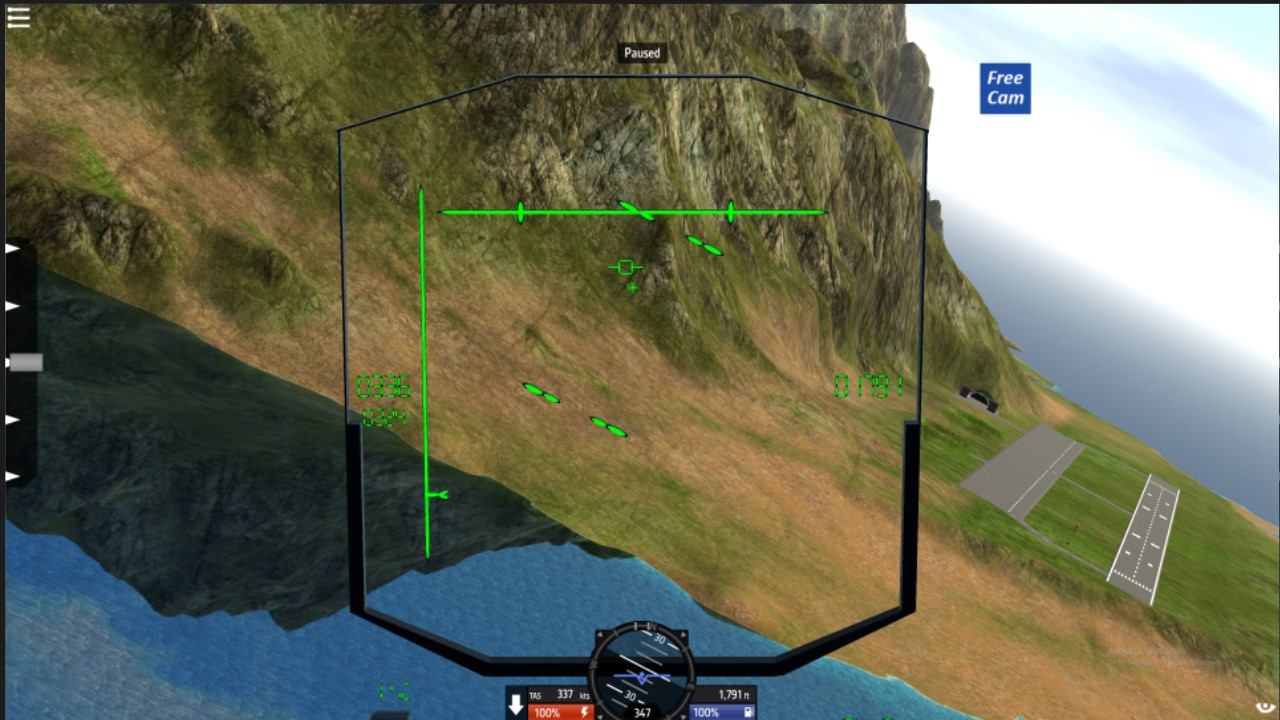
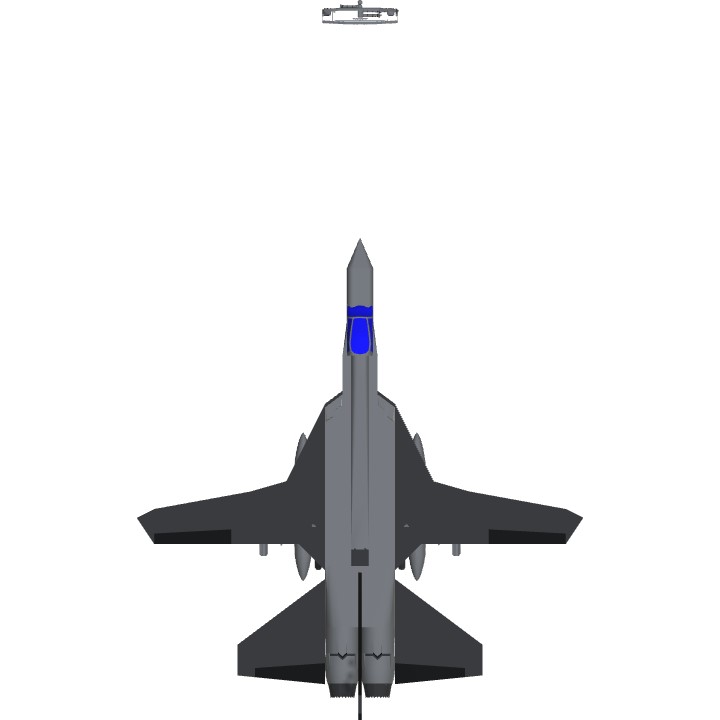
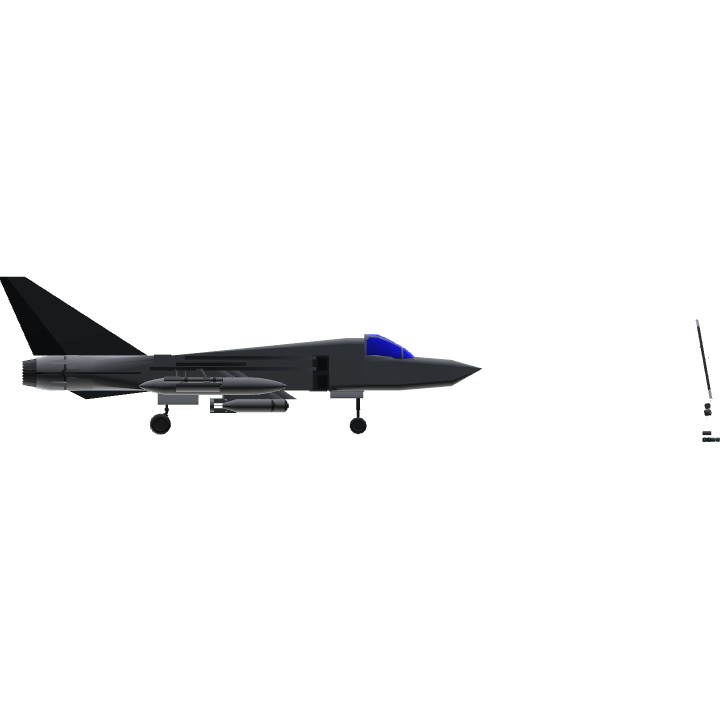
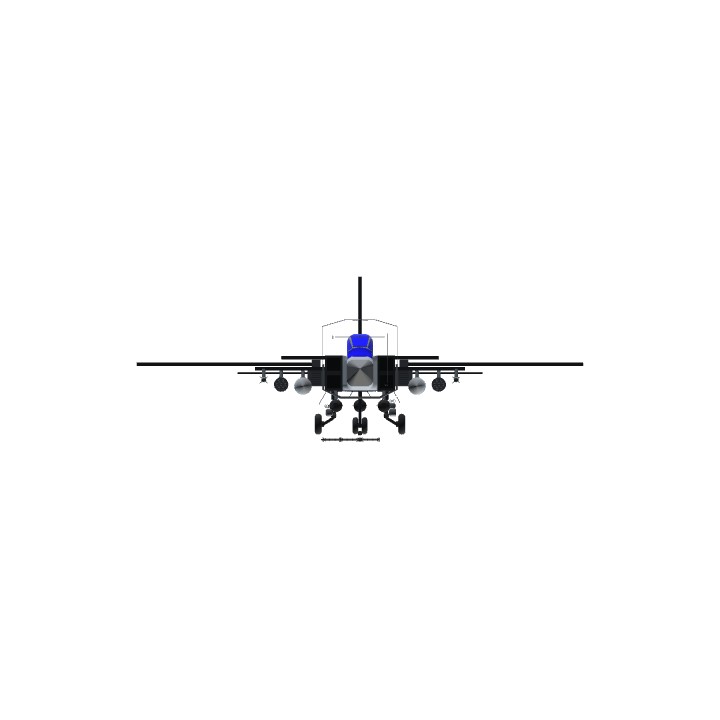
Hmmm, I definitely think the huge number of moving parts increases the lag tremendously, maybe I’ll just have all the numbers be static and only include the attitude and horizon lines in the centre and the heading. The only issue with having the numbers static is that it’s sometimes hard to make them out. Im replicating the HUD from the F-16C
@Mattangi2
@CoolPeach I will say tho, i am working on an upgraded version because this causes a LOT of lag, at 400 parts it runs fine on its own but i added this to another build with 1500 parts and i could not run it, so just be careful of that when ur making ur own version. I think including the airspeed and altitude with pistons that push the beacons in and out of the HUD frame kills the physics simulation, so i think your best bet is to just include a mach and G force, which is what im going to replace TAS and IAS with, and just remove Altitude altogether, Knowing ur exact TAS in knots is not all that valuable when going at high speeds anyway
@CoolPeach thanks! and ofc you can use it in any way you want.
This is really neat, was looking around for HUD designs for my recent build when I saw this. Would it be ok if I used the basic concept of this hud in one of my builds? I’ll credit you obviously.
Very laggy on mobile but good job!!!!
@GAMER64T hmm thats weird, theres nothing in there that a mobile device cant run
I don't think this works with mobile :(
@BuiltBionixInd10HasTheLongestNameBruhY what did I do wrong?
Hey! you need to get a better successor system
Ok, thank you very much !@Mattangi2
@FinnReignSUPREME of course! Just be careful when saving as a sub, the thing works on trig angles so the distance from it to the cockpit has to be exactly the same on ur build as it is on mine.
CAN I USE IT
A-12. You can see it in my biography.
It’s kinda too many parts, I gotta figure out a way to reduce it.@Mattangi2
@WIZARD2017 whats the new aircraft?
@WIZARD2017 of course
This one is amazing, can make one basing on this on my new aircraft?
@Mattangi2 ?
@Foxman21 no
we need vizzy
@asteroidbook345 thanks!
@ChiChiWerx lol thanks!
"The numbers are TAS and IAS in knots on the left, and Altitude in feet on the right."...you, sir, are now officially my favorite builder: The only other person I know in all of SP who uses the correct speed (knots) and altitude (feet) units!