Info:
The Churchill GC was a British tank destroyer made during ww2. It was based off of Churchill one and Churchill VII hulls. This made the tank slow, But is had decent armor on the front. It was armed with a 3-Inch gun (76mm) and was not really that appealing to look at.
Fictional story:
This Churchill GC was part of the 25th Tank brigade (reason for yellow and red symbol) and was in the 51st Royal tank regiment inside of the 25th (reason for 162). It was part of the Regimental HG squadron (reason for Dimond). It was sent to the D-Day beaches And barley got off of the lander before the lander got blown up. It carried on to lay fire to a bunker before it got shot by a tiger, Thankfully it did not get destroyed yet, The Churchill GC tried to shoot the Tiger but it could not get though it’s frontal armor. Sadly a different bunker ended shooting it in the side and it was then deaded. This is the restoration of it.
Features:
Paint job with all of the different Symbols that makes it look real.
Crew on the inside (use x-ray mode to see them)
Realistic speed (18 mph)
If you use cockpit view you can see the way the gunner saw.
Instructions:
Use Pitch to for forward and backward, Roll to rotate tank.
Us VTOL for gun side to side and TRIM for up and down.
Specifications
General Characteristics
- Created On Mac
- Wingspan 10.7ft (3.3m)
- Length 27.0ft (8.2m)
- Height 9.3ft (2.8m)
- Empty Weight 50,767lbs (23,027kg)
- Loaded Weight 51,119lbs (23,187kg)
Performance
- Wing Loading N/A
- Wing Area 0.0ft2 (0.0m2)
- Drag Points 8417
Parts
- Number of Parts 308
- Control Surfaces 0
- Performance Cost 1,485


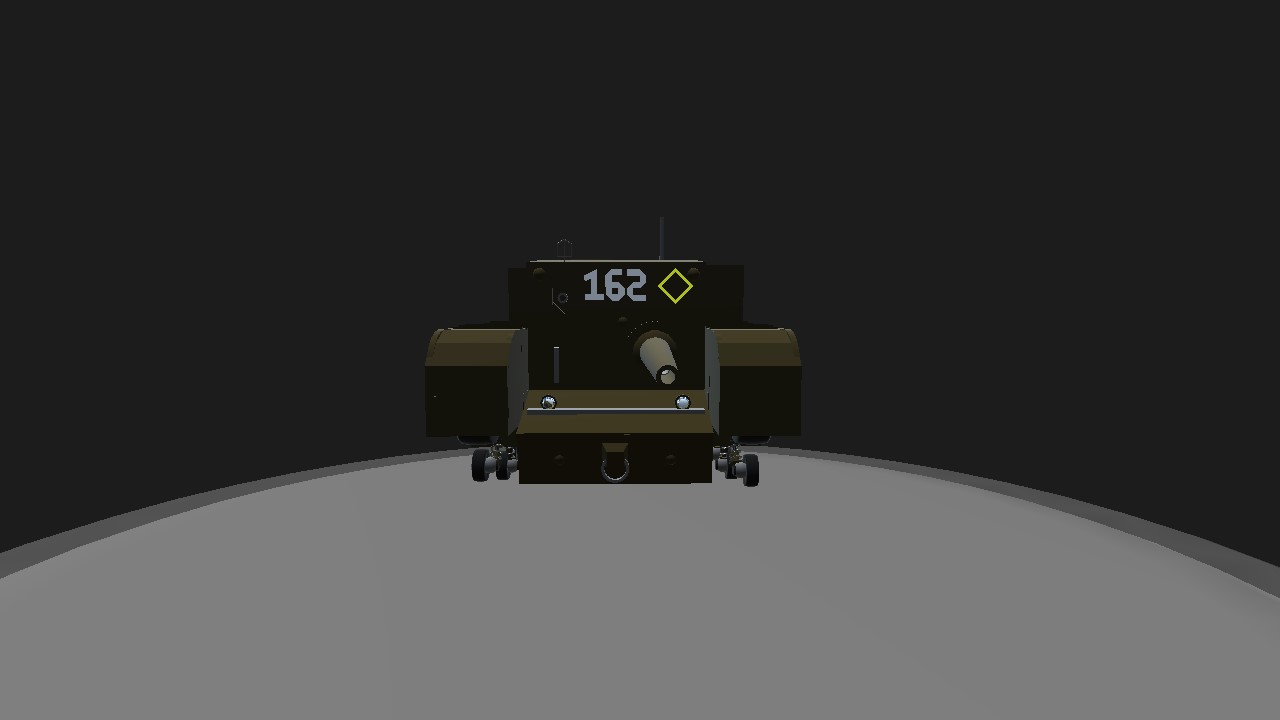

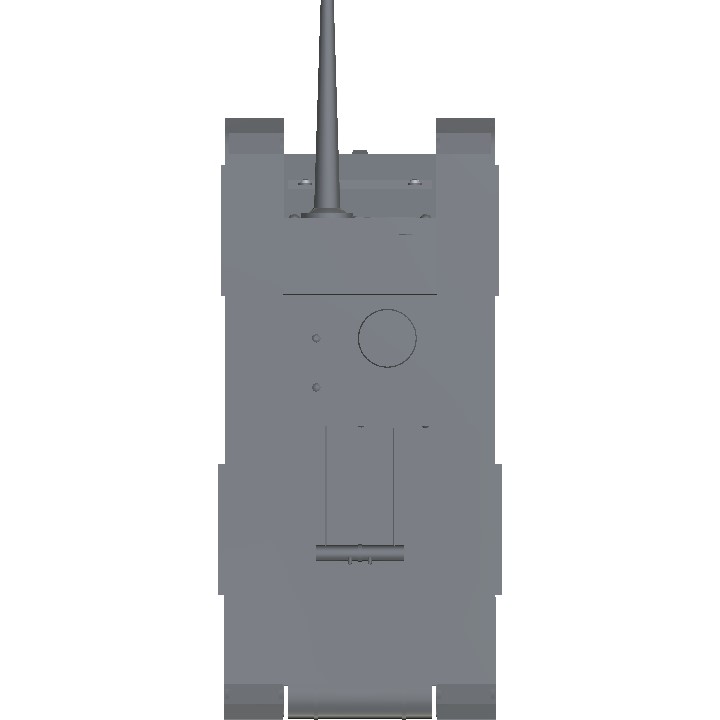


welcom@CalebRepublic
@yokangy thank you comrade
Oh he makes war thunder videos and in his video “my top 6 least favorites vehicles in war thunder” that Churchill is on there@CalebRepublic
@Yoyoyooo why, and who is squire
Don’t tell squire you made this
No problem! @CalebRepublic
@Shnippy thank you
@DEN12345 thank you
@Shnippy hear is a cool thing I made
@ChisP I got it to work, thanks
So did you enable it? If so use the tutorial
on the mod page @CalebRepublic
I got the other mods to work, thanx to u
@Chisp , How do you get the tracks mod to work
@ArcturusAerospace thank u
@CalebRepublic what you can do is download through google drive idk but that might help. Also, check where your files are located
well then my mac is broken
@CalebRepublic You can get mods on mac you cant get them on mobile
@Chisp I cant get mods, I have mac
@CalebRepublic ok you need to be really nitpicky when it comes to details. Start doing things like engine fans, grates, and cables in addition to what you are already doing. I would also get the tracks 2 mod and start taking screenshots with the screenshot mod. Its all about first presentation what is going to capture the viewers eye. Additionally when doing screenshots in game, try to have the least amount of clutter in the background. I always use the designer mod for Builder UI screenshots for the solid background, or my planes are all in the clear sky with just the blue in the background. Seriously more detail. You're close to having a really really solid build. Keep at it!
@mustang 51 thank you! this is my most detailed tank build
This is real nice! Very cool build that looks like the real thing. Great work
@ChisP
I followed more of your advice, (more grey thing to make it look more realistic