Hey there! This is my first post of quite a few. I upgraded the heavy lift rocket from a 5 months ago by @Adian1 (see what this build is based on) and gave it parachutes and cameras. The controls are: Throttle to 100% and activate group 1. once you get very high, activate group 2. This will seperate the booster and it will fall back to earth using its parachute. Do not activate group 3 unless you want to return to earth with half a rocket! You should glide further into the sky. once you feel that you are high enough, tilt yourself down with the RCS (w,a,s,d) and activate group 3. Once you are going downwards de-activate group 3 and wait about 15 seconds. Activate group 4 and wait until you feel like it is the right height to seperate to the landing module. Once you are ready activate group 5 and wait until you are really close to earth and activate group 7 for parachutes. Do not activate it far from ground or you will be forced to wait ages for it to come down. Oh, looks like ive written more than an English essay. Enjoy!
Specifications
Spotlights
- Alyx 7.1 years ago
General Characteristics
- Predecessor Heavy Lift Rocket v1.0
- Successors 1 airplane(s)
- Created On Mac
- Wingspan 27.3ft (8.3m)
- Length 18.0ft (5.5m)
- Height 68.8ft (21.0m)
- Empty Weight 45,888lbs (20,814kg)
- Loaded Weight N/A
Performance
- Power/Weight Ratio 0.012
- Wing Loading 48,289.7lbs/ft2 (235,770.8kg/m2)
- Wing Area 368.7ft2 (34.3m2)
- Drag Points 43999
Parts
- Number of Parts 194
- Control Surfaces 8
- Performance Cost 963


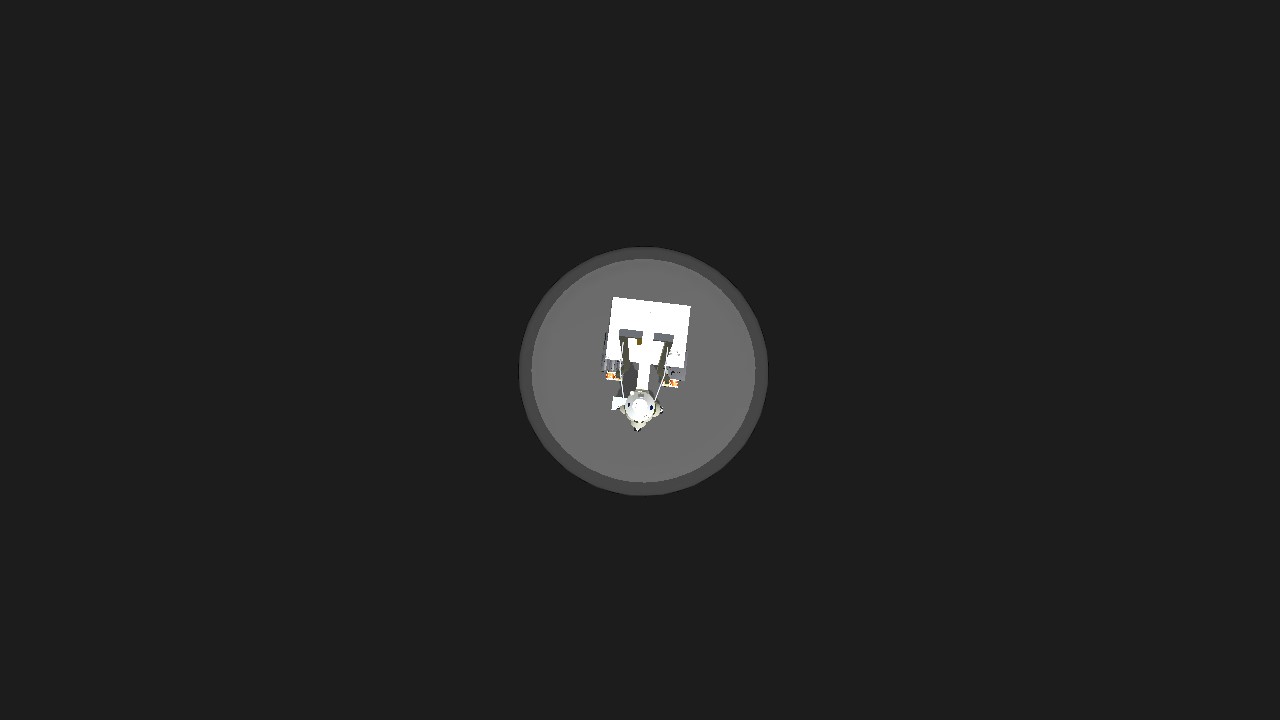
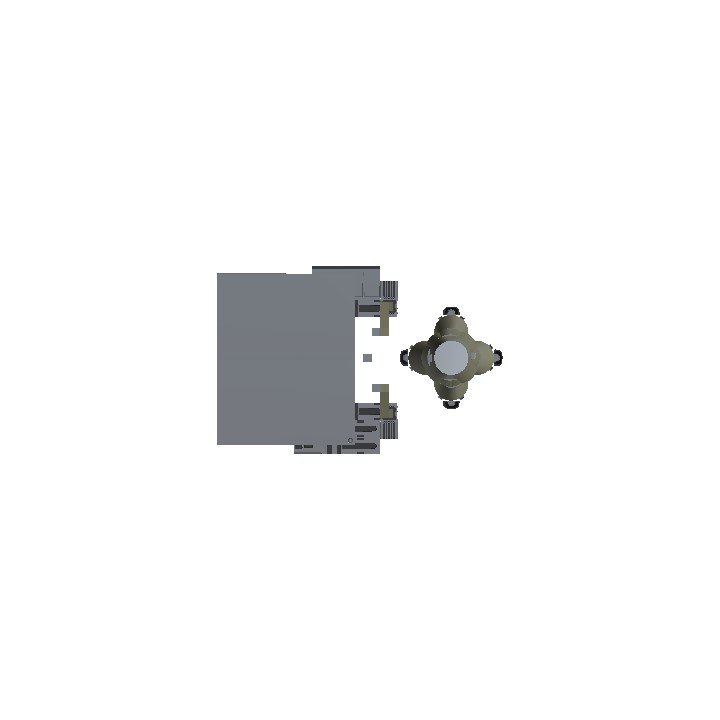
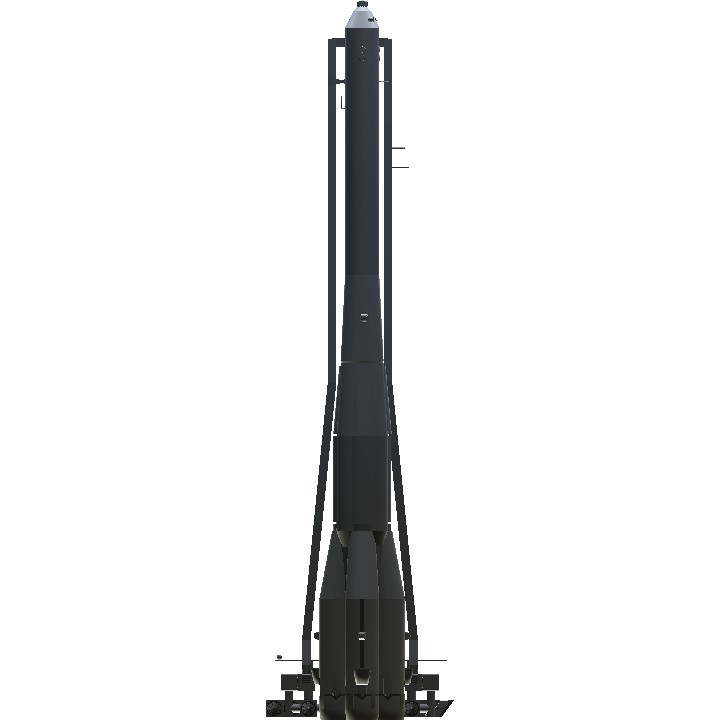

woah I've got some points... Yay!
Haha it's cool bro it don't matter @SheepBuilds
@Goldenp @CRJ900Pilot thanks! ill edit the description now.
Np I love helping new ppl out no one else dose so my pleaser @SheepBuilds
you know, you can click that down arrow next to the downloads, and click edit to re-type @SheepBuilds
thanks! really appreciate it.@Goldenp
@CRJ900Pilot thanks! will do next build.
cool, but next time say credits in the description@SheepBuilds
Nice job