THE AIRPLANE YOU WANTED its the first one i saw
Specifications
General Characteristics
- Successors 1 airplane(s)
- Created On Windows
- Wingspan 27.3ft (8.3m)
- Length 21.3ft (6.5m)
- Height 9.6ft (2.9m)
- Empty Weight 6,437lbs (2,919kg)
- Loaded Weight 9,001lbs (4,082kg)
Performance
- Power/Weight Ratio 3.745
- Wing Loading 47.0lbs/ft2 (229.3kg/m2)
- Wing Area 191.6ft2 (17.8m2)
- Drag Points 2586
Parts
- Number of Parts 35
- Control Surfaces 8
- Performance Cost 268

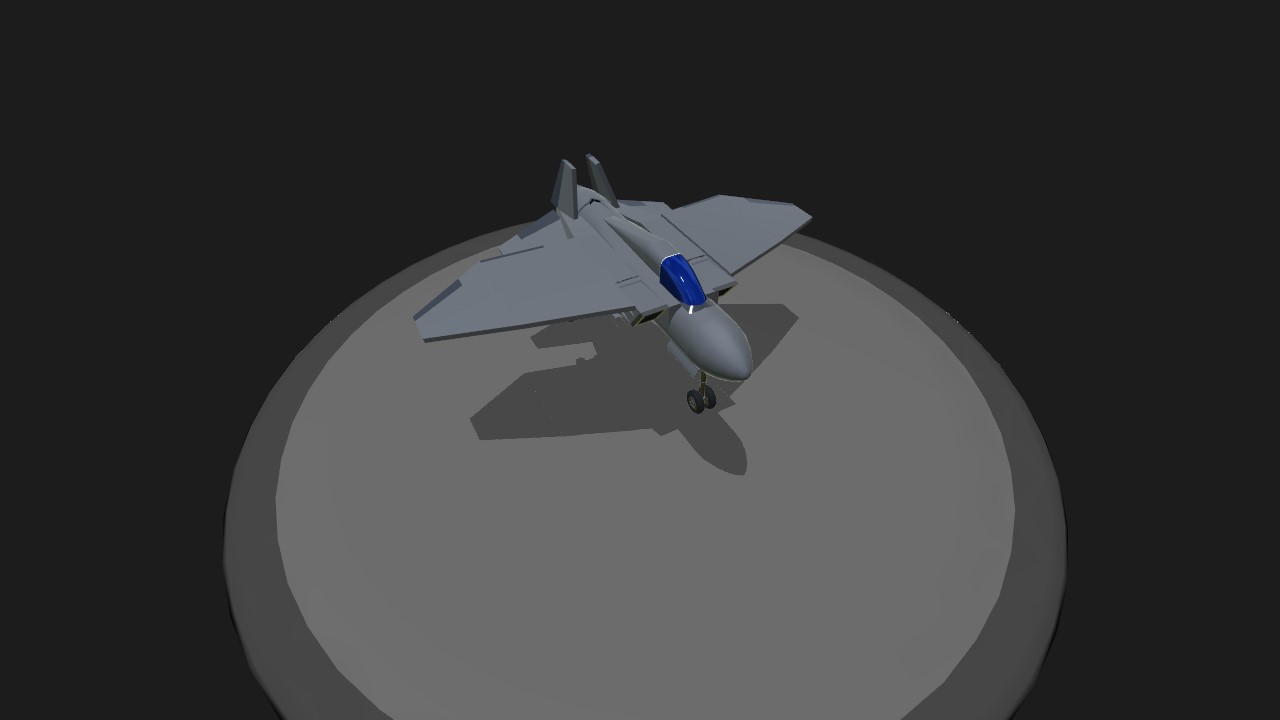
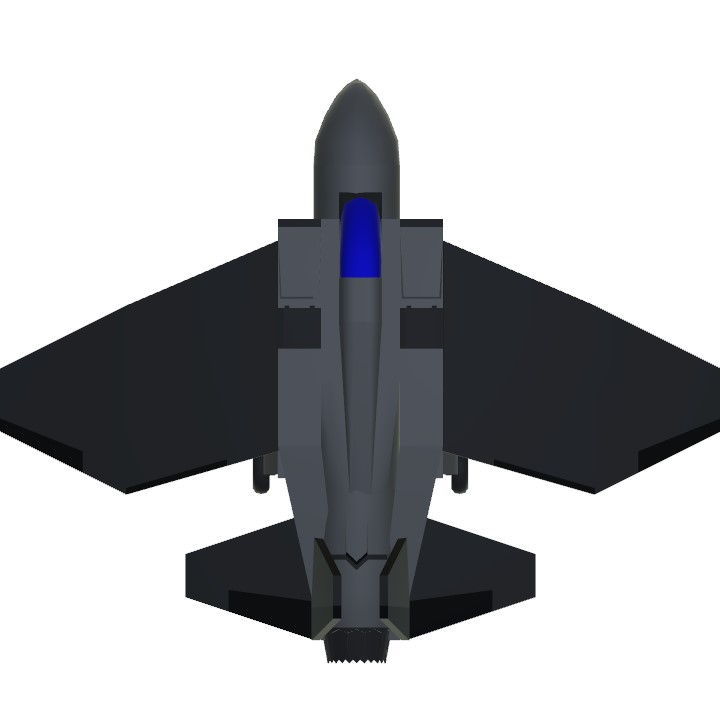


@Skua thanks
@osame well since this stuff is pretty important to building planes and will help you a lot, I'll write a quick guide for you. If you can build a version that flies a bit more easily with that, I'll gladly upvote it. The basics:
CoM, CoL, and CoT are the centres of mass, lift, and thrust. You can view them by pressing the space bar or selecting it from the left-hand menu in the builder. Red is mass, blue is lift, yellow is thrust. Most of the time, you don't need to worry about CoT. It's important if you have really off-centred engines, but that won't be often.
Your plane's stability depends on the relationship between the CoM and CoL. If the CoL is ahead of the CoM, your plane will be unstable. If the CoL is too far behind the CoM, it will be so stable that it can't turn. In this case the CoL is behind the CoM, but only by a really tiny amount. As such, the plane loses control really easily.
The ideal situation is where the CoL is far back enough to provide stability, but not by so much that you can't turn. For a plane like this, moving the CoM forwards by adding some fuel near the front or removing some near the back should do the trick. Test it out until it works well for you. Good luck!
@Skua up vote please
@Skua i dont know what all that is tho
Hehe it's like a little chibi plane. Thanks for building it! My biggest piece of advice for you would be to work on making your planes a little more stable - this one can be controlled, but only just. Do you know how the CoM and CoL work, and all that?