Specifications
General Characteristics
- Created On Android
- Wingspan 46.4ft (14.2m)
- Length 30.8ft (9.4m)
- Height 18.1ft (5.5m)
- Empty Weight 10,611lbs (4,813kg)
- Loaded Weight 13,375lbs (6,067kg)
Performance
- Power/Weight Ratio 2.52
- Wing Loading 45.6lbs/ft2 (222.6kg/m2)
- Wing Area 293.3ft2 (27.3m2)
- Drag Points 3456
Parts
- Number of Parts 62
- Control Surfaces 5
- Performance Cost 487


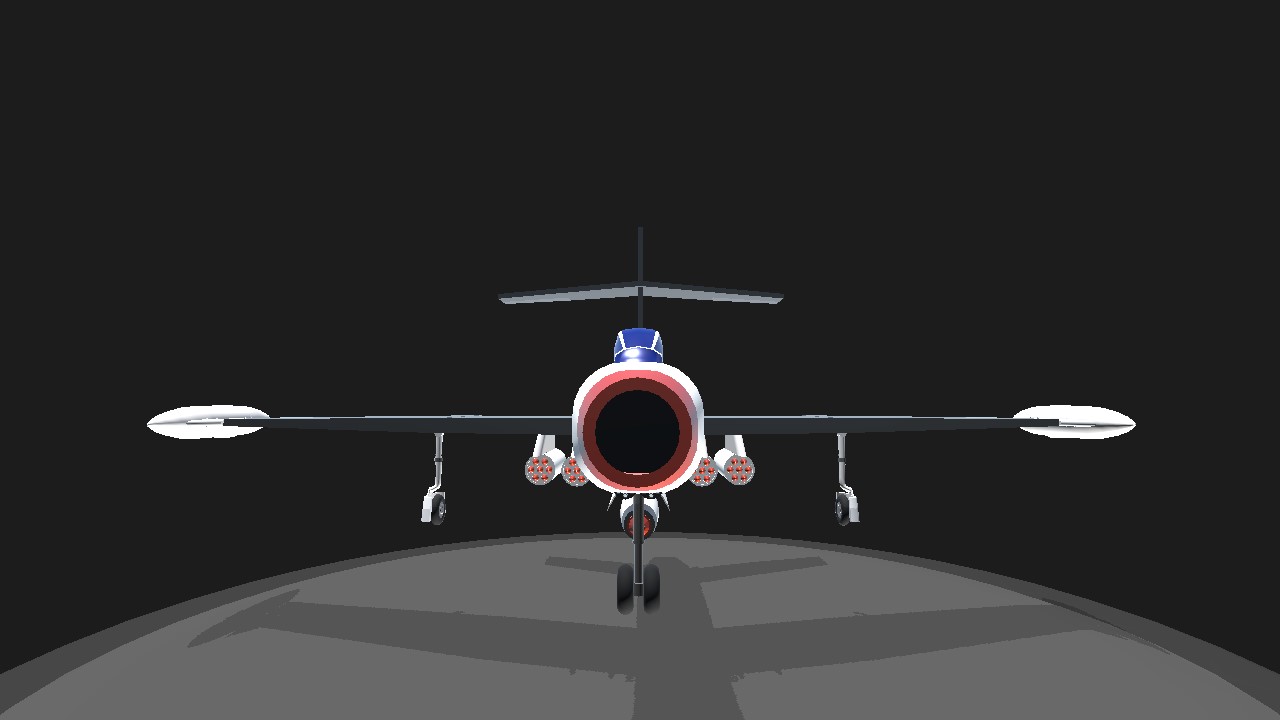
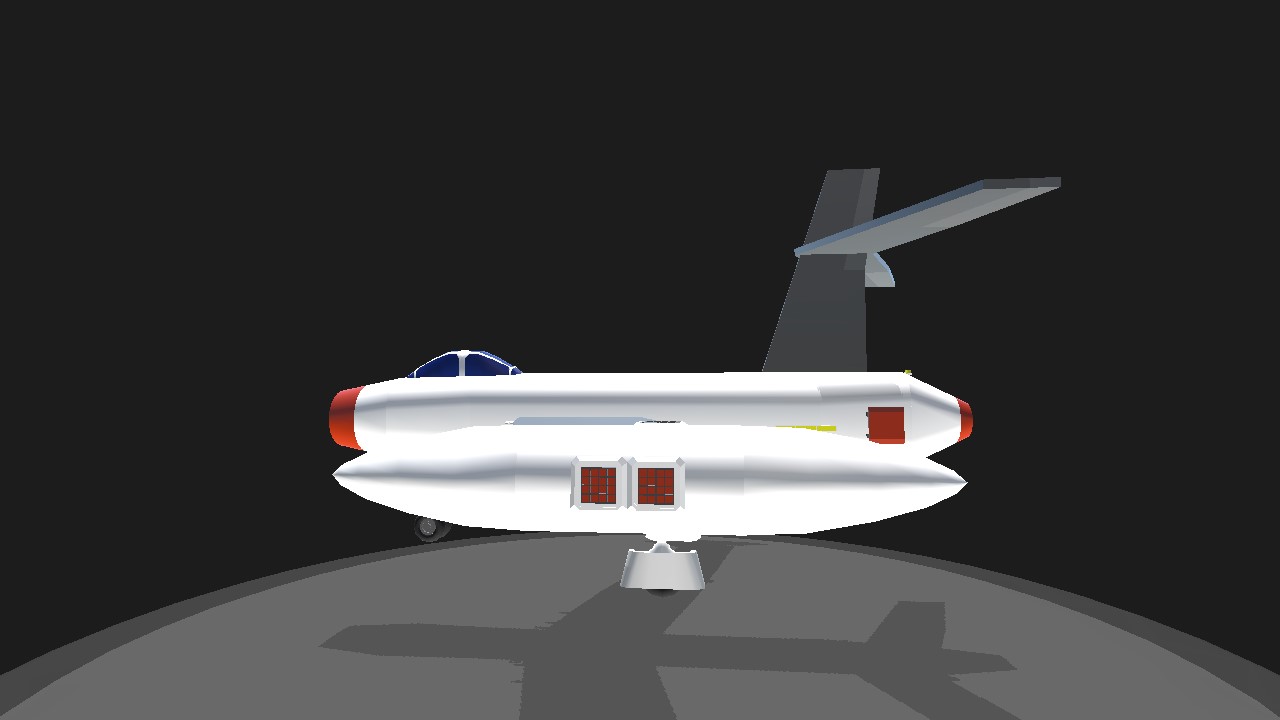
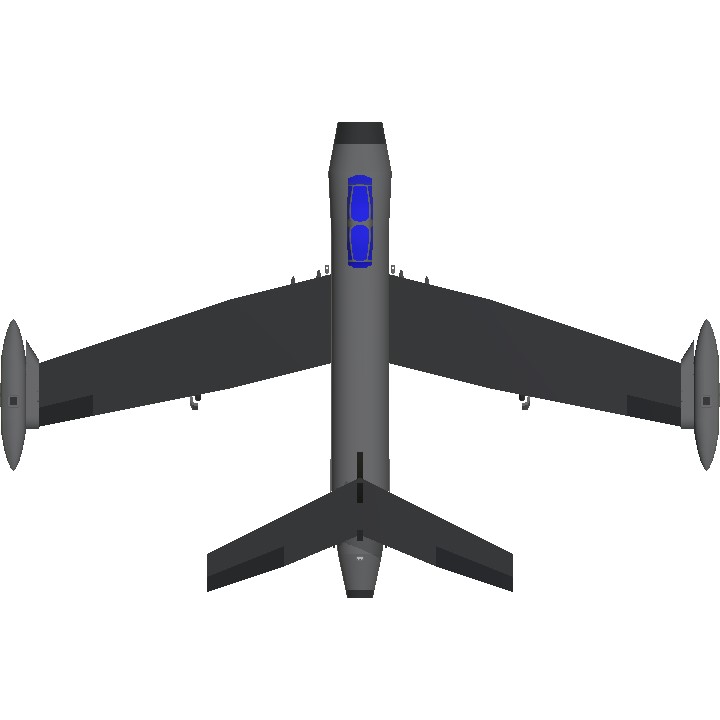

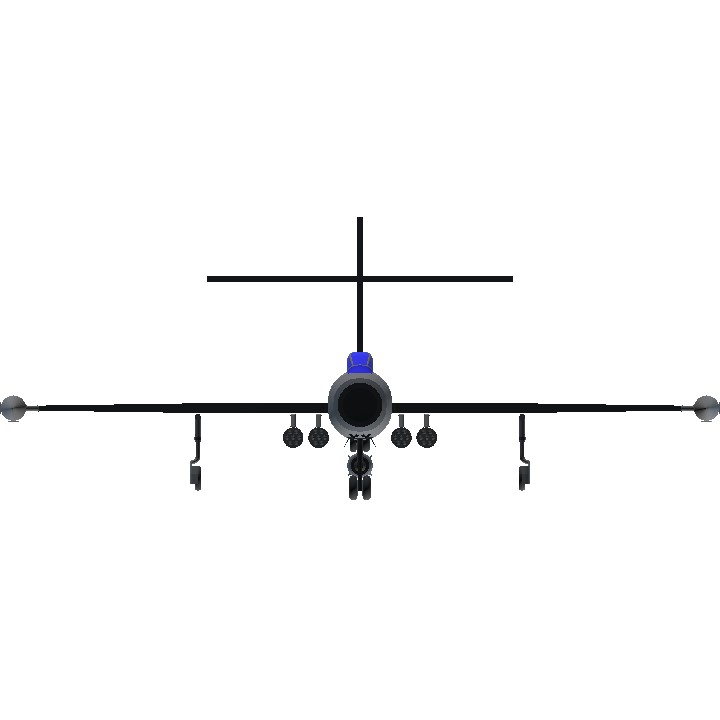
Who😭🙏
@Zaineman sure will mister😉
@Mrgoofy I use Android tablet and it works. Now the vid showed and spoke of pressing certain keys on the keyboard, NONE of that is necessary. 1) Take a screen shot from when you are flying using chase or orbit camera 2) On build screen select the side ways plane view. With 2 fingers, slide plane down out of eye sight. 3) select blueprint side view then press open file. Next press the button left of the open file that has arrows pointing in all directions. 4) with 2 fingers spread image out until you can see it. Manipulate it until it is in the center of the page where YOU like it. 5) finally, press share Aircraft, press take screen shot. It will take you right back to your build screen where you have your sweet looking picture. Press DONE and that's it ! MrGoofy, it really is easy. Just try to give it a try. THIS is how you get people to click on your builds. I can make you a vid for instructions but you won't be able to see me fingers. Or I can take screenshots of how to do it. But you should really try on your own. After all you can't hurt anything by trying. If you need ANY help, contact me. Zaineman :)
@Zaineman Oh I think this only works for PC, I'm mobile
It will take time for you to get followers and points. But hang in there. It won't take long. Also, watch this vid. It will show you how to do reall good "Cover thumbnails" so more people will click on your build. Look at anyone of my builds to see what I mean. Video is here Click here after you do this a few times, it really is easy. Zaineman
Why does my build get low downloads☹️