"Banshees of legend warned of death, and today all UNSC veterans know the cry of this glittering alien terror."
This is the classic banshee from Halo: CE and Halo 2. I made this a while ago, but wasn't able to get it to fly. Now, thanks to lots of XML modding, I'm finally able to release it.
*Controls*
Flies like a normal plane but uses VTOL for landing and take-off. I highly recommend activating AG1 before you do anything or you'll have no control for VTOL mode.
-AG1: toggles RCN nozzles.
-AG2: toggles speed boost. (turn off AG1 for smoother control)
-AG3: toggles plasma cannons.
-AG4: toggles fuel-rod gun (asthetic only, they don't explode).
-AG5: toggles streak effect (my favorite, activate by shooting)
Specifications
General Characteristics
- Created On Windows
- Wingspan 15.3ft (4.7m)
- Length 15.1ft (4.6m)
- Height 6.0ft (1.8m)
- Empty Weight 3,096lbs (1,404kg)
- Loaded Weight 3,096lbs (1,404kg)
Performance
- Power/Weight Ratio 7.621
- Wing Loading 15.9lbs/ft2 (77.8kg/m2)
- Wing Area 194.2ft2 (18.0m2)
- Drag Points 3062
Parts
- Number of Parts 221
- Control Surfaces 17
- Performance Cost 668

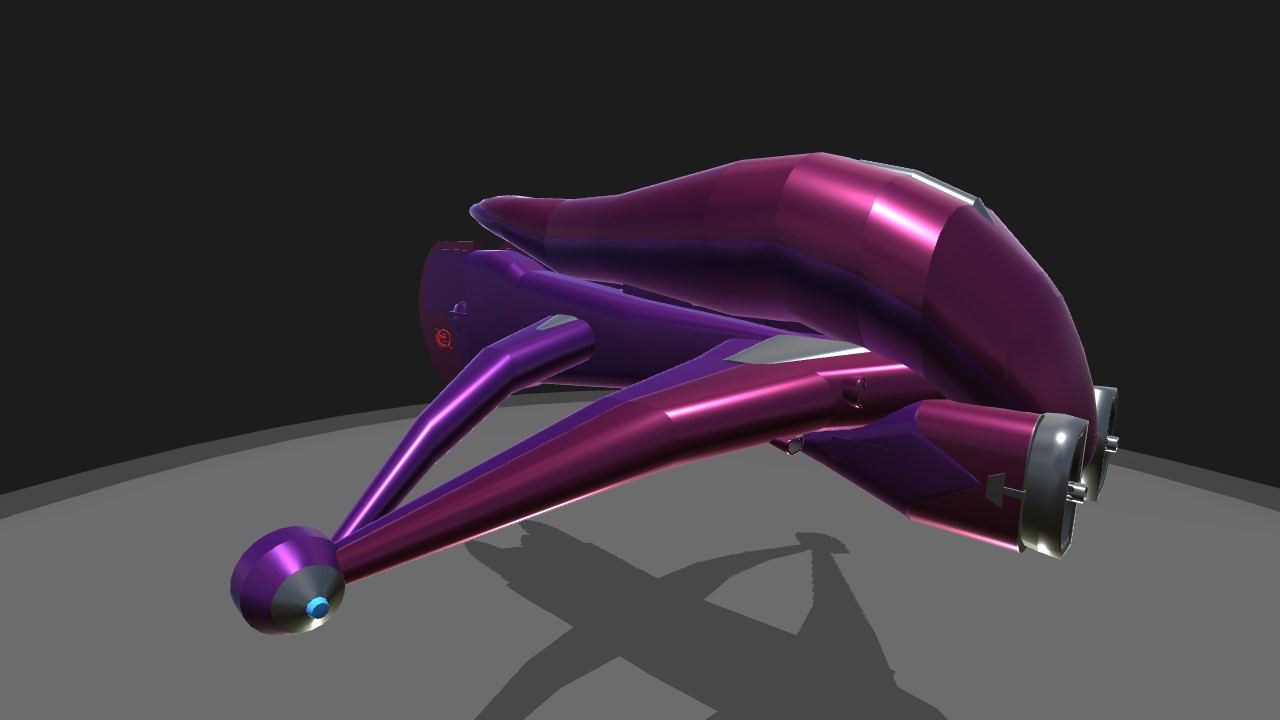
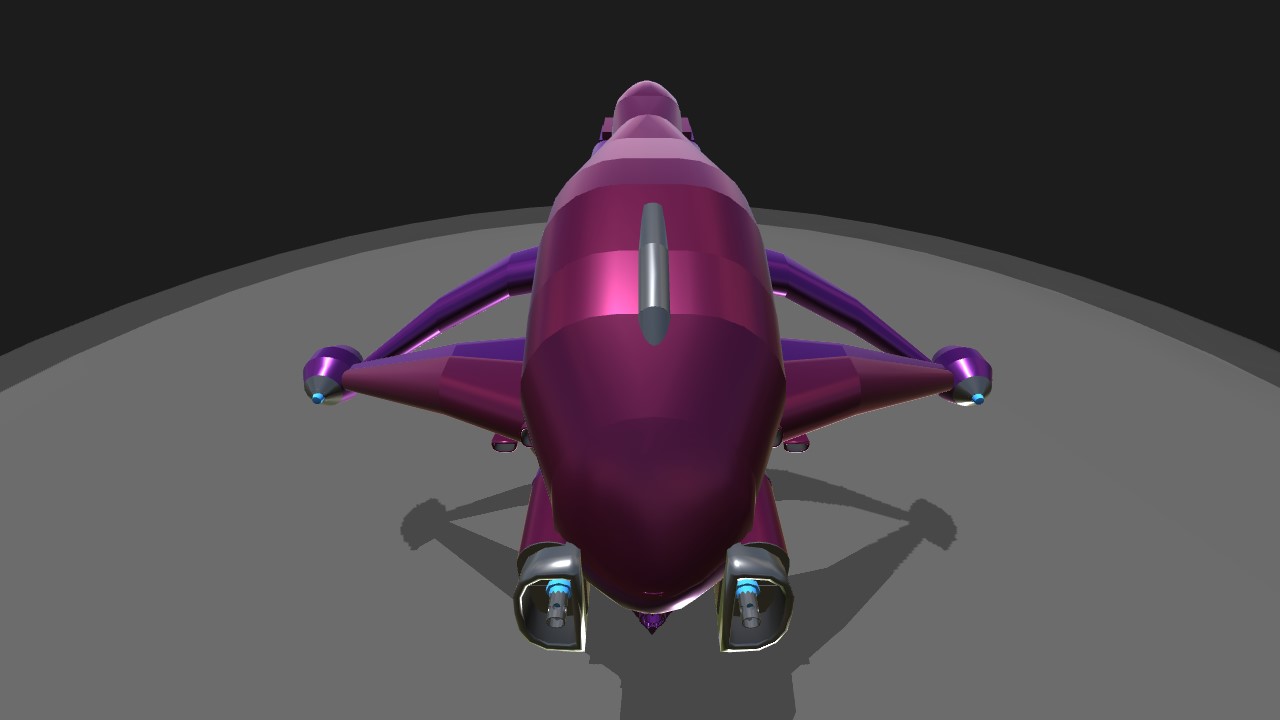

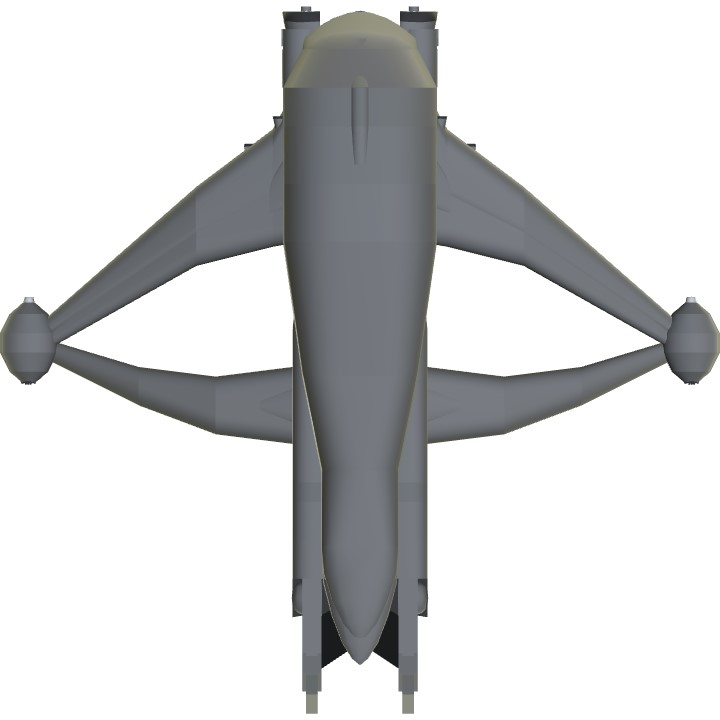


When you are losing a dog fight*
Game: Losing a dogfight? Just use AG5!
you can do a Collab with RyneKuczy.....he is a HALO builder...@Ryster
Just simply because of when u activate all of the groups accept for 1 it is the coolest version of an older banshee that I've ever seen. Really good job. :)
The original haha!
@IStoleYourMeme
Thank you that means a lot
You never cease to amaze. Absolutely breathtaking as always.
@General360
Thanks :)
@WalrusManufacturingCO
It's actually pretty simple. just find the engine and replace the 'Hex' value in exhaustStartColorOverridePrimary. I think the default is FFA400FF. To find the Hex of the color you want go to this site. Also if you use Notepad++ it makes it easier to change the XML file
@Ryster How do you change the color of the exaust in xml? i cant find out how to
@Ryster lol.
@WalrusManufacturingCO
Yep lol. Apparently it still works
... where are the wings? in it?