Instructions: (a lot of instructions) Activation group 7 plus brake, de activate group 7 while still holding brake for artificial horizon and instruments (release brake after de activating group 7) activation group 5 plus trim bar down for map, and activation group 6 plus trim for map zoom (de activate group 5 before activating group 6) activation groups 1 through 3 and 8 for lights, VTOL down for flaps, and trim bar up for parking brake.
Thanks to @WNP78 for the map mod!
List Of Changes:
Replaced piston engine with turboprop engine
Increased amount of fuel
Added wingtip tanks
Set hinge rotors on the ailerons, rudder and elevators from 35° to 25°
Changed the 3 RPM/throttle gauges in the display from 70% speed to 40% speed
(Only 2 part difference between the normal A365 and the A365-3)
Pointless Notes:
Cruise Speeds:
5,000ft, 260mph
10,000ft, 285mph
15,000ft, 305mph
Stall Speeds:
With Flaps, 53mph
Without Flaps, 58mph
Take Off And Landing Distances: (No Wind)
Take Off, 300ft
Landing, 450ft
Crosswind Limits
Take Off, 30mph
Landing, 30mph
Specifications
Spotlights
- Johndfg 7.4 years ago
- BaconAircraft 7.7 years ago
General Characteristics
- Predecessor Model 6.3
- Created On Windows
- Wingspan 42.4ft (12.9m)
- Length 33.9ft (10.3m)
- Height 12.4ft (3.8m)
- Empty Weight 5,011lbs (2,273kg)
- Loaded Weight 7,447lbs (3,378kg)
Performance
- Horse Power/Weight Ratio 0.335
- Wing Loading 7.9lbs/ft2 (38.6kg/m2)
- Wing Area 942.3ft2 (87.5m2)
- Drag Points 8852
Parts
- Number of Parts 714
- Control Surfaces 15
- Performance Cost 2,752
Required Mods
-
Minimap with screen
by WNP78
Version 1.0 (5/13/2016 3:56:31 PM)
View Mod Page
View Mod on Steam Workshop


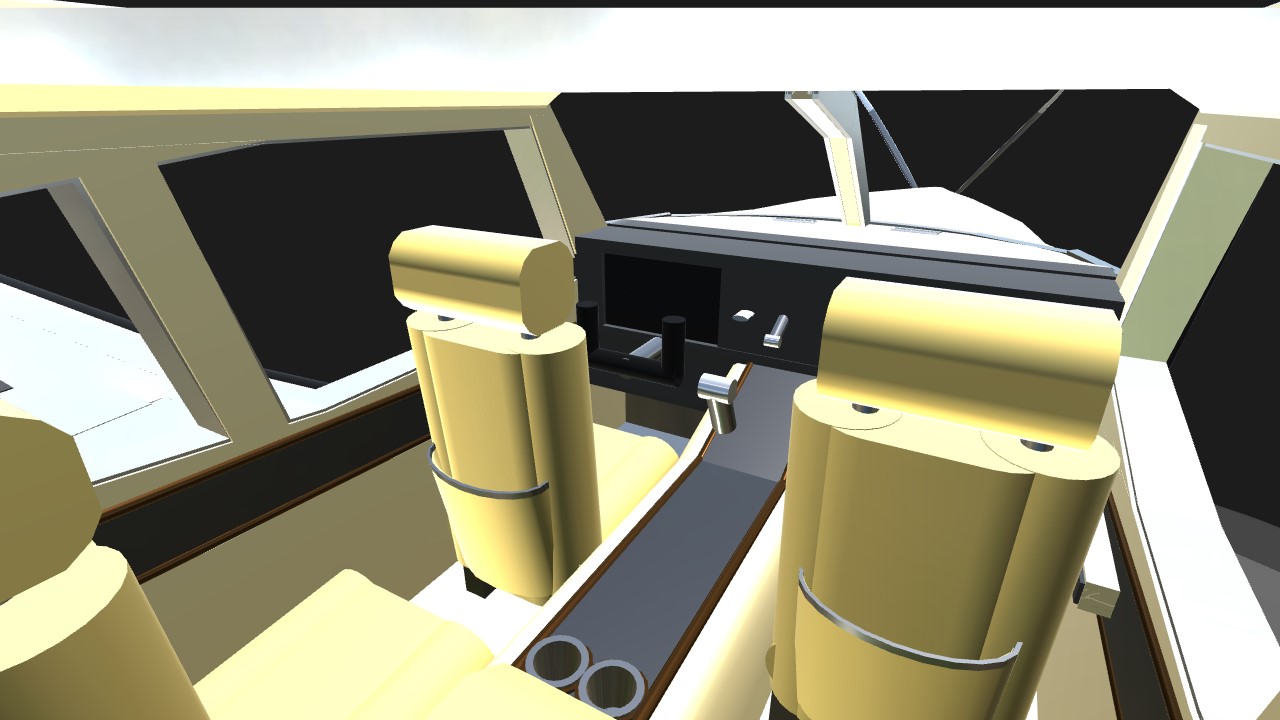

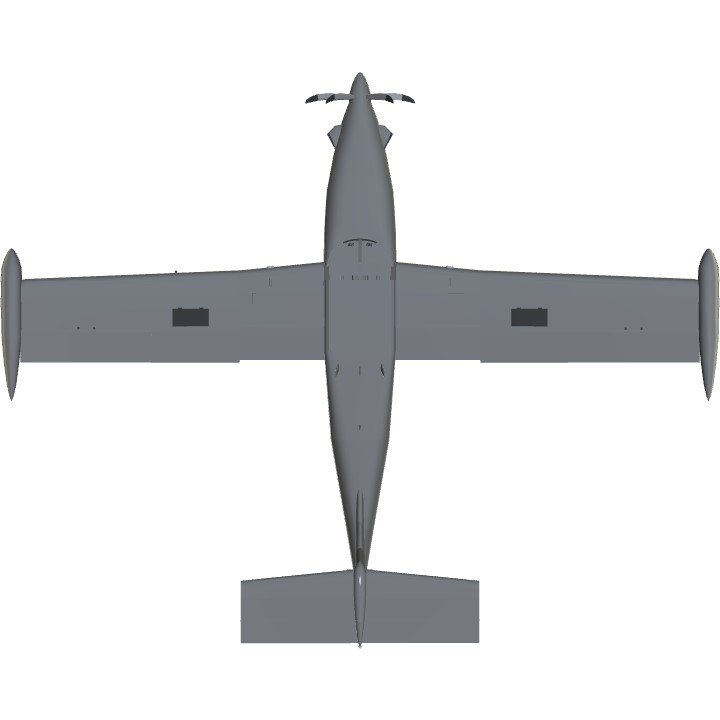


@kbarnett2008 actually what you can do is when you download the plane and when it says “mods needed” or what ever, hit “ok” then hit the “undo” button then the “redo” button and it should give you the plane without the mods
@AnimalGlint2000 there is a way to get it without the mod, I’ll pin the comment about it
@Giantwhale np!
Ok thanks
@Giantwhale go to steam and click “subscribe” or go to the page in that link above for mods, the download, save as, then open that when its done, OR you could just hit download plane, then hit the undo button, then the redo button and that will give you the plane without the modded part
How do you get the mod
@MrSilverWolf ok thnx
No mod version?
@MrSilverWolf np
66.6K
@corsair013 thanks!
MAN, THIS IS GOOD
@Johndfg thanks for the upvote!
(Thanks for the spotlight also!)
@Rhombus no problem!
Omg thx! It works! @MrSilverWolf
@Rhombus I've found and interesting bug that allows modded aircraft to be downloaded, so all you have to do is hit download, and when it says "unable to download" hit "okay" and hit the undo button once thand then hit the redo button and that should give you the plane without the mod
@Thepilot172 I haven't started on it yet, I plan on starting it though
@MrSilverWolf could you do an un modded version pls? Thx
oh @MrSilverWolf
@CRJ900Pilot interesting, I haven't heard or seen it do that yet
cruse @MrSilverWolf
@CRJ900Pilot was it on take off? Cruise? Climb? Landing?
i was on computer on high @MrSilverWolf
@CRJ900Pilot interesting, I didn't see or hear that in my testing on the computer but I did notice it when I used it on the iPad, and it was on high physics when I did these test, and thanks for letting me know that it did this!
I heard a bunch of parts moving (like the sound when it's about to break) and then it blew up. The sound was like trying to put custom landing gear through a wing or a fuselage without anything being disabled aircraft collision @MrSilverWolf