Nope, I haven't left, Ive just been busy. New aircraft with improved detailing over my previous models coming soon.
First, thanks for silver. i know i might've been a bit tough on the community at some point but I still enjoy it regardless. Ill continue posting all my dumb stuff regardless lol.
Second, in order to celebrate my obtaining silver, I present to you my first challenge:
The 3D Print Challenge
Abstract:
Its a poorly kept secret that Simpleplanes is capable of generating .obj files that can be put in a 3d printing slicer, which can be used to make G-Code for 3d printers. I personally like taking some of my creations and printing them out, with some success. The process of 3d printing does have some limitations however, and the subject of this challenge will be to make a craft capable of being 3d printed as well as functional in-game.
Rules:
- Must be a Successor to this post.
- Must be your own work. Honestly I'd be surprised if there's a lot of crafts designed specifically to 3d print to plagiarize anyway though.
- Must be a plane, vehicle, ship, walker, or otherwise possess some sort of in-game functionality. A simple block or other quick low quality designs may be easy to print but it will be disqualified or otherwise lose points.
- No mods beside overload, fine tuner, funky trees, and xml. basically, vanilla Simpleplanes only.
- Must be printable after slicer processing (supports, trimming, part splitting, scaling, and g-code generation). points may be docked depending on how much additional work is needed to make the part printable. I will be printing qualifying entries with an FDM printer (in this case, a Prusa Mini+) in PLA filament and sliced in PrusaSlicer.
- In game controls, print instructions, and other necessary details need to be provided in the entry post. if its not in the instructions, theres no guarantee i can figure it out and you may lose points or your post be disqualified. Same if instructions are unclear or cant be completed.
- Only one post per user. if you put more than one you'll be asked to pick one, or ill pick one.
- Rules may change based on how the challenge goes and if any issues arise.
- Deadline is February 1, 2021. Late posts will not be considered.
Scoring:
- Printability (20 points):
How much the design lends itself to easy printing without any additional editing. scaling and rotating will incur no penalty, trimming or brims minimal penalty, part splitting a moderate penalty, and supports a moderate to heavy penalty.
- Functionality (10 Points):
How well the design works in game, or even in real life. this isnt only about top speed/ turn rate, but smoothness of controls, novelty and uniqueness, and to an extent realism.
- Aesthetics (8 Points):
How visually pleasing or thematically convincing the part is.
Performance Cost Bonus (2 Points):
Lowest 3 performance costing designs get 2 points, all other designs under 2000 get 1 point.
Total: 40 points
Prizes:
1st Place: +3 Upvotes and a follow
2nd Place: +2 Upvotes and a follow
3rd Place: +1 Upvotes and a follow
All qualifying posts get an upvote.
Tips:
In case you arent familiar with some of the limitations of 3d printers:
- prints need a good bottom base to stick to the printer plate. design a wide bottom or request a brim in the instructions.
- prints can do an overhang up to about 45 degrees without any supports or quality defects. i wouldn't go more than 60 or you risk part failiure.
-Cantilevers or horizontal hangs will not work without supports. use slanted overhangs wherever possible.
- weapons wont really print out well, clean configs work best. Propellers will also struggle to print so a working model with a link to a printable one will be acceptable as long as the differences are minimal.
-The .obj files Simpleplanes generates are very small. i recommend at least 500% part scale, and ill use 1000% part scale by default unless a specific scale is requested. Keep in mind the build volume for my printer is 180mm^3, and i recommend being slightly under this.
- Ask questions. I will try to answer them as best as i can but someone may even beat me to it. In any case you will likely get a good answer.
Controls and Instructions:
Yes, this post has them.
3D printer: VTOL, trim, and throttle (activate 8 off to avoid the planes throttling up)
Planes: separate from the build plate, rotate for Hellkeska, and save as separate files. due to no landing gear they're limited to takeoff from midair.
Specifications
General Characteristics
- Created On Windows
- Wingspan 55.8ft (17.0m)
- Length 54.1ft (16.5m)
- Height 50.5ft (15.4m)
- Empty Weight 30,079lbs (13,643kg)
- Loaded Weight 39,140lbs (17,753kg)
Performance
- Power/Weight Ratio 0.861
- Wing Loading 68.0lbs/ft2 (332.0kg/m2)
- Wing Area 575.5ft2 (53.5m2)
- Drag Points 69555
Parts
- Number of Parts 110
- Control Surfaces 11
- Performance Cost 453

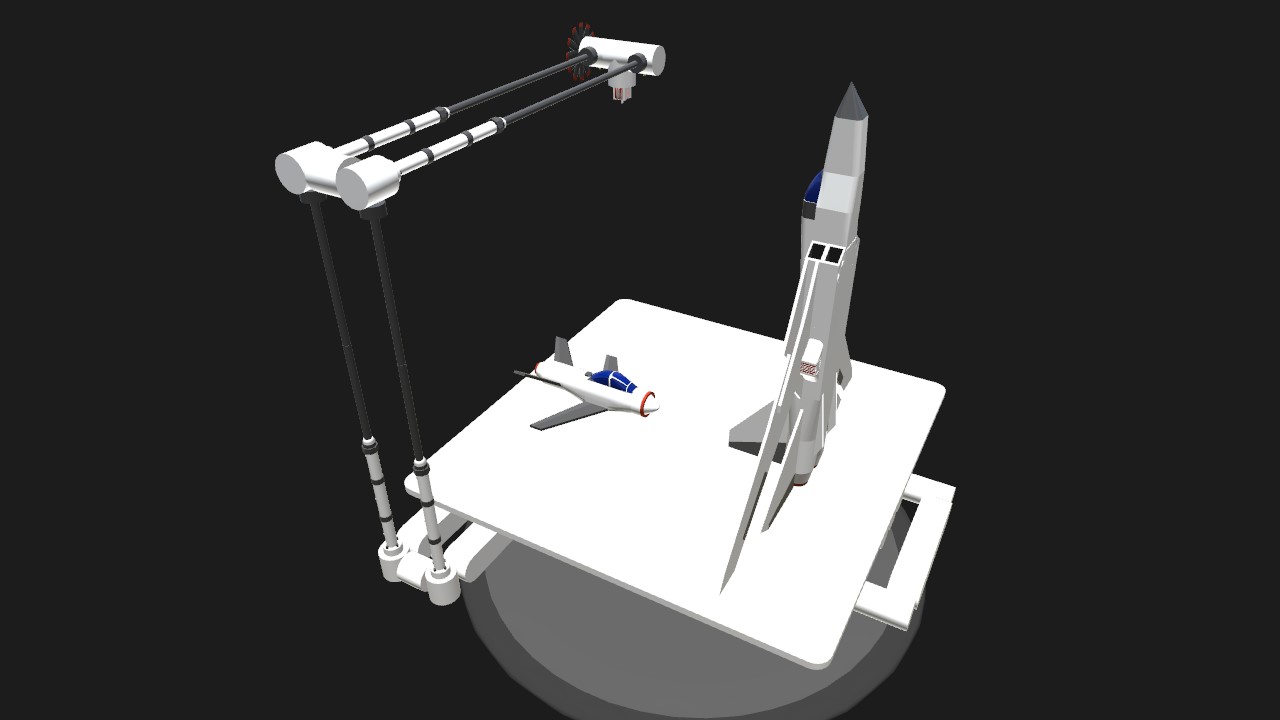
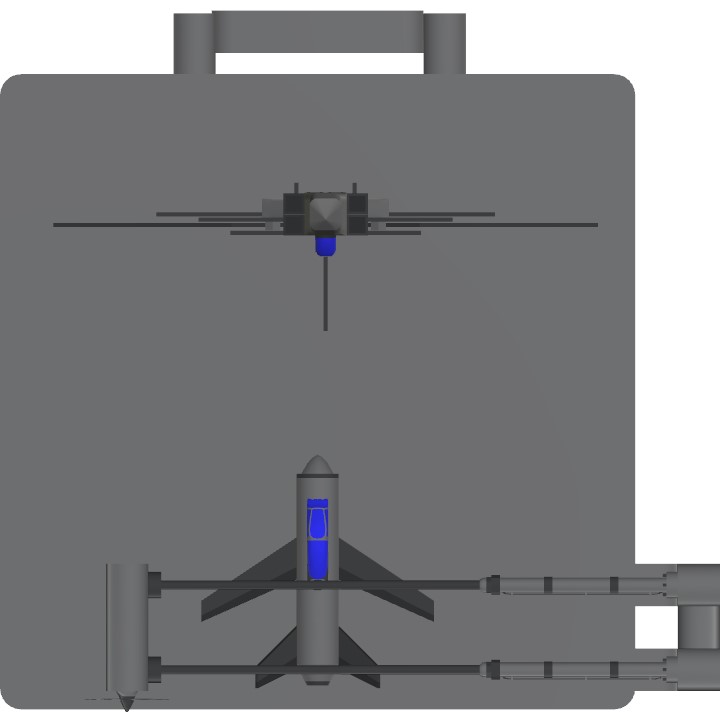

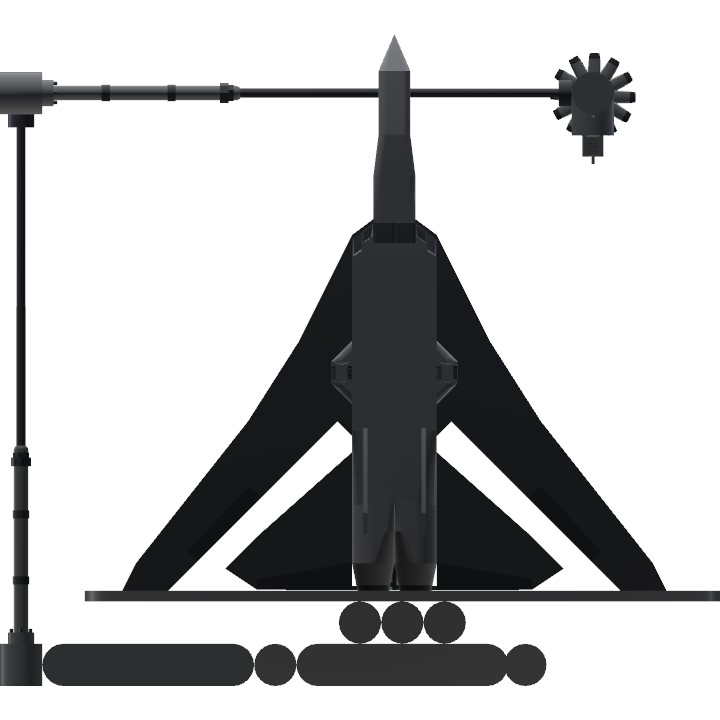
Yeah, the whole OBJ export sucks. It leaves an empty shell which when sliced ends up not being useful for printing.
If I were to upload something 1-3 years from now would that still count?
@Pajamas720 Guess someone overestimated SP's printing power...
:v welp