Red: Fuselage crane
Place the nose cone on the fuselage block, then make the dimensions of the long fuselage block 0 for the rise and run. You can edit this tiny fuselage later to suiit your needs of where you want the block to be nudged to. (I learnt this mrthod frim skua, before 0.25 existed,)
Green: fuselage bulge
A more in deoth tutorial for its applications coming soon, as for now, you can edit the height of the fuselage to envelope the rocket launcher, or any other item.
Blue: rotation
Very simple, just rotate the minigun so the rear is slightly further into the fuselage block. (90* CC)
Yellow: also verys simple, mirror either thr bumb or the fuselage into the other
Grey: riser
Simply play witht he rise of either fuselage, you can use run with this, so long as you out the fuselages side to side instead of atop one snother.
Pink: fuselage wing crane
Simply lower the rise of the long fuselage (note: the fuselage can be any width or height you want, i made it as large as it is so its visible)
Snake: not a tutorial
Just press one, switch to orbit view, and keep rolling from side to side to move. Throttle here is required, but the snake can leap from water, and cans swim!
Specifications
General Characteristics
- Created On iOS
- Wingspan 60.4ft (18.4m)
- Length 120.6ft (36.8m)
- Height 20.2ft (6.1m)
- Empty Weight 54,335lbs (24,646kg)
- Loaded Weight 95,930lbs (43,513kg)
Performance
- Power/Weight Ratio 0.632
- Horse Power/Weight Ratio 0.015
- Wing Loading 750.5lbs/ft2 (3,664.3kg/m2)
- Wing Area 127.8ft2 (11.9m2)
- Drag Points 28269
Parts
- Number of Parts 131
- Control Surfaces 0
- Performance Cost 898

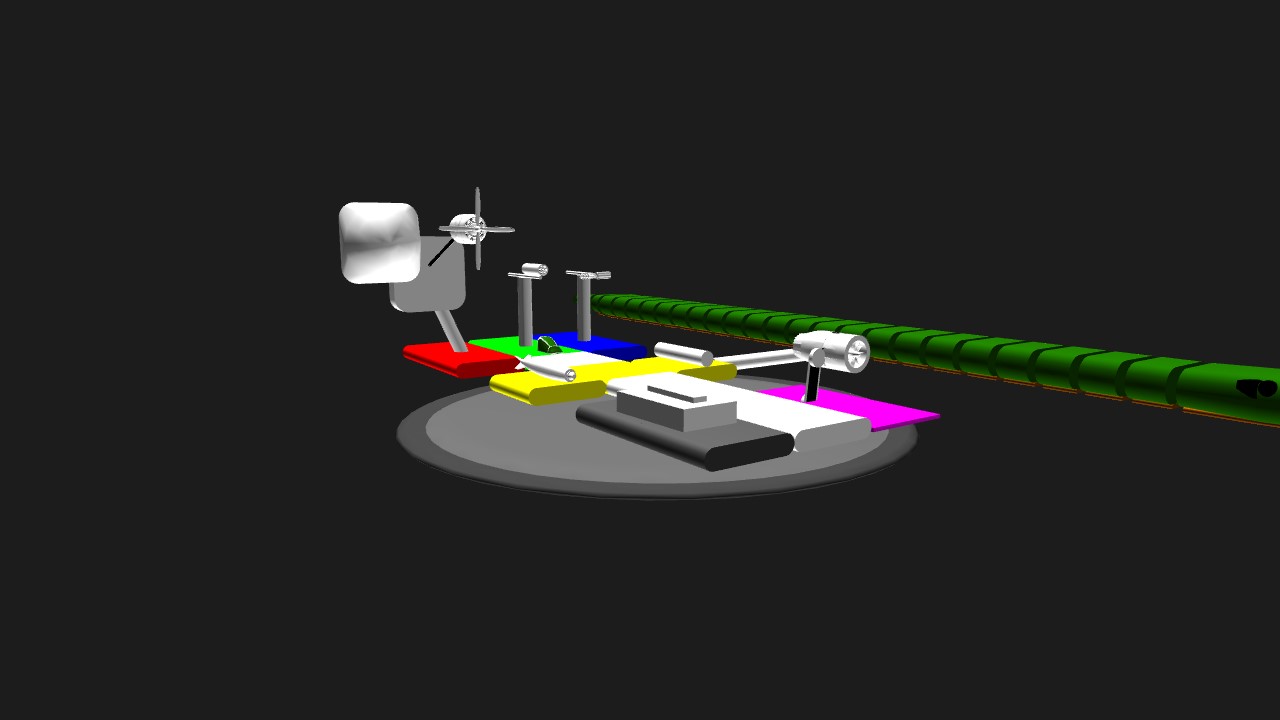
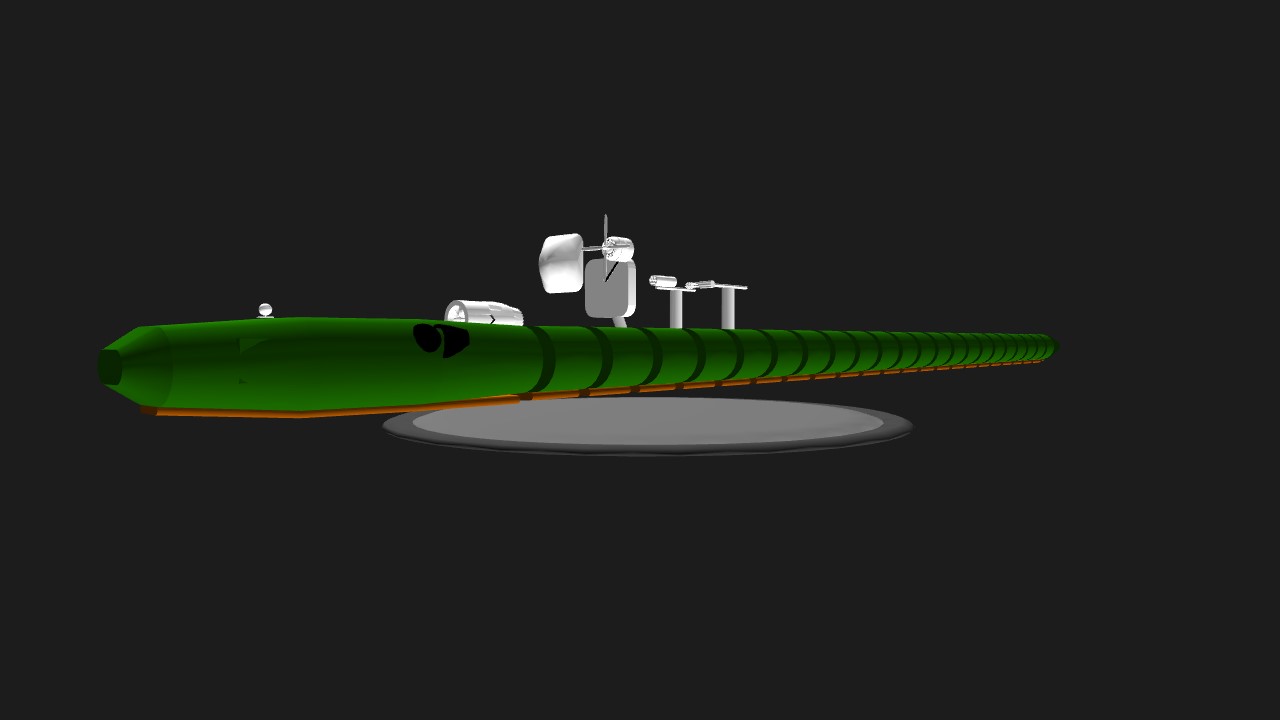
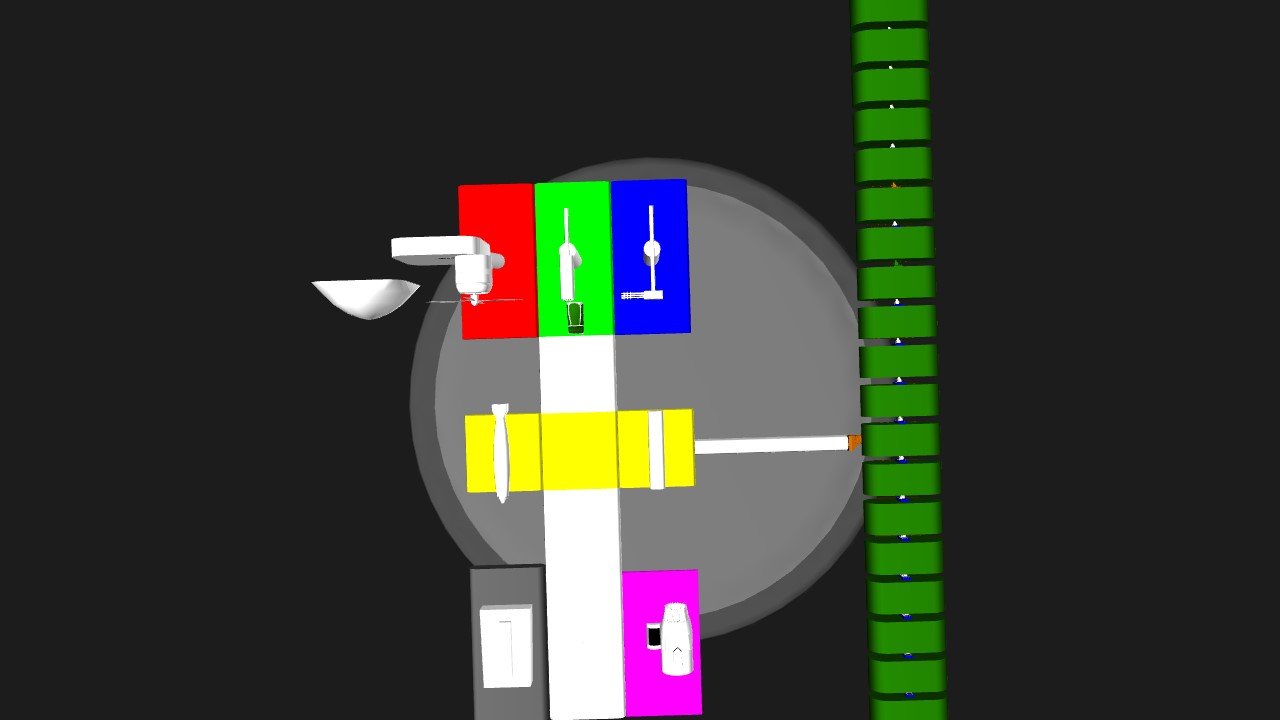
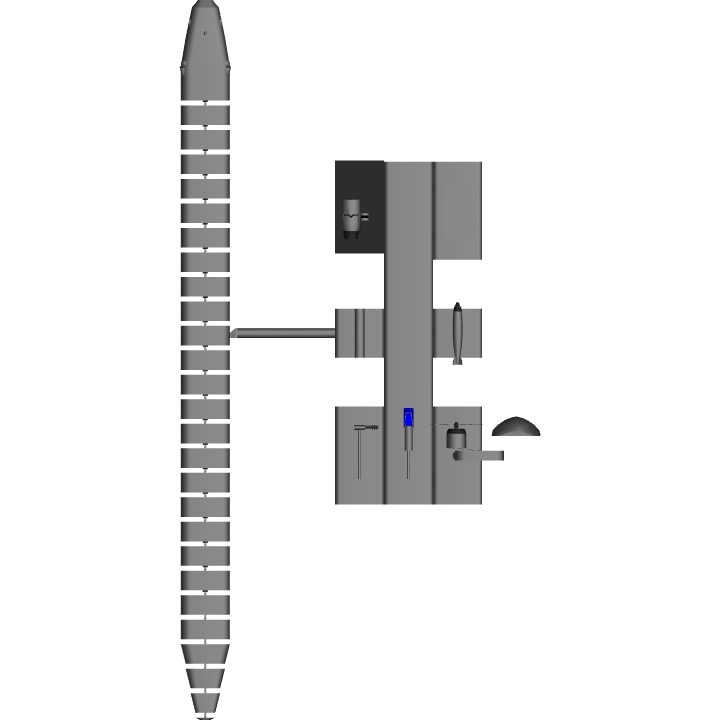
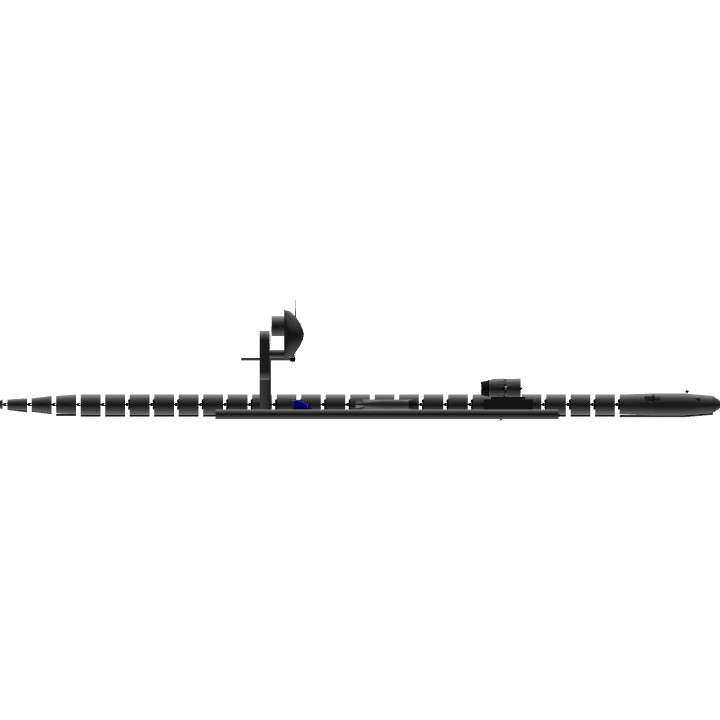

@valtsuaircraftindustries
Thank you!
@alexchub1
Thanks!
Ah, i didnt know that. I have not played SP on pc for a while i didnt know what fine tuner is. But they really need at least nudge on ios, we dont have access to nudge @AudioDud3
I agree, especially since HellfireDev is now a Dev for the game too. @AudioDud3
And nudge for ios @AudioDud3
The colors are the colored fuselages in the airplane itself, once you download the airplane, you can read the description to know what to do with each section @helilover03
Look at the description, each color has a tutorial @helilover03
@Exofalt no problem and that is very kind of you
Yeah, i wanted ios users to be able to out more detail into their builds, and thanks! @phanps
Let me know, i can help, and thanks! @helilover03
This will help many