No Tags
Hi, I am currently building a large to scale aircraft carrier and created a mostly-to scale superstructure for it, but I am having trouble dragging it to create a sub assembaly. Can anyone help modify it so it can be dragged as one subassembaly? Feel free to use after.

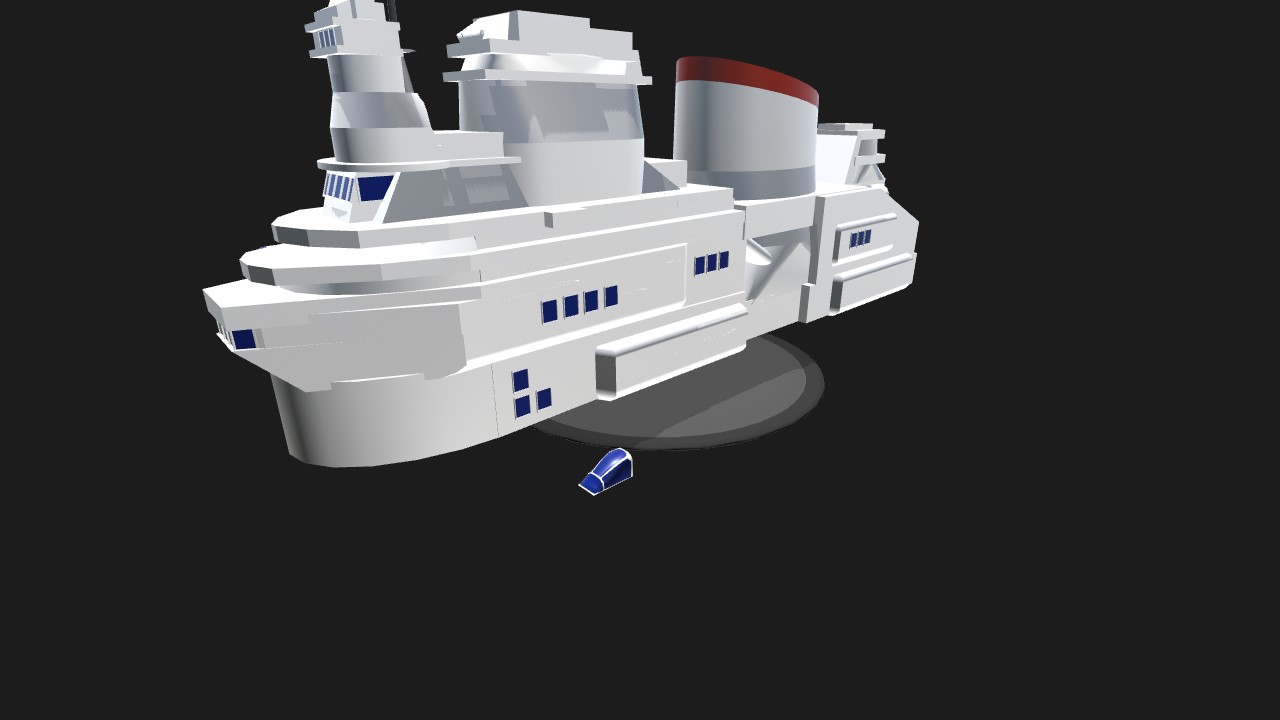
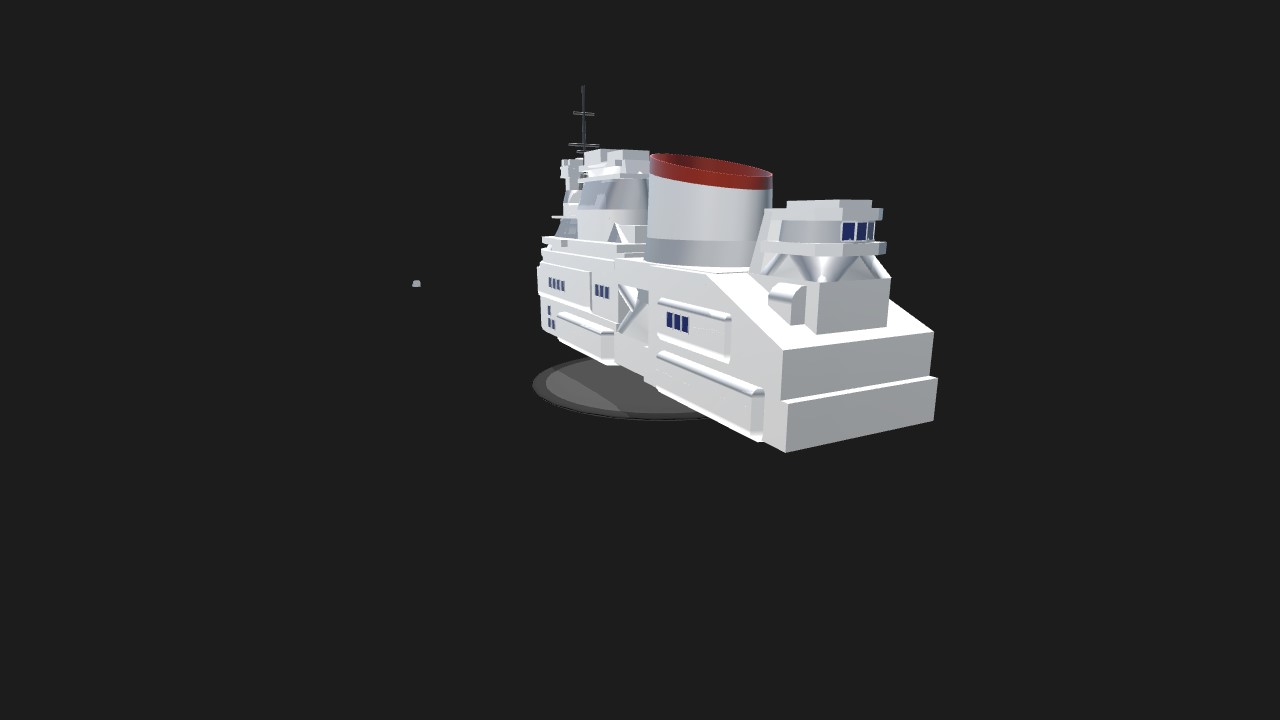
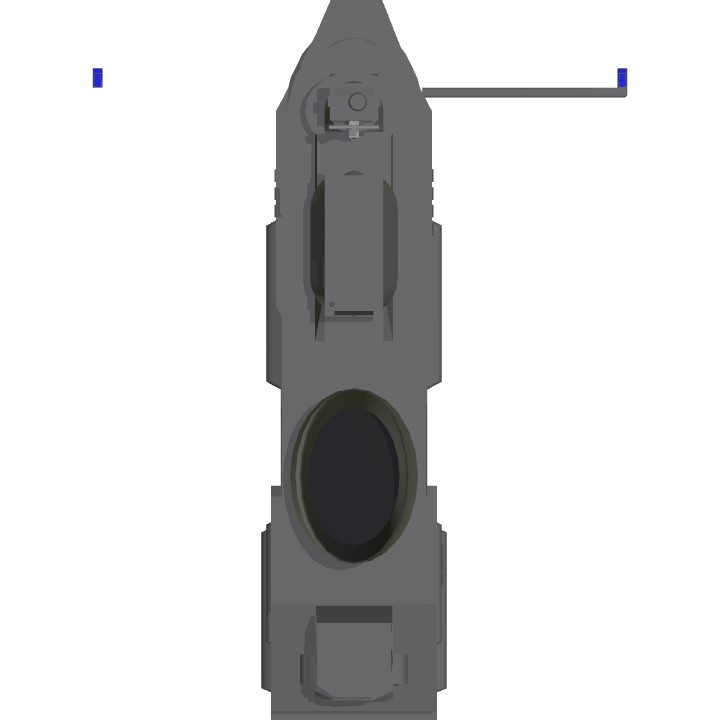
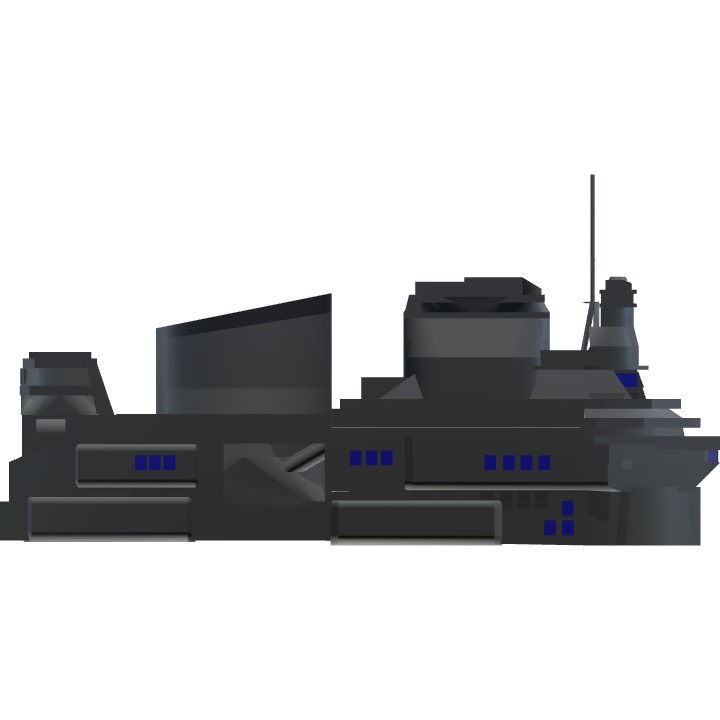

Theres also one option much easier
Just go to the connecting button
And make all primary cockpits not connected to the fuselage
@canofwitz By the way, set cockpits still function as if they were primary, but they are deletable. So, if you have a cockpit it’ll pull chunks off.
@canofwitz so what you would want to do is double check ALL the connections. I know its absolute agony, but it works.
@canofwitz no problem
This one worked, thanks @TokyoDrift565
Disconnect all cockpit from the ship including the main one and it will drag all fuselages
Disconnect the pieces that you want to take off and connect them to the other pieces you want to take off. @canofwitz
@ManManTheWeaponsMan I tried, the issue is it’s dragging pieces off instead of as a whole
@canofwitz Zoom out, Disconnect it from the main cockpit, and drag it to the button.