Specifications
Spotlights
- GrizzlitnCFSP 3.2 years ago
- NatsukiHoshino 3.2 years ago
- RicardoACE 2.4 years ago
- Inuyasha8215 3.2 years ago
- Tookan 3.2 years ago
- Astro12 3.2 years ago
- Icey21 3.2 years ago
- RepublicOfCursedPlanes 1.7 years ago
General Characteristics
- Successors 3 airplane(s) +13 bonus
- Created On Windows
- Wingspan 5.3ft (1.6m)
- Length 3.2ft (1.0m)
- Height 3.7ft (1.1m)
- Empty Weight 459lbs (208kg)
- Loaded Weight 459lbs (208kg)
Performance
- Wing Loading N/A
- Wing Area 0.0ft2 (0.0m2)
- Drag Points 364
Parts
- Number of Parts 257
- Control Surfaces 0
- Performance Cost 744










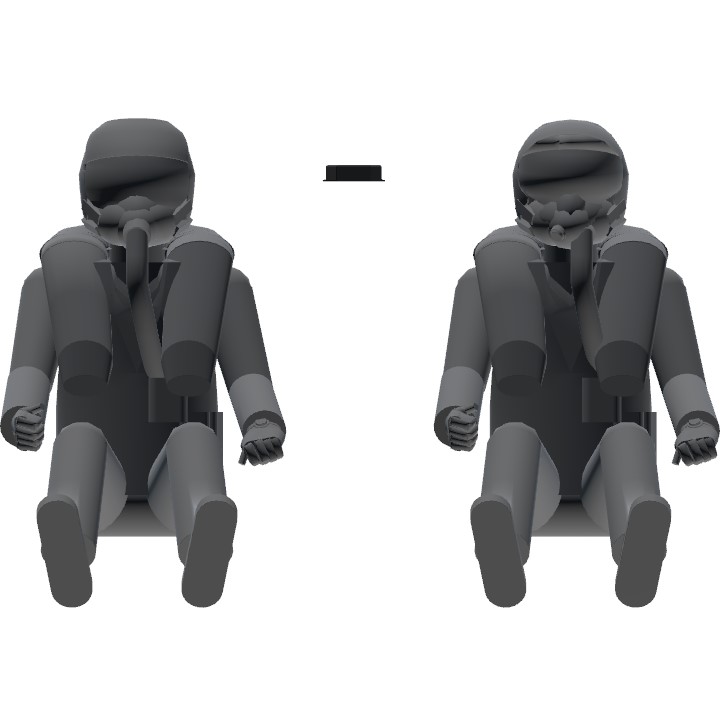
@DuckyyDuck First, Remove all the connections from the flight computer, Then grab any part of the pilot to the top left of the screen(Create Subassembly), The Pilot model should be in sub-assemblies, after that just put the pilot model anywhere you want like Pilot seat
@holme did you disconnect all the connections from the flight computer?
@karameji when you say "grab any part of pilot and drag it to create subassembly" i did it but only the part i selected is in the subassembly, if you dont understand basically this is for an example: i grab a single square model then drag it to create subassembly,i named it and when i tried to get to subassembly its just the single square model.
@holme actually It was in the comment but I will pinned it
how to put it in a plane
Pylet
@karameji o h
@funydude i copy from guy who modify my pilot
ayo how did you make the funni heads move just by looking with your camera??
@karameji Thanks.
How to put it in a plane?
@OrderlyHippo Jilod agree
funny
Bro nice. Now someone just needs to add augmented reality data in a heads up display helmet
Oh he's a model? Does he also have an OF, can I please have his OF?
Time to work on Wild Dog 1
@Lerkov1991 thank you
@karameji OK! Anyway, great work together.
@IMULAerospaceIndustries then slap these in those, and you will be right as rain. I love these so much!
@karameji Still work in progress eh? right, i'll be waiting
@Karmen Thank you
Would love to see this in future builds.
One model has more parts than a majority of the aircraft I’ve built
@WolfHunter9111 how did you know it have 3rd aircraft(just kidding) It My Own fictional Aircraft I working on based on MitsubishiF-2 And AceCombat Aircraft
What is the 3rd aircraft?