before i continue,thanks to Braezon08 MY BEST AIRCRAFT SO FAR!! I am really happy to announce that my second airliner is the best build i made ever. With a working cockpit and real life start up sequence! the physics is good . i.e if you switch off the engines , all control will go out. you need 50% throttle to take full length of bandit airport to take off. If you are NOT an avgeek, here is the start up sequence:
1. enter either captain or first officer view and click the Main Pwr button
2. switch on Bat1,Bat2, and APU Bat
3. switch on APU Fuel ,Fuel1,Fuel2
4. switch on APU Main , APU Master, APU Start, APU Bleed
5.Eng 1 airbleed,Eng 2 airbleed
6. Ignition 1, Ignition 2
7.right below the throttle press eng 2 start, eng 1 start
8. from the overhead panel switch on hydraulics
NOTE: 4th step SHOULD be started in order rest can be started in any sequence . ofc the steps should be in correct order as well.
Specifications
General Characteristics
- Predecessor AirDelta 202
- Created On Android
- Wingspan 78.5ft (23.9m)
- Length 100.9ft (30.7m)
- Height 22.8ft (7.0m)
- Empty Weight 43,223lbs (19,605kg)
- Loaded Weight 53,310lbs (24,181kg)
Performance
- Power/Weight Ratio 1.264
- Wing Loading 60.2lbs/ft2 (293.9kg/m2)
- Wing Area 885.5ft2 (82.3m2)
- Drag Points 7424
Parts
- Number of Parts 182
- Control Surfaces 7
- Performance Cost 1,072

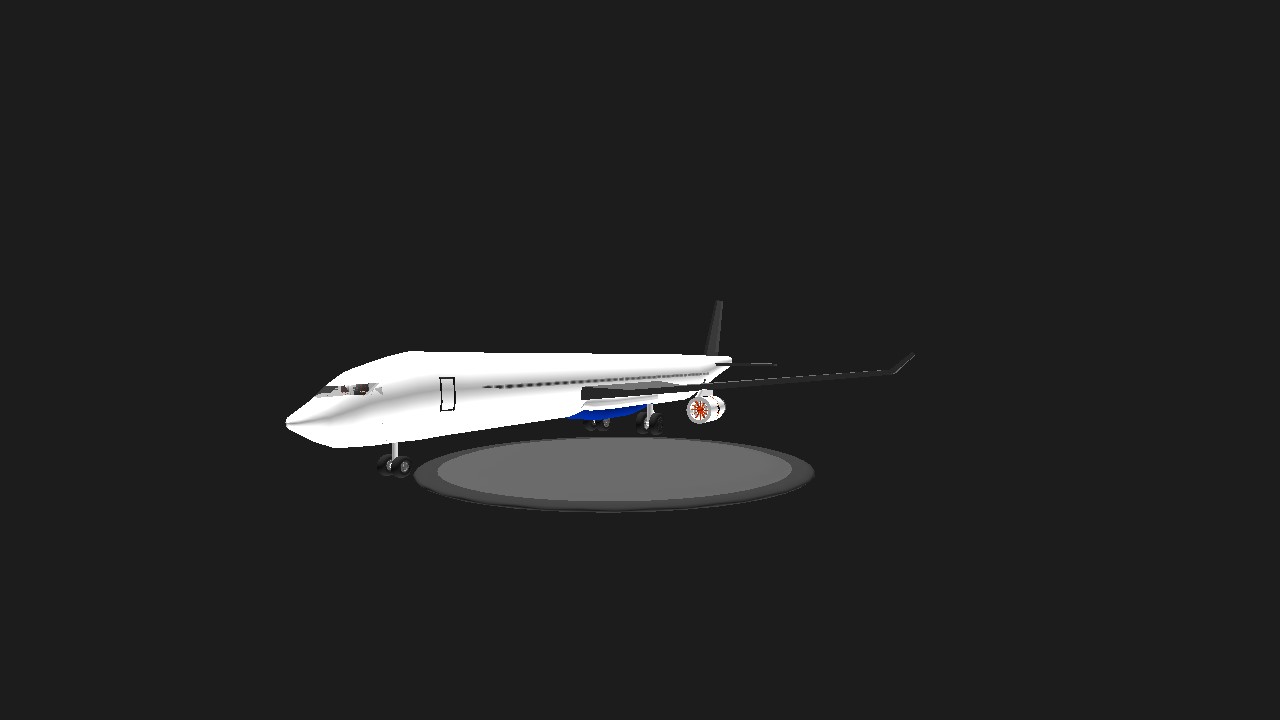
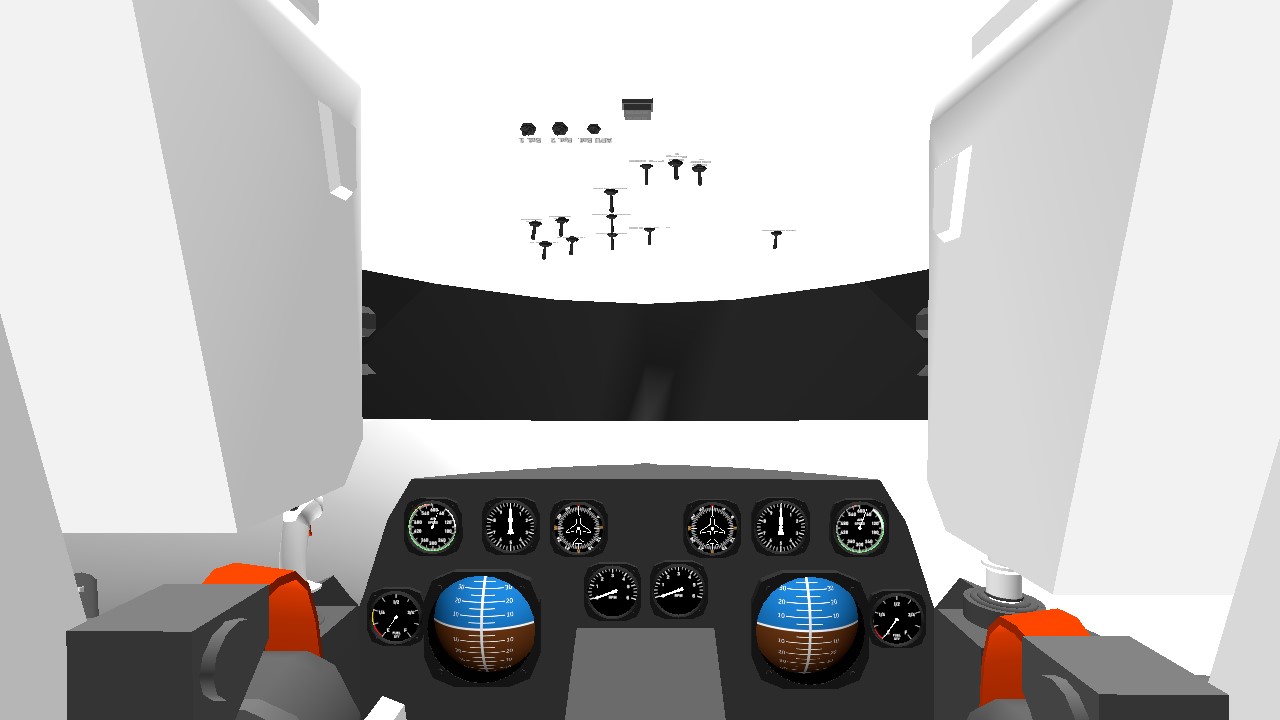
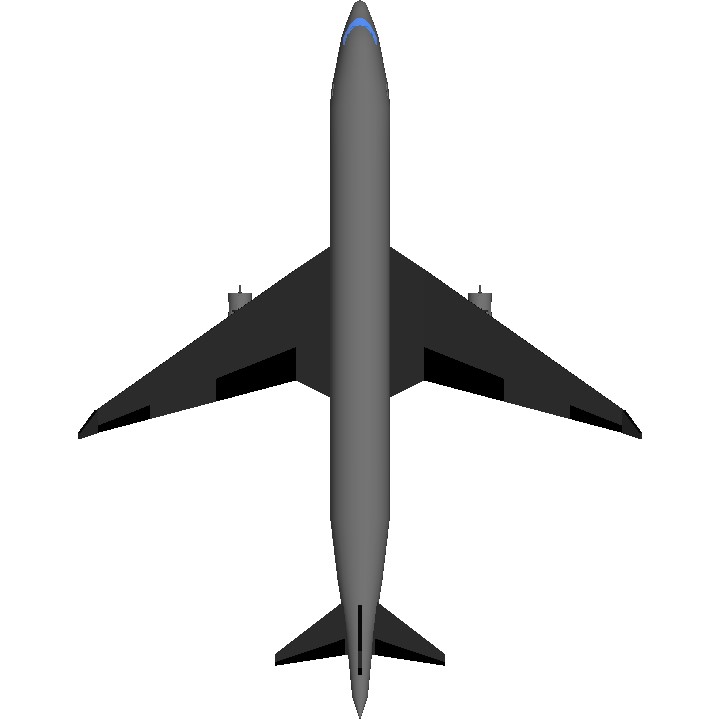


Just took this plane for a flight, and here are my recommendations:
1. There should be some sort of indication that each switch is working (e.g. a beacon light, as used in the SWL-10).
2. Just to make it easier to tell what switches are turned on, I recommend rotating some of the ones on the overhead panel so "off" is the same direction for all switches. As this flips the built-in label, I recommend using a separate label for these. One label can be used for all switches if you get clever with the text.
3. Hydraulics should work with just one engine/APU running, and not require both engines to be on.
4. Engine bleed air irl is something you enable after the engine has started. Bleed air is used for the pressurized air system, which is used for air conditioning, some de-icing systems in certain planes, and starting other engines.
5. Turning the APU off after engine start should not cause all engines and hydraulics to stop working. I should note this only causes the left engine to turn off for some reason.
Those are the coding recommendations I have after a test flight; overall you show a good understanding of the basics of using the variables system following my tutorial. There are no errors in the console (I've seen errors a lot with other planes I've tested), and the general layout of the cockpit is pretty good. If you are looking for some improvements to further your cockpit building skill, I would recommend adding some (flat) panels to the overhead panel instead of just placing switches wherever, and also aligning switches in some sort of a grid using the nudge tool. (The way I build my overhead panels is by having a flat, unrotated panel of some sort, adding all the controls to that, and then rotating the entire panel to fit with the roof). Additionally, setting
calculateDragtofalseon nonessential parts such as switches, gauges, and most fuselage parts will drastically improve performance with more complex builds. If after this you find you don't have enough drag, increasedragScaleon some parts which still have it enabled.I hope you find my feedback and recommendations helpful.
@RGaming00 Hello, forgot about this until now, but the FMC is insanely complicated, so much so that even I rely on my own notes to make modifications to it. What I can do is ask you to watch the five videos linked on this post for a general overview. Here is some of the actual documentation and notes from when I made it, and you can download the FMC itself here. The best way to explain it is there are three main components, those being the label (to display the information), the entry, storage, and retrieval system, and the system to change pages. If you take the time to view the linked resources (in particular the linked documentation), I can explain any confusing parts. I highly recommend you thoroughly explore the FMC itself and the notes, as it's a lot easier than me trying to explain everything over text.
@RGaming00 Hi, sorry I'm a bit busy irl at the moment and don't have access to my computer, but in 2 weeks I can give you some information.
@PlaneFlightX Hello bro, sorry if i disturbed you, but can you give me some hint/tips to make an FMC? i would appreciate if you could tell me how to just type things because all my efforts failed... if i could know only this much, i can figure out the rest/use chatGPT. Sorry if i wasted your time
Ima try again
If a plane has I sequence start, I just click it all
@Liamrblackwell Hey bro, you should have first read the description of the build, this has a nearly realistic startup.. leave it. you have to start the plane in a sequence , read the description fully and carefully. there is nothing wrong in the build😁
I clicked everything and NOTHING happened
@RGaming00 No problem!
@PlaneFlightX Thank you for reviewing it! and thanks for your advice!this was my first try so it was a bit bad but i will improve in the next cockpit.i also didnt knew the exact sequence for starting an aircraft(chatGPT does not know anything) ... again Thank you so much for taking out time for reviewing my plane :)