APPROACH GLIDESLIDE SELECT INSTRUCTIONS
If you plug in the correct frequency into the nav select numpad, towards the bottom right of the center console, glideslope position indicators will be displayed in both the PFD and the drop down hud. These frequencies are displayed on the top of the center console. Once a frequency is typed in press EXC to execute the input which will display the glidslope position indicators.
THRUST REVERSERS (TR’s)
There are three options to deploy the thrust reversers (TR). You can select ACT 6, you can flip the TR toggle switch located underneath the throttles, or you can press the TR retract button which is located in the upper left and right of the cockpit dash and is marked with red lights and black text. Disengage thrust reversers at 30 knots.
ACTIVATORS
ACT 1: Beacon light
ACT 2: NAV light
ACT 3: Strobe light
ACT 4: Landing light
ACT 5: Taxi
ACT 6: STOW/ HUD toggle
ACT 7: Thrust Reversers (TR)
ACT 8: Engine shutoff/ Engine start toggle
SPECIALE THANKS TO
@zwen: ILS/Glideslope system
@Spillo: NAV system
@PlanariaLab: 1Parthud
@Mavern: Screenshots





Specifications
Spotlights
- PlaneFlightX 3.0 years ago
- FeatherWing 3.0 years ago
- ShiroNeko 3.0 years ago
- Scratchoza 3.0 years ago
- XAircraftManufacturer 3.0 years ago
- TatsuTheOtaku 3.0 years ago
- Icey21 3.0 years ago
- TheCommentaryGuy 3.0 years ago
General Characteristics
- Successors 1 airplane(s)
- Created On iOS
- Wingspan 65.4ft (19.9m)
- Length 71.5ft (21.8m)
- Height 22.0ft (6.7m)
- Empty Weight 29,190lbs (13,240kg)
- Loaded Weight 103,000lbs (46,720kg)
Performance
- Power/Weight Ratio 1.33
- Wing Loading 42.7lbs/ft2 (208.4kg/m2)
- Wing Area 2,413.3ft2 (224.2m2)
- Drag Points 7500
Parts
- Number of Parts 696
- Control Surfaces 29
- Performance Cost 3,478


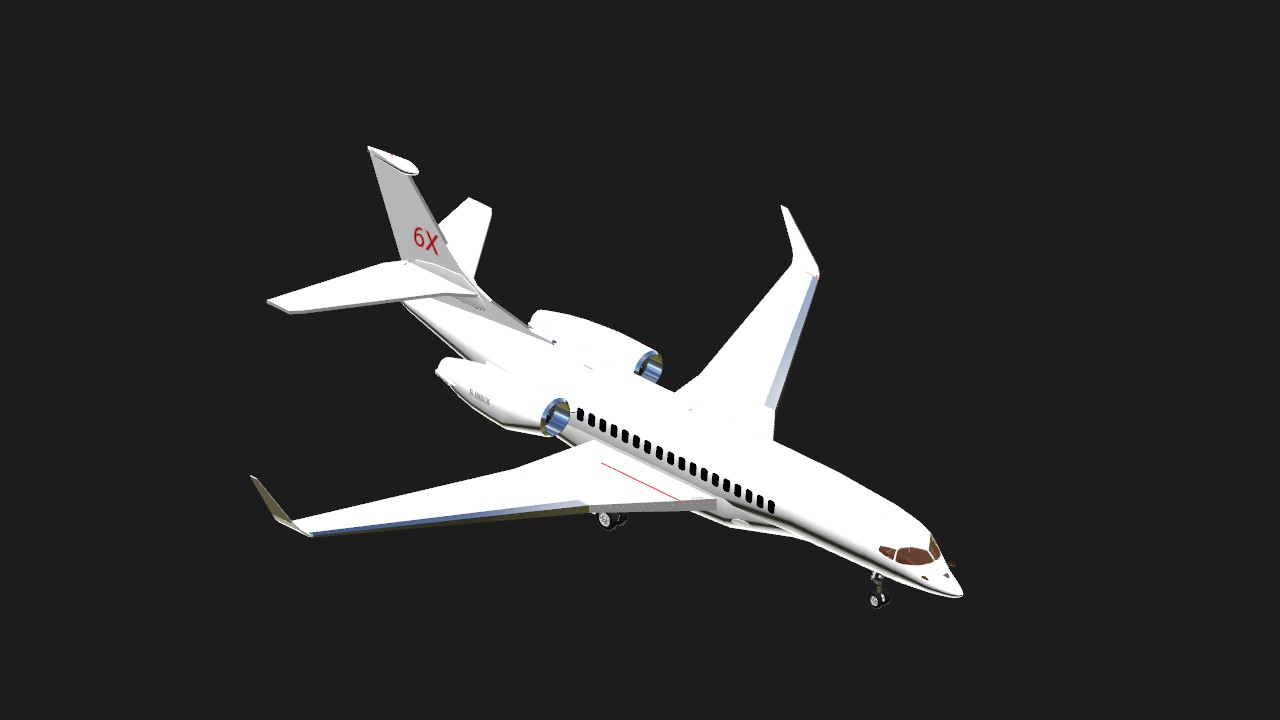
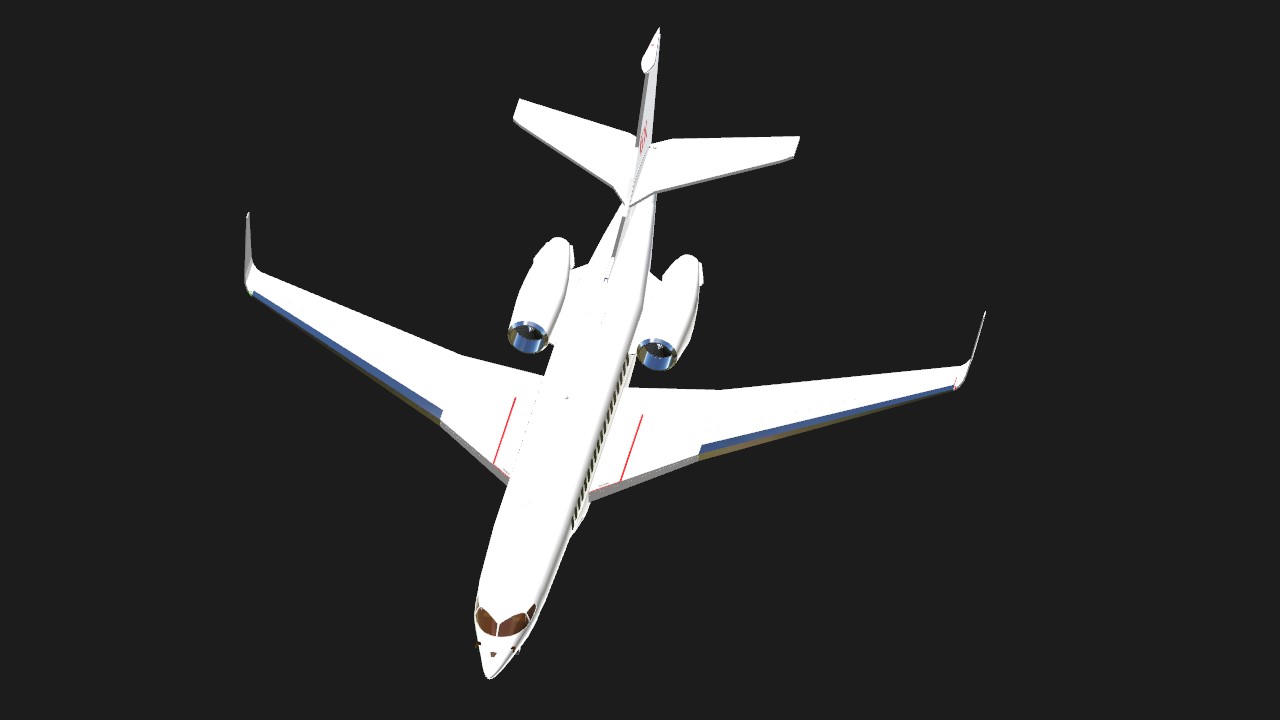



nice landing gear
Not radar. If you fix onto a ground target it displays the target on a moving map which requires you to spawn in an object if you’re naving to an airport. Literally wanted to give the user all options for navigation. It’s pretty easy to fly in low vis conditions. @MrCOPTY
I'm sorry I think the navigation system radar😂😂😂
What are you talking about?@MrCOPTY
Thanks for making it and thanks for putting it out there! Seriously massively appreciate the GSI on the HUD. Made my project complete. Found it super shortly before I uploaded it and just had to incorporate it! @zwen
Thanks for using the ILS system! I am also still improving it as well :)
It looks great
Idk man. Maybe. Building this was a big pain in the rear and I don’t think I’m going to be dropping anything this fresh for awhile. Tight schedule and what not these days. @FeatherWing
Quite nice. You should try making fuselage wings at some point in my opinion (don't have to though).
@SOP yes exactly, keep up the good work mate!
On the cockpit windshield? Exactly the way it should be. Haha. @Sakorsky
The glazing caught my attention, pretty nice!
awesm
@SOP np
Thanks my guy. @TatsuTheOtaku
smegsy
@Mavern