Press A to Increment up to 1
Press B to Increment down to 0
Press reset to set output to zero. This is clamped at 0 and 1, I'll list the unclamped codes below
var: output = Y+(B+X)
var: output = Y+(B-X)
These Increment Y by 1+X, set X to be the number to increment by minus 1, make sure to set the switch input to 0 after the function runs, as the number will keep moving up or down.
How to use buttons with FT:
Set the inputid XML attribute to any name that is reasonable for repeated use, I used ButtonA and ButtonB.
In the variable menu, declare two variables
var buttoninputA = ButtonA
And
var buttoninputB = ButtonB
You now have two variables controlled by buttons or switches. You now must choose how you want these input devices to behave, there are three options, I'll list them below. In order to change the behavior, you must change interactionType to one of these.
Option 1: Once
Pressing a button or flipping a switch with this option will forcefully set it's output to 1 for a single frame, then will not alter the value further. The value will not return to zero until another operation sets it to zero.
Option 2: Continuous
As long as a button or switch is held, it will set the output to 1, when you let go, it will stay 1 until changed by another operation.
Option 3 Toggle
A button or switch will output a 1 until turned off, then the value can be changed by another operation.
After you pick your option, you can do what you need with the switches.
Specifications
General Characteristics
- Successors 1 airplane(s) +28 bonus
- Created On Android
- Wingspan 2.0ft (0.6m)
- Length 7.1ft (2.2m)
- Height 3.3ft (1.0m)
- Empty Weight 662lbs (300kg)
- Loaded Weight 662lbs (300kg)
Performance
- Wing Loading N/A
- Wing Area 0.0ft2 (0.0m2)
- Drag Points 409
Parts
- Number of Parts 11
- Control Surfaces 0
- Performance Cost 54

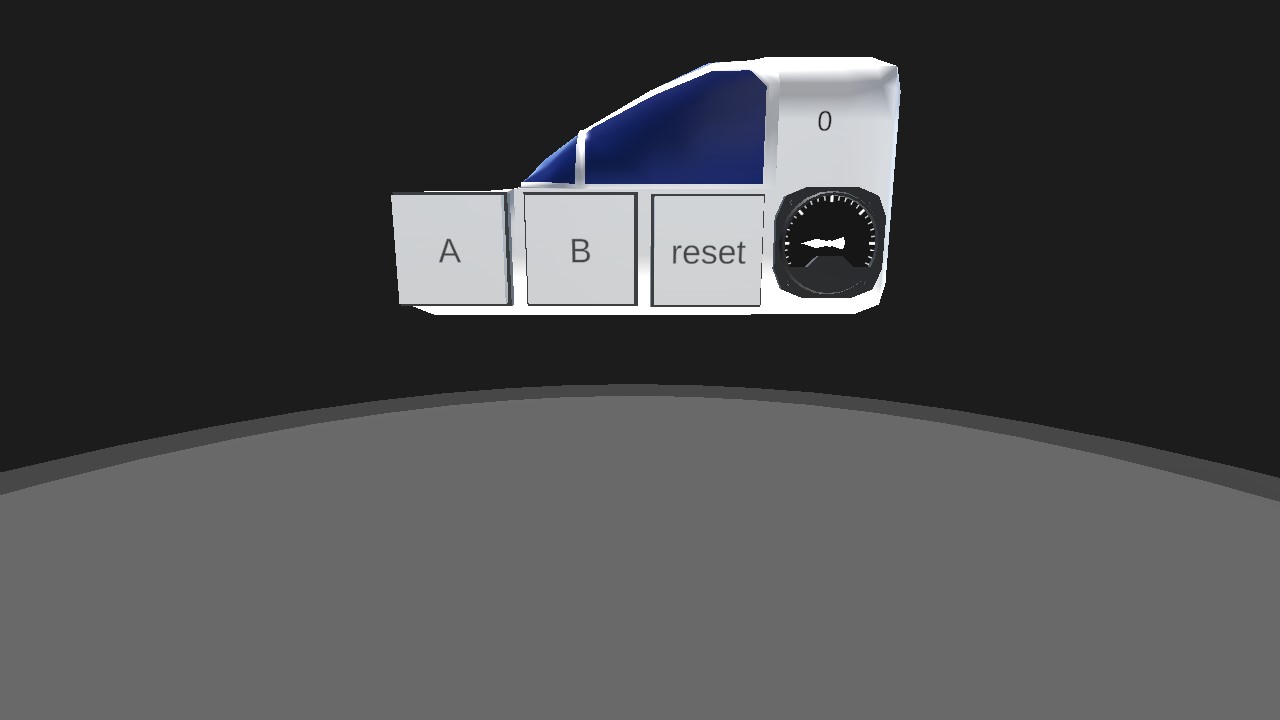
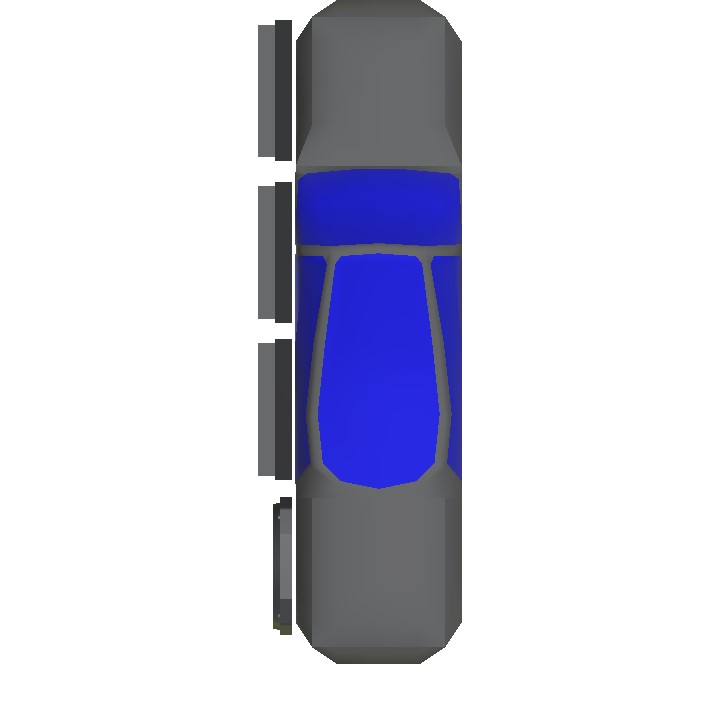
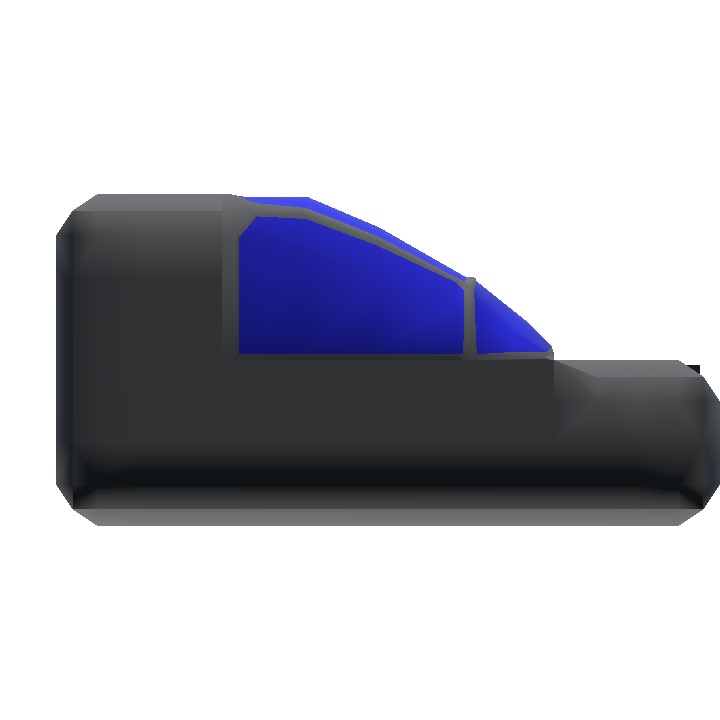

@V is there a way to make the bottons change the value of VTOL in little incriments at a time?
Very useful info, thank you!
@V yeah I actually found out while experimenting this variable test and I found out you can make a switch activate something without any Ag's (I found out about this after commenting here)
@MrShenanigans like a toggle switch?
@V is there a way to do this with a hinge where I press buttonA and a hinge rotator starts moving something like a bomb bay door
Oh it’s not done also it’s midnight for me too lol. @V
@Sm10684 sure, but it's midnight where I'm at, so tomorrow I can do it
Would you possibly help me test out a build in vr once I’m finished?
cool