No Tags
Auto Credit Based on Captbadass's XML modder needed! Please help.
I XML modded the engine weight to 0
Specifications
General Characteristics
- Predecessor XML modder needed! Please help.
- Created On Android
- Wingspan 7.8ft (2.4m)
- Length 9.3ft (2.8m)
- Height 8.1ft (2.5m)
- Empty Weight 595lbs (270kg)
- Loaded Weight 595lbs (270kg)
Performance
- Wing Loading 439,839.3lbs/ft2 (2,147,483.6kg/m2)
- Wing Area 0.0ft2 (0.0m2)
- Drag Points 385
Parts
- Number of Parts 3
- Control Surfaces 0
- Performance Cost 212

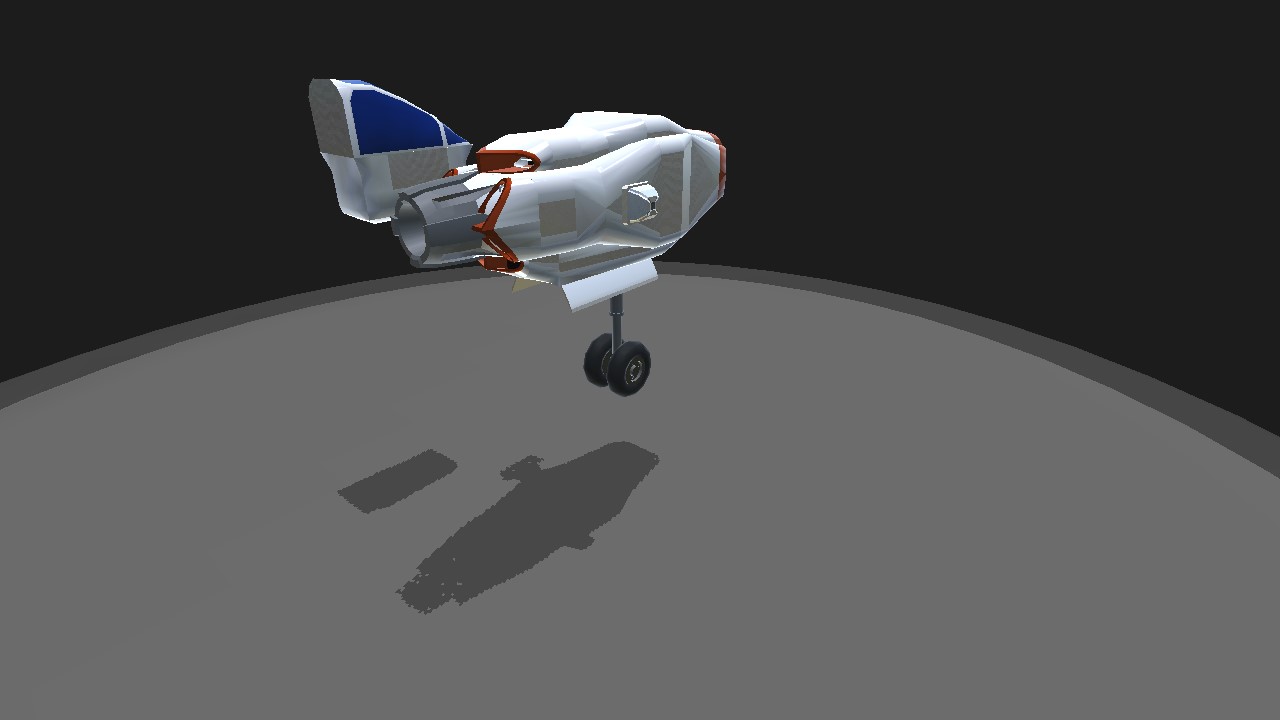
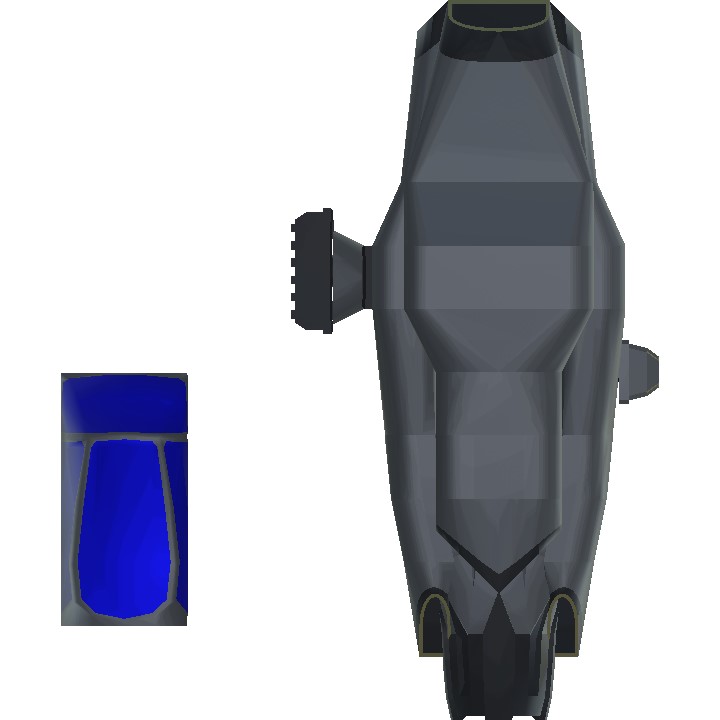


@khanskaya Finished this a while back just never uploaded it because I couldn't get it to fly quite like I wanted it to, but it wouldn't have worked without you so here's the link if you want to check it out. https://www.simpleplanes.com/a/40FwM3/Tactical-Tadpole
@Captbadass no problem
@Khanskaya That's awesome I always figured it was much more complicated. Thanks for the tutorial!
Also to clarify, ES File Explorer can be found on the Google Play Store
Hope this helps and best of luck
To activate it in game...
1. Start simple planes
2. Find the "Mods" button on the menu and click it
3. find your mod (easy since it's your first and only one) and click it, then click the activate button to your right.
4. No need to restart simple planes, just exit the mods section, start and enjoy. (If you are deactivating a mod { follow steps 1-3 then tap the "Deactivate" button}, restart is REQUIRED for changes to take place.)
@Captbadass you need an app such as "ES File Explorer".
1. Download the mod
2. Open ES File Explorer and find the "Internal Storage" button (should look like a micro SD card), click it
3. look for the "Downloads" folder and click it
4.Find the mod you downloaded, press and hold until it is selected
5. tap the "more" button (three vertical dots) at the bottom right corner
6. Find and click "move to" then follow the order below (find and click each in order as they appear)
•Android
•Data
•com.jundroo.SimplePlanes
•Files
•Mods
7. Click "OK" and, if you already have simple planes open, close it and reopen it.
8. Congrats, your mod is installed, but you need to activate it in game.
@Khanskaya I have zero experience installing mods but am very much so not an apple/ios user. I would love to learn about how to mod and edit things though.
@BuiltBionixInd10 Im pretty sure he's on IOS or might not have much experience installing mods.
@BuiltBionixInd10 thanks for the tip but khanskaya already got it to the weight I needed it at. Is the overload mod something that anyone not to tech savvy could use?
If you need to have this Zero weight
You just simply need to Use Overload Mod
Click on the part and then scroll down and find
Mass Scale set this to 0.5 or whatever you need this to make the weight realistic so here it is
Np
Thanks!