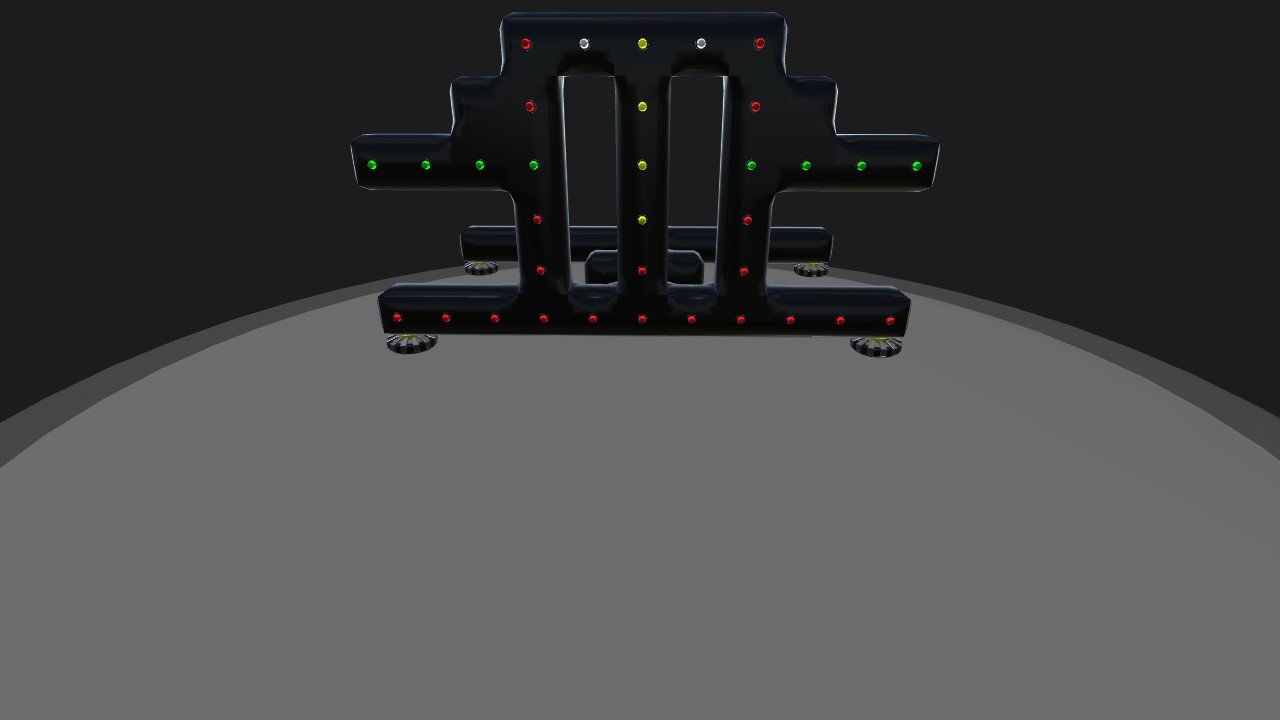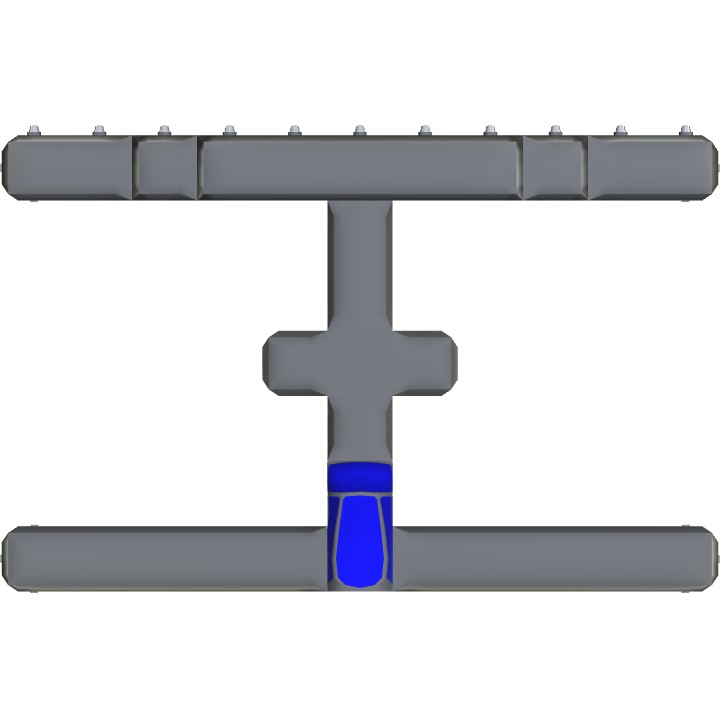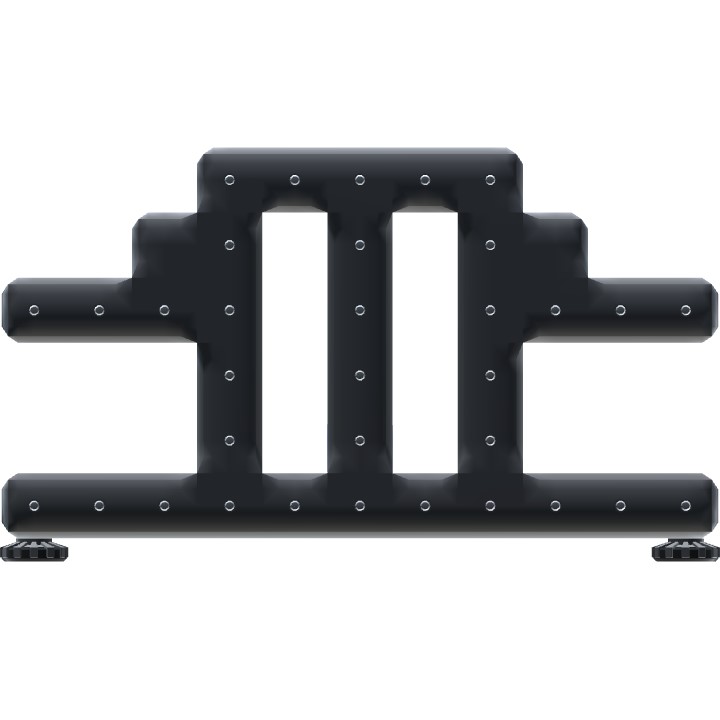The Carrier Landing Guidance System, a.k.a. the "meatball" is used to help pilots align with the carrier's angled deck. In Simple Planes it can do the same. WARNING: Placing this object will be tricky. INSTRUCTIONS FOR SET-UP: In order to setup the meatball on the deck you must first use a land vehichle to drive it on the deck to your desired location (preferably on the deck and angled 3 degrees to the left with the lights facing the back of the carrier) then pause the game and click "add my current location" in the location menu. I would then name it something you can easily remember like "meatball" and then click ok. After that you will need to spawn in as a plane and IN THE MIDDLE of the carrier deck as not to crash your plane on the meatball. Then click the airplane icon and press "meatball" or whatever you named your location, then press the actual object (should be CLGS) then click spawn or ok. You will notice right away that the meatball will be floating. You must wait and repeat this process I just explained (spawning it in) until it finally reaches your desired location. Boom, done. I hope you enjoy and happy quals!!!
Specifications
General Characteristics
- Created On Windows
- Wingspan 18.1ft (5.5m)
- Length 11.7ft (3.6m)
- Height 10.7ft (3.3m)
- Empty Weight 2,336lbs (1,060kg)
- Loaded Weight 2,336lbs (1,060kg)
Performance
- Wing Loading N/A
- Wing Area 0.0ft2 (0.0m2)
- Drag Points 11453
Parts
- Number of Parts 93
- Control Surfaces 0
- Performance Cost 271