Auto Credit Based on Shanethepain1's The stupid car challenge (closed)

The Hoptro Rocketa is a 3 wheeled machine powered by a 1,300cc motorcycle engine paired with hoptro’s specialty carburetors this engine produces 143 hp!
Being front wheel drive you may think that it will be bad at drifting! Wrong! It’s very fun to drive and is street legal!
Enjoy
Specifications
General Characteristics
- Predecessor The stupid car challenge (closed)
- Successors 1 airplane(s) +28 bonus
- Created On iOS
- Wingspan 13.1ft (4.0m)
- Length 18.4ft (5.6m)
- Height 8.3ft (2.5m)
- Empty Weight 4,002lbs (1,815kg)
- Loaded Weight 4,234lbs (1,920kg)
Performance
- Wing Loading 439,839.3lbs/ft2 (2,147,483.6kg/m2)
- Wing Area 0.0ft2 (0.0m2)
- Drag Points 4377
Parts
- Number of Parts 184
- Control Surfaces 0
- Performance Cost 693


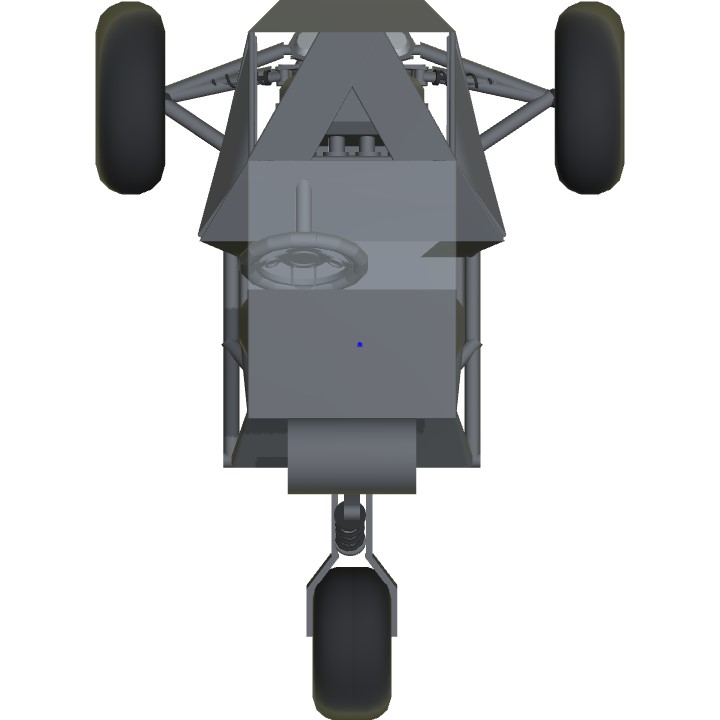


@Sm10684
Cool! The main code is
//maincamera>camera.setdepth 10
And you put,
//maincamera>camera.setdepth 1
To reset it.
Then
//MainCamera>Camera.set_fieldOfView 15
Is for looks.
@Sm10684 Did it. Thx! Hope you enjoy it too.
Oh sure go ahead! @Kodak
Hey man! I really like this thing, but i noticed a few problems that I knew how to fix, and ended up makind a few other changes in the process, if you don't mind, I can post it as a successor of this.
@TheClient lol yeah.
@Sm10684
Ok.
It does sound pretty dumb, click the word Settings 5 times.😂
@TheClient thanks. I'll pin this to remember it.
Yeah! @TheClient
@Sm10684
Hahaha 😂
Did you figure it out?
I thought you were trolling!! Thanks! @TheClient
@Sm10684
Go into sp settings, and click on the word Settings at the top of the screen, click it 5 times. It should then say dev console enabled. Load up the level, and pause the game where you want your screenshot. Then tap the screen with three fingers at once. A bar then should come up to where you can put these codes in there.
How? @TheClient
@Sm10684
Nope mobile, I use it for my screenshots.
This is for computer only right? @TheClient
Oh by the way I would suggest activating the DEV console, and putting these two codes in for screenshots.
//MainCamera>Camera.setfieldOfView 15
//maincamera>camera.setdepth 10
If you don't know how to get to the dev console let me know.
Have you seen my two newest builds?
Thanks. @Shanethepain1
8/10 for weird looks
8/10 for function (looks great but tips easily)
9/10 for durability
6/10 for complexity
31 points total
Yes. @Shanethepain1
Is this supposed to be a succesor to my challenge?